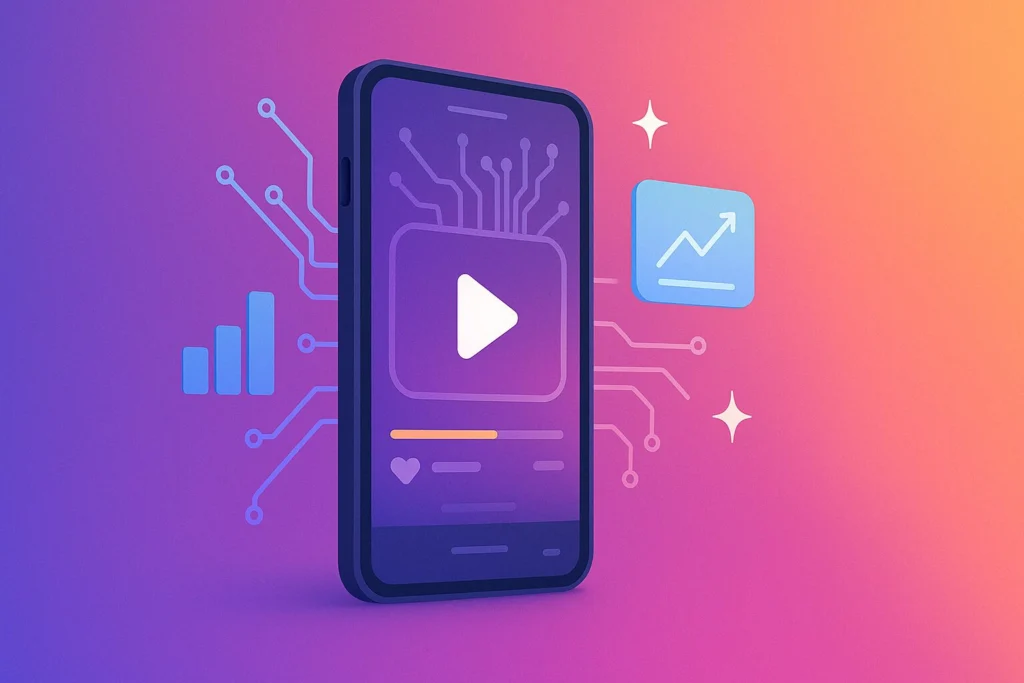To post YouTube Shorts, start by using the YouTube app’s “+” button to create a short, keeping your video under 60 seconds with a vertical format for ideal mobile optimization. If using a desktop, click the camera icon on YouTube’s homepage to upload, ensuring your video is vertical and under 3 minutes. Always include #Shorts in the title or description to enhance visibility through YouTube’s algorithm. Understand different visibility settings to maximize reach and consider using tools like Hootsuite for scheduling. Familiarity with these processes sets the stage for enhanced engagement and strategic channel growth. Explore further for more insights.
Key Takeaways
- Use the YouTube app’s “+” button to create and upload a Short directly from your mobile device.
- Ensure the video is vertical, under 60 seconds, and includes #Shorts in the title or description.
- On desktop, upload a vertical video under 3 minutes using the camera icon on YouTube’s homepage.
- Utilize editing tools for trimming, adding music, text, and filters to enhance your Short.
- Choose appropriate visibility settings like Public for maximum reach and engagement.
YouTube Shorts Overview
YouTube Shorts consistently offer a unique opportunity for content creators to engage with a vast audience through short, vertical videos that are 15 to 60 seconds long. Launched in 2020, Shorts have quickly become a formidable tool for enhancing engagement and expanding reach across the platform.
With over 5 trillion views to date, YouTube Shorts rival popular platforms like TikTok and Instagram Reels regarding audience size and discoverability.
These vertical videos are designed to capture viewer attention swiftly, offering an endless feed of snackable content through the Shorts tab on both the YouTube app and desktop. The format’s brevity makes it ideal for quick consumption, encouraging viewers to watch multiple Shorts in one sitting and increasing the opportunity for creators to grow their audience.
Remarkably, channels that integrate Shorts with their long-form content tend to experience accelerated growth. This synergy boosts visibility and subscriber counts, as Shorts can appreciably enhance a channel’s discoverability.
To further maximize discoverability, creators are encouraged to include #Shorts in the title or description of their videos. This simple addition helps the algorithm recommend the content more effectively, ensuring these engaging vertical videos reach a broader audience.
Mobile Upload Steps
Uploading YouTube Shorts from a mobile device is a straightforward process that empowers creators to share bite-sized content efficiently.
To begin, open the YouTube app and tap the “+” button located in the navigation bar. From there, select “Create a Short” to either record a new video or choose an existing one shorter than 60 seconds. The app provides flexibility by allowing creators to adjust video lengths to either 15 or 60 seconds.
Recording directly within the app is simple: hold or tap the record button to capture your content. Once recorded, the YouTube app offers various editing tools to enhance your video. You can trim clips, add music, text, or filters, and finalize your edits by clicking “Done.
To guarantee the app performs at its best, keep it updated. If the Shorts tab is missing, restart the app or check for updates.
When uploading YouTube Shorts, include relevant titles and descriptions. Adding #Shorts in your description can help the algorithm recommend your video more effectively.
Desktop Upload Process
Maneuvering the desktop upload process for YouTube Shorts begins with clicking the camera icon on the YouTube homepage and selecting “Upload video.”
Confirm your video is vertical or square and under three minutes long when selecting a file, then fill out essential details like the title and description while indicating if the content is for kids.
Video Upload Steps
To seamlessly upload a YouTube Short from your desktop, begin by signing into your YouTube account and locating the camera icon in the top right corner of the page.
Click on this icon to reveal a drop-down menu, where you will select “Upload video” to initiate the process. This intuitive step marks the beginning of your journey to sharing engaging content with a vast audience.
Once you click “Upload video,” you’ll have the option to drag and drop your video file or select it directly from your folder.
Make sure that your video is in a vertical format and under 60 seconds to qualify as a Short. This is vital for the proper categorization and visibility of your content.
After uploading, focus on crafting a compelling title and description, which will help attract viewers and improve discoverability.
Don’t forget to include #Shorts in either the title or description to optimize it further for YouTube’s algorithm.
File Selection Tips
Selecting the right file format and size is vital for a successful YouTube Shorts upload from your desktop. To confirm your video qualifies as a Short, it must be in a vertical format or square, with a maximum length of 3 minutes. This format not only aligns with YouTube’s requirements but also enhances the viewing experience on mobile devices, where Shorts are primarily consumed.
When it comes to file selection tips, it’s important to verify that your video file is one of the supported types: .MP4, .MOV, or .AVI. These formats are compatible with YouTube’s system, guaranteeing a smooth upload process.
Additionally, maintaining a resolution of 1920 x 1080 pixels is recommended for the best video quality, as this will greatly boost viewer engagement and retention.
To facilitate a seamless upload experience, utilize YouTube Studio’s drag-and-drop feature or directly select the video file from your folder. Verify the video file does not exceed 256 GB, the maximum file size YouTube allows.
Adhering to these guidelines will not only streamline the upload Shorts process but also enhance your content‘s potential to attract and engage a broader audience.
Visibility Settings Guide
An essential aspect of uploading YouTube Shorts from your desktop is selecting the appropriate visibility setting, which determines who can watch your video.
Visibility settings play a pivotal role in shaping the reach and engagement of your Shorts. You have three options: Private, Unlisted, and Public.
Opting for Private guarantees that only you can view the content, making it ideal for personal storage or future refinement. The Unlisted option offers a middle ground, allowing access to anyone with the link while keeping it out of search results. This is perfect for sharing with specific audiences without public exposure.
Choosing the Public setting maximizes your video’s visibility by making it accessible to all users, allowing it to appear in search results and on your channel. This is the recommended setting for creators aiming to reach a broader audience and enhance engagement.
Post-upload, you can fine-tune these settings through YouTube Studio, providing flexibility to adjust audience accessibility as your content strategy evolves.
Consider your target audience and content objectives carefully when deciding on visibility settings to make sure your Shorts achieve the desired impact. This strategic approach can greatly influence your video’s performance and viewer interaction.
Using Hootsuite for Shorts
Leveraging Hootsuite for managing YouTube Shorts can greatly enhance your content strategy by allowing you to schedule posts for ideal engagement times.
Not only does this tool streamline the process of uploading, but it also enables you to share your Shorts across multiple platforms, expanding your reach beyond YouTube.
Scheduling Shorts With Hootsuite
Scheduling your YouTube Shorts with Hootsuite starts with a seamless process that maximizes your content’s release strategy.
Begin by accessing the Hootsuite dashboard and clicking on the Compose button to create a new post. Confirm your video meets the eligibility criteria for YouTube Shorts by keeping it 60 seconds or shorter. Next, fill in the necessary details such as the title, description, and optional tags to enhance discoverability. Customizing the thumbnail is also advisable, as it plays a vital role in attracting more viewers to your content.
Once your post is composed, you have the flexibility to schedule the upload for a later date, guaranteeing your Shorts are released at the best time for your audience. Alternatively, you can choose to post it immediately to your YouTube channel. This scheduling feature allows for strategic content planning, helping maintain a consistent posting schedule that can boost viewer engagement.
Hootsuite further enhances your reach by allowing you to share your Shorts across other social media platforms.
Sharing Across Platforms
Sharing your YouTube Shorts across multiple platforms is a strategic approach that can exponentially increase your content’s visibility and engagement. Utilizing Hootsuite’s multi-platform functionality allows creators to effortlessly share Shorts, tapping into diverse audiences across various social media channels. By clicking “Compose” within Hootsuite, users can upload their YouTube Shorts, guaranteeing that the video is 60 seconds or shorter for eligibility. This process streamlines social media management, enabling consistent content promotion from a single, centralized dashboard.
Hootsuite also offers the flexibility to customize your Shorts before posting. Creators can fill in the title, description, and optional tags, and even tailor thumbnails for better visual appeal. In addition, the scheduling feature within Hootsuite is pivotal to achieving ideal engagement times. By planning when to release Shorts, you can enhance viewer interaction and maximize reach. This method guarantees that your content aligns perfectly with peak user activity periods.
Here’s a concise table illustrating these functionalities:
| Feature | Benefit | Purpose |
|---|---|---|
| Multi-platform Functionality | Broadens reach | Leverage diverse audiences |
| Customization Options | Enhances visual appeal | Better engagement |
| Scheduling Feature | Ideal engagement times | Maximizes viewer interaction |
| Centralized Management | Streamlines content promotion | Consistent presence |
Through effective sharing Shorts strategies, Hootsuite greatly enhances your content’s impact.
YouTube Shorts Best Practices
To maximize the impact of your YouTube Shorts, it is vital to adhere to best practices that enhance viewer engagement and retention. When you upload your YouTube Shorts, start by capturing attention within the first few seconds using compelling visuals or hooks. This strategy is essential for retaining viewers in the fast-paced environment of short videos.
Confirm your Shorts are in a vertical video format with a 9:16 aspect ratio, optimizing them for mobile viewing. A resolution of at least 1920 x 1080 pixels not only guarantees high quality but also helps the YouTube algorithm better categorize your content.
Incorporating the hashtag #Shorts in your title or description is another effective technique to help the YouTube algorithm recommend your videos to a broader audience. Engaging with your audience by responding to comments can greatly boost interaction.
Creating pinned comments that guide viewers to related content or other channel videos further enhances viewer retention. Experimenting with various content types, such as highlights from longer videos or original stories, keeps your Shorts diverse and appealing.
These practices collectively foster a dynamic and engaging presence on the platform, maximizing the potential reach and effect of your YouTube Shorts.
Shorts Monetization Tips
Monetizing YouTube Shorts effectively often demands a strategic approach that leverages both content quality and audience engagement.
For creators enrolled in the YouTube Partner Program, maximizing earnings involves producing compelling Shorts that not only captivate an audience but also attract substantial views. This is vital since revenue from ads is distributed according to monthly view counts.
To optimize monetization, creators should consider the following strategies:
- Produce high-quality content: Engaging and visually appealing Shorts are more likely to be shared and viewed widely, increasing potential ad revenue.
- Utilize copyright-free music: This guarantees that monetization remains uninterrupted, as copyrighted tracks can lead to revenue loss or content strikes.
- Capitalize on audience reach: With YouTube Shorts generating over 50 billion daily views, creators have the opportunity to tap into a vast audience pool, thereby enhancing their visibility and earning potential.
- Boost engagement rates: Encourage comments and interactions, which not only foster a community around your content but also improve the algorithm’s favorability towards your Shorts.
Enhance Visibility With #Shorts
While crafting high-quality content and engaging audiences are key to monetizing YouTube Shorts, enhancing visibility is equally important for creators looking to maximize their reach. One effective strategy to boost visibility is the strategic use of the hashtag #Shorts. Incorporating #Shorts in the title or description allows the YouTube algorithm to effectively categorize and recommend your content to users seeking short-form videos. This categorization plays a critical role in ensuring that your Shorts are visible to a broader audience.
The hashtag #Shorts not only signals to the algorithm but also informs viewers that your video is part of the Shorts format. This can increase click-through rates and engagement, as users who prefer concise, quick content are more likely to interact with your videos.
Additionally, by using #Shorts, your content is more likely to appear in YouTube’s dedicated Shorts shelf, a feature that greatly enhances discoverability among the platform’s vast audience, which boasts over 5 trillion views.
To truly capitalize on #Shorts, creators should pair this strategy with engaging hooks and high-quality content. This combination not only attracts viewers but also retains their attention, encouraging more shares and contributing to channel growth.
Sharing Shorts on Social Media
In today’s digital landscape, leveraging social media platforms is a powerful strategy for amplifying the reach of YouTube Shorts. These short-form videos have the potential to garner significant visibility, with YouTube alone offering the possibility of reaching over 50 billion daily views.
To maximize this opportunity, creators should consider the strategic sharing of their Shorts on various social media platforms. By cross-promoting content on Instagram, Twitter, and Facebook, creators can drive traffic back to their YouTube channel, encouraging follower growth and enhancing audience engagement.
To effectively share YouTube Shorts on social media, consider the following strategies:
- Utilize Scheduling Tools: Use platforms like Hootsuite to schedule and share your Shorts across different channels simultaneously, optimizing reach and engagement.
- Incorporate Hashtags: Including relevant hashtags such as #Shorts can categorize your content, increasing discoverability on social media feeds.
- Engage with Viewers: Actively engaging with comments and shares can foster community interaction and improve retention.
- Monitor Performance: Regularly assess the performance of your Shorts on these platforms to refine your approach and maximize impact.
Troubleshooting Upload Issues
When experiencing upload issues with YouTube Shorts, the first step is to confirm a stable internet connection, as disruptions can impede the process.
Additionally, verify your YouTube app or studio is updated to the latest version to prevent compatibility issues that might cause glitches.
These preliminary checks can often resolve common upload obstacles, streamlining your experience in sharing engaging content.
Stable Internet Connection
For a seamless YouTube Shorts upload experience, guaranteeing a stable internet connection is essential. A reliable connection is vital to avoid upload issues such as failed or interrupted video uploads.
To achieve ideal performance, aim for a minimum upload speed of 5 Mbps. This guarantees smoother uploads and reduces the likelihood of errors during the process.
If you encounter upload issues, consider the following troubleshooting steps:
- Restart your router: This can resolve temporary connectivity problems and refresh your internet signal.
- Switch to a wired connection: Wired connections tend to offer more stability than Wi-Fi, reducing the chances of interruptions during video uploads.
- Test your internet speed: Use online tools to verify that your connection meets the necessary upload speed requirements.
- Upload during off-peak hours: Internet speeds may slow down during peak usage times, so uploading when the network is less congested can enhance performance.
App Version Check
A significant step in troubleshooting upload issues for YouTube Shorts is guaranteeing that your app is up-to-date. An outdated YouTube app can lead to numerous complications, including the inability to access the Shorts feature or encountering upload issues.
Regular updates not only enhance performance but also introduce new functionalities and fix existing bugs, guaranteeing a smoother experience when creating and sharing Shorts.
To begin, check your device’s app store for any available updates for the YouTube app. Installing the latest version is essential as it addresses potential glitches that could hinder your ability to upload content effectively.
If the Shorts tab is missing or not functioning correctly, closing and restarting the app may refresh its features, resolving temporary disruptions.
Additionally, confirm that your device meets the minimum requirements necessary to run the latest version of the YouTube app. Devices with outdated software may struggle to support new updates, potentially leading to functionality issues.
By keeping the YouTube app updated and guaranteeing your device is compatible, you can minimize upload issues and maximize the potential of your Shorts content.
Regular maintenance of your app and device guarantees a seamless and productive user experience.
Growing Your Channel With Shorts
Anyone looking to expand their YouTube presence should consider the immense potential of Shorts in accelerating channel growth. With over 50 billion daily views on YouTube Shorts, this format offers creators a unique opportunity to engage a vast audience and enhance visibility. By incorporating #Shorts in your video’s title or description, you can considerably increase algorithm recommendations, propelling your content into the spotlight and driving channel growth.
Creating engaging content is paramount. Engrossing viewers within the first few seconds can retain interest, encouraging subscriptions and further interaction. This instantaneous connection plays a fundamental role in building a loyal audience base.
To maximize reach and engagement, it’s essential to share your Shorts across various social media platforms. This strategy not only amplifies your content’s reach but also directs traffic back to your channel, fostering overall follower growth.
Additionally, leveraging YouTube’s features can enhance viewer experience and channel growth:
- Pinned comments can direct viewers to related content, boosting engagement.
- Enticing thumbnails capture attention, increasing click-through rates.
- Fast hooks retain viewer interest, encouraging longer watch times.
- Cross-platform sharing broadens your audience, driving more traffic.
Harnessing these strategies can greatly boost your channel’s success.
Frequently Asked Questions
Why Can’t I Upload Youtube Shorts?
Inability to upload YouTube Shorts may stem from non-compliance with YouTube guidelines, such as incorrect video length or format. Verify your mobile app is updated, as it greatly influences content creation and audience engagement capabilities.
Can I Post Youtube Shorts From PC?
Yes, you can post YouTube Shorts from a PC. Utilizing YouTube features for video editing enhances your Shorts strategy, generating innovative content ideas. This approach optimizes audience engagement, ensuring your content reaches a wider viewership efficiently.
How Do You Start Shorts on Youtube?
To initiate your YouTube Shorts strategy, focus on creative content that captivates. Utilize effective editing techniques and engagement tips to enhance appeal. Leverage audience insights to refine your approach, ensuring your Shorts resonate and achieve desired impact.
How Do I Upload Longer Shorts on Youtube?
To upload longer Shorts, adhere to duration limits by ensuring your video is under three minutes. Utilize video editing tips for engaging content strategies. Optimize hashtags and design effective thumbnails to enhance visibility and retention on YouTube.
Conclusion
In summary, mastering the creation and distribution of YouTube Shorts is essential for leveraging the platform’s dynamic capabilities. By understanding mobile and desktop upload procedures, utilizing tools like Hootsuite, and adhering to best practices, content creators can greatly enhance their reach and engagement. Employing strategic hashtags such as #Shorts and effectively sharing across social media platforms further amplifies visibility. Addressing upload issues promptly guarantees a seamless user experience, thereby fostering channel growth through this innovative content format.