Drive traffic to your website with Pinterest by setting up a Pinterest Business account and optimizing your profile with keywords. Conduct keyword research to identify trending and high-performing terms. Create eye-catching pins with bold colors, clear fonts, and high-quality images using tools like Canva. Utilize Rich Pins to include real-time data like pricing. Pin consistently and join relevant group boards to maximize reach. Leverage automation tools like Tailwind to schedule pins strategically. Analyze performance metrics to refine your strategy and craft engaging pin descriptions. These steps will set you on the path to growing your online presence and driving more traffic.
Key Takeaways
- Optimize your profile with relevant keywords to enhance search visibility and attract your target audience.
- Create visually appealing and high-quality pins using tools like Canva to engage users and encourage clicks.
- Incorporate rich pins to provide real-time data and detailed information, making your content more engaging and actionable.
- Utilize Pinterest analytics to identify high-performing keywords and refine your pin titles and descriptions for better searchability.
- Join and actively participate in relevant group boards to expand your reach and drive more traffic to your website.
Set Up a Business Account
Setting up a Pinterest Business account is a straightforward process that enables powerful tools like analytics and rich pins to enhance your brand's online presence. To begin, you can either convert your existing personal account or create a new business account. This change enables valuable features designed to help you create engaging content tailored to your target audience.
When you set up your Pinterest Business account, you'll need to fill out essential information about your business, such as your brand name, website, and description. This establishes a professional online presence that can attract your target audience.
With a business account, you can then utilize advanced analytics tools to monitor how your pins are performing and gain insights into what kind of content resonates most with your audience.
Rich pins are another powerful feature available with a business account. These pins provide additional information directly on the pin itself, making your content more engaging and informative.
Optimize Your Profile
To make the most of Pinterest, start by crafting a clear bio packed with relevant keywords to boost your search visibility.
Include an eye-catching image, like a professional logo or headshot, to enhance brand recognition.
Don't forget to claim your website for access to Pinterest's powerful analytics tools.
Craft Clear Bio
Optimize your Pinterest profile by crafting a clear bio packed with relevant keywords to boost your visibility and attract the right audience. Start by describing your business or blog in a concise and engaging manner. For example, if you run a food blog, a bio like, 'Delicious recipes and cooking tips to make your kitchen adventures enjoyable,' can be effective.
Bio examples from successful profiles often include a call-to-action (CTA) to encourage users to visit your website or engage with your content.
Using Pinterest analytics, you can refine your bio by identifying which keywords resonate most with your audience. Incorporate these SEO strategies to make sure your bio aligns with current Pinterest trends.
The About Me section is a valuable space to provide additional information about your brand or offerings—use it wisely.
Claiming your website on Pinterest not only establishes credibility but also drives traffic directly to your site. When users see a verified website, they're more likely to trust and engage with your content.
Use Relevant Keywords
Utilizing relevant keywords in your Pinterest profile greatly enhances your search visibility and attracts the right audience. By crafting a solid keyword strategy, you can guarantee your content gets discovered by users who are genuinely interested in what you offer.
Start with your profile description. Incorporate specific keywords that reflect your niche and target market. This not only improves your search visibility but also signals to Pinterest's algorithm what your profile is about.
Next, optimize your board titles and descriptions. Use keyword-rich phrases that align with the interests of your audience. This increases the likelihood of your boards appearing in search results, drawing more traffic to your pins.
Don't forget about your pin descriptions. Each pin is an opportunity to implement your keyword strategy. By using targeted keywords, you help Pinterest users discover your content more easily.
Here's a visual representation to guide your keyword optimization:
| Profile Section | Optimization Tip |
|---|---|
| Profile Description | Use niche-specific keywords |
| Board Titles | Include keyword-rich phrases |
| Pin Descriptions | Implement targeted keywords |
Incorporating keywords throughout your profile enhances your overall Pinterest SEO strategy. By doing so, you increase the chances of your pins being found, thereby driving more traffic to your website.
Include Eye-catching Image
Capturing users' attention on Pinterest hinges on the use of high-quality, visually appealing images that stand out in the feed. Effective image optimization and compelling visual content are essential for driving traffic to your website. Start by incorporating a clear and engaging profile picture and a well-crafted bio. This establishes a strong first impression and sets the tone for your branding strategy.
Next, consider the aesthetics of your profile. Use Pinterest board covers to create a cohesive and attractive look. Consistent branding and imagery across your profile help retain followers and build a loyal audience.
Here's how you can optimize your visuals:
- High Resolution: Always use high-resolution images to ensure clarity and professionalism.
- Color Psychology: Employ colors that evoke the emotions you want your brand to convey.
- Aspect Ratio: Stick to Pinterest's preferred aspect ratio (2:3) to ensure your images display correctly.
- Keyword-Rich Descriptions: Add relevant keywords in your image descriptions to boost search visibility.
- Consistent Style: Maintain a consistent visual style that aligns with your overall branding strategy.
Conduct Keyword Research

Discovering trending keywords on Pinterest is essential for driving traffic and enhancing your content's visibility. Start by using the Pinterest search bar to uncover trending terms related to your niche. This is a straightforward way to understand what users are currently interested in and searching for.
Implement a solid keyword strategy by exploring popular content on Pinterest. Identify the keywords that appear frequently in high-performing Pins and boards. These terms can guide you in optimizing your own Pins and boards, ensuring that they align with what your target audience is looking for.
Pinterest Ads can also serve as a powerful tool for keyword research. By analyzing the terms that resonate with your audience in ad campaigns, you can fine-tune your content to better meet their needs. Keep track of successful keywords in tools like Excel or Google Docs. This record will help you consistently update and optimize your content strategy.
Incorporate both main and related keywords in your Pin titles, descriptions, and board titles. This increases your content's searchability and visibility on Pinterest, ultimately driving more traffic to your website. Strategic keyword research is your gateway to engaging a wider audience and boosting your online presence.
Create Eye-Catching Pins
Creating visually appealing Pins that stand out in Pinterest feeds is essential for increasing click-through rates and driving more traffic to your website.
To achieve this, focus on effective Pin design and visual aesthetics. Use tools like Canva to create eye-catching pins that capture attention. Incorporate bold colors, clear fonts, and high-quality images to make your pins more engaging and clickable. Experiment with different styles and see what resonates best with your audience.
Here are some strategic tips to get you started:
- Bold Colors: Utilize vibrant colors to make your pins pop in a sea of content.
- Clear Fonts: Use easy-to-read fonts that stand out against the background.
- High-Quality Images: Select sharp, high-resolution images to enhance visual appeal.
- Consistent Branding: Maintain a consistent look and feel that aligns with your brand identity.
- Text Overlay: Add concise, compelling text to convey the message quickly.
Utilize Rich Pins
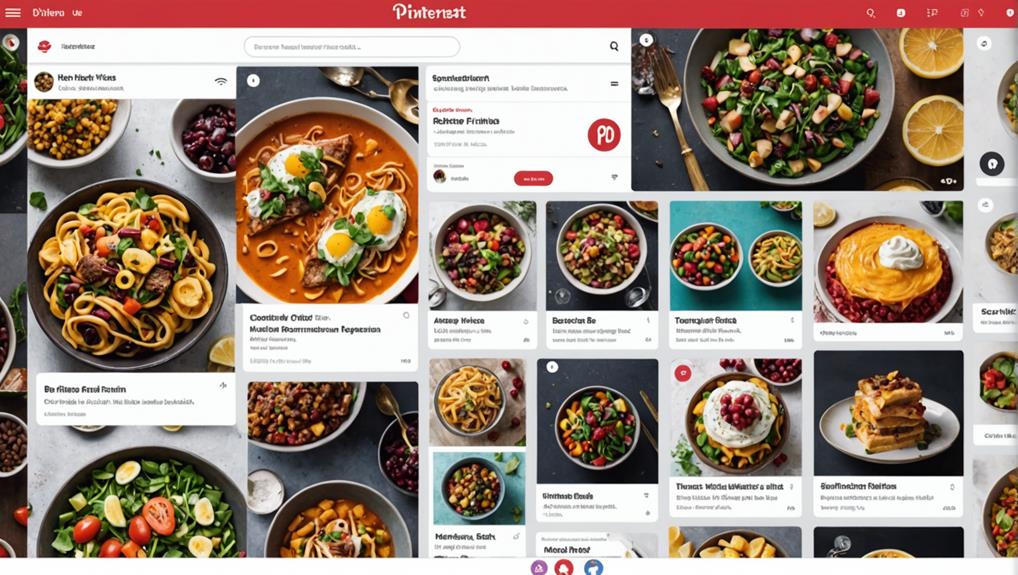
Utilizing Rich Pins can significantly enhance your Pinterest strategy by automatically pulling valuable information from your website into the pins themselves. This feature is essential for displaying real-time data such as pricing, availability, and other metadata that enriches the pin's content. There are four types of Rich Pins: Article, Recipe, Product, and App, each designed to provide detailed information right on the pin, thereby improving user experience and engagement.
To access the Rich Pin benefits, implementation is key. Start by adding metadata to your website. Tools like Open Graph, Twitter Card Tags, and Yoast SEO can help optimize your site for Rich Pins, ensuring the necessary information is embedded correctly. This SEO optimization isn't just about enhancing your Pinterest presence but also improving your site's overall search engine ranking.
Rich Pins offer a seamless way to keep your audience informed and drive more traffic to your website. They provide users with immediate value, making them more likely to engage with your content and click through to your site.
Pin Consistently
While Rich Pins can greatly enrich your content, pinning consistently guarantees that your pins remain visible and continue to drive traffic to your website.
Regular pinning is essential for maintaining engagement with your audience and boosting your Pinterest visibility. To achieve best results, aim for a pinning frequency of 1-3 pins daily. This consistent sharing strategy helps you build a strong presence on Pinterest, leading to audience growth and increased website traffic.
Here are some strategic tips to keep in mind:
- Automate with a Scheduler: Use tools like Tailwind to automate your pinning schedule, ensuring you maintain consistency without manual effort.
- Diversify Your Sources: Pin from various sources, not just your own website. This approach keeps your board fresh and engaging.
- Analyze Performance: Regularly review which pins drive the most engagement and adjust your strategy accordingly.
- Engage with Followers: Respond to comments and repin user-generated content to foster a community around your brand.
- Optimize Pin Timing: Research and pin during peak times when your audience is most active.
Leverage Group Boards

Joining relevant group boards on Pinterest can greatly amplify your reach and drive more traffic to your website. Group boards allow multiple contributors to share content, dramatically increasing your pins' visibility and engagement. When you collaborate effectively with influencers or businesses within these boards, your content gets exposed to a broader audience, potentially reaching thousands or even millions of followers.
To leverage group boards for maximum benefit, start by joining boards that align with your niche. This guarantees your pins resonate with the audience's interests, boosting engagement. Once you're part of a group board, contribute consistently with high-quality, relevant pins.
Interaction is key; engage with other members by liking, commenting, and sharing their pins. This reciprocal engagement not only enhances your presence on Pinterest but also fosters a sense of community, encouraging others to interact with your content.
Strategically, group boards serve as a powerful tool to drive traffic back to your website. By consistently contributing valuable content and engaging with the board's community, you can significantly boost your reach, build relationships with other pinners, and ultimately, drive more traffic to your website.
Use Automation Tools
With automation tools like Tailwind, you can strategically schedule pins to guarantee maximum visibility and engagement.
Use the built-in analytics to analyze performance metrics and refine your strategy.
Optimize pin descriptions to enhance your reach and drive more traffic to your website.
Schedule Pins Strategically
Utilizing automation tools like Tailwind to schedule your pins can greatly enhance your Pinterest strategy by guaranteeing posts go live at peak engagement times. Understanding your audience's behavior is crucial to maximizing the engagement rate and pinning frequency. With Tailwind, you can strategically schedule pins to reach your audience when they're most active, which can greatly boost your website traffic.
Using Tailwind, you can maintain a consistent pinning frequency without the hassle of manual posting. This tool analyzes peak times and suggests ideal schedules to ensure your pins get the most visibility.
Here are some strategic benefits of scheduling your pins:
- Increased Visibility: Your pins are posted when your audience is most active, increasing engagement rates.
- Consistency: Maintain a steady stream of pins without having to manually post each one.
- Time-Saving: Focus on creating high-quality content while Tailwind handles the scheduling.
- Data-Driven Decisions: Tailwind's analytics help you understand peak times and audience behavior.
- Enhanced Reach: Reach a wider audience by scheduling pins at different times throughout the day.
Analyze Performance Metrics
Leveraging automation tools to analyze performance metrics on Pinterest can offer invaluable insights into your audience's engagement and behavior. Tools like Tailwind enable you to track key metrics such as Pin clicks, saves, and website visits, providing a clear picture of which Pins are driving the most traffic to your site. This kind of performance tracking is essential for understanding your audience's preferences and behaviors, allowing you to tailor your content more effectively.
Pin analysis through automation tools not only saves time but also enhances your strategy improvement efforts. By examining which Pins perform best, you can refine your approach, focusing on the types of content that resonate most with your audience. For example, if a particular Pin garners a high number of clicks but few saves, you might need to adjust your strategy to encourage more engagement.
Automation tools also help you identify trends and patterns in audience engagement, making it easier to predict what'll work in the future. Armed with these insights, you can make data-driven decisions that boost your Pinterest strategy's effectiveness, ultimately driving more traffic to your website.
Optimize Pin Descriptions
To further enhance your Pinterest strategy, optimizing Pin descriptions using automation tools like Tailwind can greatly boost your content's visibility and engagement. Tailwind allows you to batch schedule Pins with optimized descriptions, saving you time and effort while ensuring consistency.
By leveraging automation, you can seamlessly incorporate relevant keywords into your Pin descriptions, improving their searchability.
Here are some key Pin description strategies and description optimization techniques to explore:
- Batch Scheduling: Automate the scheduling of multiple Pins with optimized descriptions, ensuring a steady flow of content.
- Keyword Integration: Consistently include relevant keywords to enhance searchability and attract your target audience.
- Engaging Content: Craft compelling and engaging descriptions that prompt users to click through to your website.
- Performance Monitoring: Use Tailwind's analytics to track which descriptions are driving the most traffic and adjust your strategy accordingly.
- A/B Testing: Experiment with different description styles and keywords to see what resonates most with your audience.
Frequently Asked Questions
How to Promote a Website on Pinterest?
To promote your website on Pinterest, focus on creating Pins with long, vertical images. Optimize with Pinterest SEO by including pricing, avoiding faces, and adding a call-to-action in descriptions to boost engagement and drive traffic.
How Do I Link My Website to Pinterest?
To link your website to Pinterest, complete website verification by adding a meta tag or uploading an HTML file. Once verified, optimize your Pin descriptions with strategic keywords to boost visibility and drive traffic.
How Do I Track Traffic on Pinterest?
To track traffic on Pinterest, use Pinterest Analytics for thorough traffic insights. Set up Pinterest Tag or integrate Google Analytics. Monitor referral traffic and use UTM parameters to measure specific campaigns for data-driven strategies.
How to Drive Traffic to Affiliate Links on Pinterest?
To drive traffic to affiliate links on Pinterest, join collaborative boards. Craft visually appealing Pins with keyword-rich descriptions. Analyze performance with Pinterest Analytics to optimize your strategy and boost traffic.
Conclusion
By setting up a business account, optimizing your profile, and conducting keyword research, you'll strategically enhance your Pinterest presence.
Create eye-catching pins and utilize rich pins to captivate your audience.
Pin consistently and leverage group boards to expand your reach.
Automation tools will streamline your efforts, ensuring you maintain a robust Pinterest strategy.
Implement these tactics, and you'll see a significant uptick in website traffic, driving measurable growth and engagement.




