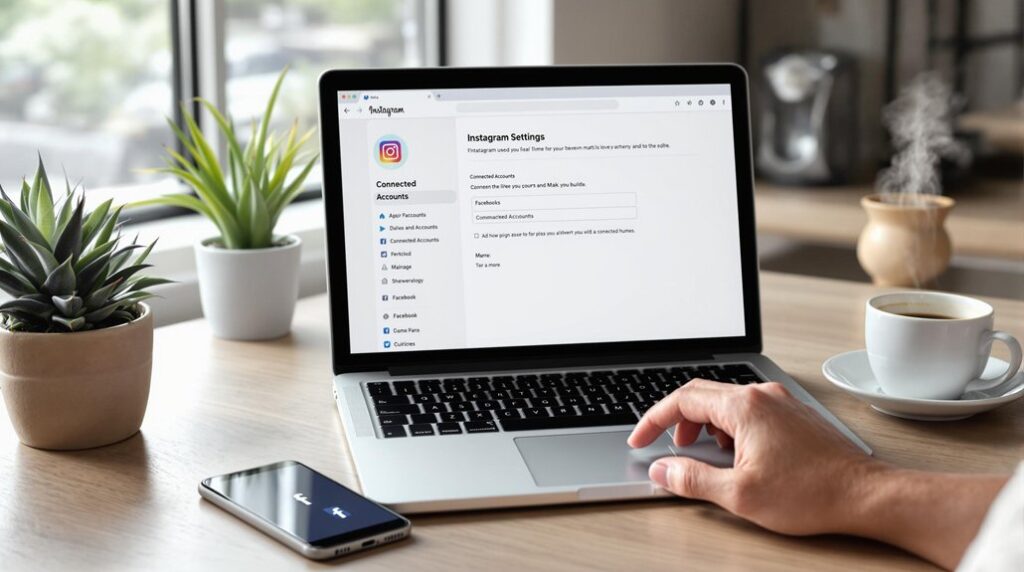Start by setting up your Facebook Business Page through your personal account. Enter accurate business information, including name, description, and contact details. Choose the right category and subcategory to represent your business accurately. Upload high-quality visuals, like a profile picture and cover photo, that align with your brand. Connect your page to WhatsApp for seamless communication and invite friends to help grow your audience. Customize your notification preferences to stay updated and responsive. Finally, tailor your page with tabs, URLs, and pinned posts for a professional look. Discover more to enhance your digital presence and engage your audience effectively.
Key Takeaways
- Enter your business name, a compelling description, and accurate contact information for better visibility.
- Select the appropriate category and subcategory to accurately represent your business.
- Upload high-quality visuals and customize your profile picture and cover photo for brand recognition.
- Link your Facebook Business Page to WhatsApp for streamlined communication and customer support.
- Customize notification preferences to stay informed about page activities and promptly engage with your audience.
Choose a Personal Account
Selecting the right personal account to act as your Facebook Business Page Administrator is crucial for seamless management and strategic oversight. When choosing a personal account, consider personalization tips to guarantee it aligns with the brand's voice and image. This strategic alignment will help you create a cohesive and professional online presence, enhancing audience engagement.
Account security is paramount. Use a personal account with robust security measures in place, such as two-factor authentication. This helps protect your business page from unauthorized access and potential cyber threats. Additionally, consider any privacy concerns you may have. While your personal account's privacy settings won't impact the visibility of your business page, ensure that the account used is one you're comfortable associating with your brand in a professional context.
Brand alignment is another critical factor. Select a personal account that reflects the values and ethos of your business. This ensures that all interactions and posts resonate with your target audience.
Enter Business Information
To set up your Facebook Business Page effectively, start by entering your business name and a compelling description.
Make sure to include accurate contact information, such as your website, phone number, and email, to make it easy for customers to reach you.
Don't forget to select the appropriate category and subcategory to help users find your page effortlessly.
Business Name and Description
Craft a memorable business name that reflects your brand identity and resonates with your target audience. Your business name is the first impression visitors will have, so make it clear, recognizable, and easy to remember. Focus on crafting a name that encapsulates your brand identity and differentiates you from competitors.
Next, craft a compelling and concise business description. This is your opportunity to highlight your unique selling points and value proposition. Utilize relevant keywords to enhance SEO optimization and improve your visibility on search engines. This strategic move guarantees that potential customers can find you easily, aligning your brand with their search terms and needs.
When writing your description, make sure to stay within the character limit while providing essential information. This will maintain readability and engagement. Aim for a balance between thoroughness and brevity; every word should serve a purpose in communicating your brand's essence.
Assure that both your business name and description accurately represent your brand and offerings. This alignment will create a strong first impression and foster trust with your audience. By focusing on these elements, you'll set a solid foundation for your Facebook Business Page.
Contact Information Details
Ensuring that your contact information is complete and accurate on your Facebook Business Page is essential for building trust and facilitating seamless customer interactions. Start by entering your business's phone number, email, and website. These details are critical for customer outreach and help clients connect with you easily through multiple channels.
Next, don't forget to add your business hours. Clearly stated hours inform customers when you're available for inquiries or transactions, reducing frustration and improving user experience on social media. Accurate business hours also contribute to setting customer expectations correctly, which is an integral part of excellent customer service.
Including your physical location information is another crucial step. Whether you have a storefront, office, or service area, this information allows customers to find you easily. Accurate location details can drive foot traffic and enhance local customer engagement.
Lastly, make sure all your contact details are up-to-date. Outdated information can lead to missed opportunities and diminish your credibility. Regularly review and update your contact information to ensure you're always accessible, fostering better relationships and trust with your audience. Accurate contact information is a small but powerful part of your strategic planning for effective social media engagement.
Category and Subcategory
Selecting the right category and subcategory for your Facebook Business Page is vital for helping users find and understand your page better. Choosing appropriate categories and subcategories ensures that your business is accurately represented and easily discoverable. Start by understanding Facebook's page structure, which allows you to specify categories that best describe your business.
When you enter your business information, remember to provide accurate details such as your website, phone number, and email. This boosts your page's credibility and accessibility. Also, include business hours and location information to help customers know when and where to find you. Since 98.5% of Facebook users access the platform via mobile devices, optimizing your page for mobile viewing is essential.
To guide you in selecting appropriate categories and subcategories, consider the following table:
| Business Type | Category | Subcategory |
|---|---|---|
| Restaurant | Local Business | Diner |
| Retail Store | Shopping & Retail | Clothing Store |
| Health Care | Professional | Medical Center |
| Education | Organization | Educational Service |
| Entertainment | Entertainment | Music Venue |
Customizing tabs, URLs, and pinned posts further enhances the professionalism and user experience of your Facebook Business Page. Make strategic decisions to ensure your page stands out and serves your audience effectively.
Add Contact Details
Adding contact details to your Facebook Business Page is essential for customer communication. Make sure you include your phone number, email, and website URL to enhance accessibility and build trust.
Accurate and varied contact options will greatly improve customer satisfaction and engagement.
Essential Contact Information
Make sure your Facebook Business Page features essential contact information like a phone number, email, and website to help customers reach you easily. Accurate contact details not only facilitate communication channels but also provide contact verification, boosting your credibility and trust with your audience. Customers often rely on this information to inquire about your products or services, so it's vital to make it readily accessible.
Start by adding your business hours and physical location if applicable. This helps customers understand when you're available and where they can find you.
Always confirm your contact details are up-to-date to avoid customer frustration and missed opportunities. An outdated phone number or email can lead to negative experiences that could harm your reputation.
Strategically, having complete contact information on your page enhances audience engagement. It signifies professionalism and establishes a reliable point of contact, making it easier for customers to connect with you. Consider periodically reviewing and updating your contact details to maintain accuracy. This attention to detail reflects positively on your business, showing that you care about maintaining open and efficient communication channels with your audience.
Phone and Email
When establishing your Facebook Business Page, make sure your phone number and email are prominently displayed to facilitate seamless communication with customers. This strategic move enhances your page's contact visibility, making it easier for potential clients to reach out with inquiries or support needs.
By including a business phone number, you boost phone accessibility, allowing users to connect with you directly through a simple click.
Email customization plays an important role in portraying professionalism. Use a business-specific email address rather than a generic one to enhance your credibility. This not only helps in contact verification but also assures customers that they're dealing with a legitimate and well-organized business.
Keeping your contact information up-to-date is essential. Regularly verify that your phone number and email are correct to avoid missing out on potential leads. Outdated contact details can frustrate customers and lead to missed opportunities.
Adding Website URL
To drive traffic and boost your online visibility, you'll want to prominently display your website URL on your Facebook Business Page. This simple step not only directs visitors to your site, but it also brings notable SEO benefits by creating quality backlinks that search engines favor.
Incorporating your website URL into your page is straightforward. Navigate to your page's 'About' section, then click 'Edit' next to your website information. Enter your URL and save the changes. This guarantees that anyone visiting your Facebook Business Page can easily access your website, driving traffic and potentially converting visitors into customers.
Here's a quick guide to optimize your contact details:
| Contact Detail | Importance | Benefit |
|---|---|---|
| Website URL | High | Driving traffic, SEO benefits |
| Phone Number | Medium | Enhances customer communication |
| Email Address | Medium | Builds trust and engagement |
| Business Hours | Medium | Informs customers of availability |
| Location | High | Helps customers find you easily |
Upload Visuals
Uploading high-quality visuals to your Facebook Business Page is essential for establishing strong brand recognition and engaging your audience effectively. Start by uploading a high-resolution profile picture (170px x 170px) that features your logo. This is critical for visual branding, ensuring your audience immediately identifies your business. Consistency is key, so use a PNG format to maintain clarity and quality.
Next, customize your cover photo (851px x 315px) with brand-consistent colors and visuals. This space offers a prime opportunity to create a compelling first impression. Make sure your cover photo is optimized for mobile viewing, as 98.5% of Facebook users access the platform on mobile devices. This means your visuals need to look sharp and professional, regardless of the device.
Don't forget to add an action button below your cover photo. This feature prompts visitors to take specific actions, such as visiting your website or contacting you directly, enhancing user engagement. The action button should align with your overall strategic goals, making it easier for your audience to interact with your brand seamlessly.
Connect to WhatsApp
Connecting your Facebook Business Page to WhatsApp Business transforms how you engage with customers, streamlining communication and boosting interaction. By leveraging WhatsApp integration, you can provide real-time customer support, send notifications, and automate responses efficiently through the WhatsApp Business API. This setup guarantees that your customer communication is seamless and effective, helping you build stronger relationships with your audience.
Start by linking your WhatsApp Business account to your Facebook Business Page. This integration allows customers to easily click on your WhatsApp contact button directly from your Facebook page, making it effortless for them to reach you. It's a strategic move that enhances customer service, promoting faster resolution of inquiries and issues.
WhatsApp integration isn't just about customer support; it's also a powerful tool for marketing and sales. You can send personalized messages, updates, and promotions directly to your customers' phones, ensuring they're always in the loop. This direct line of communication can greatly boost engagement and conversion rates.
Incorporating WhatsApp into your Facebook Business Page strategy can enhance your customer communication, resulting in improved customer satisfaction and loyalty. It's an essential step towards modernizing your business's digital presence and staying competitive.
Invite Friends to Like Your Page
Boost your initial follower count by inviting friends to like your Facebook Business Page using the 'Invite Friends' feature. This is an important engagement strategy to kickstart your follower growth. By leveraging your existing personal network, you can build a solid foundation for your social presence. Here's how you can maximize this feature effectively.
First, navigate to your Business Page and find the 'Invite Friends' option. Select friends who are genuinely interested in your business to guarantee active engagement. Remember, quality trumps quantity. Friends who are passionate about your content are more likely to engage, comment, and share your posts, boosting your visibility.
Here are three strategic tips to help you:
- Targeted Invitations: Focus on inviting friends who've shown interest in similar businesses or topics. This ensures a higher engagement rate.
- Personal Messages: Add a personal touch by sending a brief message along with the invitation. Explain why you think they'd enjoy your Page.
- Leverage Networks: Encourage these friends to invite their networks, creating a ripple effect for organic growth.
Set Notification Preferences
After inviting friends to like your Page, it's crucial to set your notification preferences to stay on top of key interactions and activities. By adjusting your notification settings, you can control the alerts you receive and make sure you're always in the loop about what's happening on your Facebook Business Page.
Start by customizing notifications for page activity, messages, and mentions. Tailored notification settings help you stay informed about important engagements and activities, like comments and messages. This enables you to respond promptly, fostering better audience engagement.
To manage notifications effectively, decide whether you want to receive alerts via email, Facebook notifications, or both. This flexibility allows you to stay updated in a manner that suits your workflow. Strategic planning in managing notifications means you won't miss critical engagement alerts, keeping you connected with your audience.
Regularly review and update your notification preferences to ensure they align with your evolving needs. By staying informed through precise notification settings, you can maintain a proactive approach to managing your Page. This will ultimately enhance your audience's experience and strengthen your business's online presence.
Customize Your Page
To create a compelling Facebook Business Page, start by customizing it with a profile picture featuring your logo for instant brand recognition. This step is important as your profile picture will appear alongside every post and comment, reinforcing your logo design and branding.
Next, enhance the aesthetics of your Page with a cover photo that reflects your brand's style and colors. Your cover photo is the first thing visitors see, so use this space to make a strong visual statement. Opt for a high-quality image that aligns with your brand's identity, and consider using text overlays or additional elements in PNG format for added professionalism.
Follow these expert tips to make sure your visuals are effective:
- Use recommended image sizes: Profile picture (170px x 170px) and cover photo (851px x 315px) for the best display.
- Keep it clear and professional: Optimize images with text and logos in PNG format.
- Add an action button: Place it below the cover photo to guide visitors toward specific actions or goals.
Link Your Instagram
Leveraging the power of cross-platform integration, linking your Instagram account to your Facebook Business Page is a strategic move to amplify your brand's reach and streamline content management. By connecting these accounts, you can easily share Instagram posts directly to your Facebook Page, saving you time and effort. This seamless social media integration guarantees you maintain a consistent brand voice across both platforms.
To start, go to your Facebook Business Page settings, find the Instagram tab, and follow the prompts to link your account. This connection allows you to post Instagram Stories, IGTV videos, and Reels directly to your Facebook Page, maximizing your Instagram engagement while reaching a broader audience on Facebook.
Utilizing this social media integration, you can leverage both platforms' unique features to enhance your marketing strategy. Cross-promote content, engage with followers, and increase your brand visibility effortlessly. By sharing high-quality content across both platforms, you not only keep your audience engaged but also attract new followers who might prefer one platform over the other.
Incorporating Instagram into your Facebook Business Page is a smart, strategic move that optimizes your social media presence and enhances overall audience engagement. Don't miss out on the opportunity to expand your brand's reach with minimal effort.
Frequently Asked Questions
Does a Facebook Business Page Have to Be Linked to a Personal Account?
Yes, you have to link your Facebook Business Page to a personal account. This guarantees account security and addresses privacy concerns, offering accountability. Plus, you can add other admins for collaborative management and enhanced audience engagement.
How Do I Make My Facebook Page a Business Page?
To make your Facebook Page a business page, click 'Create' under the Pages tab. Select 'Get Started,' choose a category, add a profile picture, and complete your page description to enhance audience engagement and strategic planning.
Is It Free to Set up a Facebook Business Page?
Yes, setting up a Facebook Business Page is free. You'll gain access to page analytics and advertising options, which are invaluable for strategic planning and audience engagement. Utilize these tools to enhance your business's online presence effectively.
Can I Separate My Business Page From My Personal Account on Facebook?
Yes, you can separate your business page from your personal account. Utilize privacy settings and assign admin roles to manage the page. This guarantees that your professional and personal online presence remain distinct, enhancing audience engagement and strategic planning.
Conclusion
By following these steps, you'll set up a Facebook Business Page that boosts your brand's visibility and engagement.
Remember, the details matter—from uploading striking visuals to connecting your Instagram and WhatsApp for seamless interactions.
Don't forget to invite friends to kickstart your audience and customize your notifications to stay on top of all activities.
With strategic planning and consistent management, your Facebook Business Page will become a powerful tool for your business's growth.