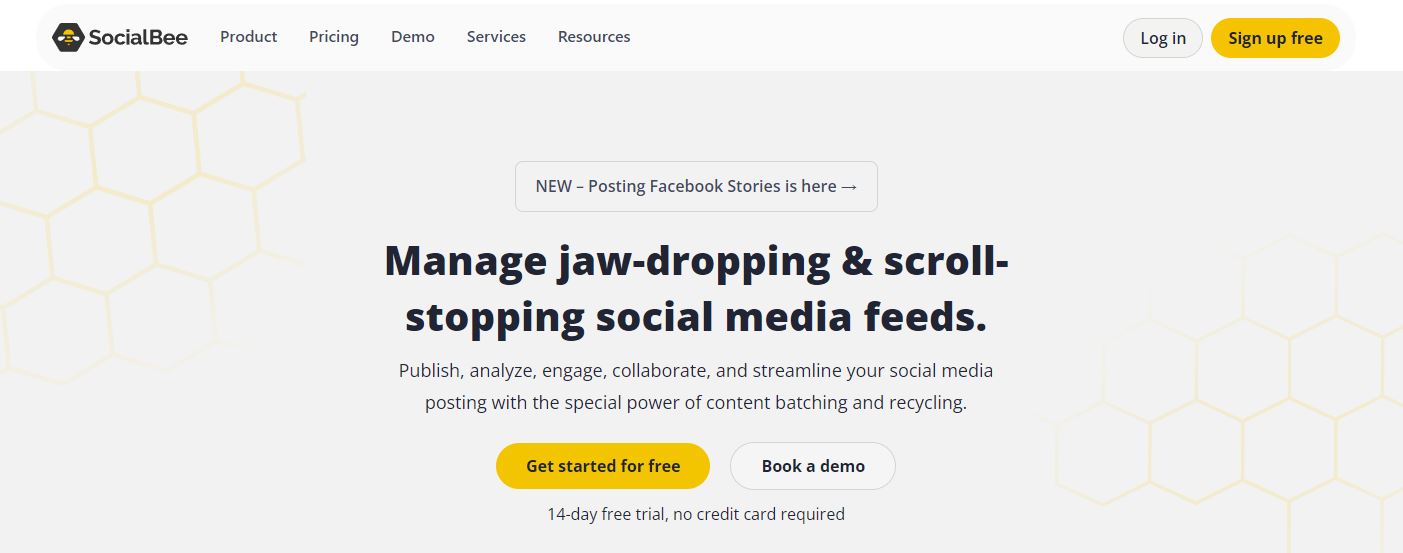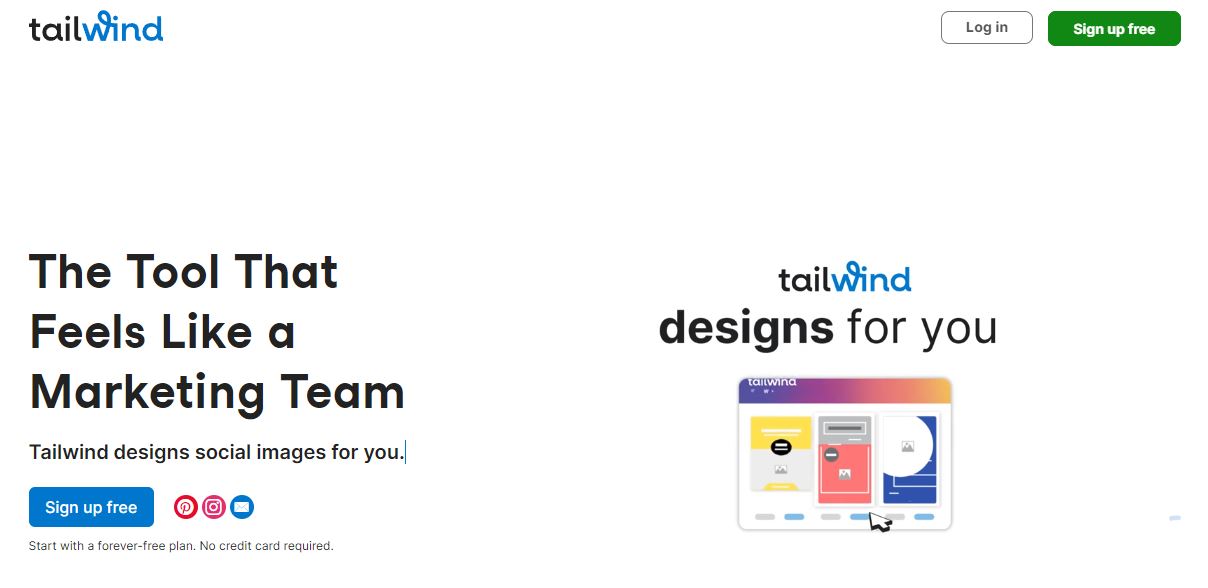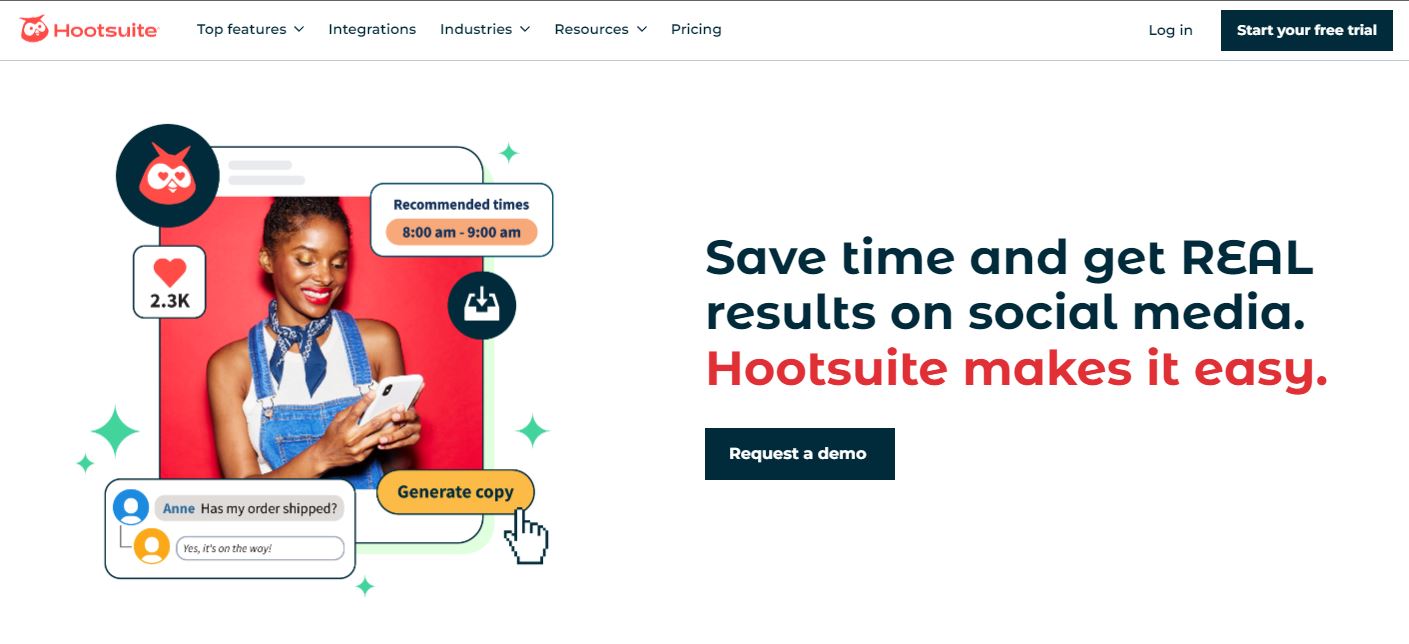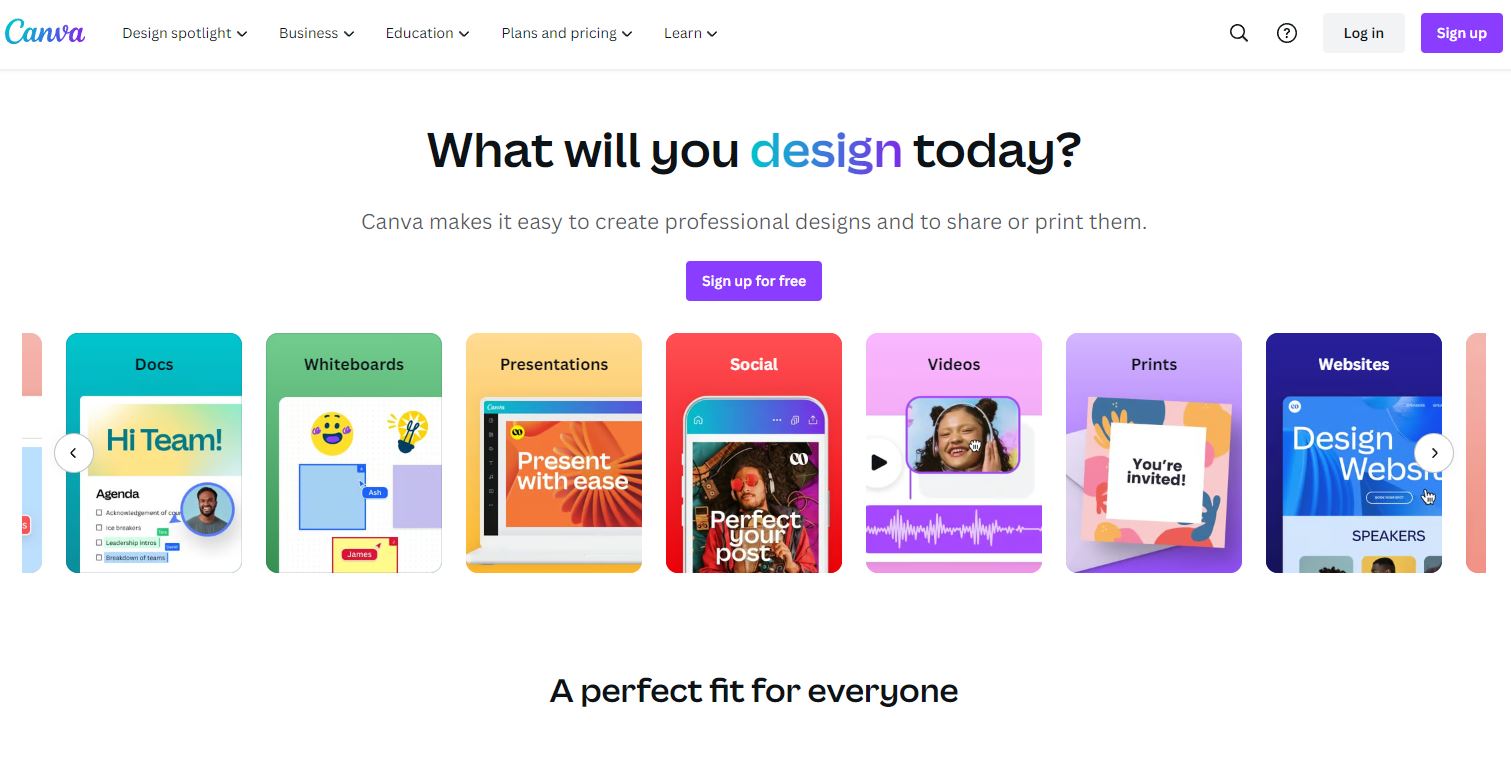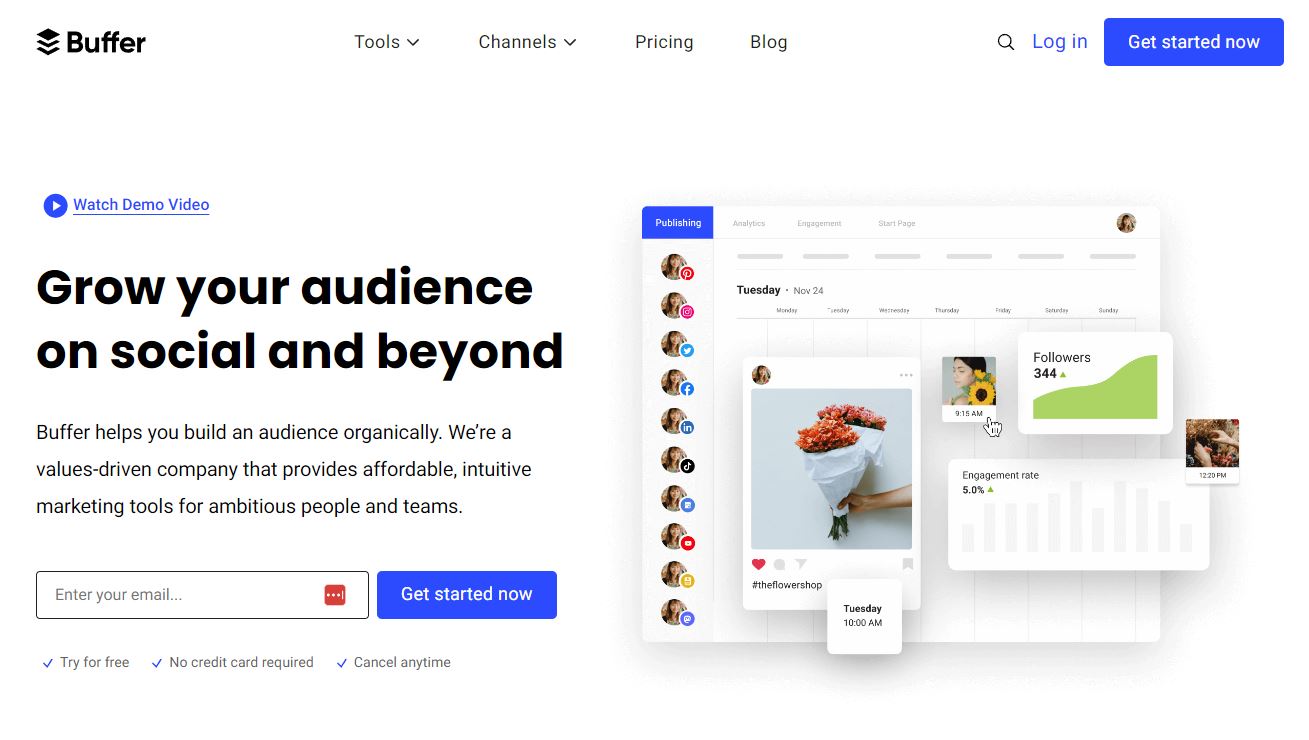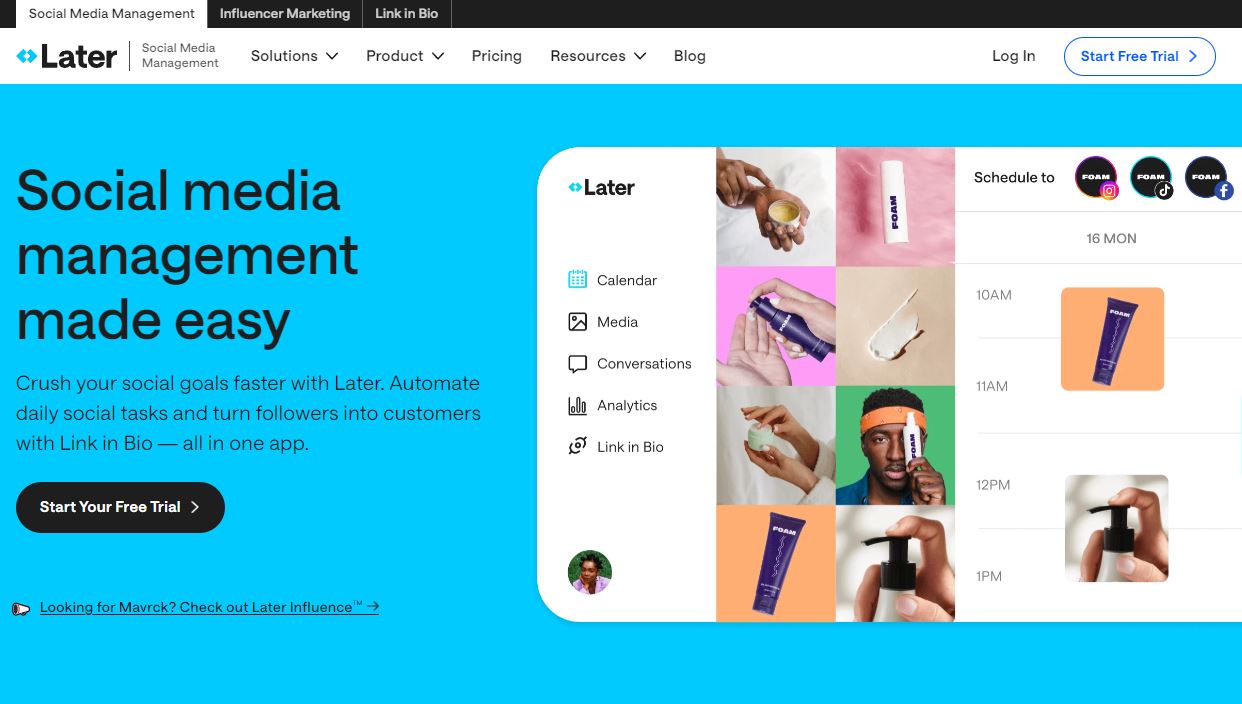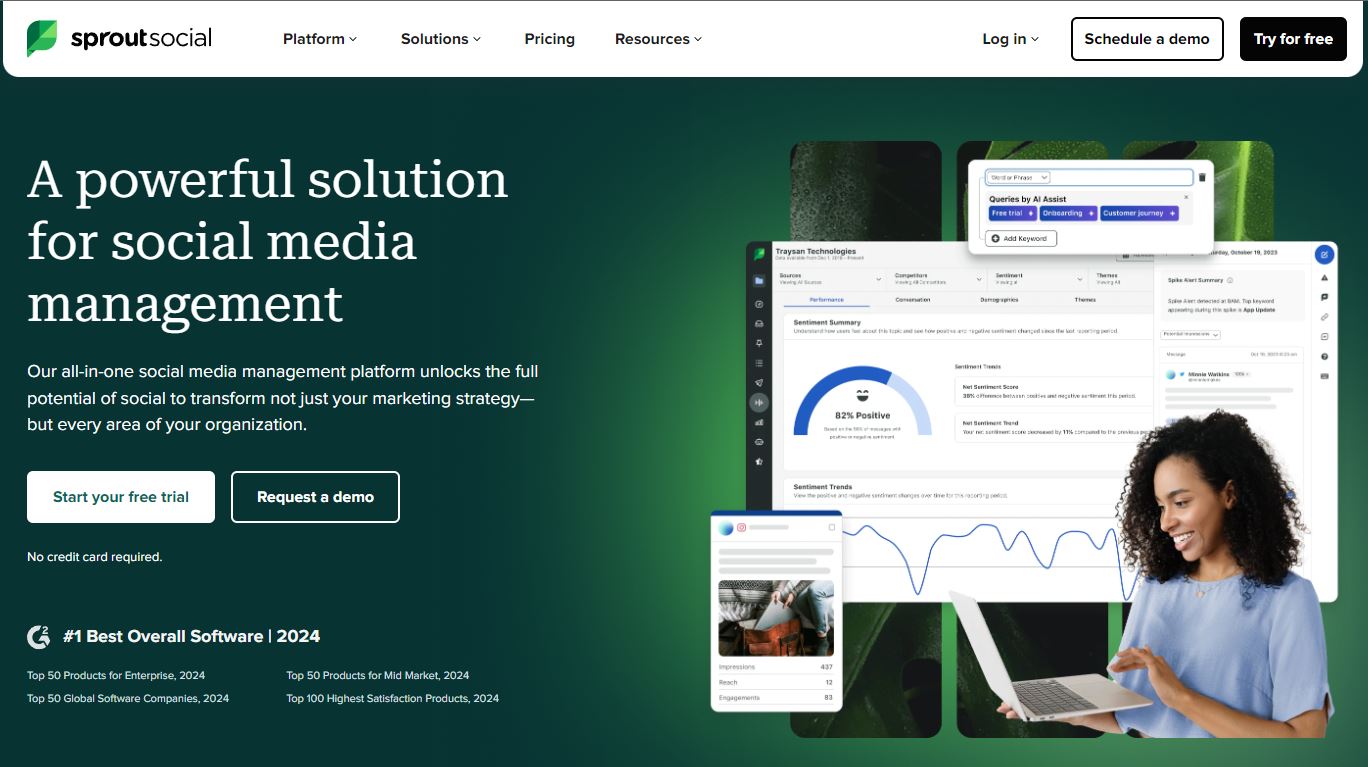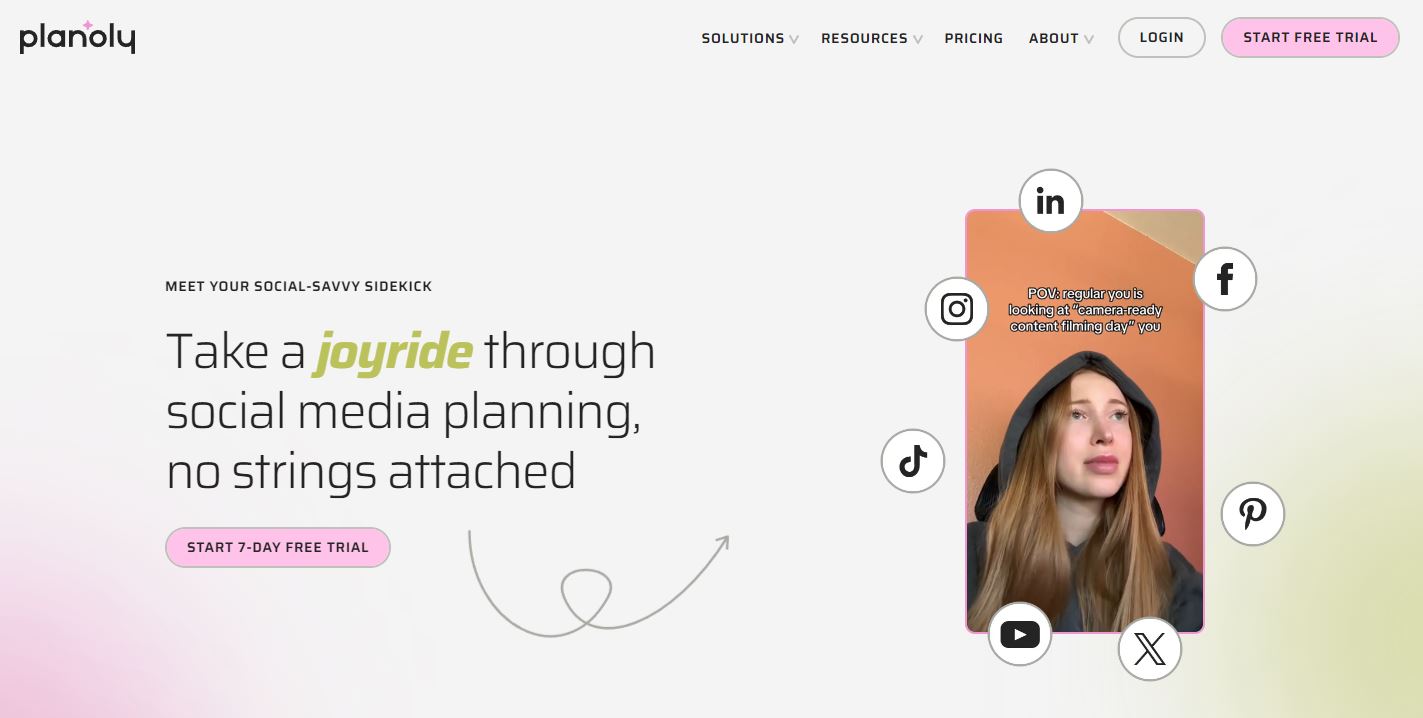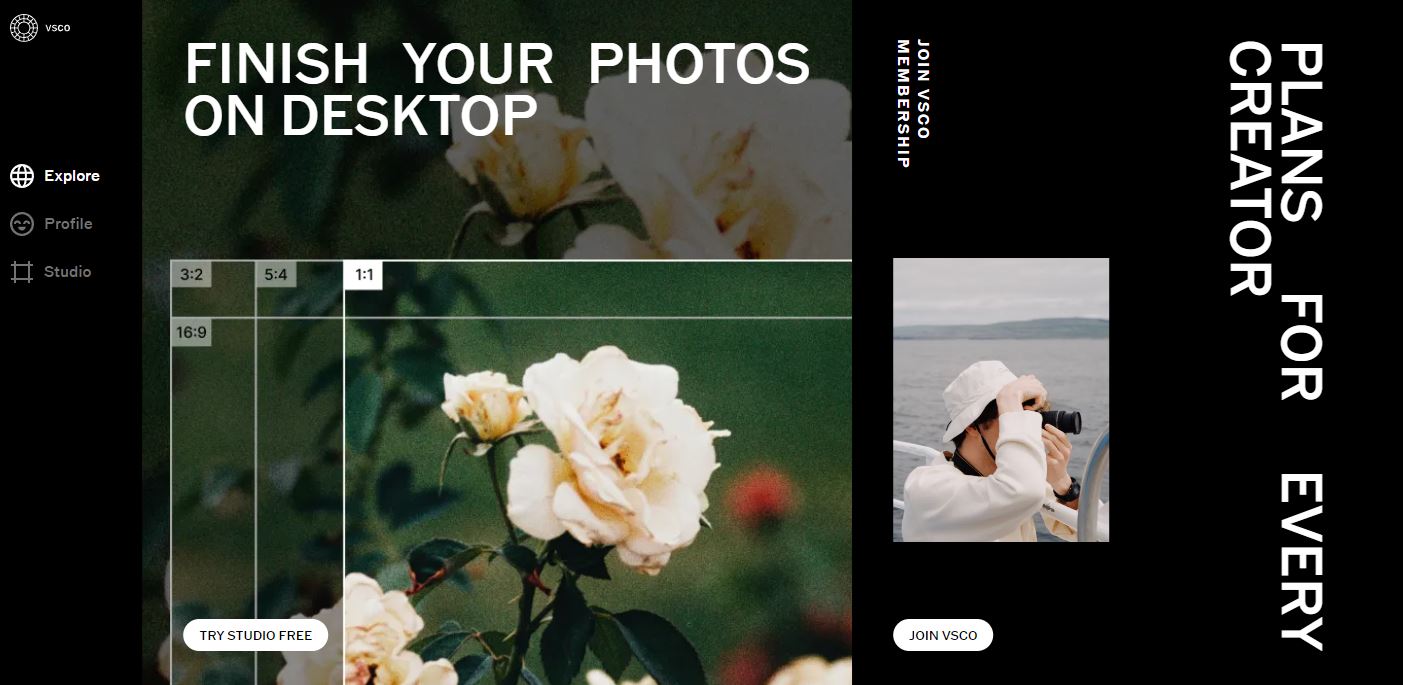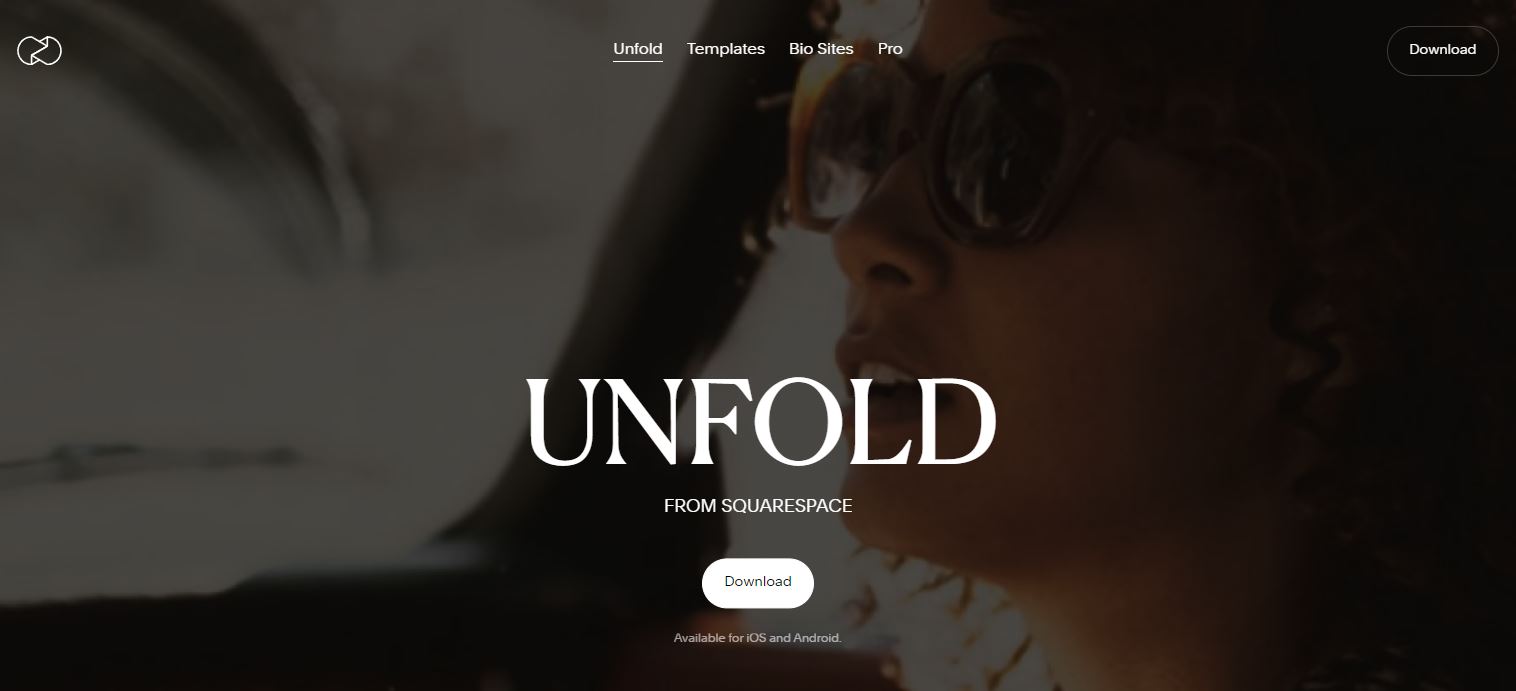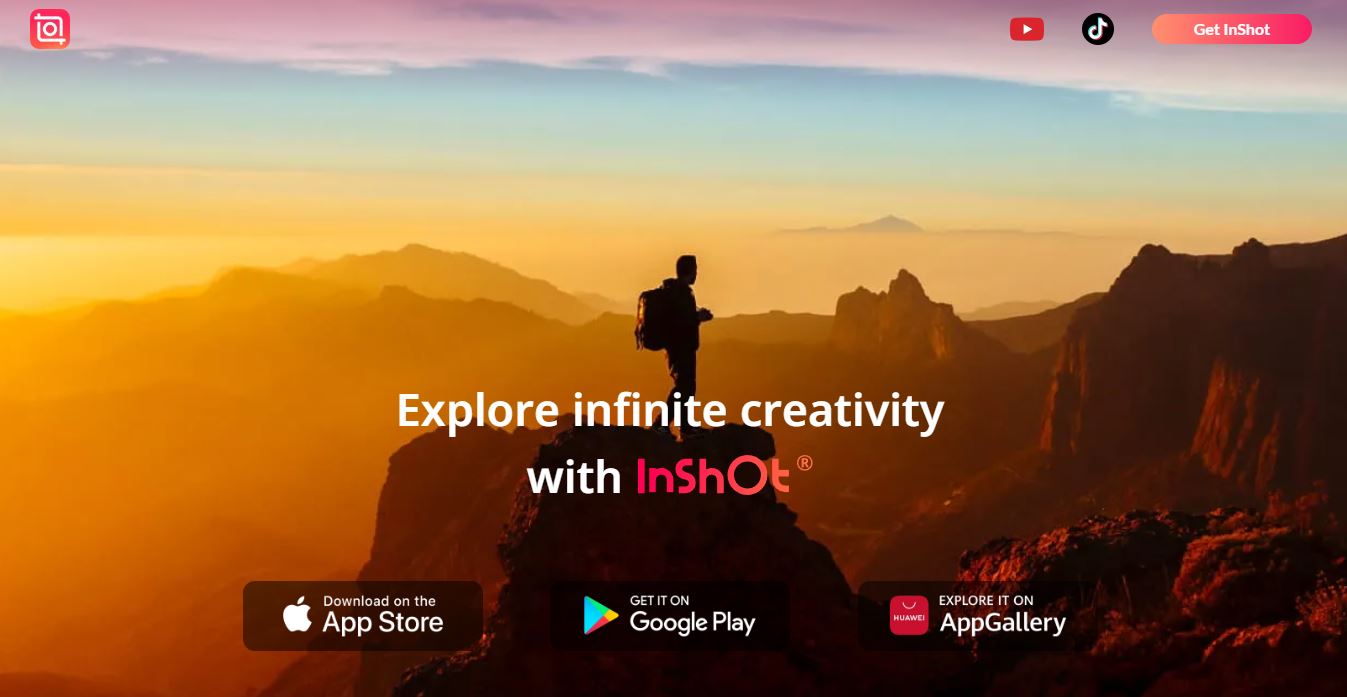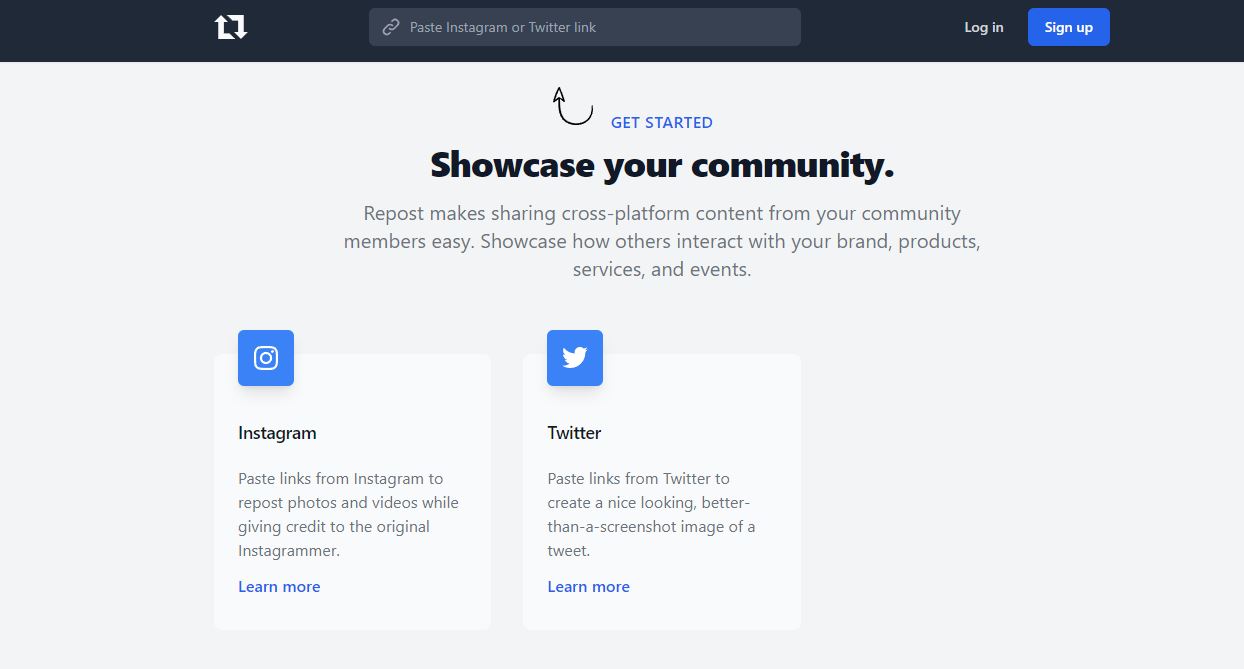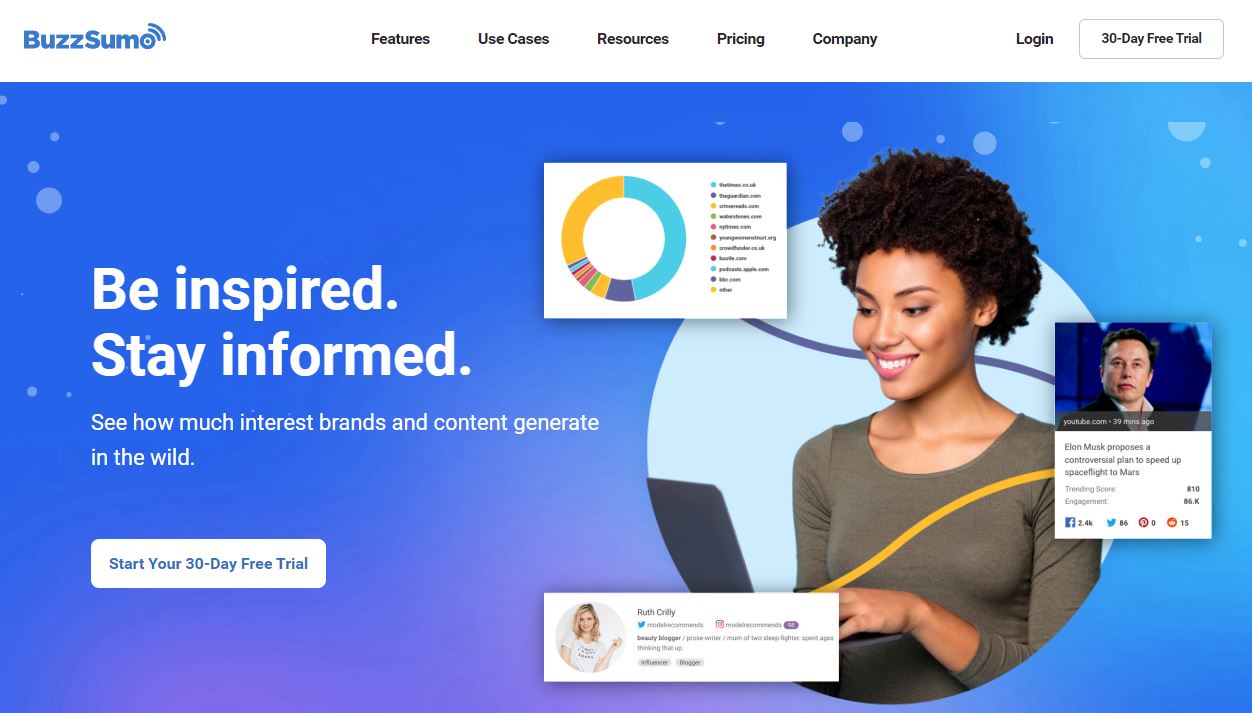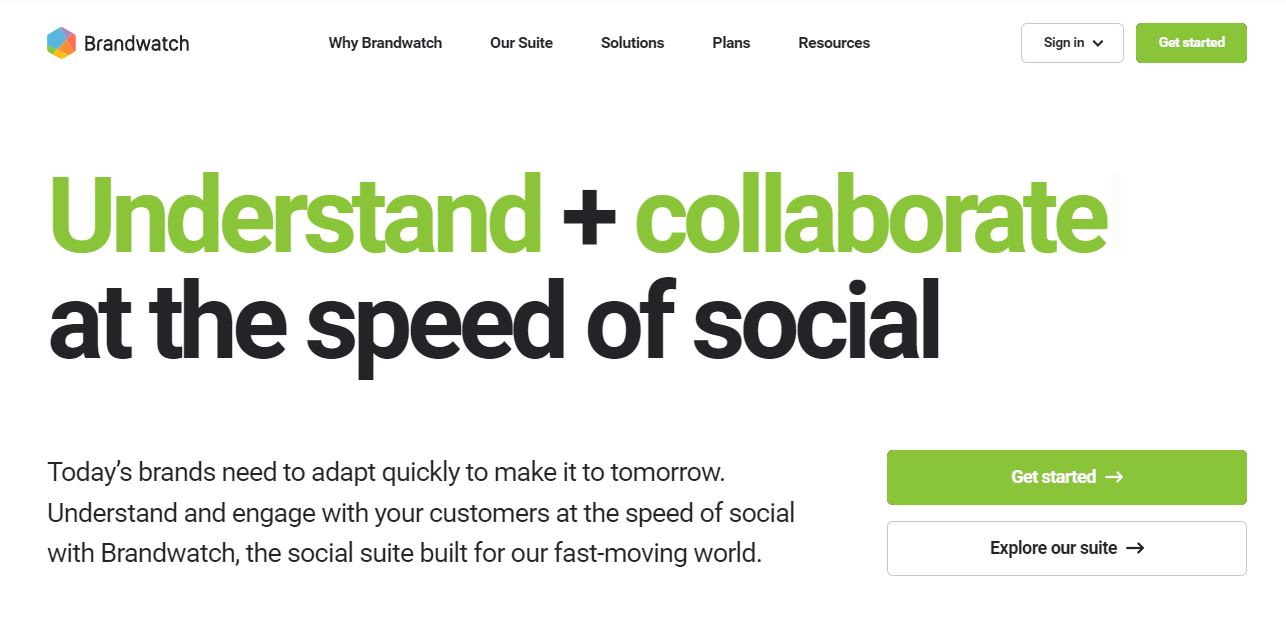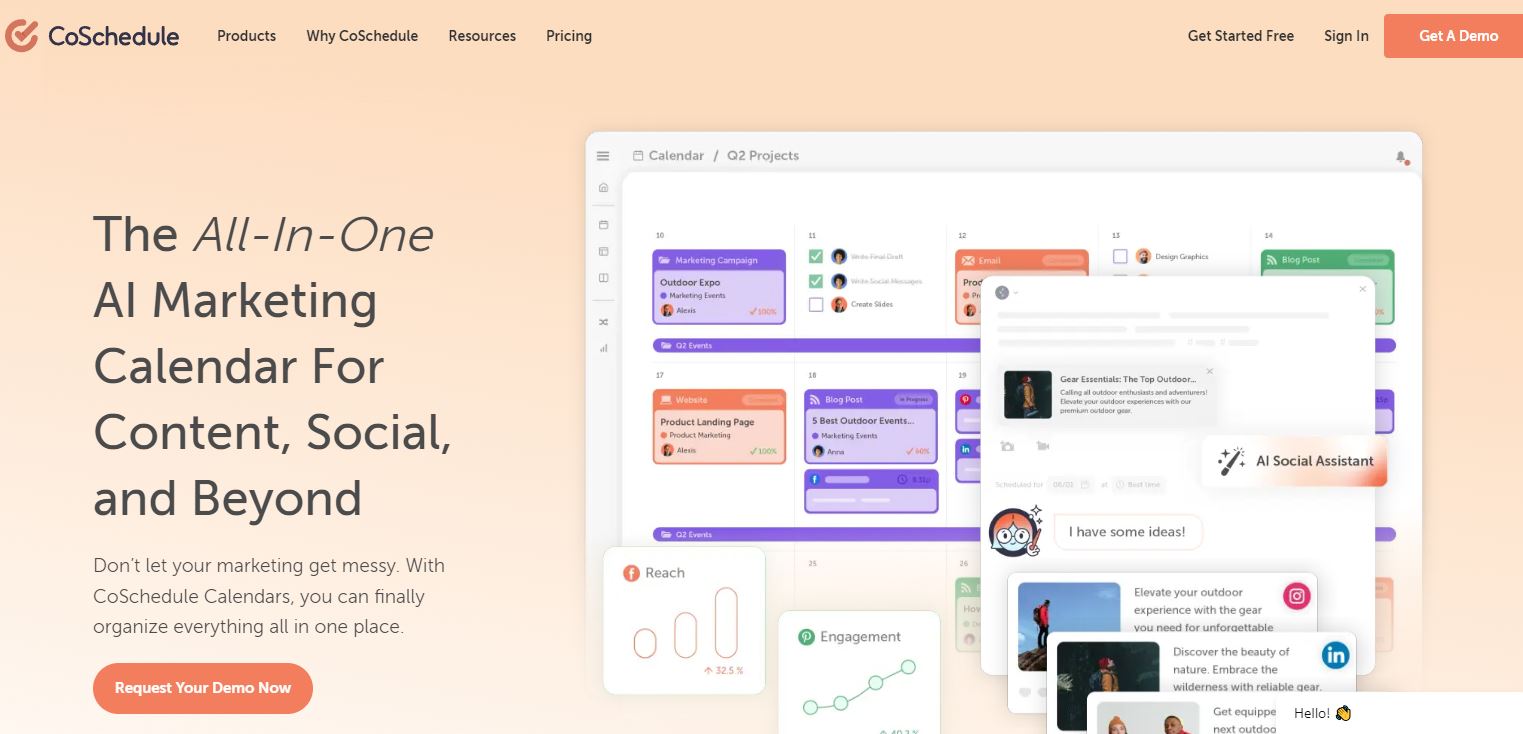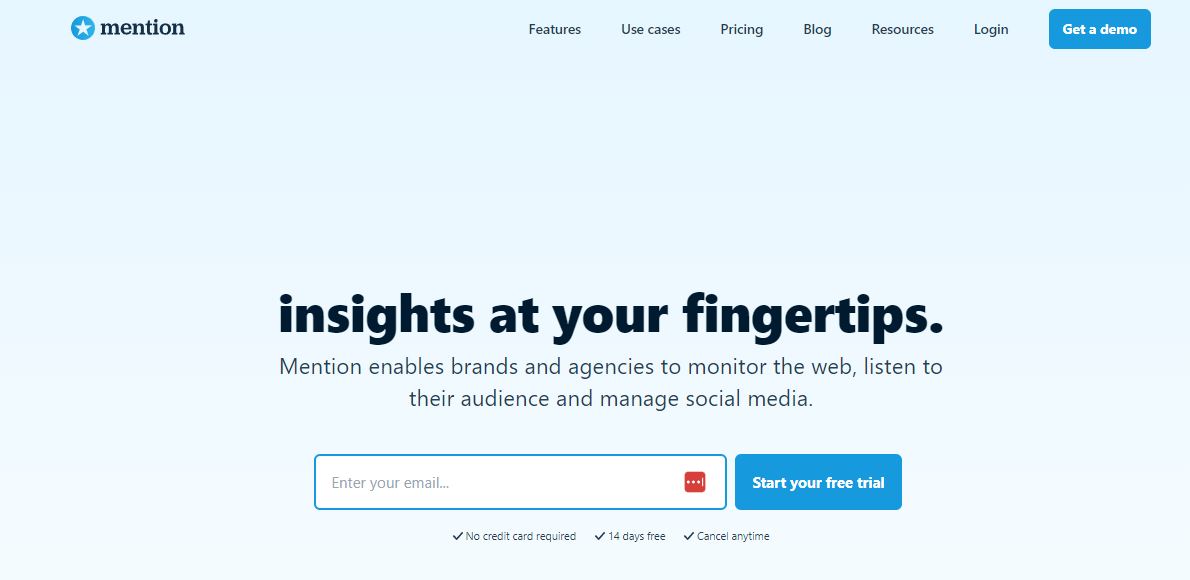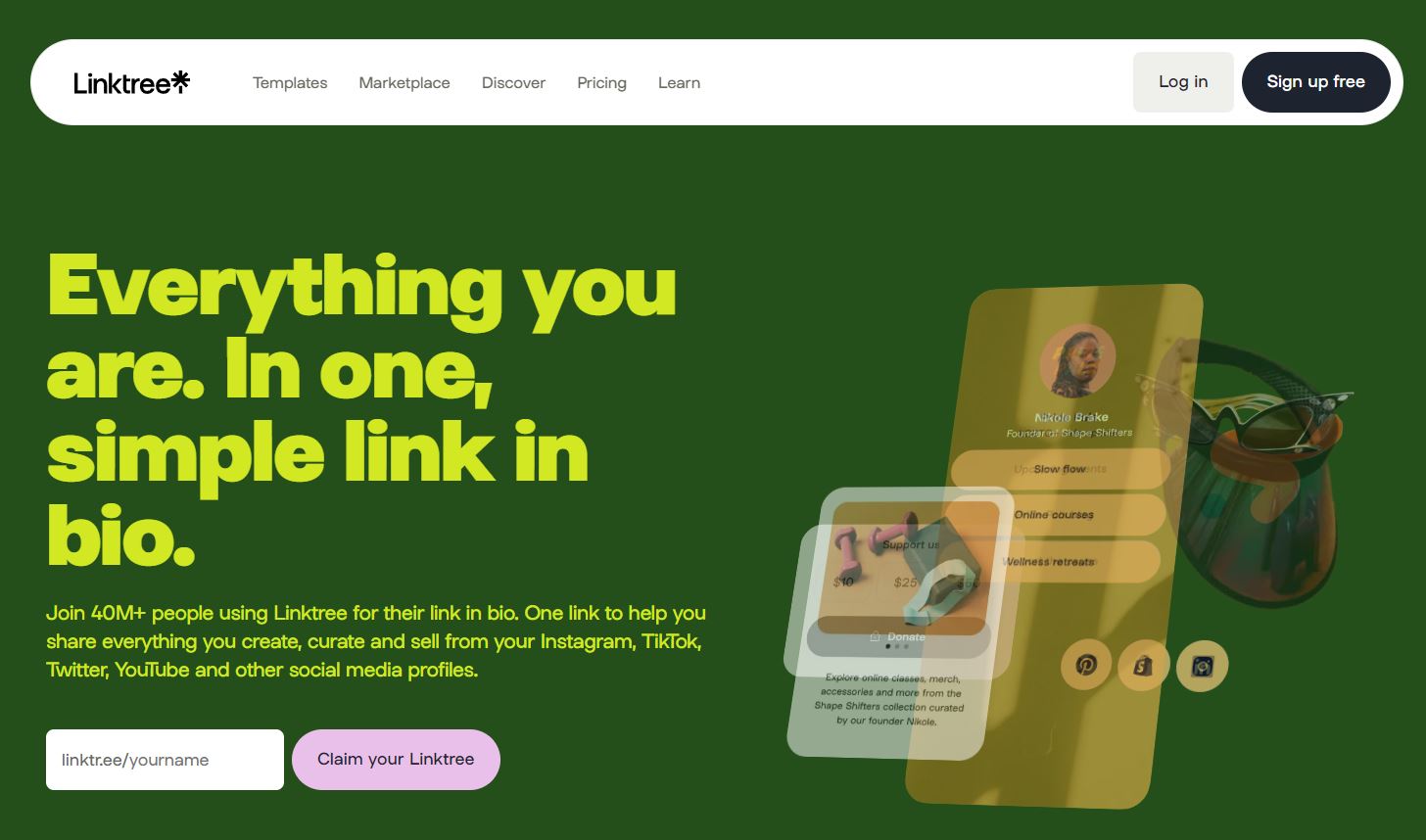No products in the cart.
In the digital age, Instagram has become a vital platform for businesses looking to engage with their audience, showcase products, and build their brand. To navigate this bustling social landscape effectively, businesses require a suite of tools tailored to enhance their Instagram presence. Here, we present the top 20 online tools designed to empower Instagram business users, each with unique features to elevate your social media game.
Contents
hide
SocialBee (Free Trial)
SocialBee offers social media management tools with a focus on content creation and scheduling, helping businesses keep their Instagram feed fresh and engaging.
Pros:
- Content Categories: Allows for organizing posts into categories, making it easier to maintain a balanced content strategy.
- Evergreen Content Recycling: Can automatically recycle evergreen content, ensuring your feed remains active even when new content creation slows down.
- All-in-One Platform: Offers scheduling, content creation, and analytics in one platform, streamlining social media management.
Cons:
- Learning Curve: The extensive features may require some time to learn fully, potentially overwhelming new users.
- Cost: While offering a robust suite of features, the pricing may be higher than simpler tools, making it less accessible for small businesses or solopreneurs.
SocialBee is a versatile social media management tool that’s ideal for businesses looking to streamline their content strategy and ensure a consistent online presence. Its comprehensive features are best suited for those willing to invest time and resources into maximizing their social media efforts.
MetaHashtags is a free online tool designed to help Instagram users discover and analyze the best hashtags for their posts. By entering a keyword, users can generate a list of related hashtags, view insights such as the average number of likes and posts for each hashtag, and assess their competitiveness and relevance to the target audience.
Pros:
- Comprehensive Hashtag Research: Offers extensive search capabilities to find relevant and effective hashtags tailored to specific content.
- Analytics: Provides detailed insights into hashtag performance, helping users understand which tags are likely to increase their post’s visibility.
- Ease of Use: The user-friendly interface makes it simple for both novices and experienced marketers to navigate and utilize the tool effectively.
Cons:
- Limited Advanced Features: While great for basic research, it may lack some of the advanced features and deeper analytics offered by paid tools.
- Dependence on Instagram’s API: Changes to Instagram’s API or policy could affect the tool’s functionality and the accuracy of data provided.
MetaHashtags is an invaluable resource for businesses and individual users looking to optimize their Instagram strategy through targeted hashtag use. Its strength lies in simplifying the hashtag research process, offering actionable insights to enhance post visibility and engagement. Despite some limitations, its ease of use and the valuable data it provides make it a worthwhile tool for anyone looking to grow their Instagram presence.
Tailwind
Tailwind is known for its focus on Instagram and Pinterest, offering scheduling tools, analytics, and a SmartSchedule feature that suggests the best times to post for maximum engagement.
Pros:
- SmartSchedule: Suggests the best times to post based on when your audience is most engaged, helping increase reach and engagement.
- Pinterest Integration: Unique among Instagram tools, it also offers scheduling and analytics for Pinterest, making it a dual-purpose tool.
- Hashtag Finder: Helps in finding and recommending relevant hashtags for your posts to increase visibility.
- Analytics: Provides detailed analytics on post performance and profile growth.
Cons:
- Platform-Specific Features: While beneficial for Instagram and Pinterest, businesses using other platforms will need additional tools.
- Complexity: Some users find the interface and abundance of features to be complex and not as intuitive as simpler platforms.
Tailwind is a versatile tool that excels in scheduling and analytics for Instagram and Pinterest. Its SmartSchedule feature optimizes posting times for maximum engagement, making it an invaluable asset for businesses looking to boost their social media effectiveness and grow their audience.
Flick
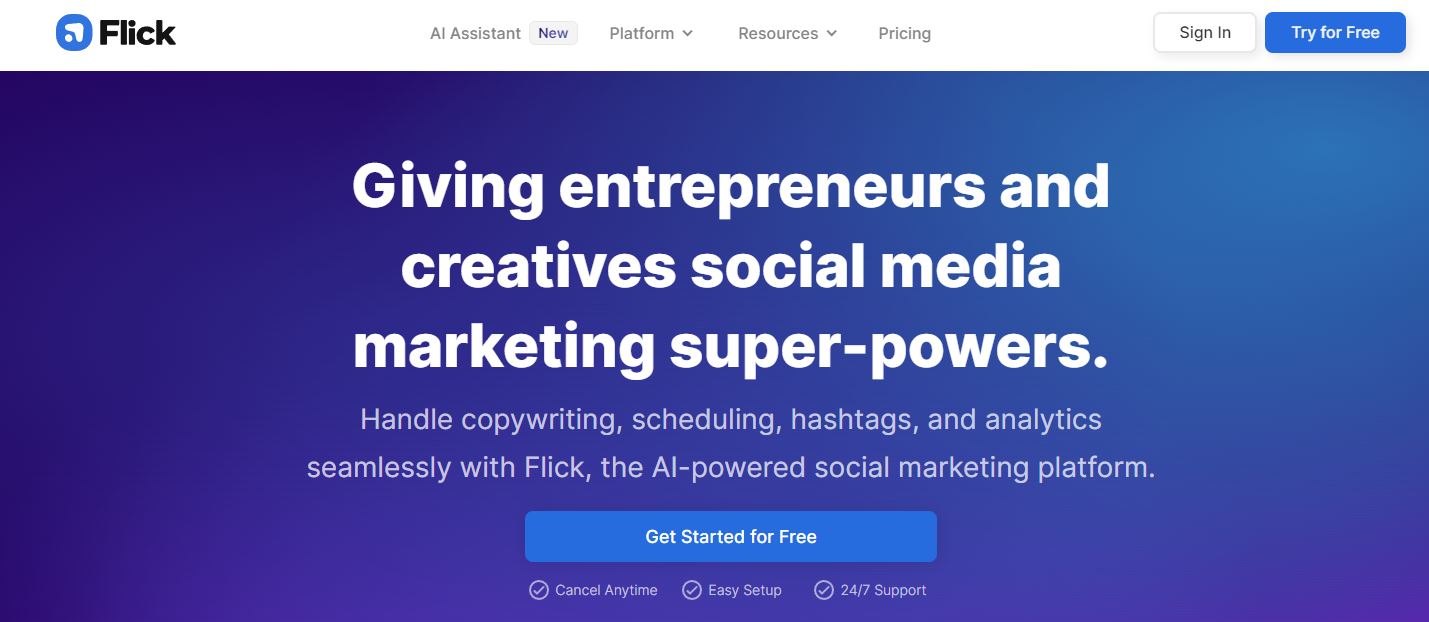 Flick is an Instagram hashtag tool designed to help users find, analyze, and manage hashtags to increase their post reach and engagement.
Flick is an Instagram hashtag tool designed to help users find, analyze, and manage hashtags to increase their post reach and engagement.
Pros:
- Hashtag Strategy Optimization: Flick helps users find the most effective hashtags for their content, increasing reach and engagement.
- Analytics: Offers detailed analytics on hashtag performance, helping users refine their strategies over time.
- Ease of Use: The platform is user-friendly, making it accessible for businesses of all sizes to improve their hashtag game.
Cons:
- Subscription Cost: While Flick offers valuable features, it requires a subscription, which may be a barrier for small businesses or individuals on a tight budget.
- Focus on Instagram: As it is primarily focused on Instagram, businesses looking for a multi-platform tool might find it limiting.
Flick is an essential tool for Instagram business users aiming to enhance their visibility and engagement through effective hashtag use. Its targeted analytics and user-friendly interface make it a valuable asset for refining social media strategies.
Iconosquare (Free Trial)
Iconosquare provides detailed analytics and management tools for Instagram and Facebook. Its insights into follower demographics and engagement help businesses refine their content strategy.
Pros:
- In-depth Analytics: Offers comprehensive analytics, including engagement rates, follower growth, and best posting times, which are invaluable for strategy optimization.
- Competitor Tracking: Allows tracking of competitor accounts, giving valuable insights into their performance and strategies.
- Multi-Platform Support: Supports both Instagram and Facebook, making it convenient for businesses active on both platforms.
- Customizable Reports: You can create customizable reports that are great for presentations and team reviews.
Cons:
- Cost: It can be expensive for small businesses or solopreneurs, especially those requiring advanced features.
- Learning Curve: The extensive features and analytics can require a learning curve to fully utilize the platform effectively.
Iconosquare is ideal for businesses and marketers seeking detailed analytics and management tools for Instagram and Facebook. Its insights into follower demographics, engagement rates, and content performance are crucial for tailoring strategies to improve social media reach and impact.
Hootsuite (Free Trial)
Hootsuite is a comprehensive social media management platform that allows users to schedule posts, monitor conversations, and analyze their Instagram performance. It’s ideal for businesses looking to streamline their social media strategy across multiple platforms.
Pros:
- Comprehensive Platform: Hootsuite supports multiple social media networks, allowing users to manage Instagram, Twitter, Facebook, LinkedIn, and more from a single dashboard. This consolidation saves time and simplifies the management process.
- Advanced Scheduling: Users can schedule posts in advance across different platforms, which is great for maintaining a consistent social media presence without having to post in real time.
- Analytics and Reporting: Hootsuite provides detailed analytics and customizable reports, making it easier for businesses to track their performance, understand audience engagement, and adjust their strategy accordingly.
- Team Collaboration: It offers collaboration features that enable teams to work together efficiently. You can assign tasks, approve content, and manage access levels, which is ideal for larger teams or agencies.
- Social Listening Tools: The platform includes social listening tools that allow businesses to monitor mentions of their brand, engage with their audience, and track competitors, providing valuable insights into their market position.
- Integration with Third-party Apps: Hootsuite integrates with a variety of third-party applications and services, enhancing its functionality with additional tools for content curation, customer service, and more.
Cons:
- Learning Curve: Due to its wide array of features and functionalities, new users may find Hootsuite somewhat overwhelming at first. It may take some time to fully grasp how to use all of its features effectively.
- Cost: While Hootsuite offers a free tier, its more advanced features and capabilities are locked behind premium plans. The cost can add up, especially for small businesses or individuals requiring comprehensive tools.
- Performance Issues with Large Volume: Some users have reported slowdowns or difficulties in managing a very high volume of posts or when handling multiple accounts, which can be a limitation for larger businesses or agencies.
- Limited Instagram Features: Due to Instagram’s API restrictions, some of Hootsuite’s features, like direct posting of certain types of content, may be limited compared to what’s possible directly through Instagram.
- Overwhelming for Simple Needs: For businesses or individuals with relatively simple social media needs, Hootsuite’s extensive suite of tools and features might be more than necessary, leading to an underutilization of the platform.
In conclusion, Hootsuite is a robust and feature-rich social media management tool that is well-suited for businesses and professionals looking to optimize their social media efforts. However, its cost, complexity, and certain limitations should be considered when deciding if it’s the right tool for your specific needs.
Canva
Canva offers an easy-to-use design platform with thousands of templates, making it perfect for creating eye-catching Instagram posts and stories. Its drag-and-drop interface ensures that even those without graphic design experience can produce professional-looking visuals.
Pros:
- User-Friendly Interface: Canva’s drag-and-drop feature makes it accessible to users with little to no graphic design experience. Its interface is intuitive, making the design process straightforward and enjoyable.
- Wide Range of Templates: Canva offers thousands of professionally designed templates for Instagram posts, stories, ads, and more, catering to various themes and industries. This vast selection enables users to maintain a high-quality and consistent visual identity with ease.
- Versatility: Beyond Instagram content, Canva supports a wide range of design types, from presentations and flyers to logos and website graphics. This versatility makes it a one-stop-shop for many marketing materials.
- Collaboration Features: Canva allows multiple users to collaborate on a design in real-time, making it perfect for teams to work together on their Instagram content strategy.
- Affordability: Canva offers a generous free plan with access to a wide array of features and assets. Its paid plans are reasonably priced, providing even greater functionality, making it accessible for businesses of all sizes.
Cons:
- Limited Customization: While Canva provides extensive templates and design elements, there can be limitations in customization compared to more advanced design software like Adobe Photoshop. This might be a drawback for users seeking highly unique or intricate designs.
- Commonality of Templates: Because of the popularity of Canva, many of its templates are widely recognized and used. This can lead to similar-looking content across different brands, potentially diluting brand uniqueness.
- Performance Issues with Complex Designs: As designs become more complex with numerous elements and high-resolution images, Canva’s web-based interface may experience slowdowns or performance issues.
- Dependence on Internet Connection: Being an online tool, Canva requires a stable internet connection. This dependency could be a hindrance for users with poor connectivity or those needing to work offline.
- Advanced Features Locked Behind Paywall: While Canva’s free version is comprehensive, some of its more advanced features, like resizing designs for different platforms or accessing premium assets, require a subscription.
In summary, Canva is an excellent tool for Instagram business users looking for an easy, quick, and affordable way to create visually appealing content. While it may have limitations in customization and performance under heavy use, its user-friendly interface, extensive template library, and collaboration features make it a valuable asset for many social media strategies.
Buffer
Buffer simplifies the process of scheduling posts, analyzing performance, and managing all your Instagram accounts in one place. It’s particularly useful for businesses looking to maintain a consistent posting schedule.
Pros:
- User-Friendly Interface: Buffer is known for its simplicity and intuitive design, making it easy for beginners to navigate and use effectively for scheduling posts.
- Multi-Platform Support: It supports not only Instagram but also other major social media platforms, allowing users to manage multiple accounts from a single dashboard.
- Analytics: Buffer provides detailed analytics on post performance, helping users understand their audience engagement and optimize their content strategy accordingly.
- Pablo Image Creator: Comes with a built-in image creation tool called Pablo, enabling users to create engaging images for their posts without needing an external tool.
Cons:
- Limited Features in Free Plan: The free version of Buffer has limitations on the number of posts you can schedule and the number of accounts you can manage, pushing businesses towards their paid plans for more extensive needs.
- Lacks Advanced Features: Compared to some other tools, Buffer might lack advanced features such as in-depth competitor analysis or comprehensive content suggestions.
- No Direct Posting for Some Content Types: For certain content types, such as Instagram carousels, users may need to use reminders instead of direct posting, which can be less convenient.
Buffer is an essential tool for businesses looking to simplify their social media management. Its intuitive scheduling features, coupled with analytics, help users maintain a consistent online presence and gain insights into their audience’s behavior. It’s particularly beneficial for those managing multiple accounts, streamlining the posting process and saving valuable time.
Later (Free Trial)
Later is a marketing platform for Instagram that focuses on visual planning and scheduling. It allows users to visualize their feed before posting, making it easier to maintain a cohesive and aesthetically pleasing Instagram presence.
Pros:
- Visual Content Calendar: Later’s visual planner allows users to see exactly how their Instagram feed will look post-scheduling, helping maintain a consistent aesthetic.
- Linkin.bio Feature: This feature creates a clickable, shoppable Instagram feed, making it easier for businesses to drive sales directly from their Instagram posts.
- Bulk Scheduling: Users can upload and schedule multiple posts at once, saving time and streamlining the content planning process.
- Free Plan Availability: Later offers a generous free plan that’s great for small businesses or individual users starting out on Instagram.
Cons:
- Limited Analytics on Free Plan: Advanced analytics features are reserved for paid plans, limiting access to in-depth insights for users on the free plan.
- Complexity with Multiple Platforms: While Later supports multiple social platforms, its focus is primarily on Instagram, which might make managing other platforms less intuitive.
- No Direct Video Publishing for Some Plans: Direct video publishing to Instagram may not be available on all plans, requiring users to manually post videos.
Later stands out for its visual content calendar and scheduling capabilities, making it a top choice for businesses prioritizing Instagram’s visual nature. It aids in planning a cohesive and aesthetically pleasing Instagram feed, enhancing brand image. Additionally, its analytics features provide valuable insights into post performance and audience engagement.
Sprout Social
Sprout Social offers deep analytics, engagement tools, and powerful scheduling features, making it a go-to tool for businesses serious about their Instagram strategy. It’s particularly noted for its comprehensive reporting capabilities.
Pros:
- Comprehensive Analytics: Sprout Social provides deep insights into social media performance, offering detailed reports on engagement, audience growth, and content success.
- Social Listening Tools: It includes advanced social listening features, allowing businesses to track brand mentions, monitor competitors, and understand audience sentiment.
- Collaboration Features: The platform supports team collaboration, with tools for assigning tasks, approving content, and managing user roles, making it ideal for larger teams.
- Customer Support Integration: Users can manage and respond to comments and messages directly from the platform, enhancing customer support.
Cons:
- Pricing: Sprout Social is one of the more expensive options available, which might not be feasible for small businesses or individual users with limited budgets.
- Complexity: The wealth of features and analytics can be overwhelming for new users or small teams, requiring a steeper learning curve to fully utilize the platform.
- Limited Functionality on Lower Plans: Some of the more advanced features, such as social listening and competitive analysis, are only available on higher-tier plans, limiting access for users on lower budgets.
Sprout Social is a comprehensive tool that offers advanced analytics, engagement, and scheduling features. It’s designed for businesses and marketers who need in-depth insights into their social media performance and audience interactions. The platform’s robust reporting tools make it invaluable for strategic planning and improving social media outcomes.
Planoly (Free Trial)
Planoly is designed for planning and scheduling Instagram content. It offers a visual planner, analytics, and the ability to manage comments, making it a favorite among influencers and businesses alike.
Pros:
- Visual Planning: Planoly’s visual planner allows you to see how your Instagram feed will look before you post, ensuring a cohesive aesthetic.
- Scheduling: It offers easy scheduling of posts and stories, which can save time and help maintain a consistent posting schedule.
- Analytics: Provides insights into post performance, follower growth, and engagement rates, helping you refine your content strategy.
- Comment Management: Allows you to manage and reply to comments directly from the platform, improving engagement and customer service.
Cons:
- Limited Features on Free Plan: The free version has limited features, prompting users to upgrade to paid plans for full functionality.
- Can Be Overwhelming: The interface and range of features might be overwhelming for new users or small businesses with simple needs.
Planoly is particularly useful for influencers and businesses focused on creating a visually appealing Instagram presence. Its visual planner, scheduling capabilities, and analytics tools support effective content management and strategy refinement, making it easier to build a consistent and engaging brand narrative.
VSCO (Free Trial)
VSCO is an advanced photo editing tool that provides a range of presets and editing options to enhance your Instagram photos. It’s ideal for businesses looking to maintain a high-quality, consistent aesthetic.
Pros:
- High-Quality Presets: Offers a wide range of high-quality presets and editing tools to enhance photos, suitable for achieving a professional look.
- Ease of Use: The app is user-friendly, with a clean interface that makes photo editing accessible even to novices.
- Community: Provides access to a creative community, which can be a source of inspiration and engagement.
Cons:
- Subscription for Full Access: Many of the best features and presets require a subscription, which may not be worthwhile for casual users.
- Limited Social Features: Primarily a photo-editing tool without the scheduling or analytics capabilities of other Instagram tools.
VSCO is a must-have for businesses aiming to elevate their Instagram photo quality. Its wide range of editing tools and presets enable users to create high-quality, consistent visuals that align with their brand identity, enhancing overall aesthetic appeal and follower engagement.
Unfold
Unfold offers a suite of stylish templates for Instagram stories, helping businesses create polished and engaging content that stands out.
Pros:
- Stylish Templates: Offers a wide array of stylish templates for Instagram stories, helping businesses create visually appealing content quickly.
- Ease of Use: Simple and intuitive interface makes it easy for anyone to design beautiful stories without design skills.
- Integration: Seamlessly integrates with Instagram, allowing for direct publishing of stories.
Cons:
- In-App Purchases: While the app is free, many of the best templates and features require in-app purchases, which can add up.
- Limited Functionality: Primarily focused on Instagram stories, lacking the broader scheduling and analytics features of more comprehensive social media tools.
Unfold offers a creative solution for businesses looking to stand out with their Instagram Stories. Its stylish templates help create engaging and polished content, driving viewer interaction and making it an essential tool for enhancing story-telling and promotional strategies.
InShot
InShot is a powerful video editing app that lets users trim clips, add music, and insert text to create engaging Instagram videos and stories.
Pros:
- User-friendly Interface: InShot boasts a straightforward and intuitive interface, making video editing accessible even to beginners.
- Comprehensive Editing Features: Offers a wide range of editing tools, including trimming, speed control, music integration, and text overlays, enabling users to create professional-looking videos.
- Social Media Optimization: Specifically designed for social media, InShot provides the perfect aspect ratios and format options for Instagram posts and stories.
Cons:
- Watermark: The free version includes a watermark on videos, which requires a paid subscription to remove.
- Limited Advanced Features: While excellent for basic to moderate editing, professionals might find it lacking in more advanced features compared to desktop editing software.
InShot is an ideal tool for Instagram business users who require a quick, efficient way to polish their videos for social media. Its user-friendly interface and comprehensive editing features make it suitable for creating engaging content, although more advanced users might need additional tools for complex tasks.
Repost for Instagram
Repost for Instagram enables users to easily repost content from other accounts while giving credit, facilitating content curation and community engagement.
Pros:
- Content Curation: Allows businesses to easily share user-generated content, testimonials, and other posts from their community, enriching their content mix.
- Credit Original Creators: Automatically credits the original poster, ensuring that content sharing is ethical and transparent.
- Ease of Use: Simple interface makes it easy to repost content quickly, enhancing engagement and interaction with your audience.
Cons:
- Reliance on Other’s Content: Overuse can lead to a feed that lacks originality, potentially diminishing your brand’s unique voice.
- Potential Copyright Issues: Businesses must ensure they have permission to repost others’ content, despite the automatic crediting feature.
Repost for Instagram is an excellent tool for amplifying user-generated content and fostering a sense of community. However, businesses should balance reposted content with original posts to maintain a unique and engaging Instagram presence.
BuzzSumo (Free Trial)
BuzzSumo is a powerful content research tool that allows businesses to discover trending topics and influencers, helping them create relevant and engaging content for their audience.
Pros:
- Content Insights: Provides deep insights into what content is performing well in your niche, helping inform your content strategy.
- Influencer Identification: Makes it easy to identify and connect with influencers who can amplify your brand’s reach.
- Competitor Analysis: Allows businesses to monitor competitors’ content performance, gaining valuable market insights.
Cons:
- Price: The comprehensive features come at a cost, which may be prohibitive for smaller businesses or startups.
- Information Overload: The vast amount of data available can be overwhelming, requiring users to spend time filtering through to find actionable insights.
BuzzSumo is an invaluable tool for Instagram business users who want to stay ahead of the curve in content creation and influencer marketing. While it comes with a cost, the insights offered can significantly impact your content strategy and competitive positioning.
Brandwatch
Brandwatch offers advanced social listening tools that allow businesses to monitor mentions, track competitors, and understand audience sentiment, helping them make informed decisions.
Pros:
- Advanced Analytics: Brandwatch offers deep insights into social media trends, audience sentiment, and brand performance, providing valuable data for strategic decision-making.
- Competitive Analysis: The ability to track competitors and industry trends helps businesses stay ahead in their market.
- Customizable Alerts: Users can set up alerts for specific keywords or brand mentions, ensuring they never miss important conversations.
Cons:
- Learning Curve: The platform’s extensive features may require a significant amount of time to learn fully.
- Cost: Brandwatch can be expensive, particularly for small businesses or startups with limited budgets.
Brandwatch is a powerful tool for businesses focused on understanding their online presence and audience sentiment in-depth. Its comprehensive analytics and monitoring capabilities make it an excellent choice for brands looking to leverage social insights for strategic advantage.
CoSchedule
CoSchedule is a marketing calendar that helps teams plan, schedule, and execute their Instagram marketing campaigns in one place, ensuring consistency and collaboration.
Pros:
- Centralized Marketing Calendar: Allows for easy planning and scheduling of marketing activities across various platforms, including Instagram.
- Team Collaboration: CoSchedule facilitates team collaboration by enabling users to assign tasks, set deadlines, and track progress.
- Content Organization: Helps businesses keep their content organized and ensures consistent posting schedules.
Cons:
- Cost for Additional Features: While CoSchedule offers a basic plan, advanced features and integrations require higher-tier subscriptions.
- Complexity for Small Teams: Smaller teams might find some of the features more complex and unnecessary for their needs.
CoSchedule is ideal for businesses and marketing teams looking for a comprehensive tool to streamline their content planning and execution. Its collaborative features and centralized calendar make it a valuable tool for improving productivity and consistency in marketing efforts.
Mention
Mention enables businesses to monitor their online presence, track mentions of their brand, and engage with their audience in real time, essential for reputation management.
Pros:
- Real-time Monitoring: Mention allows businesses to track brand mentions across the web and social media in real time, providing instant insights.
- Competitor Analysis: Users can also monitor their competitors, gaining valuable information about their strategies and performance.
- Engagement Tools: Offers tools for directly engaging with audiences, facilitating responsive customer service and community management.
Cons:
- Complexity: The wealth of features and data can be overwhelming for new users or small businesses.
- Pricing: The cost can be a hurdle for smaller enterprises, especially those needing the more advanced features.
Mention is an excellent tool for businesses that prioritize real-time brand monitoring and engagement. It offers comprehensive insights into brand presence online, making it easier to manage reputation and interact with the audience effectively.
Linktree
Linktree allows users to create a personalized and easily customizable page that houses all the links they want to share with their Instagram audience, making it easier to direct followers to specific content or products.
Pros:
- Simplicity: Easy to set up and use, allowing businesses to quickly create a landing page that houses all their important links.
- Customization: Offers customization options to match the brand’s aesthetics, enhancing the visual appeal of the Linktree page.
- Analytics: Provides basic analytics on link clicks, helping users understand audience behavior and preferences.
Cons:
- Limited Design Options: While customization is available, the design options can be somewhat limited compared to building a custom landing page.
- Dependence on a Third-Party Platform: Using Linktree means relying on another platform, which might not be preferable for all businesses.
Linktree is an efficient solution for Instagram business users looking to streamline their bio link, directing followers to various content or product pages effortlessly. Its ease of use and basic analytics make it an excellent tool for enhancing online presence and understanding follower engagement.
Conclusion
Each of these tools offers unique features to help Instagram business users optimize their presence, engage with their audience, and achieve their marketing goals. Whether you’re looking for scheduling ease, detailed analytics, or creative content solutions, there’s a tool on this list to meet every need.