No products in the cart.
If you’re struggling to save your Instagram stories with the perfect soundtrack intact, fear not! There are various ways to achieve this, and it’s simpler than you might think.
Whether you’re looking to preserve stories before posting or after they’ve already gone live, there are methods and tools at your disposal. From utilizing built-in Instagram features to exploring external apps, you’ll find the perfect solution to ensure your Instagram stories with music are securely saved for future enjoyment.
Contents
hide
Key Takeaways
- Utilize the music sticker and save the story to your gallery before posting to save Instagram stories with music.
- Use the archive feature and a story downloader to save Instagram stories with music to your camera roll.
- Consider using a reliable story downloader website or Instagram’s built-in features to save private Instagram stories with music.
- Add music to your Instagram stories using the music sticker to enhance the storytelling experience.
Methods for Preserving Instagram Stories With Music
You can easily preserve Instagram stories with music by using the music sticker and saving them to your gallery before posting. When creating your story, click on the music sticker option and add your desired song. After adding the music, make sure to save the story to your gallery before sharing it. This simple method ensures that your Instagram story with music is safely stored on your device.
Another way to save Instagram stories with music is by utilizing the archive feature. Open your profile, click on the three horizontal lines, and then select Archive. From there, you can access your archived stories and use a story downloader to save them to your camera roll, music included.
Additionally, you can explore using a story downloader to save Instagram stories with music without posting them. This method allows you to download your story as a video, preserving the music and content in its original form.
Saving Instagram Stories With Music in Gallery
To save Instagram stories with music in your gallery, follow these steps:
- Create a story on the Instagram app and add a song using the music sticker.
- Customize your Instagram Story with Music.
- Tap the three-dot icon at the top right corner of the screen.
- Select ‘Save’ before posting to save the story with music to your gallery.
This simple step ensures that your Instagram Story with music is preserved in your device’s gallery for future viewing.
Additionally, you can archive all your Instagram stories to save them with music in the gallery using the Story Downloader app. If you want to save Instagram stories with music to the camera roll, simply tap the three dots on the top right screen and select ‘Save Photos.’
For those interested in saving private Instagram stories with music to their device, using an Instagram story downloader is an effective method.
Downloading Instagram Stories With Music to Camera Roll

After saving your Instagram story with music to your gallery, you can easily download it to your camera roll by following these simple steps.
- Save Story to Archive: After posting your story with music, click the ‘Save’ button, which appears as three dots in the bottom right corner of the screen. This will save your Instagram story with music to your archive.
- Click the Highlight icon: To directly save your story with music to your camera roll, click the Highlight icon on the bottom right of your profile. Then, select ‘New’ and add the story with music to a new highlight. Once it’s added, you can access and download it from your camera roll.
- Music After Posting: If you want to save your Instagram story with music without posting it, record the story, add music to it, and then select ‘Save’ in the bottom left corner of the screen. This will download the story with music to your camera roll.
- Save video: Another way to save your Instagram story with music is to use the ‘Save Video’ option, which appears after posting the story. This will directly save the story with music to your camera roll for future access.
Adding Stories With Music to Highlights
To save an Instagram story with music to your Highlights, follow these steps:
- Navigate to the story in your Instagram profile’s archive.
- Select the ‘New’ option to add it to a new highlight.
- Once you’ve chosen the story, tap on the ‘Highlight’ option.
- Select ‘New’ to create a new highlight or add it to an existing one.
This will make your story with music accessible to your followers beyond its 24-hour lifespan.
If you want to add music to existing highlights, here’s what you need to do:
- Go to your profile.
- Tap on the ‘Add to Profile’ button.
- Select ‘Story Highlight.’
- From there, choose the story with music you want to add to your highlight.
Remember, to incorporate music into your Instagram stories, you can use the Music sticker from the Instagram Music library when creating your content with the Instagram Camera. Explore the various music options available to make your stories more engaging and lively.
Utilizing Instagram Story Downloaders
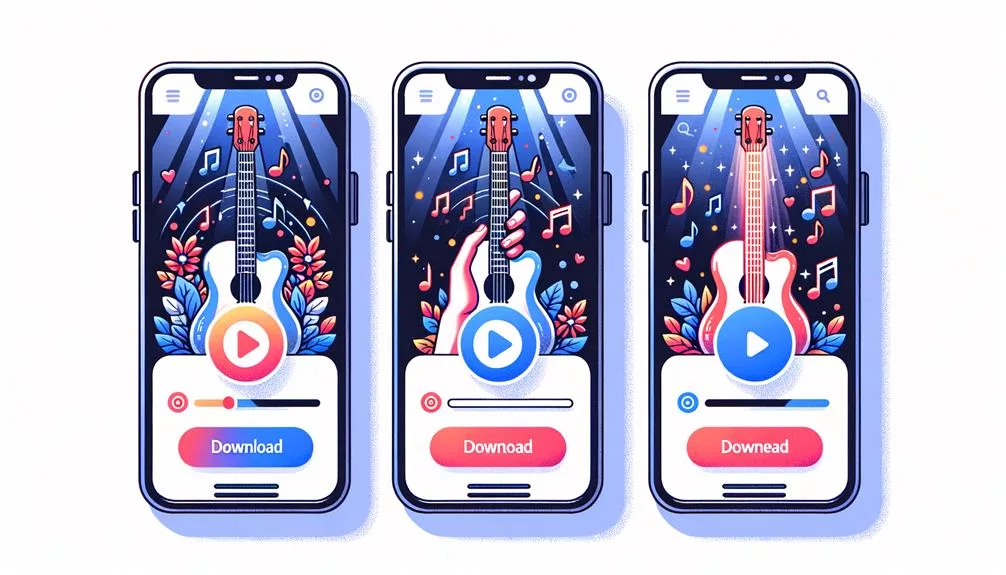
If you frequently save Instagram stories with music and want an efficient way to do so, consider utilizing Instagram story downloaders to easily save them to your camera roll or gallery.
Here are some steps to help you utilize Instagram story downloaders effectively:
- Choose a reliable story downloader website that supports downloading Instagram stories with music to your camera roll.
- Enter the username of the Instagram account from which you want to download the story with music.
- Click on the ‘Download’ or ‘Save’ button to initiate the download process.
- Once the download is complete, access the saved Instagram story with music in your camera roll or gallery.
Saving Private Instagram Stories With Music
Consider using a reliable story downloader or Instagram’s built-in features to save private Instagram stories with music, ensuring that you can access and enjoy them whenever you desire.
If you want to save a video or photo with music from a private Instagram story, start by using the music sticker to add a song to your Instagram story within the Instagram app. Before posting, tap the three dots icon at the top right of the screen and choose the ‘Save’ option to download the story with music to your gallery or camera roll.
Alternatively, you can archive all your Instagram stories and use the ‘Save story to archive’ option in Settings. This allows you to access your archive and save the story with music to your device.
If you prefer to use third-party apps, you can use Story Downloader or SnapTube to save private Instagram stories with music to your camera roll or highlights.
Another option is to utilize the screen recording feature on your device to save Instagram stories with music after posting. Simply play the story with music and stop the recording to find the saved video in your gallery.
Tips for Adding Music to Instagram Stories

Enhance your Instagram stories by adding vibrant music using the built-in music sticker feature. Here are some tips for adding music to your Instagram stories:
- Open the Instagram app and swipe right to access the story camera. Take a photo or video, or swipe up to use existing content from your gallery.
- Once you have the content ready, tap the sticker icon at the top of the screen and select the music sticker. Search for a song, choose the specific part you want, and place it on your photo or video.
- Customize the music sticker by resizing it, changing the color, or adding an animated visual effect to make it more visually appealing.
- Before sharing your story, preview the content with the added music to ensure it complements your post. Then, tap ‘Your Story’ to share it with your followers.
Best Practices for Saving Instagram Stories With Music
When saving your Instagram stories with music, ensure that you use the music sticker and tap the three-dot icon at the top right of the screen to access the ‘Save’ option before posting. This ensures that the music is included when you save the story.
After posting, you can save the Instagram story with music to your gallery using various methods such as Story Downloader or by downloading it to your camera roll and adding it to your highlights.
You can also set your Stories Archive to save all your Instagram stories, including those with music, by toggling on the ‘Save Story to Archive’ option in the Stories Archive settings.
Additionally, you can copy the link of your Instagram story and paste it into a chosen story downloader to save the story with music included. To explore other solutions for downloading Instagram stories with music, consider using tools like SnapTube or Vista Social’s trending audio recommendations.
Frequently Asked Questions
Why Can’t I Save My Instagram Story With Sound?
You can’t save your Instagram story with sound due to technical difficulties and Instagram glitches. Users have reported sound issues when downloading stories. To keep music options, try alternative saving solutions or consider screen recording.
How to Download Stories From Instagram?
To download stories from Instagram, you can use a story downloading app or website. However, be mindful of privacy concerns and copyright issues when sharing or archiving stories. Consider screen recording for story backup and memories.
Is There a Way to Save Music on Instagram?
Yes, you can save music on Instagram using the music sticker in your stories. Utilize the story features to add music, but be mindful of copyright issues. Explore sound options, privacy settings, and music integration for a creative experience.
How Do You Save Instagram Reels With Music in Your Gallery?
To save Instagram reels with music in your gallery, tap the three-dot icon and select “Save” before posting. Utilize Instagram’s built-in features or consider using story downloader tools for sound preservation. Explore download options for reels storage.
Conclusion
So, now you know several methods for saving Instagram stories with music.
Whether you want to save it before posting, after posting, or even if it’s a private story, there are options for preserving your content.
Remember to use these methods responsibly and always give credit to the original creators of the music you use.
Enjoy creating and saving your Instagram stories with music!






