No products in the cart.
If you’ve ever wondered how to repost on Instagram Story, the process may be simpler than you think. Whether you’re looking to share a friend’s post or showcase user-generated content, understanding the steps to reposting can elevate your engagement and content strategy.
From obtaining permission to reposting a story in which you’ve been tagged, to utilizing third-party apps, there’s a range of methods to explore.
Let’s delve into the nuances of reposting on Instagram Story and discover how you can effectively share content while respecting the original creators.
Contents
hide
Key Takeaways
- Follow Instagram’s guidelines and obtain permission when reposting on Instagram Story.
- Use appropriate apps or features to repost content, such as the Collabs feature and third-party apps like Repost It.
- Give credit to the original content creator when reposting a story you’ve been tagged in.
- Maximize engagement on your reposted stories by adding extra content, using Instagram features like polls and quizzes, and customizing with text, stickers, and emojis.
Basics of Reposting on Instagram Story
If you want to share someone else’s content on your Instagram Story, it’s essential to follow Instagram’s Community Guidelines and obtain permission from the original content creators.
Reposting on your Instagram Story is a great way to keep your audience engaged and showcase interesting content.
When reposting, whether it’s an Instagram Story video or a post from your feed, be sure to use the appropriate app or feature.
You can directly share posts from influencers, brands, and user-generated content to your story, but remember to ask for permission and properly credit the original creators through direct messages.
Additionally, consider utilizing Instagram’s Collabs feature to tag collaborators when reposting Instagram Reels.
To maximize engagement, make use of Instagram features like polls, quizzes, and hashtags in your story reposts.
If you’re considering reposting a video, consider using screen recording to capture and share it on your Story.
These basic reposting techniques are essential for an effective social media strategy and can help you maintain a dynamic and engaging Instagram presence.
How to Repost a Story You’ve Been Tagged in
When someone tags you in a story on Instagram, reposting it to your own Story is a great way to share and engage with your audience.
To repost a story you’ve been tagged in, you can simply open the tagged story, click the ‘Add to Story’ button, customize the post with stickers, text, or drawings, and share it to your Story. This not only gives credit to the original creator but also generates engagement for your own account.
If you prefer to repost someone else’s Instagram story as a feed post to your Instagram, you can take a screenshot of the story, share the post as a new feed post, and give credit to the original creator in the caption. By doing this, you show appreciation for the content while also sharing it with your followers.
Remember, it’s essential to always obtain permission from the content creator before reposting their content, and ensure that your actions comply with Instagram’s Community Guidelines.
Reposting stories you’ve been tagged in is a great way to promote user-generated content and engage your audience effectively.
Reposting a Story When You’re Not Tagged
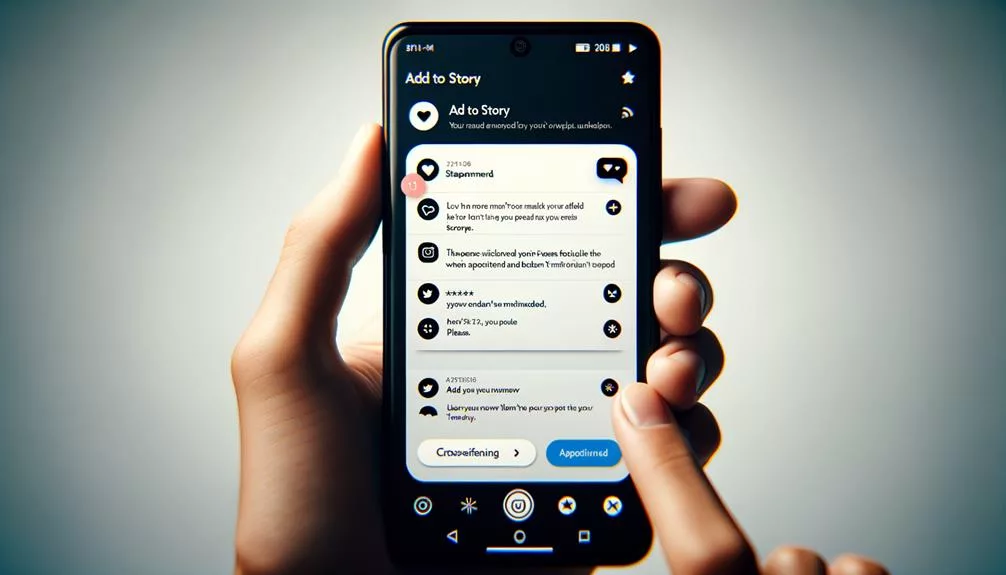
To repost a story on Instagram when you haven’t been tagged, it’s important to first obtain permission from the content creator. Reach out to the original creator through direct messages to ask for permission. Once you have received verbal or written consent, you can proceed to repost the content.
You can use your phone’s screen recording or screenshot feature to capture the story, or utilize a third-party app like Repost It. After capturing the content, you can customize the post by adding your own text, GIFs, and emojis before sharing it to your Story.
If you come across a story that you’d like to repost but you haven’t been tagged, you can take a screenshot of the story and then ask for permission from the original creator before reposting it. Remember that reposting user-generated content without permission can lead to copyright issues, so it’s crucial to always obtain consent before sharing someone else’s content on your Instagram Story.
Reposting a Story on Your Feed
You can easily repost a story on your Instagram feed by opening the story you want to repost and tapping the ‘Add to Your Story’ button after customizing it to your preference. Here’s how to do it:
- Open the Instagram story you want to repost on your feed.
- Customize the story with text, stickers, or drawings to make it your own.
- Tap the ‘Add to Your Story’ button to share the story as a post on your feed.
- Once posted, your Instagram story will now be visible on your feed for all your followers to see.
Reposting a story to your feed allows you to share engaging content with your audience and gives you the opportunity to showcase user-generated content, influencers, and other brands.
Maximizing Engagement on Story Reposts

Maximize the impact of your Instagram story reposts by leveraging Instagram’s Collabs feature to share content from influencers and brands, engaging your audience and enhancing your feed.
When reposting someone else’s Instagram Story, consider using screen recording or a third-party app to capture the short video. Once you have the content, simply tap ‘Share’ and post it to your story.
To maximize engagement, consider adding extra content like photos, background music, and GIFs to make the repost more captivating. Customizing your story reposts with text, stickers, and emojis can also boost engagement and make them more appealing to your audience.
Don’t forget to take advantage of Instagram’s features such as polls, quizzes, questions, and animated GIFs when reposting stories, as these can further enhance engagement.
Additionally, utilizing targeted hashtags, stickers, and Instagram’s font selection can help increase visibility and engagement on your story reposts.
Best Practices for Instagram Story Reposts
When reposting Instagram stories, always ensure that you have obtained permission from the original creator and have followed Instagram’s Community Guidelines for sharing user-generated content.
Here are some best practices for Instagram Story reposts:
- Give Proper Credit: Always tag the original creator and include a caption in the post to give them credit for their work.
- Utilize Direct Messages: Use direct messages to request permission for reposting content, especially if it’s from customers or other brands. Even if the content is shared under a branded hashtag, always ask for permission.
- Customize Reposts: When reposting Instagram Reels on your Story, add text, stickers, or other elements to make it more engaging. Consider using Instagram’s Collabs feature to tag collaborators and share the Reel on both feeds.
- Enhance Reposts for Feed Posts: When reposting a story on your feed, use the ‘Share as post’ option and enhance the post by adding text, emojis, and other elements to make it more engaging for your audience.
Following these best practices will ensure that your reposts are respectful and engaging, and that you’re compliant with Instagram’s guidelines.
Frequently Asked Questions
How Do I Repost Someone’s Story on Instagram?
To repost someone’s story on Instagram, ensure you have their permission, follow repost etiquette, and respect privacy and copyright. Use the story tagging and share options to engage your audience and collaborate with the community.
Why Can’t I Repost an Instagram Story?
You can’t repost an Instagram story if the original creator has a private account, disabled sharing, or if 24 hours have passed. If you want to repost, ask for permission or use your device’s screenshot or screen recording features.
How Do You Repost a Story on Instagram 2023?
To repost a story on Instagram, use the “Add to Story” button or a third-party app if you haven’t been tagged. Always give credit to the original creator and customize the content for engagement. Consider using targeted hashtags and stickers in the 2023 Instagram update.
How Do You Use the New Repost Feature on Instagram?
To use the new repost feature on Instagram, follow repost etiquette, add creative captions, and respect tagging etiquette. Engage with engaging content, focus on visual aesthetics, and interact with stories while considering privacy concerns, user permissions, and story engagement.
Conclusion
So there you have it! Reposting on Instagram Story is a great way to share content with your followers, but remember to always ask for permission and give credit to the original creator.
Whether you’ve been tagged in a story or not, you can easily repost using the ‘Add to Your Story’ button or a third-party app. Just make sure to keep it engaging and follow best practices for a successful repost!






