No products in the cart.
You know how a good book has chapters that help you navigate through the story? Well, adding chapters to your YouTube videos can have a similar effect, guiding your viewers through your content and making it easier for them to find what they’re looking for.
But how exactly can you do that? Let’s explore the simple yet effective ways to add chapters to your YouTube videos and why it’s worth considering for enhancing your viewers’ experience and engagement with your content.
Key Takeaways
- Adding YouTube chapters enhances viewer engagement and user experience.
- Manual addition of chapters allows for better user navigation within videos.
- Enabling automatic chapters provides convenience and saves time.
- Using the YouTube Studio app enhances the viewing experience for your audience.
Understanding YouTube Chapters
Understanding YouTube chapters can greatly enhance the way viewers engage with your videos, providing them with a more structured and efficient viewing experience. By adding chapters to your YouTube videos, you’re essentially breaking down the content into easily navigable sections, allowing viewers to jump to the specific parts that interest them.
This feature is especially important for content creators looking to improve audience retention and create a more engaging viewing experience. With the YouTube Studio app, you can manually add chapters to your videos, making it easier for your audience to find the content they’re looking for.
Additionally, incorporating chapters into your videos can be a strategic marketing strategy, as videos with chapters tend to show up more prominently in search results, ultimately increasing visibility and accessibility for your content.
For an audience that desires innovation and efficiency, understanding how to utilize YouTube chapters is crucial for optimizing the viewing experience and maximizing the impact of your video content.
Manually Adding Chapters to Videos
To manually add chapters to your YouTube video:
- Access the Channel dashboard.
- Click on the pencil icon to begin editing the video.
- Once in the edit mode, type the timestamps followed by the chapter names in the description box.
- This can be done by manually noting the time at which each chapter begins in the video, and then typing the corresponding chapter name next to it.
- You can continue adding subsequent timestamps and chapter names on each line for the manual chapter creation.
If you prefer to enable YouTube’s auto-add chapters:
- Access the Channel dashboard.
- Click the pencil icon for the video.
- Enable the ‘Allow automatic chapters and key moments’ option in the Show more section.
- This can be especially helpful for long-form videos or when you want YouTube Analytics to recognize key sections of the entire video.
Another option is to use the YouTube Studio app:
- Open the YouTube Studio app.
- Tap the desired video on the Dashboard.
- Tap the pencil icon to add timestamps and chapter names for your video content.
Enabling Automatic Chapters on YouTube

You can effortlessly enable automatic chapters on YouTube by accessing the Channel dashboard and enabling the ‘Allow automatic chapters and key moments’ option in the Show more section of the video’s editing options. This feature makes it convenient for you to add video chapters to your YouTube content, enhancing the viewing experience for your audience.
Here’s how to go about it:
- Navigate to the Channel dashboard and click the pencil icon to manually add timestamps and chapter names in the description box. This allows for more control over the specific points where chapters should begin and end.
- Install and launch the YouTube Studio app, tap the desired video on the Dashboard, and add timestamps and chapter names in the Description section to add chapters to videos on the app. The app provides a mobile-friendly way to manage and organize your video content.
Enabling automatic chapters on YouTube not only saves you time, but it also helps with audience retention, user experience, and video ranking. Once enabled, YouTube will automatically generate chapters based on the content of your video, providing a seamless viewing experience for your audience.
Maximizing the Benefits of YouTube Chapters
Maximizing the benefits of YouTube chapters can significantly enhance viewer engagement and improve the overall user experience, building upon the functionality of enabling automatic chapters on YouTube. By strategically leveraging this feature, you can optimize the monetization potential of your content and boost its visibility on the platform. Implementing chapters effectively not only facilitates better user navigation within your videos but also presents an opportunity to enhance your video’s discoverability on search engines and social media platforms.
By adding chapters to your YouTube videos, you have the potential to maximize benefits such as increased watch time, improved user satisfaction, and higher viewer retention. This, in turn, can positively impact your video’s performance in YouTube’s algorithm, potentially leading to increased exposure and more opportunities for monetization. Furthermore, ensuring that your content is easily navigable and digestible can contribute to a more positive audience experience, encouraging repeat views and engagement.
It’s important to note that not all videos are eligible for automatic chapters, so taking the time to manually add chapters where available can further optimize the benefits of this feature. Ultimately, strategically incorporating chapters into your YouTube videos offers a win-win situation for both creators and viewers by enhancing the overall viewing experience and maximizing the potential for audience engagement.
Troubleshooting YouTube Chapter Issues
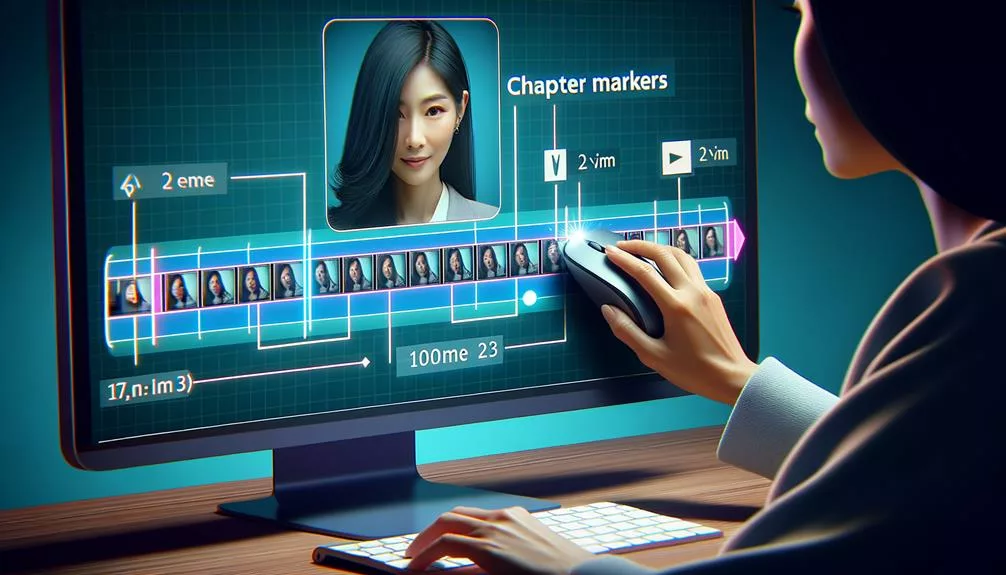
When troubleshooting YouTube chapter issues, ensure that the timestamps are in the correct format to effectively identify and resolve any problems.
To troubleshoot YouTube chapter issues, follow these steps:
- Check for Chronological Order:
- Verify that the timestamps are in chronological order to ensure that the chapters appear correctly.
- Verify Content Compliance:
- Ensure that the channel doesn’t have active copyright strikes or inappropriate content that may prevent the chapters from showing up.
Additionally, when troubleshooting YouTube chapter issues, make sure that the video has a 00:00 timestamp. If the chapters aren’t showing up on YouTube videos, try saving the video again to see if the chapters become available.
Properly formatted timestamps are crucial when adding chapters to a YouTube video, as they mark the chapter starts and allow viewers to easily find the parts they need to follow.
Frequently Asked Questions
How Do I Add Chapters to My Youtube Video?
To add chapters to your YouTube video, enhance video navigation and viewer retention by organizing content with time stamps. Improve SEO benefits and user experience, increasing viewer engagement through structured video content for an innovative audience.
How Do You Segment a Youtube Video?
To segment a YouTube video, enhance video organization and content segmentation with time markers. Improve viewer engagement and audience retention by creating chapters for better video navigation, enhancing user experience.
How Do I Split a Youtube Video Into Sections?
To split a YouTube video into sections, enhance video organization and content segmentation. Utilize time stamping for user accessibility and improve engagement retention. Elevate viewership experience and audience retention with efficient video navigation.
How Long Does It Take for Youtube to Add Chapters?
YouTube typically takes a few hours to add chapters to your videos. This feature enhances video organization, viewer engagement, and content navigation. It also provides SEO benefits, time stamp accuracy, and improves user experience, accessibility options, and content retention.
Conclusion
So, now you know how to add chapters to your YouTube videos!
Whether you do it manually or enable automatic chapters, the benefits are clear – increased audience retention, improved user experience, and higher ranking.
With chapters, your viewers can easily navigate through your content and find what they’re looking for, making it a win-win for both creators and viewers.
Happy chaptering!






