No products in the cart.
Have you ever found yourself struggling to draw attention to your business events? Creating an event on your Facebook Business Page can be a game-changer, allowing you to reach a wider audience and boost your event’s attendance.
The process is relatively straightforward, but the real magic lies in the customization and promotion of the event. By following a few key steps, you can ensure that your event stands out and garners the attention it deserves.
So, let’s explore the essential strategies for creating a compelling and successful event on your Facebook Business Page.
Key Takeaways
- Choose a compelling event name and customize the event page to maximize impact and reach.
- Utilize Facebook’s event promotion tools, invite the target audience, and consider using Facebook Live for engagement.
- Use Facebook Live to expand the event’s reach, engage with the audience in real-time, and foster a sense of connection.
- Showcase unique aspects of the event, incorporate interactive features, and highlight special guests to create buzz and excitement.
Setting Up Your Event Details
When creating an event on your Facebook Business Page, start by adding the event name, date, time, privacy settings, description, cover photo, and co-host if desired. This initial setup is crucial as it forms the foundation of your event.
Choose a compelling name that captures attention and clearly conveys the purpose of the event. Ensure to select the appropriate event type, whether it’s in person, online, or a hybrid of both.
The date and time should be convenient for your target audience, and it’s advisable to set the privacy settings to reach the desired visibility for your event. Craft a captivating description that provides essential details and entices potential attendees.
Additionally, select a striking cover photo that represents the essence of your event and captivates the audience. If you have a co-host, their inclusion can add credibility and draw in their followers as well.
Customizing Your Event Page
To customize your event page on Facebook, you can add a cover photo that visually represents your event and includes co-hosts if desired. This allows you to make a strong first impression and increase the appeal of your event.
Additionally, editing event details such as date, time, and description will help you to best represent your event and spread the word effectively. Utilize SEO information to make your public event on Facebook more discoverable, increasing its reach and impact. This will help you make the most of Facebook events and attract a larger audience.
Promoting Your Event on Facebook
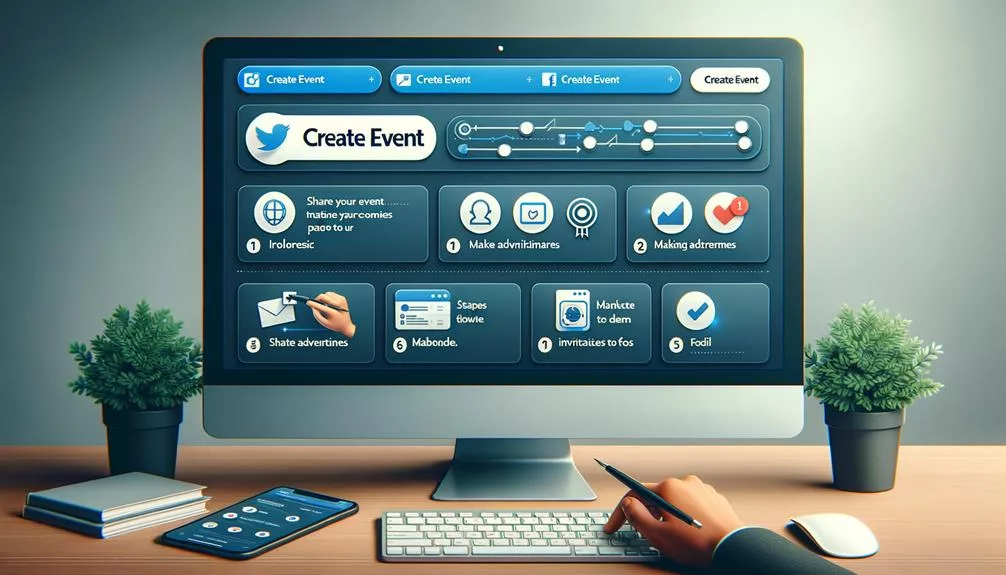
Promote your event on Facebook by leveraging various tools and features to maximize its visibility and reach. Create an event post with an eye-catching cover photo and compelling event details to captivate potential attendees.
Utilize Facebook’s event promotion tools to increase attendance and ticket sales. Send out event invites to your target audience, encouraging them to RSVP and share the event with their networks. Additionally, consider using Facebook Live to create anticipation and engagement around your event.
Share your event through your Facebook business page to expand its visibility. You can also take advantage of Meta Blueprint to gain valuable insights and optimize your event promotion strategy on Facebook.
Using Facebook Live for Your Event
Consider utilizing Facebook Live to bring your event to life in real-time, engaging directly with your audience and expanding your reach to a wider online community. Using Facebook Live for your event can significantly enhance the experience and attract a broader audience.
Here’s how to make the most of it:
- Engage in real-time: Interact with your audience through comments, likes, and responses during the live broadcast. This creates a sense of immediacy and connection, making your event more engaging and interactive.
- Expand your reach: By broadcasting your event live on Facebook, you can reach a wider audience beyond just the attendees physically present. This can attract more viewers and potentially increase the number of attendees for future events.
- Enhance the event experience: Utilizing Facebook Live adds a dynamic and real-time element to your event, making it more exciting and interactive for both in-person and online attendees.
Showcasing Inspirational Event Pages

When showcasing inspirational event pages, captivate your audience with compelling visuals and engaging storytelling to build anticipation and excitement. Customize the event details on your Facebook page to highlight the unique aspects of the event, such as the date, time, and a captivating description that entices potential attendees.
Utilize eye-catching cover photos that reflect the essence of your event and immediately attract attention as visitors land on the page. Encourage interactive engagement by incorporating live features or Q&A sessions, providing a glimpse of the experience and fostering a sense of participation.
Utilize event hashtags and creative storytelling to create a buzz and build anticipation for the event. Leverage the event page to highlight speakers, performers, or special guests, adding prestige and excitement that can attract more attendees.
Frequently Asked Questions
How Do I Add an Event to My Facebook Business Page?
To add an event to your Facebook business page, utilize event promotion, manage details, and engage with social media outreach. Strengthen your marketing strategy, online presence, and community building by creating engaging events for brand engagement.
Can a Business Page Host an Event on Facebook?
You can utilize Facebook business page to host events, enhancing event planning and business promotion. Social media is a powerful tool for marketing strategy, customer engagement, and brand awareness, bolstering your online presence.
Can You Create an Event in a Facebook Group as a Page?
Yes, you can create a group event as a page. Page restrictions may apply. Follow posting guidelines and utilize admin capabilities for event promotion. Engage members and maximize audience reach by using innovative event promotion strategies.
How Do I Create an Online Event on Facebook?
To create an online event on Facebook, tap Menu, choose Events, then tap +Create and select Online. Choose between Messenger Rooms or Facebook Live, and add event details. Promote your event with posts, invites, and event ads for maximum outreach.
Conclusion
So, go ahead and start creating your next event on your Facebook Business Page!
Remember to include all the important details, customize your event page, and use Facebook’s promotion tools to spread the word.
With the option to use Facebook Live for your event and showcase inspirational event pages, you have everything you need to make your event a success.
Get started and watch your event attendance and revenue grow!






