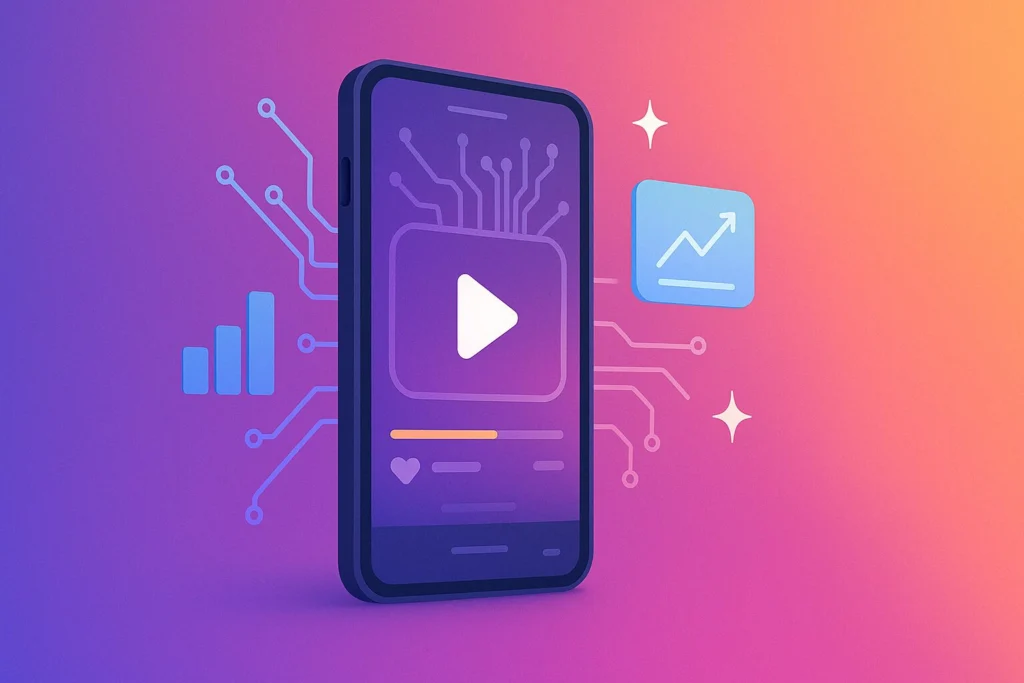To gain access to the Community Tab on YouTube, creators must first reach at least 1,000 subscribers, though initial access is possible at 500. Once you meet this threshold, sign in to your YouTube account and navigate to YouTube Studio to enable advanced channel features. Be aware that it can take up to two weeks for the tab to appear after activation. This feature, prominently located on your channel’s homepage, lets you share posts with text, images, GIFs, and polls to engage your audience. To explore ways of crafting posts that resonate and analyzing your community’s response, stay tuned for more insights.
Key Takeaways
- Reach a minimum of 500 subscribers to activate the Community Tab feature on your YouTube channel.
- Full functionality of the Community Tab is available once a channel reaches 1,000 subscribers.
- Ensure your channel settings are updated and verified in YouTube Studio for advanced features.
- After meeting eligibility, expect a waiting period of up to two weeks for the tab to appear.
- Channels marked “Made for Kids” experience restricted Community Tab visibility and usage.
Understanding the Community Tab
The Community Tab on YouTube emerges as an essential tool for creators seeking to foster deeper connections with their audience. This feature serves as a mini social media platform within YouTube, enabling creators to share Community Posts that include text updates, images, GIFs, and polls. These interactive elements allow creators to engage with their audience in meaningful ways, bridging the gap between video uploads and maintaining ongoing interaction.
Community Posts are strategically positioned on a channel’s homepage, between the playlists and membership sections, ensuring they are easily accessible to subscribers. By utilizing this tab, creators can cultivate a vibrant community atmosphere, encouraging viewers to participate through comments and likes. This consistent engagement helps to solidify a creator’s presence and strengthens the bond with their audience.
Furthermore, YouTube Studio offers creators the tools to monitor the performance of their Community Posts. Engagement metrics such as comments and likes provide valuable insights into audience preferences and behaviors.
Eligibility Requirements
To access the YouTube Community Tab, creators must meet specific eligibility requirements, starting with reaching a subscriber threshold of at least 1,000, although initial access becomes available at 500.
Once this milestone is achieved, creators need to follow certain activation steps, such as enabling advanced features in their channel settings, to fully utilize the Community Tab’s capabilities.
It is important to note that the activation process may involve a waiting period of up to two weeks for the tab to appear after reaching the required number of subscribers.
Subscriber Threshold Criteria
In an effort to cultivate more meaningful interactions on the platform, YouTube has updated its eligibility requirements for accessing the Community Tab, now necessitating creators to amass a minimum of 1,000 subscribers. This change in subscriber threshold criteria reflects YouTube’s broader strategy to enhance engagement capabilities among its users.
Previously, creators could access the YouTube Community Tab with just 500 subscribers. However, the increased threshold is intended to encourage more substantial and genuine connections between creators and their audiences.
The Community Tab serves as an essential tool for creators aiming to engage their followers beyond traditional video content, offering a space for polls, updates, images, and other interactive content forms.
As part of the eligibility process, creators must also guarantee their channels comply with specific advanced feature criteria in YouTube Studio. Once a channel reaches the requisite 1,000 subscribers, the Community Tab may take up to two weeks to appear.
Importantly, channels designated as “Made for Kids” will experience limited visibility of the Community Tab, with its usage restricted to the channel owner. This limitation underscores YouTube’s commitment to safeguarding younger audiences while still providing creators the means to cultivate community interactions.
Activation Process Steps
For creators enthusiastic to access YouTube’s Community Tab, a clear understanding of the activation process steps is vital.
First and foremost, creators must guarantee they meet the subscriber threshold criteria, which involves securing at least 1,000 subscribers. Although the Community Tab initially becomes accessible at 500 subscribers, full activation occurs only upon reaching the 1,000-subscriber mark. This requirement underscores the importance of building a substantial audience base before attempting to use this feature.
Once the subscriber criterion is satisfied, creators must navigate the YouTube Studio to enable advanced features. This involves signing into their account, accessing the Settings, selecting the Channel tab, and then turning on the necessary options within the Feature eligibility section. This step is essential for opening the Community Tab.
Creators should also be aware that it might take up to two weeks for the Community Tab to appear after meeting the eligibility requirements. Patience is key during this interim period.
Additionally, channels designated as “Made for Kids” will experience limited visibility, with the Community Tab being restricted to the channel owner. Understanding these steps guarantees a smooth activation process for eligible creators.
Enabling the Community Tab
To enable the Community Tab on YouTube, creators must first verify they meet the necessary eligibility criteria, primarily achieving the subscriber threshold.
Once this requirement is satisfied, activating the Community Tab involves directing to the channel’s feature eligibility section in YouTube Studio and enabling advanced features under the Channel settings.
It is important for creators to note that the tab may take up to two weeks to appear and that channels marked as “Made for Kids” will have restricted visibility.
Meeting Eligibility Criteria
Achieving the ability to connect with your audience through YouTube’s Community Tab requires meeting certain eligibility criteria.
To begin with, creators must reach a subscriber count of at least 500 to initially gain access, although full feature eligibility is confirmed at 1,000 subscribers. Keep in mind that the Community Tab is a valuable tool for engaging with your audience, so meeting these thresholds is vital for expanding your channel’s interactive capabilities.
Once the subscriber requirement is met, creators should sign in to their YouTube account and navigate to the feature eligibility section within YouTube Studio. This is where all essential settings are managed, and it’s important to guarantee that standard, intermediate, and advanced settings are enabled to fully access the Community Tab and its features.
Be aware that after meeting the eligibility criteria, there’s a waiting period of up to two weeks for the Community Tab to appear on your channel.
Additionally, channels designated as “Made for Kids” encounter limitations, restricting the visibility of the Community Tab to only the channel owner.
Activating Channel Features
After meeting the eligibility criteria, the next step in enhancing your YouTube channel’s interactivity is activating the Community Tab. This vital feature allows creators to engage more directly with their audience through polls, images, and announcements.
To begin this process, sign in to your YouTube account and access YouTube Studio. From there, navigate to the feature eligibility section to review which features your channel can activate.
Initially, the Community Tab is accessible with a minimum of 500 subscribers, although full functionality is attained once the channel reaches 1,000 subscribers. It is essential for creators to enable standard, intermediate, and advanced settings to access these advanced features.
This process may include verifying your channel history and video authenticity, ensuring your channel meets YouTube’s standards.
Once the criteria are met, it might take up to two weeks for the Community Tab to appear. During this waiting period, monitor your channel regularly to check for the new feature’s activation.
Be aware that channels designated as “Made for Kids” will experience restricted visibility of the Community Tab, limiting its functionality primarily to the channel owner. Engaging with these advanced features can greatly enhance audience interaction and channel growth.
Accessing Community Posts
Maneuvering the Community Tab on YouTube is an essential tool for creators looking to engage more deeply with their audience. To access the Community Tab, creators must meet specific criteria. Initially, a channel needs to have at least 500 subscribers, with the feature becoming fully operational once 1,000 subscribers are reached.
This tab, nestled between the Playlists and Membership sections on a creator’s homepage, allows creators to access the Community and connect with their subscribers in a meaningful way.
To activate the Community Tab, creators should sign into YouTube Studio, navigate to Settings, and initiate advanced features in the Channel tab under Feature eligibility. However, it’s important to note that channels designated as “Made for Kids” have restricted visibility, allowing only the owner to view Community Posts.
Notifications sent to subscribers upon the creation of new posts further enhance engagement and interaction.
Key considerations for accessing Community Posts include:
- Achieving a subscriber count of at least 500.
- Locating the Community Tab between Playlists and Membership sections.
- Activating the tab through YouTube Studio settings.
- Understanding visibility restrictions for kid-oriented channels.
- Utilizing notifications to boost subscriber interaction.
These steps guarantee a streamlined approach to leveraging the Community Tab effectively.
Creating Engaging Content
Creating engaging content on the YouTube Community Tab requires a strategic approach that caters to a diverse audience and encourages interaction. For YouTube Creators leveraging this feature, it is essential to post a blend of text updates, images, GIFs, and polls. This mix not only caters to varying viewer preferences but also mirrors the dynamic nature of social media, where audience engagement thrives on variety and interaction.
Polls are particularly effective for enhancing viewer engagement. By inviting followers to share their opinions, creators make audiences feel valued and involved in the content creation process. This participatory approach can greatly boost interaction rates and build a more loyal subscriber base.
Additionally, sharing behind-the-scenes content can deepen connections with subscribers, allowing them to feel more included in a creator’s journey. Highlighting community participation by pinning insightful or entertaining comments is another strategy for fostering interaction. This practice acknowledges subscribers’ contributions, nurturing a sense of belonging.
Moreover, experimenting with different content formats and analyzing their reception via YouTube Studio allows creators to refine their approach, ensuring their Community Tab posts resonate effectively. By strategically engaging with their audience, YouTube Creators can cultivate a vibrant and interactive community.
Analyzing Post Performance
Understanding the performance of your Community posts on YouTube is vital for optimizing audience engagement and retention. By analyzing post performance through YouTube Studio’s “Content” section, creators can gain valuable insights into likes, comments, and overall engagement metrics. This evaluation process is important for tailoring future posts, ensuring they resonate more effectively with your audience.
YouTube Studio offers an extensive view of how different types of posts—whether text, polls, images, or videos—perform. This functionality allows creators to identify which formats drive the most interaction and engagement. Regularly reviewing these metrics can provide clarity on audience preferences, aiding in the refinement of Community engagement strategies.
Key aspects to take into account when analyzing post performance include:
- Engagement Rates: Determine which posts are capturing the most attention by examining likes and comments.
- Format Effectiveness: Assess how different types of content perform to choose the best approach for future posts.
- Chronological Sorting: Use sortable columns to identify trends over time.
- Visual Insights: Leverage visual data to make informed decisions.
- Audience Preferences: Regular analysis highlights what content resonates, guiding more effective engagement strategies.
Frequently Asked Questions
How Many Subscribers Do You Need for a Community Tab?
To access YouTube’s Community Tab, a channel must achieve 1,000 subscribers. This requirement underscores the importance of subscription growth and content engagement, as the tab serves to enhance interaction and retention among an expanding audience.
Why Can’t I See Community Posts on Youtube?
Community posts on YouTube may not be visible due to restrictions under community guidelines, limited visibility for “Made for Kids” channels, or if post visibility settings are not enabled. Subscriptions and notification settings also affect visibility.
How to Get Community Posts Without 500 Subscribers?
Achieving Community Posts access without 500 subscribers is not officially supported by YouTube. However, focusing on engagement strategies and meticulous content planning can accelerate subscriber growth, eventually allowing channels to meet the required threshold for this feature.
How to Get Community Posts on Youtube in 2024?
In 2024, enhancing engagement strategies and content planning on YouTube requires meeting subscriber thresholds and enabling advanced features. After fulfilling these criteria, creators can leverage the Community Tab for diverse audience interaction and content diversification.
Conclusion
The Community Tab on YouTube serves as a valuable tool for creators to engage with their audience beyond video content. Meeting eligibility requirements is a prerequisite for enabling this feature, which enhances interaction through community posts. By crafting engaging content and analyzing post performance, creators can foster a vibrant community atmosphere. This strategic use of the Community Tab not only strengthens viewer relationships but also promotes channel growth and sustainability in the competitive digital landscape.