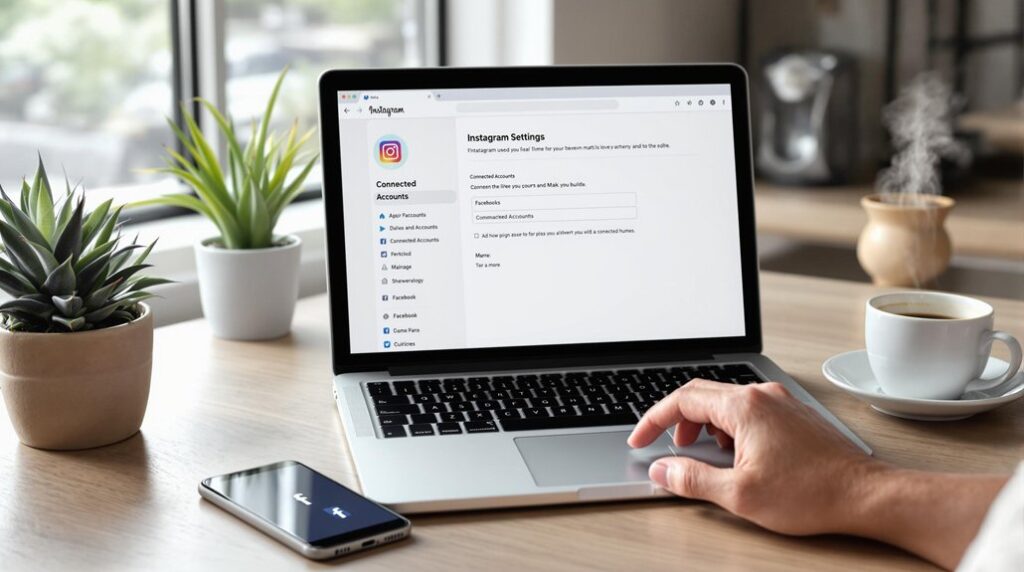To optimize your Facebook page design, start by choosing the right template that aligns with your brand needs. Use high-quality profile and cover photos to maintain professionalism and tell your brand's story. Customize tabs and utilize Facebook Stories for higher user engagement. A strategically placed call-to-action button can notably drive traffic. Consistency in branding and regular updates keeps your page active and appealing. Analyze audience needs to craft effective CTAs. Remember, organizing tabs makes navigation easier. For more strategic insights and advanced tips, there's much more to explore next.
Key Takeaways
- Customize your layout with Facebook's 10 page templates to align with your brand's needs.
- Use high-resolution profile and cover photos to maintain a professional and consistent visual presence.
- Incorporate clear and enticing call-to-action buttons to drive user engagement and conversions.
- Regularly update the About section with accurate information and relevant keywords for SEO optimization.
- Pin important posts to the top of your page to highlight key announcements and top content.
Choose a Page Template
Selecting the appropriate page template on Facebook can greatly enhance your business's online presence by customizing the layout to meet your specific needs. Facebook offers 10 different page templates, each tailored for specific business types, such as restaurants, non-profits, and video creators. By choosing the right one, you can strategically align your page layout with your brand's unique requirements, making sure that critical information stands out.
Effective template customization allows you to optimize design elements like tabs, call-to-action buttons, and post layouts. For instance, a restaurant might benefit from a template that prioritizes menus and reviews, while a video creator might need a layout emphasizing video content and live streams. This kind of customization ensures that your audience finds the most relevant information quickly, driving better engagement.
Maintaining branding consistency is important, and selecting the right template plays a pivotal role in this. Each template offers design elements that can be tailored to match your brand's aesthetics, ensuring a cohesive look across all your marketing channels. By leveraging Facebook's tailored templates, you can create a visually appealing, user-friendly page that reflects your business's identity and engages your audience effectively.
High-Quality Profile Picture
Your Facebook Page profile picture should be 180×180 pixels to appear sharp and professional.
Make sure it aligns with your overall brand visuals to enhance recognition across platforms.
A clear, high-quality image not only creates a strong first impression but also increases engagement and credibility.
Optimal Image Dimensions
To guarantee your Facebook profile picture stands out and maintains excellent quality, aim for the ideal dimensions of 180×180 pixels on computers and 128×128 pixels on smartphones. This guarantees your image quality remains high, avoiding the pitfalls of Facebook's automatic compression which can degrade your image.
When you upload a larger image, Facebook scales it down to these best dimensions. This automatic resizing can sometimes affect the image quality, so starting with the correct dimensions helps maintain clarity. Remember, the aspect ratio is always 1:1, ensuring your profile picture looks perfect without awkward cropping.
A high-resolution image is essential. It ensures your profile picture appears crisp and professional across different devices, whether users view it on a desktop or mobile. Regularly updating your profile picture with relevant and eye-catching visuals can greatly enhance brand recognition and engagement on Facebook.
Being strategic with your profile picture means understanding the importance of these dimensions and the impact of compression. By adhering to the 180×180 pixels and 128×128 pixels guidelines, you secure that your brand makes a strong, lasting first impression on every visitor to your page.
Consistent Branding Elements
Incorporating consistent branding elements into a high-quality profile picture is essential for reinforcing your brand's identity and making a memorable impact on your audience. Your profile picture is often the first visual element users see, so it needs to be clear and engaging. Aim for a minimum resolution of 180×180 pixels to maintain clarity and visibility across all devices.
Using color psychology effectively can enhance your brand recognition. Choose colors that align with your brand's overall aesthetic and evoke the desired emotional response from your audience. For instance, if your brand is associated with calmness and trust, shades of blue can be very effective.
Strategically place your logo within the profile picture to make sure it remains visible and recognizable. An off-center or poorly placed logo can disrupt visual consistency and weaken brand identity. Make sure that the logo placement is consistent with other branding materials, reinforcing a cohesive look.
A professional and visually appealing profile picture not only boosts credibility but also fosters trustworthiness. Research indicates that pages with high-quality images are more likely to attract and engage users. By maintaining visual consistency and leveraging color psychology, you'll strengthen your brand's presence on Facebook and leave a lasting impression.
Eye-Catching Cover Photo
Crafting an eye-catching cover photo is essential for making a strong first impression on your Facebook Page. This prime visual real estate allows you to showcase your brand identity, products, or services in a compelling way. Aim for creative designs that maximize visual impact. Your cover photo should be 820 pixels wide by 312 pixels tall for best display.
Incorporate brand storytelling into your cover photo. This space is perfect for visually narrating your brand's journey or mission, creating a deeper connection with your audience. Use promotional messaging strategically. Highlighting current promotions or new product launches can attract immediate attention and drive engagement. However, avoid text-heavy designs. Facebook's guidelines recommend that no more than 20% of your cover photo contain text.
Regularly updating your cover photo keeps your page fresh and engaging. It signals to visitors that your page is active and up-to-date. Consider seasonal themes or special events to maintain relevance. Remember, your cover photo is often the first thing visitors see, so make every pixel count.
Utilize Facebook Stories
Utilizing the power of Facebook Stories can greatly enhance your brand's engagement and reach. With over 500 million daily active users, Facebook Stories present a golden opportunity to captivate your audience.
To maximize story engagement, leverage creative strategies like incorporating stickers, filters, and interactive elements. These features not only make your content visually appealing but also encourage followers to interact with your stories.
Story analytics are essential for tracking success. By regularly reviewing metrics such as views, taps forward, and exits, you can gain insights into what content resonates most with your audience. This data allows you to refine your creative strategies and optimize future stories for better engagement.
Additionally, take advantage of the swipe-up links available to pages with over 10,000 followers. This feature can drive traffic to your website or landing pages, turning casual viewers into potential customers.
Sharing behind-the-scenes content, product launches, or special promotions through stories can also create a sense of exclusivity and urgency, further boosting engagement.
Add a Call-to-Action Button
Adding a call-to-action button to your Facebook Page can greatly enhance engagement rates and drive more traffic to your website.
By strategically choosing actions like 'Shop Now' or 'Sign Up,' you increase conversion opportunities and align user interactions with your business goals.
Regular testing and optimization guarantee you're always achieving the best results.
Boost Engagement Rates
Strategically placing a call-to-action button on your Facebook Page can greatly enhance engagement rates by directing visitors to take specific actions. This simple addition can be a game-changer in your engagement strategies, fostering more meaningful audience interaction.
With a well-placed CTA button, you're not just increasing clicks but also guiding your audience toward actions that benefit your business, like contacting you, booking appointments, or making purchases.
Customizing your CTA button to align with your business goals is essential. Whether you aim to boost community engagement or drive direct conversions, the right CTA can significantly amplify your efforts. Analyze what actions would most benefit your audience and tailor your button accordingly.
For instance, if you're a service-based business, a 'Book Now' button can streamline the scheduling process, enhancing user satisfaction and engagement.
Content scheduling also plays a pivotal role in maximizing the effectiveness of your CTA button. By aligning your posts with your CTA, you can create a cohesive narrative that encourages interaction. Engaging content that resonates with your community will naturally drive more clicks on your CTA button, fostering a more interactive and dynamic Facebook Page.
Drive Website Traffic
Harnessing the power of a well-placed call-to-action button on your Facebook Page can be a game-changer for driving website traffic. Social media platforms are crowded spaces, and a prominent CTA button helps you cut through the noise.
By utilizing options like 'Learn More' or 'Shop Now,' you can effectively direct users to your website, making it easier for them to engage with your brand beyond Facebook.
According to Facebook, Pages with CTA buttons see 2.4x more clicks compared to those without. This statistic underscores the importance of strategically placing a CTA button that aligns with your business goals.
Whether you're looking to boost sales, grow your email list, or simply increase your site's traffic, a compelling CTA can drive significant results.
Ensure your CTA button is clear and enticing, encouraging visitors to take immediate action. It should seamlessly blend with your overall page design while standing out enough to grab attention.
Increase Conversion Opportunities
Transform your Facebook Page into a conversion powerhouse by integrating a call-to-action button that aligns with your business objectives. Adding a CTA button can increase click-through rates by up to 285%, making it an essential element for conversion optimization.
Whether your goal is driving sales or focusing on lead generation strategies, Facebook offers customizable options like 'Shop Now' or 'Sign Up' to meet your specific needs.
A clear and compelling CTA not only captures attention but also directs visitors to take desired actions on your Page. By strategically placing a CTA button, you can guide users toward making a purchase, signing up for a newsletter, or downloading a resource, greatly boosting your engagement and conversions.
Remember, the key is to make sure that the CTA aligns perfectly with your business goals.
To maximize the effectiveness of your CTA button, regularly test and analyze its performance. Experiment with different wording and placements to see what resonates best with your audience. This ongoing refinement process is essential for achieving optimal results in your conversion optimization efforts.
Organize Page Tabs
To enhance user navigation and highlight key information, organizing your page tabs is crucial. Effective tab organization directly impacts user experience by making it easier for visitors to find what they're looking for.
Start by utilizing the left side of your page, right under the profile picture, to display standard tabs. Prioritizing content and features in this area can greatly improve navigation.
When arranging your tabs, consider the content priority. Essential tabs like About, Events, and Photos should be prominently positioned to capture immediate attention. Users typically look for these sections to get a quick overview of your page, upcoming activities, and visual content. By placing them in an easily accessible order, you make their navigation smoother and more intuitive.
Additionally, don't hesitate to customize the order of your tabs based on what's most important to your audience and business goals. For instance, if you frequently host events, make sure the Events tab is near the top. This strategic approach not only streamlines user experience but also boosts engagement by directing visitors to the most relevant sections of your page.
Ultimately, a well-organized set of tabs makes your Facebook Page more user-friendly and engaging, encouraging visitors to interact more deeply with your content.
Create Custom Tabs
While organizing your standard tabs lays the foundation for a user-friendly Facebook Page, creating custom tabs allows you to tailor the layout to your specific business needs and audience preferences. Custom tab benefits are manifold; they enable you to showcase unique content such as promotions, events, products, services, or even contact forms.
By strategically implementing these tabs, you can create a more engaging and informative experience for your audience.
To maximize the impact of your custom tabs, focus on effective tab organization strategies. Prioritize the most important information by placing essential tabs at the top of your page. This guarantees that visitors encounter your most significant content first.
You can create up to 12 custom tabs, so consider what aspects of your business you want to highlight and how to best arrange them. For instance, if you're running a promotional campaign, a dedicated tab for promotions can capture immediate attention.
Leverage Facebook Shop
To make the most of Facebook Shop, you should optimize your product listings with clear images and detailed descriptions.
Highlight special offers to catch the eye of potential customers and drive immediate sales.
This strategic approach not only enhances user experience but also leverages insights for targeted marketing.
Optimize Product Listings
Leveraging Facebook Shop allows you to showcase your products directly on your Facebook Page, making it easier for customers to browse and purchase seamlessly. To optimize your product listings, focus on creating detailed product descriptions and using high-quality visual content. Clear, concise descriptions help potential buyers understand what you're offering, while eye-catching images draw them in.
Regular inventory updates are essential. Outdated listings can frustrate customers and lead to missed sales opportunities. Make sure your stock levels are accurate and reflect current availability. Also, don't forget to highlight any promotional highlights within your listings. Special promotions can drive engagement and increase sales, especially if prominently displayed.
Engage with customers by responding to comments and messages promptly. This interaction builds trust and can encourage more purchases. An active presence shows that you care about your customers and are ready to assist them.
Highlight Special Offers
Showcasing special offers on your Facebook Shop not only draws in potential customers but also enhances your page's appeal and effectiveness. With over 2.5 billion monthly active users, leveraging Facebook Shop to highlight exclusive offers and seasonal deals can greatly boost your visibility and sales.
To maximize impact, use discount strategies and limited-time promotions. These tactics create urgency and encourage quick decisions, driving more conversions. Make sure to prominently display these offers on your shop's homepage, ensuring they catch the eye of visitors immediately.
Customizing your Facebook Shop to reflect your brand's aesthetic and messaging is essential. A cohesive look not only builds brand recognition but also instills trust in potential customers. Use compelling visuals and clear calls-to-action to guide users towards your special offers. High-quality images and concise, persuasive text can make your discounts and promotions irresistible.
Additionally, don't forget to rotate your offers regularly. Keep your audience engaged with fresh and relevant deals. Whether it's a seasonal deal for upcoming holidays or an exclusive offer for your loyal customers, timely updates keep your shop dynamic and enticing.
Utilize these strategies to make your Facebook Shop a powerful tool for driving sales and engagement.
Use Consistent Branding
Consistent branding across your Facebook page's design elements is essential for building strong brand recognition and trust among your audience. To achieve this, start by ensuring color consistency. Use the same color scheme across your profile picture, cover photo, and posts. This not only makes your page visually appealing but also reinforces your brand identity every time users interact with your content.
Pay attention to font selection, too. Stick to a specific set of fonts that align with your brand's personality. Whether it's bold and modern or classic and elegant, maintaining uniformity in typography helps create a cohesive look.
Next, focus on image alignment. Every visual element you post should be in harmony with your brand's overall aesthetic. High-quality, well-aligned images that reflect your brand's style will make your page look professional and trustworthy.
Don't overlook brand messaging. Your posts, captions, and even responses to comments should consistently reflect your brand's voice. Whether it's friendly and conversational or formal and informative, a consistent brand voice will build loyalty and foster a deeper connection with your audience.
Optimize About Section
Start by making your About section a vital yet thorough snapshot of your business, ensuring it captures the essence of what you offer. This section is essential for providing key information, so don't overlook its potential impact.
Begin with a brief yet informative description that clearly communicates your business's value proposition. Include essential details like contact information, website links, and business hours to make it easy for visitors to connect with you.
For effective SEO optimization, strategically use keywords related to your business. This enhances your page's searchability on Facebook, making it easier for potential customers to find you.
Information accuracy is paramount; regularly update this section to reflect any changes in your business operations. Outdated or incorrect information can lead to confusion and a negative impression.
An optimized About section not only improves user engagement but also reinforces a positive perception of your brand. When visitors find all the information they need quickly and accurately, they're more likely to trust and engage with your business.
Pin Important Posts
Pinning important posts on your Facebook Page is a strategic way to highlight key announcements and showcase top content. By keeping these posts at the top, you guarantee increased visibility and engagement from your audience.
Regularly update your pinned post to keep it fresh and relevant.
Highlight Key Announcements
Keeping your audience informed and engaged is essential, and pinning key announcements on your Facebook Page guarantees that important updates remain front and center. This tactic is vital for maximizing engagement and driving traffic to specific content or events. By pinning posts, you make sure that visitors see the most relevant and timely information as soon as they land on your page.
Pinning essential updates can greatly enhance visibility and interaction. When you highlight special events, offers, or critical news, you make it easier for users to access key information without having to scroll through your entire feed. This not only keeps your page organized but also ensures that important messages don't get lost in the shuffle.
Consider using pinned posts for:
- Special promotions: Highlight limited-time offers or discounts.
- Event announcements: Promote upcoming webinars, workshops, or in-person events.
- Important updates: Share crucial news, such as changes in business hours or new product launches.
- Engagement opportunities: Pin polls or questions to encourage user interaction.
Showcase Top Content
Strategically pinning posts to the top of your Facebook page can greatly enhance the visibility and impact of your most important content. By utilizing this feature, you guarantee that key information—such as promotions, events, or announcements—stays front and center, making it easily accessible to visitors. This is crucial for effective content curation and developing robust engagement strategies.
Pinning posts allows you to align highlighted content with your current marketing objectives. For instance, if you're running a limited-time offer, pinning a related post can drive immediate engagement and conversions. Top post analytics can guide you in selecting which posts to pin, ensuring you're spotlighting content that resonates most with your audience.
Moreover, pinned posts can serve as powerful calls-to-action, encouraging users to interact with your page. This practice not only boosts engagement but also aids in audience targeting, allowing you to reach specific segments effectively. Analyzing the performance of your pinned posts can provide insights into what type of content your audience prefers, helping you refine your overall strategy.
Incorporating pinned posts into your Facebook page design is a strategic move that can significantly amplify your content's reach and effectiveness.
Increase Post Visibility
Enhance your Facebook page's effectiveness by making sure important posts remain highly visible through the strategic use of pinned posts. Pinning a post guarantees it stays at the top of your page, making it the first thing visitors see. This visibility strategy is vital for highlighting key announcements, promotions, and events, ensuring they don't get lost in the shuffle of your feed.
By pinning important updates, you increase post engagement and make it easier for your audience to access critical information. It's a simple yet powerful tactic to drive conversions and maintain a focused communication channel with your followers.
Consider pinning posts for:
- Key Announcements: Guarantee updates or changes reach your audience immediately.
- Promotions: Highlight special offers or discounts to boost sales and engagement.
- Events: Promote upcoming events to maximize attendance and awareness.
- Important Information: Share vital updates, policies, or news that require immediate attention.
Using pinned posts as part of your visibility strategies ensures that your most important content stays front and center, enhancing its impact and engagement. It's a straightforward method to keep your audience informed and engaged, driving better results for your Facebook page.
Engage With Visual Content
Utilizing visual content on Facebook is vital for enhancing engagement and capturing your audience's attention. Visual engagement is notably higher with images and videos, making them essential design elements for your posts. When you use creative graphics, you're not just posting pictures—you're crafting a visual story that resonates with your audience.
Posts with images generate an impressive 650% higher engagement than text-only posts, indicating the importance of visuals in your strategy.
To maximize the impact, consider incorporating interactive posts such as polls or Q&A sessions. Videos, in particular, receive 135% more organic reach compared to photos, so integrating video content into your Facebook strategy is a wise move.
High-quality visuals don't just captivate; they also build brand credibility and trust among your followers. When your content looks professional, users are more likely to trust your brand and engage with it.
In essence, visually appealing content helps grab users' attention in their busy feeds. By strategically using visual elements like creative graphics and interactive posts, you can significantly enhance engagement, making your Facebook page a dynamic and engaging space for your audience.
Incorporate User Reviews
How can incorporating user reviews on your Facebook Page enhance credibility and foster trust among potential customers?
Leveraging user feedback is a strategic way to boost your online reputation and build customer loyalty. When potential customers see positive reviews, they're more likely to trust your brand and make a purchase. In fact, 92% of consumers read online reviews before making a buying decision, underscoring the importance of this engagement strategy.
By encouraging and showcasing user reviews on your Facebook Page, you can:
- Improve credibility: Authentic reviews from actual customers lend credibility to your brand.
- Enhance customer loyalty: Positive feedback fosters a sense of community and loyalty among your existing customers.
- Influence purchase behavior: Good reviews can significantly sway potential customers toward making a purchase.
- Show dedication to customer satisfaction: Responding to reviews promptly demonstrates that you value customer feedback and are committed to their satisfaction.
Incorporating user reviews isn't just about collecting opinions; it's a dynamic engagement strategy that enhances your online reputation. Encourage your customers to share their experiences, and make responding to feedback a priority. This won't only build trust but also create a loyal customer base that consistently supports your brand.
Utilize Facebook Insights
Building on the trust established through user reviews, you can harness Facebook Insights to gain a deeper understanding of your audience and refine your content strategy. By leveraging this powerful tool, you can analyze engagement metrics and monitor key performance indicators to make data-driven decisions.
Start by diving into the detailed analytics Facebook Insights provides on page performance. This includes reach, engagement, likes, and follower growth, essential for understanding what resonates with your audience. By tracking page views and post reach, you can pinpoint which content types and topics garner the most attention. Analyzing engagement rates will help you determine the effectiveness of your posts and the best times to publish them.
Facebook Insights also offers a wealth of information on follower demographics. Knowing the age, gender, and geographic location of your followers allows you to tailor your content specifically to their interests and preferences. This demographic data can also optimize ad targeting, ensuring your promotions reach the right audience.
Ultimately, monitoring these metrics will help you refine your content strategy, leading to improved page performance and higher audience engagement. By consistently analyzing and adjusting based on insights, you'll create a more compelling and successful Facebook presence.
Regularly Update Content
Consistently updating your Facebook Page with fresh content is essential for keeping your audience engaged and your brand visible. Regular updates not only increase engagement but also show that your business is active and responsive, which builds credibility and trust. Studies reveal that pages with frequent content updates have higher interaction rates and reach more users. Hence, it's vital to adopt effective content scheduling and engagement strategies.
Here's how you can optimize your content updates:
- Content Scheduling: Plan your posts in advance to guarantee a steady flow of content. Use tools to automate your posting schedule.
- Post Frequency: Aim for a consistent posting frequency that suits your audience's habits. Regular posts keep your page dynamic and interesting.
- Audience Interaction: Engage with your followers by responding to comments and messages promptly. Interaction fosters a sense of community and loyalty.
- Diverse Content: Mix up your content types—videos, images, articles, and polls—to keep your audience intrigued and engaged.
Frequently Asked Questions
How Do I Make My Facebook Page Look Professional?
To make your Facebook page look professional, use high-quality images for your Profile Picture and Cover Photo. Maintain consistent brand elements, organize your layout strategically, and guarantee mobile responsiveness for a seamless user experience.
How Do I Choose a Layout for My Facebook Page?
To choose a layout for your Facebook page, evaluate your content strategy and target audience engagement. Select a template that aligns with your business goals, ensuring it supports the type of content your audience prefers.
How Do I Beautify My Facebook Page?
To beautify your Facebook Page, use a high-quality Profile Picture that resonates with your brand. Additionally, design an eye-catching Cover Photo that tells your story and engages visitors. Prioritize visuals that captivate and attract your audience.
How Do I Create and Optimize My Facebook Page?
To create and optimize your Facebook page, choose a compelling Profile Picture, and an eye-catching Cover Photo. Customize your layout, post engaging content consistently, and analyze Page Insights to refine your strategy for maximum engagement.
Conclusion
By following these best practices, you'll transform your Facebook page into a dynamic, engaging platform. Choose the right template, use high-quality visuals, and keep content fresh with regular updates.
Engage your audience with stories, user reviews, and a compelling call-to-action button. Leverage Facebook Insights to refine your strategy and boost interaction.
Implement these tactics and you'll see your page's performance soar, enhancing both user experience and brand visibility. Don't wait—start optimizing today!