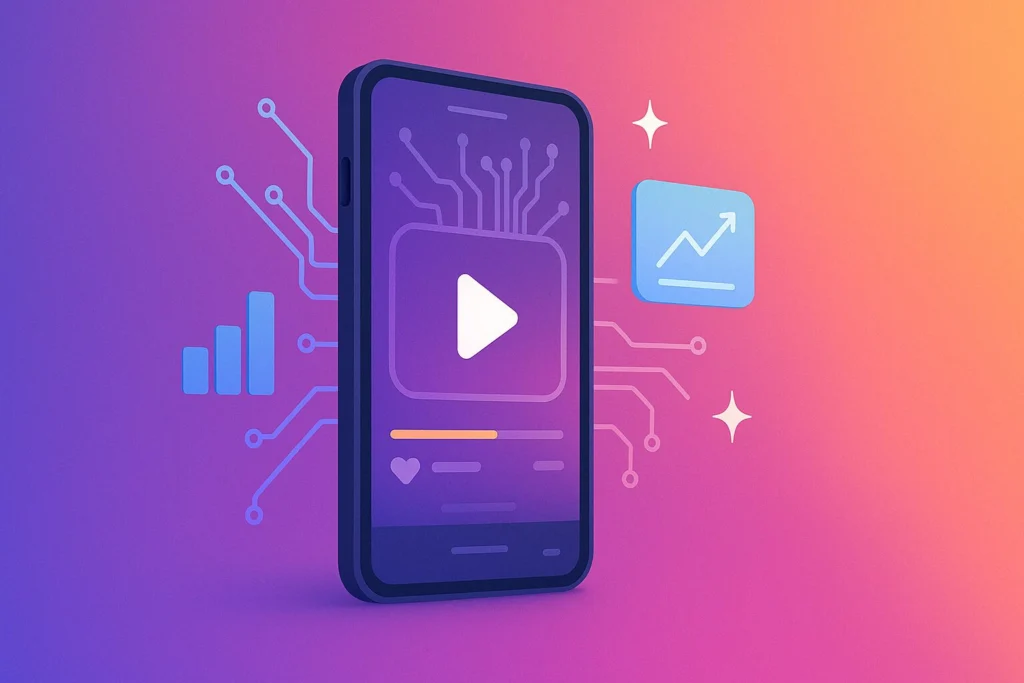To excel on YouTube, creators require robust animation tools that offer technical precision and creative flexibility. Blender stands out with its open-source versatility for both 2D and 3D projects. For sleek business animations, Vyond delivers with customizable templates. Adobe Animate empowers creators with interactive capabilities, making content more engaging across platforms. Meanwhile, Autodesk Maya remains the industry benchmark for advanced character rigging in 3D animations. For those favoring whiteboard styles, VideoScribe offers ease with pre-made imagery. Each tool provides unique features tailored to enhance content quality, encouraging creators to explore the tailored options that best suit their artistic vision.
Key Takeaways
- Blender offers professional-grade rendering and video editing, ideal for creating versatile animations for YouTube.
- Adobe Animate provides interactive animations and multimedia integration, perfect for engaging YouTube content across platforms.
- Cinema 4D’s user-friendly interface and efficient motion graphics enhance storytelling and audience engagement on YouTube.
- VideoScribe’s extensive library and drag-and-drop interface simplify creating compelling explainer videos for YouTube.
- Toon Boom Harmony excels in professional-grade 2D animations, offering detailed illustrations suitable for captivating YouTube audiences.
Top Animation Software
When selecting animation software for YouTube content creation, understanding the unique features and strengths of each tool is essential. YouTube creators often require animation tools that offer flexibility, ease of use, and professional output.
Among the top choices, Blender stands out as a robust open-source 3D animation tool, providing professional-grade rendering and video editing software capabilities. Its wide-ranging features cater to both beginners and seasoned animators, backed by a strong community for support.
For those seeking a more user-friendly approach, Animaker offers a cloud-based animation solution with a drag-and-drop interface, ideal for creating animated videos with infographics and whiteboard styles.
Similarly, Vyond specializes in business-oriented animations, featuring industry-specific templates and customizable character animation, making it a powerful cloud-based animation tool for engaging animated content.
Powtoon presents another appealing option as an online video maker, known for its intuitive interface, perfect for educational and promotional animated videos.
Finally, Adobe Animate is a thorough video editing software that enables YouTube creators to produce interactive animations across various platforms, offering powerful tools for character animation and multimedia integration.
Each of these animation tools provides unique advantages tailored to the diverse needs of YouTube creators.
2D Animation Tools
Three-dimensional animation tools are pivotal for YouTube creators aiming to produce mesmerizing and high-quality visual content. Among the top contenders is Blender, an open-source 3D animation tool that excels in modeling, rendering, and simulation. Its versatility makes it a preferred choice for creating intricate animations that captivate audiences. Maya, known as the industry standard, offers advanced rigging and simulation capabilities, enhancing storytelling in YouTube videos by bringing characters to life with precision.
Cinema 4D distinguishes itself with a user-friendly interface coupled with robust motion graphics and 3D modeling features, ideal for creators focused on stunning visual aesthetics. For those interested in 2D animation, Toon Boom Harmony provides professional-grade frame-by-frame animation, allowing for detailed and dynamic illustrations. Meanwhile, Adobe Animate empowers creators to design interactive animations, ensuring engaging and dynamic content that resonates well with viewers.
Below is a comparison of these animation tools:
| Animation Tool | Key Features |
|---|---|
| Blender | Open-source, modeling, rendering, simulation |
| Maya | Advanced rigging, simulation, industry-standard |
| Cinema 4D | User-friendly, motion graphics, 3D modeling |
| Toon Boom Harmony | 2D animation, frame-by-frame, professional-grade |
| Adobe Animate | Interactive animations, multimedia design |
These tools offer a thorough suite of features essential for YouTube creators to enhance their animation projects.
3D Animation Solutions
Often, D animation solutions serve as the backbone for YouTube creators seeking to enhance their visual storytelling through high-quality 3D animations. These tools, including Blender, Autodesk Maya, and Cinema 4D, are pivotal in crafting immersive experiences that captivate audiences.
Blender, an open-source powerhouse, offers an extensive suite of features for modeling, rendering, and animation. Its accessibility makes it a versatile choice for both beginners and professionals looking to produce animated YouTube videos without incurring hefty costs.
Autodesk Maya stands out as an industry-leading D animation tool, celebrated for its robust character rigging and simulation capabilities. Despite its subscription cost of approximately $1,500 per year, its advanced functionalities are invaluable for creators aiming to achieve meticulous detail and realism in their projects. Its ability to handle complex animations makes it indispensable for serious visual storytelling.
Cinema 4D, known for its user-friendly interface and powerful motion graphics tools, is ideal for designers who prioritize efficiency and ease of use. Its strength in generating dynamic animations quickly makes it a favorite among creators aiming to boost engagement on YouTube.
Collectively, these solutions enhance viewer retention by delivering depth and realism in animated content.
Whiteboard Animation Programs
Building upon the intricate world of 3D animations, whiteboard animation programs offer a different yet equally impactful approach for YouTube creators seeking to convey information with clarity and engagement. Tools such as VideoScribe and Doodly empower creators to craft explainer videos that simulate hand-drawn illustrations on a whiteboard, effectively engaging viewers through visual storytelling.
These programs are particularly user-friendly, featuring a drag-and-drop interface that allows even those without extensive design skills to produce professional-looking animations swiftly.
VideoScribe stands out with its extensive library of pre-made images and music tracks, providing a versatile foundation for content creation. On the other hand, Doodly distinguishes itself by offering customizable characters and props, enabling creators to inject individuality into each project.
This customization is essential for producing distinctive educational content that simplifies complex concepts, enhancing understanding through visual and audio learning elements.
Moreover, many whiteboard animation programs offer free trials, allowing potential users to familiarize themselves with the platform before committing to a subscription, which typically ranges from $12 to $39 per month.
This cost-effective approach guarantees accessibility while maintaining high-quality production standards for aspiring YouTube creators.
Typography and Text Animation
As YouTube creators endeavor to improve viewer engagement, typography and text animation emerge as pivotal tools, adding dynamic visual interest to their videos. The integration of animated text not only enriches the visual narrative but also considerably boosts retention rates.
Studies underscore how viewers are more likely to retain information conveyed through animated text versus static counterparts. This makes text animation an indispensable element in video production, especially for educational or promotional content.
Platforms such as Adobe After Effects provide creators with advanced capabilities to craft professional-grade text effects. By leveraging these tools, creators can achieve sophisticated animations that enhance video production quality.
In addition, incorporating animated text effectively draws attention to calls-to-action, thereby increasing click-through rates. The ability to customize font, size, and animation speed guarantees that the text complements the video’s tone, improving overall engagement.
Consider these benefits of animated text:
- Improved Retention: Viewers remember animated text better than static text.
- Increased Click-Through Rates: Eye-catching animations highlight key messages.
- Professional Appeal: Tools like Adobe After Effects offer high-quality text effects.
Stop Motion Applications
Stop motion applications such as Life Lapse and Lifelapse provide essential tools for YouTube creators looking to enhance their creative output through animation.
These apps offer user-friendly interfaces that simplify the intricacies of stop motion animation, enabling creators to focus on storytelling without the burden of complex software.
Essential Stop Motion Tools
Exploring the domain of stop motion animation requires a keen eye for detail and the right set of tools to bring creative visions to life. For YouTube creators enthusiastic to explore the world of stop motion, several animation tools stand out, each offering unique features to create videos that captivate audiences.
Life Lapse, a free stop motion app, provides intuitive editing features perfect for precise timing and frame adjustments. Its user-friendly interface makes it accessible for both novice and experienced animated video makers.
Stop Motion Studio is a versatile animation program available across multiple platforms, offering advanced features including onion skinning and audio recording to enhance video content. This tool also allows seamless image importation, further expanding creative possibilities.
For professional-grade projects, Dragonframe stands as a robust option, equipped with advanced editing capabilities, motion control, and camera control. While it requires a purchase for full access, it offers a free trial for users to explore its potential.
- Life Lapse: Free and intuitive, perfect for beginners and experts.
- Stop Motion Studio: Advanced features for seamless animation creation.
- Dragonframe: Professional-grade, ideal for serious filmmakers.
Enhancing Creativity With Apps
For YouTube creators enthusiastic to raise their storytelling through stop motion, leveraging innovative apps can greatly enhance creative output.
Life Lapse is a standout animation tool, offering free video editing software with robust editing tools for precise timing, making it perfect for both beginners and hobbyists. Its user-friendly guidance guarantees that creators can effortlessly create videos that are both engaging and visually appealing.
Stop Motion Studio is another excellent choice, providing a straightforward interface for capturing and editing stop motion animations. The frame-by-frame editing feature allows for meticulous adjustments, guaranteeing high-quality video production. Available on multiple platforms, including iOS and Android, it broadens accessibility for diverse users.
iMotion excels in supporting high-resolution images and diverse export formats, making it ideal for creators looking to produce high-quality video content. Its intuitive interface simplifies the process of creating stunning time-lapse and stop motion animations.
For more advanced users seeking professional-grade features, Stop Motion Pro offers extensive capabilities such as onion skinning and audio syncing. This software is tailored for serious animators who aim to create videos with sophisticated animation effects and high-quality output.
These apps, with their thorough video templates and editing tools, greatly enhance creative possibilities.
Frequently Asked Questions
What Do Youtubers Use for Animations?
YouTubers employ diverse animation styles and techniques, incorporating character design, motion graphics, and sound design. They utilize software like Adobe After Effects for video editing, enhancing audience engagement and branding elements, while making software comparisons for best use.
How Do I Make My Youtube Channel Successful Animation?
To guarantee your YouTube channel’s success, focus on engaging content through niche selection and storytelling techniques. Employ branding strategies, SEO optimization, and consistent posting. Enhance audience growth with video promotion, collaboration opportunities, and compelling thumbnail design.
Which Is the No. 1 Animation Software?
Adobe After Effects is often considered the top animation software due to its advanced animation styles, character design capabilities, and extensive tutorials. It leads animation trends, offering versatile animation techniques and fostering robust animation communities for freelance animators.
Is Animation Profitable on Youtube?
Animation on YouTube is indeed profitable, leveraging animation revenue through audience engagement, content diversity, and niche targeting. Effective monetization strategies, brand collaboration, storytelling techniques, and understanding platform algorithms can offset production costs and enhance viewer retention considerably.
Conclusion
The exploration of animation tools for YouTube creators reveals a diverse array of software tailored to various creative needs. From 2D and 3D animation solutions to whiteboard and typography programs, each tool offers unique features that enhance storytelling and visual engagement. Stop motion applications further expand creative possibilities, enabling intricate animations. By selecting the appropriate software, creators can effectively produce compelling content, ensuring a balance between technical proficiency and artistic expression, ultimately elevating their digital presence.