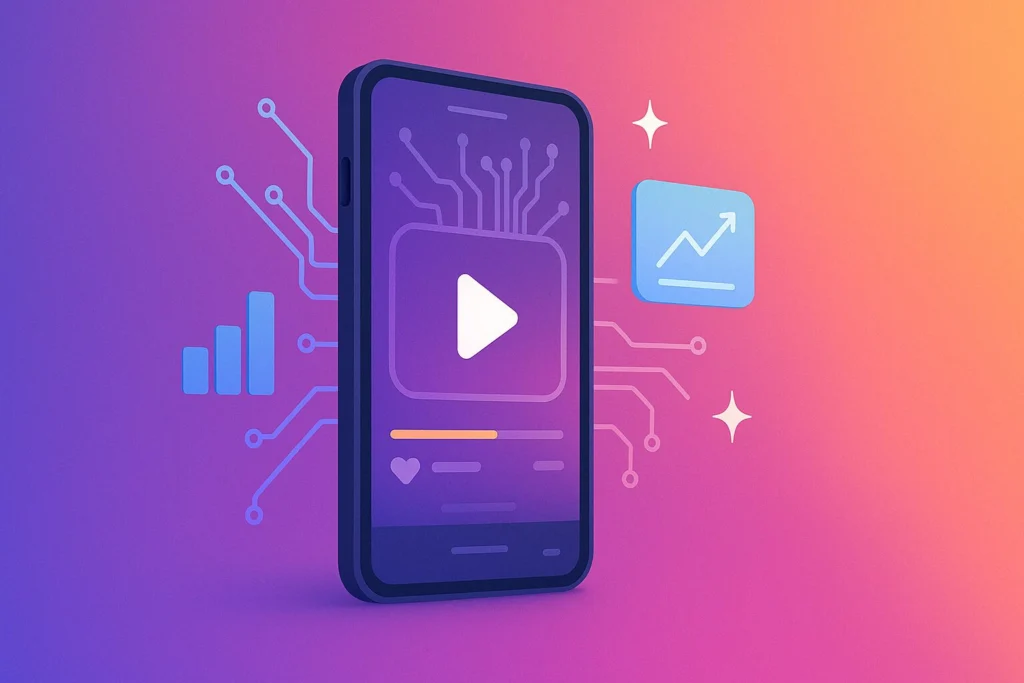To measure the success of your YouTube ad campaigns, start by defining clear goals using SMART criteria. Track essential metrics like impressions, click-through rates, and conversion rates. Monitor real-time performance and analyze audience demographics for better targeting. Calculate ROI by comparing costs with revenue and conversions. Evaluate average watch time and engagement rates to gauge viewer interaction. Analyze unique users to determine reach, and keep an eye on cost metrics such as CPM, CPV, CPC, and CPA. You'll gain a thorough view of your campaign's effectiveness and uncover opportunities for optimization. Discover more ways to refine your strategy for maximum impact.
Key Takeaways
- Track essential metrics like impressions, CTR, VTR, and conversions to gauge ad effectiveness and ROI.
- Monitor real-time performance through viewer engagement metrics such as likes, comments, and shares.
- Analyze audience demographics to tailor ad content and optimize targeting strategies.
- Compare revenue to total costs to calculate ROI and assess financial performance.
- Evaluate average watch time to understand viewer engagement and identify engaging ad segments.
Define Your Goals
Frequently, the cornerstone of a successful YouTube ad campaign is clearly defining your goals to guarantee they align with your overall marketing objectives. Start by identifying what you want to achieve. Common objectives include increasing brand awareness, driving website traffic, generating leads, or boosting sales. Your goal-setting strategies should be specific, measurable, achievable, relevant, and time-bound (SMART).
When your objectives are clearly defined, you can tailor your ad strategies accordingly. For instance, if your goal is brand awareness, your ads might focus on high-impact visuals and storytelling to capture attention. Conversely, if driving sales is the objective, your ads should include strong calls-to-action and showcase your product's unique value propositions.
Performance measurement techniques are vital in this process. By setting clear, measurable goals, you enable accurate performance assessment. This allows you to optimize your strategies and make data-driven decisions for future campaigns. For example, if your goal is to drive website traffic, track metrics like click-through rates (CTR) and landing page views.
Aligning your YouTube ad goals with your overall marketing objectives ensures that every campaign contributes meaningfully to your broader strategy, driving better results and higher ROI.
Track Essential Metrics
Consistently tracking essential metrics like impressions, views, CTR, VTR, and conversions is crucial for gauging the performance of your YouTube ad campaign. By focusing on these key indicators, you can get a clear picture of your ad's reach and effectiveness. Performance tracking helps you understand how well your ads are resonating with your audience, allowing you to make data-driven decisions.
To optimize your campaign, pay close attention to:
- Impressions: The number of times your ad is displayed.
- Views and View-Through Rate (VTR): The percentage of viewers who watch your ad to completion.
- Click-Through Rate (CTR): The ratio of users who click on your ad to the number of total viewers.
- Conversions: Actions taken by users after viewing your ad, like purchases or sign-ups.
Analyzing engagement metrics helps you understand viewer behavior and refine your targeting strategies. Look at audience demographics, interests, and geography to make sure your ads are reaching the right people.
Measure ROI by comparing ad costs with revenue and conversions achieved. Regularly adjust your strategies based on metric analysis to enhance ad effectiveness and achieve your desired outcomes.
Monitor Real-Time Performance
You should leverage real-time data to track essential metrics like view counts, engagement rates, and conversions instantly. This allows you to make timely, data-driven adjustments to your ad campaigns.
View Count Metrics
Monitoring view count metrics on YouTube offers critical real-time data that helps gauge initial audience interest and engagement with your ad campaign. This metric is your first indicator of how well your content is performing and whether it's capturing the attention of viewers. By keeping a close eye on view counts, you can strategically assess and optimize your campaign for better results.
Key aspects include:
- Engagement analysis: Understand how many users are interacting with your ad.
- Retention rate: Measure how long viewers stay engaged with your content.
- Watch duration: Determine the average length of time viewers spend watching your ad, which is essential for evaluating audience retention.
- Audience retention: Track how many viewers watch your ad to the end.
Increasing view counts signify higher visibility, suggesting your ad has the potential for broader reach. Analyzing these metrics over time can help identify trends and patterns, allowing you to make data-driven decisions to improve your campaign.
Real-time view count metrics are indispensable for understanding the immediate impact of your YouTube ads, enabling you to adjust your strategy on the fly for maximum effectiveness.
Engagement Rate Analysis
Engagement rate analysis provides an essential measure of how actively viewers are interacting with your YouTube ad campaign in real time. Monitoring metrics such as likes, comments, and shares helps you gauge immediate audience response.
A high engagement rate often signals increased viewer interest and potential campaign success.
To strategically assess your performance, compare your engagement rate against industry benchmarks and conduct competitor analysis. This will help you understand where you stand in the market and identify areas for improvement.
Additionally, tracking engagement rate trends over time allows you to see how your campaign performs across different periods and adapt as needed.
Consider seasonal variations that might impact viewer interaction. For instance, engagement rates might spike during holidays or major events, offering opportunities for targeted adjustments.
Real-time monitoring of these metrics provides valuable insights, enabling you to fine-tune your campaign promptly.
Conversion Tracking Tools
Effectively leveraging conversion tracking tools offers real-time insights into the performance of your YouTube ad campaigns, allowing for data-driven adjustments and strategic optimization. These tools provide essential metrics like conversions, click-through rates, and return on investment (ROI), enabling you to gauge your campaign's effectiveness accurately.
By integrating conversion tracking tools, you can:
- Conduct attribution modeling analysis to understand which ads drive the most conversions.
- Optimize your conversion funnel based on user actions and behavior.
- Implement multi-channel tracking to monitor performance across various marketing platforms.
- Utilize cross-device attribution to guarantee accurate tracking of user interactions across different devices.
These insights help you make informed decisions to refine your ad strategies. For instance, if you notice a high click-through rate but low conversions, you might need to tweak your landing page or call-to-action. Conversion tracking tools offer a detailed breakdown of user actions, helping you understand where your campaign excels and where it falls short.
Analyze Audience Demographics
To truly measure your YouTube ad campaign's success, analyze your audience demographics by examining viewer age distribution and geographic location insights.
This data helps you tailor your content for specific age groups and regions, optimizing engagement and conversion rates.
Leverage YouTube's detailed analytics to strategically enhance your ad targeting and relevance.
Viewer Age Distribution
Analyzing viewer age distribution on YouTube is crucial for tailoring ad content to resonate with specific demographic groups and optimizing campaign performance. By leveraging YouTube's age distribution data, you can engage in precise age targeting and conduct thorough demographic analysis. This approach guarantees your ad content is relevant and engaging, driving better results.
Understanding the age brackets of your viewers, such as 18-24 or 25-34, can greatly influence your campaign's effectiveness. Here's how you can strategically use this data:
- Age Targeting: Customize your ad content to appeal directly to the interests and preferences of specific age groups.
- Demographic Analysis: Identify which age segments are most engaged with your ads, allowing you to allocate resources more effectively.
- Content Relevance: Create ad experiences that speak directly to the life stages and needs of your target age demographics.
- Performance Optimization: Adjust your ad strategy based on age-related insights to enhance viewer engagement and conversion rates.
Geographic Location Insights
Utilizing geographic location insights enables advertisers to strategically target regions where their YouTube ad campaigns will be most effective. By analyzing audience demographics through geographic data, you can identify which regions are most responsive to your ads. This allows for precise location targeting, guaranteeing that your campaign reaches the right audience.
Geographic insights provide valuable information on the distribution of viewers, allowing you to tailor your ad strategies to resonate with local audiences. For example, if data reveals a high concentration of viewers in a particular region, you can adjust your messaging to align with the cultural and regional preferences of that audience. This strategic adjustment not only enhances engagement but also maximizes the regional impact of your campaign.
Furthermore, understanding geographic location insights helps you make informed ad placement decisions. You can optimize targeting by focusing on regions with higher viewer responsiveness, thereby increasing the overall performance of your campaign. By leveraging this data, you secure that your ad spend is allocated efficiently, reaching audiences where it's most likely to drive conversions.
Calculate ROI
Getting started with ROI calculation for your YouTube ad campaign involves comparing the revenue generated to the total cost incurred. This forms the essence of understanding your campaign's financial performance.
To implement effective ROI optimization strategies, you need to monitor every penny spent and every dollar earned from your ads.
When you delve into ad campaign profitability analysis, focus on these key components:
- Revenue from Ads: Measure the direct and indirect sales attributed to your YouTube ad campaign.
- Total Campaign Costs: Include ad spend, production costs, and any associated expenses.
- ROI Formula: Use the formula (Revenue – Cost) / Cost to calculate your return on investment.
- Insights and Adjustments: Analyze the data to identify trends and make strategic adjustments.
Measure Impressions
To measure impressions effectively, start by analyzing the total impression count to gauge how often your ad is displayed.
Evaluate audience reach metrics to understand the breadth of your campaign's exposure.
Track the viewability rate to guarantee your ads are seen as intended, which is crucial for evaluating their initial impact.
Impression Count Analysis
Understanding impression counts is essential for gauging the visibility and reach of your YouTube ad campaign. By conducting an impression trends analysis, you can gain valuable insights into how often your ads are seen.
An impression is counted when your ad is at least 50% visible for one second or more, making it a critical metric for ad visibility evaluation.
To strategically assess your campaign's performance, consider the following:
- Impression trends analysis: Track changes over time to identify patterns in your ad visibility.
- Ad visibility evaluation: Determine if your ads are being seen as intended and evaluate their effectiveness.
- Reach assessment: Gauge the breadth of your campaign's exposure to understand its overall impact.
- Exposure insights: Analyze the data to see if your ads are reaching the desired audience and if adjustments are needed.
High impression counts typically indicate a broader reach, while low counts may suggest the need for targeting or creative adjustments.
Audience Reach Metrics
Building on the insights gained from impression count analysis, measuring audience reach metrics allows you to quantify the total number of times your ad is displayed, providing a clear picture of your campaign's visibility and effectiveness. When you track impressions, you're fundamentally conducting a reach analysis to understand the breadth of your ad's exposure. This data is vital for visibility tracking and exposure evaluation, ensuring your ad reaches the intended audience.
Using tools like YouTube Analytics, you can monitor the number of impressions your video ad receives. Impressions criteria include at least 50% visibility for one second or more, making it a dependable metric for evaluating your ad's initial engagement metrics. Higher impressions often indicate a broader reach, suggesting your campaign is effectively gaining visibility.
Here's a quick breakdown of key audience reach metrics:
| Metric | Description |
|---|---|
| Impressions | Total number of times your ad is displayed |
| Visibility Criteria | 50% visibility for 1 second or more |
| Exposure Evaluation | Evaluates how widely your ad is seen |
| Reach Analysis | Quantifies the breadth of your ad's exposure |
Viewability Rate Tracking
By tracking viewability rates, you can precisely measure the percentage of your ad impressions that are actually seen by users, guaranteeing your campaign's visibility is accurately assessed. Viewability rate tracking is vital because it tells you how effectively your ads are reaching the audience. The industry standard defines a viewable ad impression as one where at least 50% of the ad is visible for a minimum of 1 second. This metric is essential for evaluating the true impact of your campaign.
Monitoring viewability rates offers several strategic advantages:
- Optimize ad placement: Identify the placements that yield higher visibility and allocate more budget to those spots.
- Improve campaign visibility: Ensure your ads are seen by more users, increasing the likelihood of engagement.
- Maximize ROI: Higher viewability rates typically lead to better ad performance and more efficient use of your advertising budget.
- Data-driven decisions: Use viewability data to refine targeting and creative elements for better outcomes.
Count Views
Counting views is essential for evaluating the effectiveness of your YouTube ad campaign, as it directly measures user engagement with the content. Views are counted when users watch your ad for at least 30 seconds, or for the entire duration if it's shorter. This metric offers valuable insights into how well your ad performs in capturing and maintaining audience interest.
To strategically use views as an engagement metric, compare the number of views to other key performance indicators (KPIs) in your campaign. Higher view counts indicate stronger engagement, suggesting your content resonates well with your audience. Views provide a deeper understanding of user interaction, distinct from mere impressions, which only indicate that your ad was displayed.
Here's a quick reference table to understand the relationship between views and ad performance:
| Metric | Definition | Importance |
|---|---|---|
| Views | Watched for at least 30 seconds or entire ad | Measures user engagement |
| Impressions | Number of times the ad was displayed | Gauges potential reach |
| Engagement Rate | Ratio of views to impressions | Indicates effectiveness in engaging users |
Evaluate Click-Through Rate (CTR)
Evaluating the Click-Through Rate (CTR) is crucial for understanding how effectively your YouTube ad converts viewers into website visitors or leads. A high CTR indicates that your ad resonates well with your target audience, making it an important metric for gauging campaign success.
To calculate CTR, simply divide the number of clicks by the number of impressions and multiply by 100.
Consider the following CTR optimization strategies:
- Ad Relevance: Guarantee your ad content aligns closely with your target audience's interests.
- Compelling Call-to-Action (CTA): Use strong CTAs to encourage viewers to click.
- A/B Testing: Experiment with different ad variations to find the highest-performing version.
- Audience Targeting: Refine your targeting to reach more interested viewers.
Monitoring CTR trends over time helps you understand the CTR impact on your ad budget. A higher CTR means more efficient use of your budget, as you're paying for ads that successfully drive traffic.
Conversely, a low CTR suggests that adjustments are necessary to improve ad performance and avoid wasted spend. By strategically analyzing and optimizing your CTR, you can maximize your return on investment and achieve better campaign outcomes.
Assess View-Through Rate
Understanding the View-Through Rate (VTR) is essential for gauging the broader impact of your YouTube ad campaigns beyond immediate clicks. VTR measures the percentage of viewers who saw your ad and later converted without clicking on it, providing a more thorough view of your ad's influence.
To make the most of this metric, start by comparing your VTR against industry benchmarks. This VTR benchmarks comparison helps you understand how your campaigns stack up against competitors and identifies areas for improvement.
Analyzing VTR is a strategic move to assess your ad placements' effectiveness in influencing viewer behavior and driving conversions. It complements the Click-Through Rate (CTR) by capturing the full impact of your ads, including those viewers who didn't directly interact but were still influenced to take action later.
Implement VTR optimization strategies to enhance your campaign's performance. Focus on refining your ad content, targeting the right audience, and ensuring ideal ad placements. Regularly monitor and adjust your campaigns based on VTR data to maximize their effectiveness.
Determine Conversion Rate
To determine your conversion rate, start by tracking your click-through rate to see how many viewers are engaging with your ad.
Next, analyze viewer engagement metrics to understand if they're interacting with your content post-click.
Track Click-Through Rate
Tracking your click-through rate (CTR) offers a clear measure of how well your YouTube ad engages viewers and drives traffic to your intended destination. By calculating CTR—dividing the number of clicks by the number of impressions—you gain insights into ad performance. A high CTR indicates that your ad resonates with viewers, making it an important metric for evaluating engagement.
To enhance your CTR, consider implementing the following CTR optimization strategies:
- A/B testing: Compare different versions of your ad to see which one performs better.
- CTR benchmarks: Use industry benchmarks to gauge your ad's performance against competitors.
- Target audience refinement: Adjust your targeting criteria to hit the most responsive audience segments.
- Ad creative adjustments: Modify visuals and messaging to enhance viewer appeal.
Monitoring CTR trends over time can offer valuable insights into audience behavior and preferences. Regularly comparing these trends against industry benchmarks and competitors' performance will help you understand where you stand and how you can improve.
Analyze Viewer Engagement
When you analyze viewer engagement by determining the conversion rate, you gain a vital metric that reflects how effectively your YouTube ad drives desired actions. This percentage reveals the ratio of viewers who take the desired action after interacting with your ad, providing a clear picture of its effectiveness in achieving campaign objectives.
Engagement analysis is essential because a high conversion rate indicates that your ad resonates well with your audience, leading them to take action. Conversely, a low conversion rate might suggest issues with targeting, messaging, or the ad's call-to-action. By closely monitoring this metric, you can identify areas for improvement and make data-driven adjustments to enhance ad performance.
Understanding viewer interaction helps you refine your targeting strategies and optimize your ad content, ensuring that your message aligns with your audience's needs and interests. Tracking and improving the conversion rate isn't just about immediate gains; it's essential for long-term campaign success and maximizing your return on investment (ROI).
Monitor Sales Performance
Analyzing viewer engagement naturally leads you to monitor sales performance by determining the conversion rate, a critical metric reflecting how well your YouTube ad drives sales and desired actions. The conversion rate tells you the percentage of viewers who complete a desired action, such as making a purchase, after seeing your ad. This metric is essential for sales analysis and revenue tracking, helping you gauge the effectiveness of your campaign.
A low conversion rate may highlight issues in various areas, such as:
- Targeting: Are you reaching the right audience?
- Messaging: Is your ad's message clear and compelling?
- Offer: Does the offer resonate with your audience?
- Customer Journey: Are there obstacles in the conversion path?
Review Average Watch Time
How can you measure the effectiveness of your YouTube ad campaigns?
One critical metric to look at is average watch time. This metric shows the total time users spend viewing your ad, providing insight into audience retention and content relevance. If viewers are watching your ad for longer periods, it indicates that your content resonates well with them.
To dive deeper, analyze the average watch time to understand viewer engagement.
Longer average watch times suggest that your ad is capturing and holding the audience's attention, which is essential for effective messaging. By examining this data, you can identify which segments of your ad are most engaging and which parts may need improvement.
Strategically, an increase in average watch time signals improved ad performance.
It shows that your content is relevant to your target audience, leading to better audience retention. Use this information to optimize your ad content, ensuring it aligns more closely with viewer interests and behaviors.
Check Engagement Rate
To measure the effectiveness of your YouTube ad campaigns, check the engagement rate, which quantifies user interactions like likes, shares, comments, and clicks. Engagement rate evaluation is critical because it directly reflects how viewers are interacting with your content. High engagement rates signify strong audience interest and involvement, indicating that your ad resonates well with viewers.
Audience interaction monitoring involves tracking specific metrics that reveal how users respond to your ads:
- Likes: A positive indicator of viewer appreciation.
- Shares: Demonstrates your content's shareability and broader reach.
- Comments: Provides qualitative feedback and engagement depth.
- Clicks: Measures direct interaction and potential conversion.
Consistently analyzing these metrics allows you to fine-tune your campaigns. For instance, if you notice high likes and shares but low comments, you might need to encourage more discussions or Q&A segments. Conversely, high comments with low shares might suggest your content is engaging but not compelling enough to be shared.
Analyze Unique Users
While checking engagement rates provides insight into user interactions, examining unique users offers a clear picture of your ad campaign's reach and effectiveness. Unique users represent individual viewers who've seen your ad, enabling you to assess how many distinct individuals your campaign has touched.
This reach analysis is vital for understanding the breadth of your audience and ensuring your message isn't just resonating with a small, repetitive group. Tracking unique users helps measure both user engagement and the overall reach of your ad campaign. By scrutinizing unique user data, you gain valuable insights into the audience size and demographics, which can inform your targeting strategies.
If your unique user count is high but engagement is low, it may indicate that while your ad is reaching a broad audience, it isn't compelling enough to drive deeper interaction. Furthermore, monitoring unique users over time can reveal trends in audience behavior and engagement.
An increasing number of unique users over the campaign duration might suggest growing interest or effective targeting adjustments. Conversely, a declining trend could indicate the need for strategic pivots. Analyzing unique users is therefore an essential step in optimizing your YouTube ad campaigns for maximum impact.
Monitor Cost Metrics
Effectively monitoring cost metrics is essential for optimizing your YouTube ad campaign's budget and performance. By focusing on key cost indicators, you can conduct a thorough cost efficiency analysis and make informed decisions for ad spend optimization.
Start by evaluating the following metrics:
- Cost per thousand impressions (CPM): Track the cost of reaching a thousand viewers to gauge the efficiency of your campaign's exposure.
- Cost per view (CPV): Analyze the expense for each view to understand the engagement level of your audience.
- Cost per click (CPC): Measure the amount you pay for each click to assess the effectiveness of your ad in driving traffic.
- Cost per acquisition (CPA): Determine the cost of acquiring a customer to evaluate the overall success in converting viewers into customers.
In addition to these, utilize the return on ad spend (ROAS) to measure the revenue generated for every dollar spent, ensuring your budget allocation is effective.
Regular performance measurement of these metrics allows you to adjust your strategy dynamically, aligning your budget with campaign goals.
Frequently Asked Questions
How to Measure the Success of Youtube Ads?
You measure the success of YouTube ads by performing a detailed ROI calculation and analyzing audience engagement metrics. Use YouTube Analytics to track impressions, CTR, views, and conversions. Adjust strategies based on performance trends for best results.
How to Measure Success of an Ad Campaign?
To measure the success of an ad campaign, conduct an ROI analysis and assess viewer retention. Use analytics tools to track key metrics, identify trends, and understand audience behavior. Tailor your strategy based on data-driven insights.
What Are the KPI for Youtube Ads?
You should track KPIs like impressions, CTR, VTR, watch time, and conversions. Additionally, consider audience demographics and ad frequency to refine your strategy and enhance engagement, ensuring your ads reach and resonate with the right audience.
How Is Success Measured on Youtube?
You measure success on YouTube by analyzing viewer retention and engagement metrics. Track how long viewers watch your content and their interaction levels. These data points provide strategic insights into your campaign's performance and effectiveness.
Conclusion
To measure your YouTube ad campaign's success, start by defining clear goals.
Track essential metrics and monitor real-time performance. Delve into audience demographics, calculate ROI, and review average watch time.
Check engagement rates and analyze unique users for deeper insights.
Lastly, keep an eye on cost metrics to guarantee efficiency.
By strategically leveraging these data points, you'll optimize your campaigns and achieve measurable, impactful results.