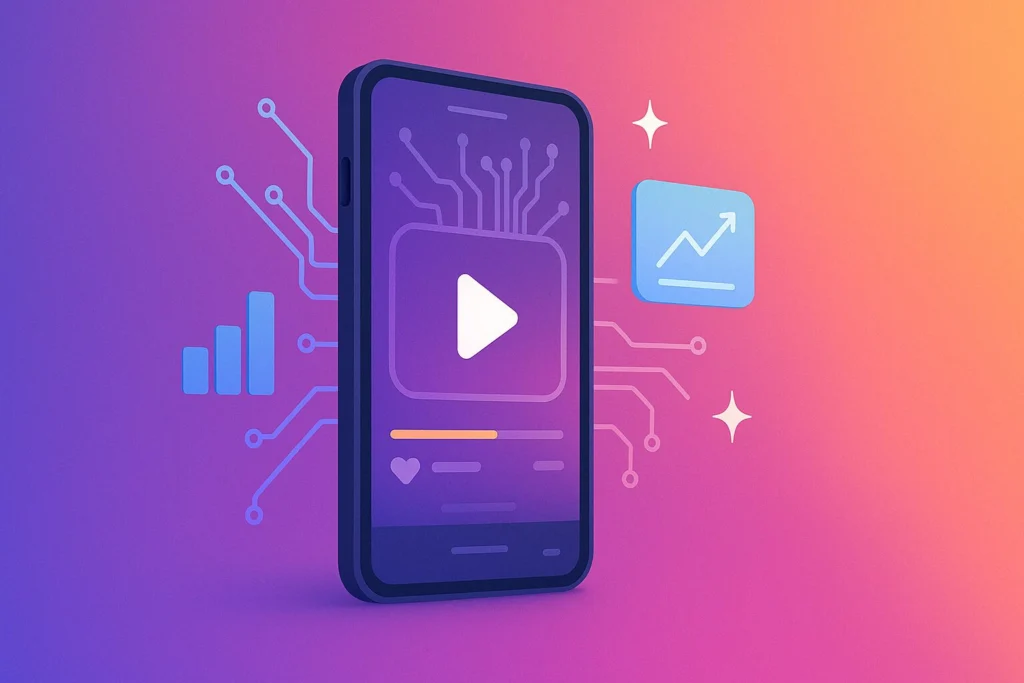Mastering lighting techniques enhances the quality and appeal of your YouTube videos. Start with a key light at a 45-degree angle to highlight your subject. Add a fill light opposite the key light to soften shadows. Utilize a rim light behind the subject for depth and separation. Use diffusers or softboxes to guarantee even light distribution and avoid harsh contrasts. Experiment with natural light during the golden hour for a warm, natural glow. Adjust color temperature using Kelvin settings and gel filters to maintain visual consistency. With these techniques, your videos will look polished and professional, setting the stage for further creative enhancements.
Key Takeaways
- Position a key light at a 45-degree angle for optimal subject illumination.
- Use a fill light opposite the key light to reduce shadows and balance lighting.
- Employ a rim light behind the subject to create depth and separation from the background.
- Utilize natural light during the 'golden hour' for a soft, flattering glow.
- Adjust color temperature with Kelvin settings and gel filters to maintain professional color consistency.
Key Light Basics
When you're setting up lighting for your YouTube videos, mastering the key light is vital for creating dynamic and professional-looking visuals. The key light serves as your primary light source, and its positioning is critical to achieving the right balance of shadows and highlights.
Typically, you'll want to place the key light at a 45-degree angle from your subject. This angle helps to create natural-looking key light shadows that add depth and dimension to your video.
To adjust the brightness of your key light, you can move the light source closer to or further from your subject, or use dimmable options if available. Proper key light positioning is important because it directly impacts the mood and clarity of your shot.
A poorly positioned key light can result in unflattering shadows or excessive glare, detracting from the professional quality you're aiming for. Experimenting with different angles and distances will help you find the perfect setup for your specific scene.
Fill Light Techniques
To achieve a well-balanced lighting setup, the fill light complements the key light by minimizing harsh shadows and creating a more natural appearance in your video. Ensuring proper fill light positioning and color is essential. Generally, you want to position the fill light opposite the key light, at a lower height and angle, to softly illuminate the shadowed areas.
The fill light intensity should be set lower than the key light to avoid overpowering the scene. Usually, you aim for an intensity that's about half of the key light. The goal is to soften shadows, not eliminate them, to maintain depth and dimension in your video.
Diffusion is vital for creating soft and even lighting. Use a diffuser or a softbox to spread the light more evenly and reduce harshness. Experiment with different diffusion materials to see what works best for your setup.
Here's a quick reference table to visualize fill light techniques:
| Aspect | Recommendation | Purpose |
|---|---|---|
| Positioning | Opposite key light | Minimize shadows |
| Intensity | Half of key light | Avoid overpowering |
| Diffusion | Softbox or diffuser | Create soft, even lighting |
Mastering these fill light techniques will greatly enhance the overall quality and appearance of your YouTube videos.
Utilizing Rim Light
To enhance your video production, consider using rim light to create a striking outline around your subject. This technique not only separates your subject from the background but also adds depth and dimension to your shots.
Let's explore how you can effectively position and adjust rim light for a professional and engaging look.
Defining Rim Light
Rim light, strategically placed off-camera, creates a mesmerizing glowing outline that enhances the subject's depth and dimension. This technique, often used in cinematography and photography, plays a vital role in creating ambiance and enhancing contrast. By separating your subject from the background, rim light prevents your video from looking flat or two-dimensional, adding a professional touch.
Using a rim light can make your subject stand out and appear more dynamic. Here are some key benefits:
- Depth and Dimension: Adds a three-dimensional feel to your subject.
- Visual Appeal: Creates a polished, professional look.
- Subject Separation: Clearly distinguishes your subject from the background.
- Enhanced Contrast: Makes your subject pop by highlighting edges and contours.
When you incorporate rim light into your YouTube videos, you're not just adding light; you're also adding mood and focus. Think of it as the cherry on top of your lighting setup. Properly positioned, it guarantees your audience's attention is exactly where you want it, enhancing the overall storytelling of your content.
Understanding and utilizing rim light can truly transform your video's visual narrative, making it more engaging and visually striking.
Practical Setup Tips
Positioning your rim light effectively can greatly enhance the visual quality of your YouTube videos. Start by placing the rim light behind your subject, slightly off to one side. This creates a subtle, glowing outline that separates them from the background. Adjust the lighting angles to guarantee the light hits the back of your subject evenly, which helps to avoid harsh shadows.
If you're on a budget, DIY solutions can work just as well. You can use inexpensive LED strips or even a desk lamp with an adjustable neck. The key is to experiment with different backlighting techniques to find what works best for your setup. Make sure the light isn't too intense, as this can create unwanted glare and overpower the main lighting.
To fine-tune the effect, try dimming the rim light or adding a diffuser to soften it. This will create a more professional look by highlighting the subject without casting distracting shadows.
Utilizing rim light effectively not only prevents your subject from blending into the background but also adds depth and dimension, making your videos more dynamic and engaging. By mastering these practical setup tips, you'll considerably enhance your video production quality.
Practical Lighting Tips
For a polished look in your YouTube videos, start by utilizing natural light to your advantage, especially during daytime shoots.
Complement this with softboxes to diffuse harsh shadows and create a balanced, professional appearance.
Combining these methods guarantees you achieve consistent, high-quality lighting that enhances your content's visual appeal.
Utilize Natural Light
Harnessing the power of natural light can transform your YouTube videos, giving them a soft, flattering glow that enhances your subject's appearance. Whether you're doing window filming or outdoor shooting, natural light offers a unique quality that artificial lighting often can't match.
Here are some tips to get the most out of it:
- Window Filming: Position your subject facing a window to utilize soft lighting and avoid harsh shadows. This creates a flattering glow that evenly lights their face.
- Outdoor Shooting: When filming outside, consider the time of day. Early morning or late afternoon provides the best natural light, known as the 'golden hour,' which adds warmth and softness to your videos.
- Diffusers and Curtains: If the natural light is too strong, use diffusers or sheer curtains to soften and control the intensity. This helps in eliminating harsh shadows and creating a more balanced look.
- Weather Conditions: Overcast days are ideal for outdoor shooting as the clouds act as a natural diffuser, providing soft and even lighting.
Leverage Softboxes Effectively
While natural light provides beautiful illumination, using softboxes can enhance your YouTube videos by offering consistent, controllable, and soft lighting that guarantees a professional and cinematic appearance.
To get the most out of softboxes, focus on ideal softbox positioning. Place the softboxes at a 45-degree angle from your subject to guarantee even light diffusion and reduce harsh shadows.
Selecting the appropriate softbox size is essential. Larger softboxes offer a broader spread of light, creating softer shadows, while smaller ones provide more focused light intensity. For close-up shots or smaller rooms, a medium-sized softbox works best, giving you a balance between light diffusion and intensity.
Experiment with different light intensities by adjusting the distance between the softbox and your subject. Closer positioning increases light intensity, creating a brighter, more defined look, while further placement results in softer, more diffused light.
Softboxes are user-friendly and adjustable, making them ideal for dynamic filming environments. By fine-tuning your softbox setup, you'll achieve consistent, flattering lighting that enhances the visual quality of your content.
Color Temperature Control
Mastering color temperature control allows you to fine-tune the warmth or coolness of your lighting, setting the perfect mood for your YouTube videos. By understanding Kelvin adjustments, you can make precise changes to your lighting effects.
Different light sources, such as daylight at around 5600K and tungsten lights at 3200K, offer varying color tones that can dramatically influence your video's aesthetic.
To effectively control color temperature:
- Use Kelvin adjustments: Most modern lighting equipment allows you to adjust the color temperature in Kelvin, giving you the flexibility to warm up or cool down your lighting setup.
- Apply gel filters: Gel filters are a fantastic way to modify the color tone of your lights. They come in various colors and can help you achieve specific lighting effects.
- Mix light sources: Combining different light sources with varying color temperatures can create a balanced and visually appealing scene.
- Monitor color consistency: Always keep an eye on color consistency to make sure your video maintains a professional look throughout.
Lighting for Different Moods
To create specific atmospheres in your YouTube videos, tailor your lighting techniques to evoke distinct moods that resonate with your audience. Start by using soft, diffused lighting to generate a warm and inviting ambiance. This mood lighting technique is perfect for vlogs, tutorials, or any content where you want your viewers to feel comfortable and engaged.
If you're aiming for a more dramatic and intense vibe, hard, direct lighting is your best bet. This approach enhances lighting contrast, creating striking shadows and highlights that can add depth and intrigue to your storytelling.
For a cool, futuristic look, incorporate colored lighting such as blue or purple hues. These shades are excellent mood lighting techniques for tech reviews, sci-fi themes, or gaming content, giving your videos a sleek and modern feel.
On the other hand, warm, golden lighting can imbue your videos with a cozy and intimate atmosphere. This is ideal for personal stories, cooking shows, or any setting where you want to convey warmth and closeness.
Common Lighting Mistakes
Exploring the world of video lighting can be tricky, and common mistakes like overexposure or inadequate fill light can severely impact the quality of your YouTube content. Overexposure from too much key light can wash out your subject, losing valuable details. Conversely, insufficient fill light can cast harsh shadows, leading to unflattering facial features.
To help you avoid these pitfalls, keep the following tips in mind:
- Avoiding glare: Incorrect placement of the key light can create distracting glare. Position your key light at a 45-degree angle to your subject to prevent this.
- Preventing shadows: Balance your key and fill lights to avoid harsh shadows. Your fill light should be softer than your key light but sufficient to illuminate shadowed areas.
- Use a rim light: Neglecting rim light can make your video look flat. A rim light adds depth by separating your subject from the background.
- Check light balance: Verify that your key and fill lights are balanced to maintain a professional look. An imbalance can result in an amateurish appearance.
Frequently Asked Questions
How to Improve Lighting for Youtube Videos?
To improve lighting for YouTube videos, adjust the color temperature for consistency, position key and fill lights at ideal lighting angles, and use a rim light for depth. Practical lights add ambience and professionalism.
What Do Youtubers Use for Lighting?
YouTubers often use ring lights and softboxes. Ring lights provide even, soft illumination, perfect for beauty content. Softboxes diffuse light, reducing harsh shadows and creating a flattering look. Both options greatly enhance your video quality.
How Can I Make Youtube Videos Look Better?
You can make your YouTube videos look better by optimizing camera settings and refining your background setup. Adjust exposure, white balance, and focus for clarity, and incorporate visually appealing elements like props and colors to enhance viewer engagement.
How Can I Make My Youtube Video More Effective?
To make your YouTube video more impactful, focus on video scripting to create a clear, engaging narrative. Prioritize audience engagement by addressing their interests and encouraging interaction. A compelling script and active audience will enhance your content.
What Is the Best Lighting for Video Content?
The best lighting for video content combines natural light and artificial lights. Adjust color temperature to match your scene for a professional look. Use a key light, fill light, and rim light to create depth and balance.
Conclusion
Mastering lighting techniques can greatly enhance your YouTube videos. By understanding key light basics, employing effective fill light techniques, and utilizing rim light, you can create visually engaging content.
Don't overlook practical lighting tips and controlling color temperature to set the perfect mood. Avoid common lighting mistakes to maintain professionalism.
With these strategies, your videos won't only look polished but also engage your audience more effectively.
So, light up your creativity and start filming!