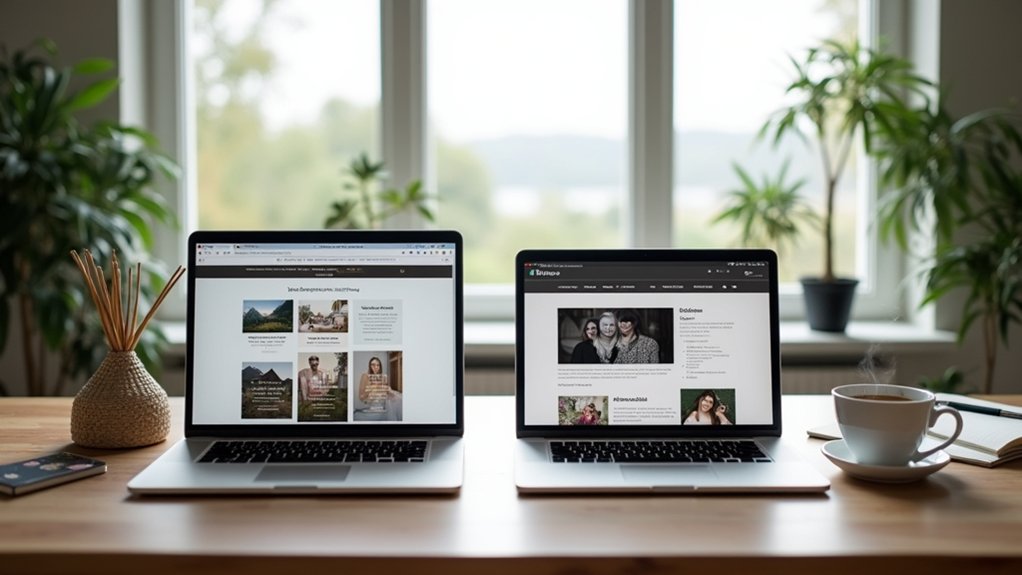Squarespace does not provide a permanently free website option; instead, it offers a 14-day free trial that requires no credit card. This trial allows full access to templates and design tools, but restricts e-commerce transactions and site visibility. Sites remain private and are not indexed by search engines. After the trial, upgrading to a paid plan is necessary to retain content. Additional insights reveal how these features and limitations affect new users evaluating Squarespace’s potential.
Key Takeaways
- Squarespace does not offer a permanently free version, only a 14-day free trial with no credit card required.
- Trial sites remain private, unindexed by search engines, and accessible only via a custom link.
- All website-building features and templates, including premium options, are available during the trial period.
- E-commerce functions, including payment processing and advanced commerce tools, are disabled during the trial.
- After the trial ends, upgrading to a paid plan is required to retain site access and prevent content deletion.
Understanding the Squarespace Free Trial
Although Squarespace does not offer a permanently free version, it provides a 14-day free trial designed to give users extensive access to its website-building features.
The Squarespace Free Trial allows users to create and customize a trial site without requiring credit card information. During this period, the site remains private, accessible only via a custom URL link shared with selected individuals, and it is not indexed by search engines.
Build and personalize your Squarespace trial site, share it privately, and keep it hidden from search engines—no credit card needed.
If users need more time to evaluate the platform, they may request a one-time, seven-day extension. Once the trial concludes, access to the site is suspended until users choose to upgrade to paid plans.
This structure enables potential customers to assess the platform’s capabilities before committing financially, supporting informed decision-making.
Key Features Available During the Trial
During the Squarespace free trial, users gain access to nearly the entire suite of website-building tools, enabling extensive site creation and customization without requiring a credit card.
The free website trial offers full use of various templates, including premium options, and supports advanced features like custom code integration. Throughout the trial, users can switch templates as needed, providing flexibility to experiment with different layouts and styles at no extra cost.
Although payment processing via Squarespace Commerce is disabled, most functionalities remain available for evaluation. Sites built during the trial are private and unindexed, accessible only through a custom Squarespace web address link.
Additionally, a one-time seven-day extension can be requested, allowing up to 21 days to fully explore the platform’s capabilities.
Exploring Template Flexibility and Customization
During the Squarespace free trial, users can switch between templates at any point, supporting iterative design decisions without commitment.
The platform also enables experimentation with custom code, enhancing the scope for tailored site features and layouts.
This flexibility allows users to adapt their website’s design and functionality to fit specific needs before selecting a paid plan.
Switching Templates Anytime
One notable aspect of Squarespace’s platform is the ability for users to switch templates at any point during the 14-day free trial, enabling extensive flexibility in site design and customization.
Switching templates incurs no additional charges throughout the trial period, allowing users to adapt their website’s appearance as their vision evolves. This flexibility also extends to premium features, all of which remain fully accessible regardless of how many template changes occur during the free trial.
For new users, the initial template selection can be intimidating, sometimes leading to analysis paralysis. However, the option to experiment with various templates—supported by a complimentary video masterclass—mitigates this concern and promotes user confidence.
Custom Code Capabilities
Although Squarespace is known for its intuitive visual editor, the platform also accommodates users seeking advanced customization through custom code capabilities.
During the 14-day free trial, users can access custom code options to enhance site functionality and personalize design elements. This includes injecting code into headers or footers and testing compatibility with various templates.
The trial period’s flexibility allows users to experiment with these features and evaluate how custom code integrates across different layouts. However, continued use of any custom implementations requires upgrading to a paid plan once the trial expires; otherwise, access to custom code options is revoked.
While users may request access to an extended trial, the underlying requirement to shift to a paid plan remains for ongoing advanced customization capabilities.
Design Adaptability Options
Many users find that Squarespace’s design adaptability stands out due to its extensive template flexibility and robust customization options.
During the 14-day Squarespace trial, users can select and experiment with any template, switching between designs without incurring additional costs. This approach to template flexibility allows users to refine their website’s look and structure before committing to a specific design.
The platform further enhances design adaptability options by offering custom code options even during the trial phase, enabling advanced personalization to meet unique requirements. Nearly all features are accessible throughout the trial, ensuring that users can fully explore and test customization capabilities.
Additionally, a complimentary video masterclass supports users in understanding how to select and adapt templates efficiently, streamlining the overall design process.
Restrictions on E-Commerce and Payments
During Squarespace’s 14-day free trial, e-commerce and payment functionalities are greatly restricted, preventing users from accepting payments or accessing advanced commerce features.
This limitation means that while the trial period allows exploration of website design and basic site management, core business operations such as order processing and revenue generation cannot be tested.
Without access to payments or full e-commerce options, users must upgrade to paid Squarespace plans to gain these essentials.
The inability to simulate real transactions or utilize tools like abandoned checkout recovery may impact decision-making for businesses evaluating the platform.
Lack of real transaction testing and e-commerce tools during the trial can hinder a thorough evaluation of Squarespace for businesses.
- No payment processing: Users cannot accept credit cards, PayPal, or other payments during the trial.
- Advanced commerce tools, including subscription products, remain inaccessible.
- Customer transaction notifications and order emails are disabled throughout the trial period.
Sharing and Visibility Limitations for Trial Sites
During the 14-day free trial, Squarespace sites remain private and are not indexed by search engines, restricting their discoverability.
Site owners can share their unpublished site using a direct web address link, but public access is limited to those who receive this link.
Additional privacy is provided through password protection for sensitive content, ensuring that only authorized viewers can access specific files or images.
Limited Public Site Access
How does Squarespace handle site visibility during its 14-day free trial?
During the trial, access to the website is intentionally limited to guarantee privacy and content security. The site remains private by default, and only individuals who are provided with the custom Squarespace trial website link can view it.
Site owners can further restrict access by enabling password protection, granting entry solely to selected visitors. This limited approach guarantees that work-in-progress sites are not inadvertently exposed to the public.
- Access is granted only to those with the unique trial site link, maintaining a controlled audience.
- Site owners may apply password protection for additional privacy during the trial period.
- URLs for images and files are accessible only to logged-in contributors or password holders, safeguarding content from unauthorized viewers.
Search Engine Indexing Restrictions
Squarespace trial sites maintain strict visibility controls not only by limiting direct access, but also by preventing search engine indexing. During the trial period, these sites are intentionally hidden from search engines, ensuring they do not appear in public search results. This restriction supports privacy and design iteration, as only users with the direct link can view the site. Public visibility is deliberately minimized, preventing accidental exposure of unfinished content. When the trial ends, the site becomes inaccessible unless a paid plan is selected, further safeguarding user data and site content. The following table summarizes key visibility restrictions for trial sites:
| Feature | Trial Sites Limitation |
|---|---|
| Search Engine Indexing | Not indexed by search engines |
| Public Visibility | Limited to those with a direct link |
| Access After Trial | Requires upgrade to paid plan |
| Content Exposure | Hidden from random users |
Password-Protected Trial Sharing
Curiously, trial sites offer a password protection feature that empowers users to control who can view their work-in-progress. This mechanism keeps the trial site private, limiting access to only those who possess the designated password.
By remaining unindexed by search engines, the site avoids accidental discovery, further reinforcing privacy. Users can share their custom Squarespace trial site link selectively, inviting feedback from trusted contacts without exposing unfinished content to the public.
Files and images hosted on the trial site are also protected, as only contributors or password holders can access their URLs. Specifically, audio content is restricted to playback within the built-in area, preventing wider distribution.
- Password protection keeps trial sites private and limits access.
- Search engines cannot index or display the trial site.
- Only selected users can view or interact with shared content.
Managing Contributors and User Access
Many users will find that managing contributors and user access during a Squarespace trial offers considerable flexibility. The platform allows trial site owners to add unlimited contributors, supporting collaborative editing and content management without restrictions. Contributors can access the site and work freely throughout the trial period, unaffected by the impending trial expiration.
However, this open access is temporary. Once the trial concludes, access for all contributors is suspended unless the site owner chooses to upgrade to a paid plan.
Significantly, upgrading introduces new limitations: the Basic and Personal plans restrict contributors to just two individuals. This change necessitates careful planning for teams, as ongoing collaboration may be impacted post-upgrade. Monitoring contributor roles and anticipating future access needs are essential for a seamless shift.
Site Privacy, Security, and Search Engine Indexing
During the 14-day free trial, Squarespace enables users to control site privacy by restricting access to contributors or password holders.
Trial sites are not indexed by search engines, which preserves privacy but limits public visibility.
Advanced verification with search engines and broader SEO features become available only after upgrading to a paid plan.
Privacy Controls During Trial
A range of privacy controls guarantees that Squarespace trial sites remain secure and hidden from public view.
During the trial period, site visibility is intentionally restricted; only users with the unique custom Squarespace website link can access the site.
The platform allows for additional privacy measures, such as password protection, ensuring that content is only available to selected visitors.
Access to image and file URLs is similarly limited, with permissions set to logged-in contributors or those possessing the password.
This thorough approach keeps projects confidential during development.
- Site remains private and unindexed; access is limited to those with the custom Squarespace website link.
- Optional password protection enhances privacy, restricting content to chosen viewers during the trial period.
- Media files and sensitive content are shielded, visible only to authorized users or contributors.
Search Engine Indexing Limits
How does Squarespace protect the privacy of trial websites in relation to search engines?
During the 14-day trial, Squarespace enforces strict site privacy by preventing search engine indexing. This means that trial sites are effectively invisible to Google, Bing, and other search engines, safeguarding unpublished content from public exposure.
Only individuals with the custom Squarespace web address link or password can access the trial site, ensuring controlled visibility. Users cannot verify trial sites with Google Search Console or Bing Webmaster Tools, further restricting indexing and search engine interaction.
This feature-centric approach allows users to build and refine their site in a secure environment. Once upgraded to a paid plan, indexing options expand, allowing greater discoverability and search engine integration for the published Squarespace site.
Extending Your Squarespace Trial Period
When evaluating Squarespace, users who find the standard 14-day trial period insufficient have the option to request a one-time, seven-day extension.
This process guarantees that those needing more time to assess the platform’s features are not rushed into a decision. Prior to the trial expiration date, Squarespace sends an email reminder. Users can simply click the provided link to extend your trial, maximizing the free trial period.
This extension is only available once and is triggered either just before or immediately after the original trial expires. Monitoring the trial expiration date is straightforward, as users can check remaining days in the Settings panel under Billing.
The ability to request a one-time extension provides additional flexibility.
- Email notification for extension
- One-time, seven-day extension
- Trial expiration tracking in Settings
Options After Your Trial Ends
Following the expiration of the Squarespace trial, users face a clear decision point: upgrade to a paid plan to maintain access to their site and its content, or allow the trial site to lapse, which results in the content being marked for deletion.
Squarespace notifies users via email the day before the trial ends, ensuring they have a chance to act. Should users need more time to evaluate the platform, they can request a one-time, seven-day trial extension.
If the site is not upgraded to a paid service after the extension, it is marked for deletion, though an upgrade can still recover the content for a limited period.
Post-trial, users can select from several pricing plans—Personal, Business, Basic Commerce, or Advanced Commerce—tailored to varying feature requirements.
Upgrading to a Paid Plan and Available Discounts
Once the initial trial period concludes, users are required to upgrade to a paid Squarespace plan to retain access to their website and its features.
The free trial, which lasts 14 days with a possible seven-day extension, is strictly limited—after expiration, the site becomes inaccessible until a paid plan is selected.
Squarespace offers several pricing tiers, such as Personal, Business, Basic Commerce, and Advanced Commerce, each tailored for varying needs and feature sets.
To ease the shift from free to paid, Squarespace provides several discounts.
- 10% off the first year for new users with code PAIGE10
- 50% student discount for users with a valid .edu email
- Occasional limited-time promotions, such as 20% off the first payment on new plans
These options help users maximize value when upgrading.
Frequently Asked Questions
Is There a Free Alternative to Squarespace?
Several free alternatives exist; a WordPress comparison highlights robust blogging tools, Wix features intuitive drag-and-drop design, and Weebly advantages include eCommerce basics. Users seeking advanced selling options may consider Shopify pricing, though it lacks a free plan.
Does Squarespace Offer Free Trials?
Squarespace provides a 14-day free trial, granting access to most free trial features. However, trial duration limits restrict ongoing use, and trial vs paid differences include limited commerce tools. User experience feedback highlights ease of setup and design.
How Do I Extend My Squarespace Free Trial?
To extend Squarespace free trial periods, users can utilize trial subscription options by following the extension link in the expiration email. This process helps in maximizing trial benefits and allows further trial feature comparisons before committing to a subscription.
Does Squarespace Automatically Charge After Free Trial?
Squarespace does not automatically charge users after the free trial duration ends. Subscription fees are only applied if users manually select a plan and provide payment methods. Trial cancellation can be done anytime before upgrading, incurring no charges.
Conclusion
While Squarespace does not offer a permanently free plan, its trial provides users with access to key features, template customization, and site design tools. However, limitations on e-commerce, sharing, and public visibility remain until a paid plan is activated. The platform’s trial period allows users to thoroughly evaluate its capabilities and user experience before making a commitment. For those seeking a fully functional, published website, upgrading to a paid plan is ultimately required after the trial ends.