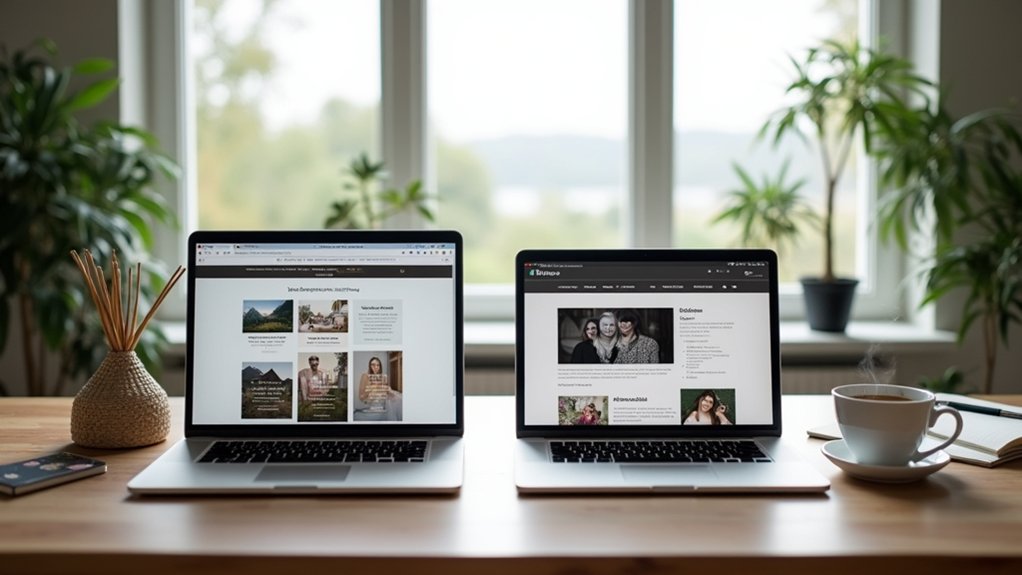Squarespace is a visually-driven website builder offering strong design flexibility, robust templates, and integrated eCommerce features—all within an intuitive drag-and-drop interface. Its plans include essential marketing and SEO tools, unlimited storage, and professional designs that support easy customization. While support and advanced options have some limitations, its streamlined usability appeals to individuals and small businesses seeking a polished web presence. For a deeper technical comparison and real-world insights, further examination is encouraged.
Key Takeaways
- Squarespace offers visually appealing, mobile-responsive templates and a user-friendly editor suitable for beginners and small businesses.
- Built-in marketing, SEO, and email campaign tools enhance brand visibility and engagement without requiring third-party integrations.
- Commerce plans provide robust eCommerce features, including unlimited products and no transaction fees, ideal for online stores.
- Customer support is highly rated, though the lack of phone assistance and inconsistent quality may frustrate some users.
- While customization is strong, Squarespace has fewer templates and integrations than some competitors, limiting scalability for complex sites.
Squarespace Pricing and Plan Options
How does Squarespace structure its pricing for different user needs?
Squarespace presents four distinct pricing plans—Personal ($16/month), Business ($23/month), Commerce Basic ($28/month), and Commerce Advanced ($52/month)—with annual billing optimizing value.
Each plan delivers unlimited storage and bandwidth, ensuring scalability for visually rich, high-traffic sites. The Personal plan covers essential site-building, while Business introduces eCommerce capabilities, and the Commerce options further eliminate transaction fees and add advanced sales tools, aligning with diverse commercial requirements.
Unlimited storage and bandwidth support stunning, high-traffic sites, while tiered plans unlock eCommerce features and advanced sales tools for growing businesses.
A 14-day free trial, available without credit card details, enhances usability by allowing users to assess plans and value firsthand.
Additionally, the WBE10 discount code grants new users 10% off their initial purchase, lowering the entry cost.
This structured approach addresses a spectrum of design and commerce priorities.
Core Features and Design Flexibility
Squarespace distinguishes itself with a library of over 180 professionally designed templates, ensuring strong visual appeal and industry relevance.
Its drag-and-drop editor, structured by a grid system, allows users to efficiently arrange content while maintaining mobile responsiveness across devices.
However, the platform’s design system, while user-friendly, may offer less granular control compared to some competitors.
Template Variety and Quality
While many website builders compete on visual appeal, template variety and quality remain core differentiators in web design platforms. Squarespace delivers over 180 professionally designed templates, prioritizing both usability and aesthetics.
These templates target a broad spectrum of industries and personal styles, ensuring users can find a suitable starting point for their web presence. Template variety, though substantial, lags behind competitors such as Wix, which offers more than 900 options.
However, Squarespace distinguishes itself by allowing users to switch templates without data loss, offering significant design flexibility. The Blueprint AI tool further enhances user experience by recommending templates tailored to specific site goals.
Customization options are robust, though some users may find them less extensive than alternatives, especially in highly granular design adjustments.
Drag-and-Drop Editing
Empowering users with intuitive design tools, the drag-and-drop editor on Squarespace offers a streamlined interface that facilitates effortless placement and customization of website elements without any coding requirements.
Utilizing a grid pattern, the platform guarantees structured alignment, enhancing visual consistency and simplifying the design process for beginners. The drag-and-drop editor is further augmented by Blueprint AI, which intelligently suggests professional templates tailored to specific user goals, improving both design flexibility and user experience.
Additionally, Squarespace allows users to switch templates seamlessly without losing site content, preserving data integrity while experimenting with different aesthetics.
However, while the editor excels in usability and visual orientation, it may present limitations for advanced users requiring deeper customization, particularly when compared to more open-ended platforms like Wix.
Mobile Responsiveness Tools
Frequently, modern websites must perform seamlessly across devices, and the platform’s automatic mobile adaptation addresses this requirement with precision. Squarespace’s mobile responsiveness tools automatically generate a mobile-enhanced version of any site, utilizing desktop edits to maintain cohesive design integrity.
With a wide array of modern templates to choose from, each is engineered for responsive behavior, ensuring visual consistency and superior usability on smartphones and tablets. The intuitive drag-and-drop editor, supported by a structured grid layout, allows users to customize design elements while preserving responsiveness, which streamlines the design process.
Integrated SEO tools and mobile optimization features further enhance site discoverability and performance on mobile platforms. Although the absence of an autosave function is notable, the clarity of the grid system aids efficient mobile design adjustments.
Pros and Cons of Using Squarespace
Squarespace stands out for its visually striking templates and user-friendly editing tools, enabling streamlined site creation for those prioritizing design and usability.
However, the platform’s limitations—such as restricted payment integrations and absence of physical POS support—may impact businesses with advanced ecommerce requirements.
Evaluating these strengths and constraints is essential for determining Squarespace’s suitability for specific project needs.
Design Flexibility and Templates
Template design stands as a defining feature of Squarespace, offering over 180 professionally crafted, mobile-responsive templates tailored for visually-driven businesses.
The platform’s emphasis on aesthetic appeal is evident in its visually rich layouts, appealing particularly to users who prioritize imagery and polished presentation. Squarespace’s approach to design flexibility centers on usability, utilizing a drag-and-drop editor and grid-based alignment for intuitive customization, though this structure imposes some limits on intricate layouts.
- Template Variety: A diverse library guarantees that most industries find visually suitable templates, enhancing initial site impact.
- User-Friendly Customization: The drag-and-drop interface simplifies layout adjustments, making design accessible for beginners while maintaining professional results.
- Content Preservation: Users can switch templates without content loss, supporting evolving branding needs and providing operational flexibility.
Limitations and Potential Drawbacks
Balancing visual sophistication with functional practicality, the platform excels in design but exhibits notable operational constraints. Squarespace’s template-driven approach delivers aesthetically pleasing websites but reveals limitations when addressing specialized business needs.
One technical drawback is the absence of physical POS hardware integration, restricting its utility for brick-and-mortar operations. Users may also encounter friction maneuvering between preview and editing modes, which can hinder efficient workflow and site adjustments.
Regarding payment options, Squarespace offers fewer alternatives compared to competitors like Shopify, which may constrain e-commerce flexibility for those requiring diverse transaction methods.
Another concern is the lack of an autosave feature, exposing users to potential data loss if edits are not saved manually. Overall, these limitations can impact workflow efficiency and industry-specific adaptability.
Building Your Site With Squarespace’S Editor
Guiding through the site-building process is streamlined by a drag-and-drop editor that organizes elements within a precise grid system, allowing for clear visual structure and consistent alignment.
Squarespace’s editor stands out for its user-friendly interface, supporting both beginners and those seeking professional results. Users benefit from a variety of customization options, including over 180 mobile-responsive templates that can be tailored with the Blueprint AI tool.
However, advanced customization may be limited for users who wish to move beyond preset templates and styles.
Key aspects include:
- Drag-and-drop editor: Enables easy placement and adjustment of site elements without coding.
- Template flexibility: Personalization is robust, but switching templates after editing requires starting anew.
- User-friendly controls: Intuitive editing tools streamline content creation while maintaining design consistency.
Marketing and SEO Capabilities
Squarespace integrates a suite of built-in marketing tools, including automated email campaigns and social media post creation, directly into its interface for streamlined promotion.
Its SEO optimization features—such as customizable image alt text, mobile-ready layouts, and an actionable SEO checklist—support site visibility without requiring third-party plugins.
Email campaign integration is straightforward, enabling users to manage audience engagement and promotional outreach from a single dashboard.
Built-In Marketing Tools
A robust toolkit of built-in marketing and SEO features positions the platform as a strong solution for businesses seeking integrated online growth.
Squarespace equips users with essential built-in marketing tools that streamline promotional efforts and audience engagement directly within the platform. Its offerings are not only cost-effective, with email marketing starting at $5 per month, but also highly usability-focused for both beginners and advanced users.
Users benefit from visually intuitive interfaces that prioritize workflow efficiency and automation.
- Promotional Pop-Ups and Announcement Bars: Enhance visitor engagement and drive conversions with easy-to-deploy, visually customizable prompts.
- Email Marketing Integration: Manage, automate, and analyze campaigns seamlessly, supporting subscriber growth and retention.
- Centralized Campaign Management: All marketing activities are integrated within the dashboard, reducing the need for external tools and simplifying execution.
SEO Optimization Features
Thorough SEO optimization is integral to maximizing a website’s discoverability, and Squarespace streamlines this process with visually accessible, usability-driven features embedded directly into its platform.
The system provides essential SEO features such as editable image alt text, mobile optimization, and automatic sitemaps, ensuring that technical best practices are met without requiring advanced expertise.
A built-in SEO checklist visually guides users through search engine optimization steps, enhancing content and improving search rankings with intuitive prompts.
Integration with Google Search Console offers actionable insights on keyword performance, supporting ongoing refinement of SEO strategies.
Additionally, Squarespace’s marketing tools—like promotional pop-ups and announcement bars—are visually managed and support SEO efforts by driving visitor engagement.
However, the platform offers fewer advanced technical SEO options than some competitors, limiting customization for power users.
Email Campaign Integration
How effectively can users bridge website content and marketing outreach within a unified platform? Squarespace addresses this challenge by offering integrated email campaign tools starting at $5 per month.
These tools empower users to automate email marketing and maintain brand consistency with customizable templates that visually align with their website. The platform enhances usability by streamlining the process of capturing subscribers through promotional pop-ups and announcement bars, ensuring seamless lead generation.
Key features include:
- Integrated email campaign tools with automation and visual consistency.
- Easy-to-use promotional pop-ups and announcement bars for email sign-up collection.
- Robust analytics for email campaigns, providing insights into open rates, click-through rates, and overall campaign performance.
In tandem with built-in SEO features, Squarespace’s email marketing integration supports a cohesive, data-driven marketing strategy.
Ecommerce and Selling Tools
When evaluating Squarespace’s ecommerce and selling tools, users encounter a visually streamlined interface designed for straightforward product management and sales optimization.
The ecommerce website builder supports unlimited product listings, enabling the sale of physical goods, digital products, services, and gift cards. Notable sales features include abandoned cart recovery, customer account management, and promotional tools such as discount codes and gift cards, all integrated seamlessly into the platform’s dashboard.
Effortlessly manage unlimited products, sell anything from goods to gift cards, and access powerful sales features—all in one intuitive dashboard.
Squarespace eliminates transaction fees on its Commerce Basic and Advanced plans, directly increasing profit margins for businesses. Payment processing is flexible, thanks to integrations with PayPal and Stripe.
However, the platform’s limited third-party integrations and requirement for manual language translation may hinder scalability for international or large-scale operations, making it better suited to small and medium businesses.
Customer Support and User Experiences
Curiously, the effectiveness of Squarespace’s customer support structure is a topic of mixed assessment among users prioritizing ease of use and timely assistance.
Despite a Help and support score of 4.8/5, the absence of phone support can hinder urgent issue resolution. The platform excels in visual guidance, offering pop-up tips and a robust Help Center, but user experiences reveal occasional dissatisfaction—particularly with live chat delays during peak times.
Additionally, the lack of an autosave feature is frequently cited as a usability gap.
Technically, Squarespace’s support framework is notable for:
- Extensive guides and tutorials in the Help Center.
- Live chat and email channels, but no phone support.
- User-friendly interface improving learning, yet limited by inconsistent real-time assistance.
Ideal Business Types for Squarespace
While customer support performance shapes the overall usability of a web platform, the core value of Squarespace lies in aligning its features with specific business needs.
Squarespace offers a suite of visually-focused templates, making it ideal for large and small businesses in sectors such as fashion, beauty, and creative arts where professional site presentation is paramount.
Creative professionals—including photographers and videographers—benefit from high-resolution galleries and portfolio tools that emphasize visual storytelling.
Additionally, Squarespace offers integrated eCommerce capabilities, streamlining inventory and payment management for small business owners.
Restaurants and hospitality providers leverage integrations like Tock for reservations, optimizing operational efficiency.
Nonprofits and community organizations utilize Squarespace’s donation and event features for effective outreach.
Comparing Squarespace to Leading Competitors
Although Squarespace distinguishes itself with a visually intuitive interface and professionally designed templates, its overall value proposition must be evaluated against leading competitors with respect to usability, design flexibility, and feature set.
Squarespace’s pricing starts at $16 per month, making it more expensive than Wix ($14/month) but less than Shopify ($29/month), and it does not offer a free plan.
Regarding ease of use, Squarespace scores highly (4.8/5), but its design flexibility is limited compared to Wix’s extensive template library and customization options.
Concerning eCommerce capabilities, Squarespace is robust for small businesses, yet falls short of Shopify’s advanced tools and backend features for larger operations.
Key competitive differentiators include:
- Pricing structure and free plan availability
- Template variety and customization flexibility
- eCommerce capabilities for different business scales
Real User Feedback and Testing Insights
How do real users perceive Squarespace’s interface and feature set when subjected to practical scenarios?
Technical analysis of user feedback consistently highlights Squarespace’s visual appeal and usability, with a satisfaction score of 4.8/5. The majority of users—92% in focus groups—would recommend it, particularly for its intuitive interface and guided pop-up tips during site creation.
Squarespace earns high praise for its visually appealing, user-friendly interface and intuitive guided tips, with a 4.8/5 satisfaction score.
Testing in 398 distinct areas confirms that Squarespace’s marketing features outperform competitors, making it an ideal choice for businesses requiring advanced promotional tools.
However, customer support receives mixed reviews; while some users rate it highly, others cite inconsistent assistance quality. Additionally, users express a need for an autosave feature to further streamline workflow.
Frequently Asked Questions
Is Squarespace Good Value for Money?
When considering pricing comparison, Squarespace delivers strong user experience and extensive template variety. Its visually-focused platform and usability-oriented features justify the cost, particularly for design-driven users seeking both creative flexibility and reliable performance without hidden fees.
What Are the Downsides of Using Squarespace?
Squarespace presents limited customization options, especially for advanced users, and higher pricing tiers can deter budget-conscious businesses. Learning curve challenges arise from navigation complexities, while restricted POS integration and payment options impact usability for visually-driven, ecommerce-focused users.
Is Squarespace Worth It for a Portfolio?
The current question examines Squarespace’s suitability for portfolios by analyzing its portfolio customization options, robust image display capabilities, and user friendly templates. Technical assessment highlights strong visual focus and intuitive usability, making it a competitive choice for creatives.
Is There Something Better Than Squarespace?
For users prioritizing design variety and flexibility, a Wix comparison highlights its broader template selection. Shopify alternatives excel in advanced eCommerce, while WordPress benefits include extensive plugin support and customization, enhancing usability for diverse website needs.
Conclusion
Squarespace offers visually striking templates and an intuitive drag-and-drop editor, making it appealing for users prioritizing design and usability. Its feature set covers most needs for small businesses and creatives, though scalability and advanced customization may be limited compared to some competitors. Pricing aligns with its design-driven focus, offering value for those seeking polished results without extensive technical skills. Overall, Squarespace stands out for visual presentation and ease of use, though technical users may desire more flexibility.