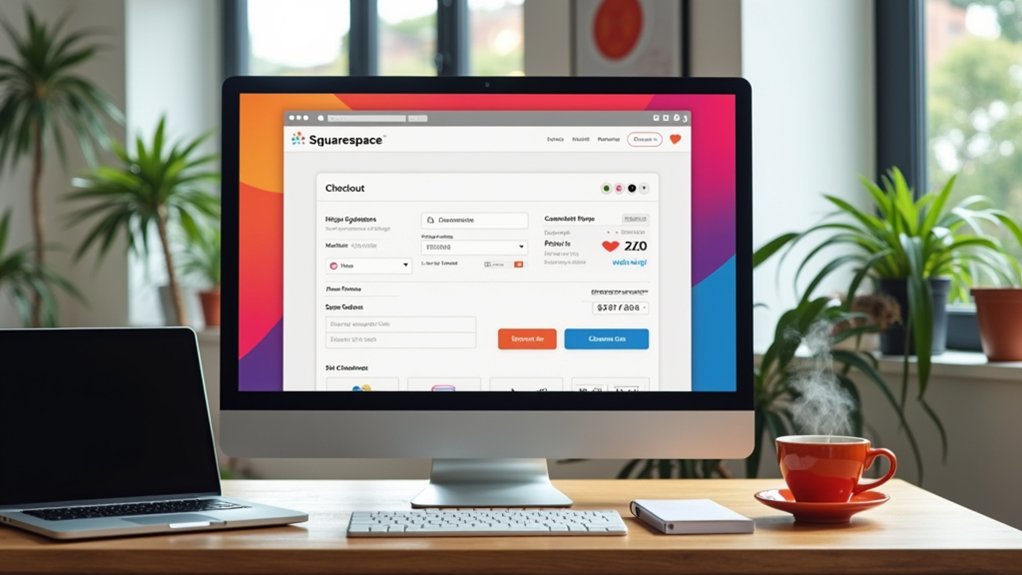Squarespace provides a robust blogging platform with a user-friendly drag-and-drop editor, integrated SEO tools, and built-in analytics to track audience engagement. Its visually striking templates and seamless social media integration support both aesthetics and functionality. Bloggers benefit from efficient content organization through tags and categories, but may face scalability limits compared to platforms like WordPress. Squarespace’s streamlined tools and intuitive design make it compelling for most, and a strategic comparison reveals further strengths and trade-offs ahead.
Key Takeaways
- Squarespace offers a robust blogging platform with a user-friendly editor and multimedia integration.
- Built-in SEO and analytics tools help optimize blog visibility and track reader engagement.
- Professionally designed templates and a drag-and-drop interface allow for easy customization without coding.
- Social media integration and a built-in comment system foster reader engagement and content sharing.
- Limited third-party plugin support and scalability compared to platforms like WordPress may constrain advanced users.
Key Features of Squarespace for Bloggers
While evaluating blogging platforms, Squarespace distinguishes itself by offering an extensive suite of features tailored to content creators.
Its robust blogging platform streamlines content creation through a rich text editor that simplifies formatting, media insertion, and post scheduling. Built-in analytics tools provide actionable insights into visitor data, traffic sources, and user engagement, empowering bloggers to refine their strategies.
Integrated SEO tools, including customizable meta descriptions and clean URLs, greatly enhance blog visibility and search rankings. Social media integration further amplifies reach, enabling seamless sharing across networks like Instagram and Facebook.
Additionally, Squarespace allows users to categorize and tag posts, which helps organize content for peak navigation. Collectively, these features foster an intuitive user experience and position Squarespace as a strategic choice for serious bloggers.
Designing and Customizing Your Blog
Squarespace equips bloggers with an extensive array of professionally designed templates, each optimized for visual impact and user engagement across diverse niches.
The platform’s blog templates are both aesthetic and functional, supporting brands with cohesive visual identity. Designing and customizing is streamlined by a user-friendly drag and drop interface, enabling rapid layout changes without coding skills.
Bloggers can tailor fonts, colors, and layouts using the intuitive style editor for maximum personalization. Strategic formatting options, such as custom categories and tags, facilitate efficient content organization and ease audience navigation.
Personalize every detail—from fonts to layout—while organized categories and tags make your blog inviting and effortless to explore.
For those seeking advanced customization, Squarespace offers access to Custom CSS and HTML, empowering experienced users to achieve unique design solutions beyond standard options.
This thorough approach guarantees that blogs are both visually compelling and highly navigable.
Managing Content and Engaging Readers
An array of robust content management tools positions the platform as a strategic choice for bloggers aiming to maximize audience engagement.
Squarespace supports bloggers with streamlined blogging features that simplify the process to manage blog posts and maintain effective content organization. The rich text editor allows for visually appealing posts, while tags and categories enhance discoverability and segmentation.
Reader engagement is bolstered by an integrated comment system, fostering dialogue and community.
- Rich Text Editor: Easily create visually appealing content with multimedia integration and simple formatting tools.
- Content Organization: Utilize tags and categories, plus scheduling features, to efficiently manage blog posts and improve navigation.
- Reader Engagement: Built-in comment system encourages interaction and enables moderation for a positive environment.
- Social Media Integration: Effortlessly share content, amplifying reach and driving sustained reader engagement.
SEO and Analytics Capabilities
Squarespace equips bloggers with integrated SEO tools, including automatic sitemap generation and customizable meta descriptions, to strengthen search engine visibility.
Built-in analytics provide actionable data on traffic sources and user engagement, while Google Analytics integration allows for even deeper performance insights.
These features position Squarespace as a strategic choice for bloggers focused on optimizing reach and measuring content effectiveness.
Built-In SEO Tools
While many website builders offer basic optimization features, integrated SEO tools and analytics capabilities set platforms apart regarding strategic blog growth.
Squarespace SEO stands out through its built-in SEO tools that help optimize blog visibility and enhance search engine ranking. The platform’s approach is data-driven, empowering bloggers to make informed content decisions.
Key features include:
- Customizable meta descriptions and page titles: Users can tailor these for each post, targeting keywords for maximum impact.
- Automatic sitemap generation and clean URLs: These technical optimizations improve how search engines index and rank blog content.
- Integration with Google Analytics: Enables in-depth analysis of traffic and user behavior for strategic adjustments.
- Native analytics dashboard: Tracks visitor demographics and engagement, offering valuable insights to guide content improvements.
These features collectively facilitate smarter blog growth.
Analytics and Performance Tracking
Effective performance tracking is foundational to strategic blog growth, enabling content creators to refine their approach based on quantifiable results.
Squarespace excels in this area by providing robust analytics tools that monitor traffic sources, user engagement, and visitor demographics. The analytics dashboard offers immediate insights into page views and unique visitors, empowering bloggers to identify high-performing content and adjust content strategies for better outcomes.
Integrated SEO features, such as automatic sitemap generation and customizable meta descriptions, directly support blog visibility and improved search engine rankings.
For advanced analysis, Squarespace allows seamless integration with Google Analytics, facilitating deeper exploration of user behavior and traffic patterns.
Additionally, built-in tools for tracking conversion rates enable precise measurement of lead generation effectiveness, ensuring data-driven optimization of blog performance.
Comparing Squarespace to Other Blogging Platforms
When evaluating blogging platforms, design flexibility, plugin integration, and scalability are key factors influencing long-term success.
Squarespace offers streamlined design options and integrated features, while alternatives like WordPress provide greater customization and plugin variety for complex needs.
Comparing these platforms highlights important trade-offs in user experience, extensibility, and growth potential for bloggers at different stages.
Design Flexibility and Customization
Despite Squarespace’s strong reputation for sleek, visually appealing templates, its design flexibility remains more limited compared to competitors like WordPress and Wix.
Squarespace’s user-friendly drag-and-drop functionality allows for efficient design adjustments, making it ideal for bloggers prioritizing ease-of-use and quick setup.
However, the platform’s limited selection of templates may not satisfy advanced users seeking unique designs or extensive customization.
Strategic blogging goals demanding tailored aesthetics often require the depth of customization found on other platforms.
- Template Variety: Squarespace offers fewer templates than WordPress, which has thousands.
- Customization Depth: WordPress and Wix enable more advanced design flexibility.
- User Experience: Squarespace’s drag-and-drop features are intuitive but can restrict advanced customization.
- Design Sophistication: Squarespace excels in polished, integrated designs but may limit creative freedom.
Plugin and Integration Options
Frequently, bloggers prioritize the ability to expand their website’s functionality through plugins and integrations—a domain where Squarespace reveals clear limitations compared to platforms like WordPress.
Squarespace offers a streamlined experience with built-in tools for SEO, analytics, email marketing, and social media sharing. However, its third-party plugin support is significantly limited compared to WordPress, which boasts thousands of plugin and integration options for enhanced functionality and advanced customization options.
This all-in-one model restricts users seeking specialized features or advanced features that go beyond Squarespace’s core offerings. While the built-in functionality meets general blogging needs, it is limited compared to platforms that offer robust integration with third-party services.
For bloggers requiring flexible, scalable, and highly customizable plugin solutions, Squarespace’s integration ecosystem may fall short of expectations.
Scalability for Blog Growth
Squarespace’s scalability emerges as a defining factor for bloggers planning long-term growth. While a Squarespace blog can handle up to a thousand pages, its scalability for blog growth becomes constrained as content and traffic increase.
Advanced users may find the limited options for plugins and website customization restrictive compared to platforms like WordPress. Strategic consideration of performance, cost, and features is essential.
Key comparisons include:
- Website Performance: Squarespace maintains stability with moderate growth but may lag under heavy content.
- Built-in Analytics & SEO Tools: Sufficient for most, but less extensive than WordPress’s customizable options.
- Pricing Structure: Costs can escalate as more advanced features are needed, unlike WordPress’s flexible tiers.
- Community Support: WordPress’s larger ecosystem provides more scalable solutions for long-term blogging growth.
Evaluating Pros and Cons for Bloggers
While the appeal of user-friendly design is undeniable, bloggers evaluating Squarespace must weigh its strengths and limitations with strategic intent. Squarespace distinguishes itself among blogging platforms through intuitive content tools, elegant website design, and customizable templates that empower users to build a cohesive online presence. The built-in SEO tools and analytics features are valuable for tracking growth and refining strategies. However, limitations in third-party integrations and advanced customization may be a drawback for experienced bloggers seeking more flexibility. Strategic decision-making requires comparing these pros and cons, as outlined below:
| Pros | Cons |
|---|---|
| User-friendly interface | Limited third-party integrations |
| Customizable templates | Less advanced SEO tools vs. WordPress |
| Built-in analytics features | Restricted advanced customizations |
This analysis guides bloggers toward informed platform selection.
Frequently Asked Questions
Is Squarespace Good for Blogging?
Squarespace templates offer stylish design, while its user interface supports efficient content organization and media integration. Robust SEO capabilities, analytics tracking, and mobile responsiveness enhance audience engagement, though customization options and social sharing features remain less extensive than some competitors.
What Is the Downside of Squarespace?
The downside of Squarespace includes limited customization, higher cost, a learning curve, SEO limitations, e-commerce restrictions, mobile responsiveness inconsistencies, template constraints, support challenges, performance issues with large sites, and export difficulties, reducing flexibility and scalability for advanced users.
What Are the Benefits of Using Squarespace?
The platform delivers a user-friendly interface, customizable templates, integrated analytics, and SEO optimization. E-commerce capabilities, mobile responsiveness, social media integration, robust customer support options, multimedia integration, and collaboration tools strategically empower users to efficiently manage and grow their online presence.
What Is the Best Tool for Blogging?
Selecting the best blogging platforms depends on content creation needs, SEO optimization, user interface simplicity, customization options, social media integration, analytics tools, monetization strategies, audience engagement features, and mobile responsiveness, with data suggesting diverse solutions excel in different priority areas.
Conclusion
Squarespace offers bloggers a robust suite of integrated tools, combining flexible design, seamless content management, and built-in SEO and analytics. Its user-friendly interface streamlines blog setup and ongoing updates, while its professional templates enhance brand credibility. Compared to competitors, Squarespace delivers a balanced mix of ease-of-use and advanced capabilities. For bloggers prioritizing aesthetics, engagement, and growth tracking, Squarespace emerges as a strategically sound platform, though users requiring advanced customization may seek more specialized alternatives.