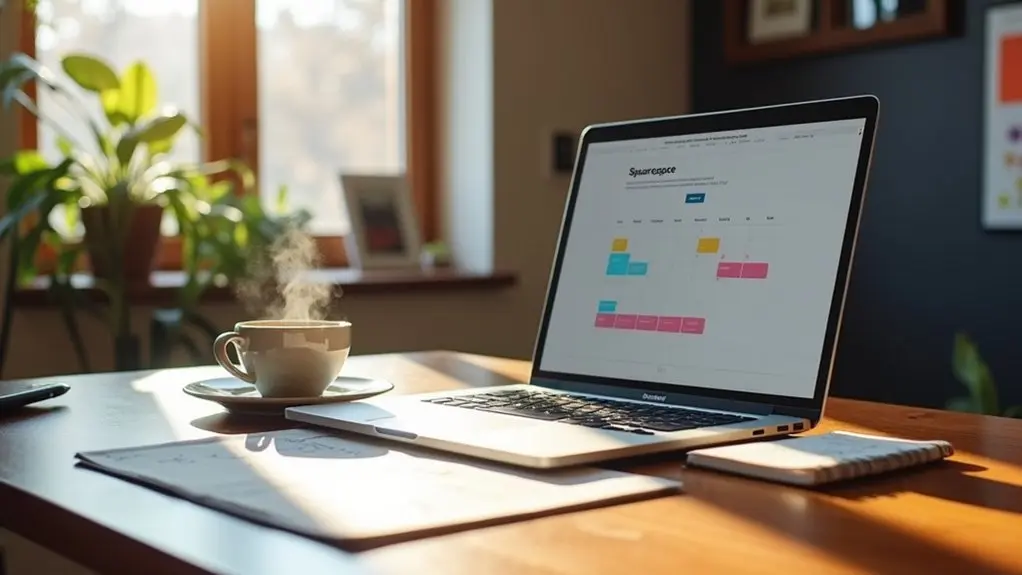Squarespace is a visually-driven website builder offering strong design templates, a streamlined drag-and-drop interface, and reliable site uptime, making it attractive for content creators and small businesses. Its built-in e-commerce tools are robust at higher-tier plans, though integration options and extension variety remain limited. User experience is generally positive, but the learning curve and costs can increase with advanced needs. For site owners seeking tailored features, platform constraints are important; further details clarify critical pros and cons.
Key Takeaways
- Squarespace offers high-quality, customizable templates and strong design tools ideal for visually impressive websites.
- E-commerce capabilities are robust but limited by fewer payment gateways and integrations compared to competitors.
- The platform is easy for beginners but has a learning curve for advanced features and complex site structures.
- Pricing can escalate quickly with added features, making it less cost-effective for advanced business needs.
- Reliable uptime, fast performance, and responsive customer support are consistent strengths reported by users.
Pricing and Plan Options
Although Squarespace positions itself as a user-centric platform, its pricing structure is distinctly tiered to align with varying website functionalities and e-commerce requirements.
Squarespace pricing is segmented into four primary pricing plans: Basic (€11/month), Core (€17/month), Plus (€24/month), and Advanced (€36/month), each with incremental capabilities.
Squarespace offers four main pricing plans—Basic, Core, Plus, and Advanced—each unlocking additional features as your website needs grow.
The Basic plan is optimized for content-driven sites, omitting e-commerce features in favor of streamlined visual presentation and core UX essentials.
As users ascend to Core, Plus, and Advanced, the scope of online store functionality and marketing tools expands, catering to more complex commercial needs.
Significantly, annual subscriptions yield cost efficiencies and include a complimentary web address for the first year.
Users should critically evaluate their requirements, as adding features can rapidly increase total pricing beyond the initial plan.
Design Flexibility and Template Quality
Squarespace provides a broad selection of over 180 responsive templates, each engineered for ideal display across devices.
The platform’s drag-and-drop Fluid Engine and AI-driven Blueprint tool support granular customization and adaptive layout control, streamlining both novice and advanced workflows.
Emphasis on high-quality imagery and optional code access guarantees that both visual fidelity and functional flexibility are maintained in user experience design.
Template Variety and Customization
Template diversity forms a core aspect of Squarespace’s user experience, with over 180 fully responsive designs tailored for various industries and use cases.
The platform’s template variety guarantees users can select layouts refined for portfolios, online stores, blogs, or service-driven sites. Customization is facilitated through a visual editor, enabling non-technical users to adjust colors, fonts, and content blocks intuitively.
The Blueprint feature leverages AI to recommend responsive templates aligned with project specifications, streamlining the initial selection and customization process. Advanced users, on the Core Plan and above, can further modify templates with HTML and CSS, supporting granular design control.
However, peak visual impact often depends on high-quality imagery, and the single-level navigation structure may limit complex content organization.
Mobile Responsiveness Features
While ensuring seamless user experiences across devices, the platform delivers over 180 fully responsive templates engineered to adapt fluidly to varying screen sizes.
Squarespace’s commitment to mobile responsiveness is evident through its integration of the Fluid Engine editor, which empowers users to fine-tune layouts with drag-and-drop precision specifically for mobile or desktop contexts. This granular control allows for targeted optimization, ensuring that site elements maintain both visual hierarchy and usability on smartphones and tablets.
Each template is inherently mobile-optimized, with features and navigation structures designed for touchscreen interaction. Significantly, users can directly edit mobile versions to address unique device requirements; however, this dual-version management may introduce workflow complexity.
The platform’s visually driven templates further leverage professional imagery, enhancing mobile engagement through high-resolution, adaptable design components.
Ease of Use and Learning Curve
A modern website builder must prioritize intuitive navigation and accessible design tools to streamline the user experience. Squarespace emphasizes ease of use through its robust drag-and-drop functionality, allowing users to construct visually engaging pages without coding expertise.
However, while the platform’s streamlined content management system aids beginners, the learning curve can increase as users explore advanced design features. The following technical considerations illustrate the UX orientation of Squarespace:
- Drag-and-drop functionality enables rapid placement and arrangement of elements.
- The Fluid Engine editor supports flexible content section management, though mobile adaptation introduces complexity.
- Built-in import wizards facilitate migration from platforms like WordPress, reducing onboarding friction.
- Users may require dedicated time to access advanced site options, signaling a steeper learning curve beyond initial setup.
E-Commerce and Online Selling Features
Despite its origins as a visual website builder, Squarespace delivers an extensive suite of e-commerce tools that integrate seamlessly with its design-centric interface.
The platform’s ecommerce features—activated from the Core plan—support both physical and digital product sales, offering a streamlined, UX-focused online store experience. Users benefit from unlimited product listings, automated abandoned cart recovery, and subscription-based payment capabilities.
Squarespace’s ecommerce tools enable seamless sales of both physical and digital products, with features like unlimited listings and automated cart recovery.
Remarkably, Squarespace applies a 0% transaction fee on the Core plan and above, enhancing cost efficiency for merchants. Payment processing is enabled through Stripe, PayPal, and Squarespace Payments, though the selection of payment gateways is more limited than some competitors.
While the platform supports multilingual storefronts, its multi-currency and point-of-sale functionalities are constrained, with the latter only available in the U.S.
SEO Tools and Blogging Capabilities
Although Squarespace is renowned for its visually driven interface, its SEO and blogging tools are engineered to enhance discoverability and streamline content management. The platform addresses technical SEO requirements but exhibits certain usability trade-offs. Importantly, blogging features and visitor analytics are integrated to optimize user experience:
- Customizable SEO tools allow editing of title tags, meta-descriptions, and URLs, though image alt text management is less intuitive.
- Multilingual site support is present, but limitations arise with URL structure and indexing, potentially impacting search visibility.
- Blogging features include post scheduling, multi-author support, and geolocation tags; however, the absence of the Fluid Engine editor in blogs restricts layout flexibility.
- Built-in visitor analytics deliver actionable insights on traffic and content performance, arming site owners with data to refine SEO strategies.
Integrations, Extensions, and App Marketplace
Squarespace provides a streamlined integrations and extensions marketplace, currently offering 45 curated options with an emphasis on e-commerce workflows.
The platform’s UX supports direct connections to essential third-party tools, such as Mailchimp and QuickBooks, as well as built-in social media integrations for unified content management.
However, the limited extension library may constrain users needing broader external app support compared to more extensive ecosystems like WordPress.
Limited Extension Marketplace
Given the streamlined design of its platform, the extension marketplace presents a particularly constrained selection, offering just 45 integrations. This limited extension marketplace directly impacts site owners seeking a customizable user experience or advanced functionality.
The technical implications are as follows:
- Functional Constraints: The restricted number of integrations limits extensibility, especially when contrasted with platforms like WordPress.
- E-commerce Focus: Available extensions skew heavily toward e-commerce tasks (inventory, shipping), leaving other business needs underserved.
- Workarounds Required: Absence of popular third-party service integrations necessitates manual processes, reducing workflow efficiency.
- Customization Ceiling: Users with advanced requirements may find the marketplace’s scope insufficient for scalable, adaptable solutions.
Ultimately, the limited extension marketplace constrains UX flexibility, affecting site owners who value broad integrations and customizable web environments.
Integration Capabilities Overview
Expanding on the limitations of the extension marketplace, the platform’s integration capabilities present a focused yet narrow approach to third-party connectivity.
Squarespace currently supports 45 integrations, primarily centered on e-commerce, including tools for shipping, inventory, and accounting. While these integrations streamline essential workflows and maintain a visually cohesive UX, the range is limited in scope compared to platforms with more expansive third-party app compatibility.
Users benefit from connections with major platforms like Mailchimp and social media networks, enhancing engagement and marketing automation. For advanced requirements, custom integrations are possible via code injection, but access is restricted to the Core Plan or higher, necessitating technical proficiency.
Customer Support and Performance
Delivering robust support infrastructure, the platform provides 24/7 assistance via email and live chat, complemented by an extensive knowledge base featuring guides, articles, and video tutorials.
Squarespace’s design prioritizes seamless user experience, ensuring that customer support is visually accessible and integrated throughout the dashboard.
Performance metrics reinforce this approach, with a reported uptime of 99.96% and average response times near 700 milliseconds.
With 99.96% uptime and response times averaging 700 milliseconds, platform reliability and performance are clear priorities.
Analytics tools offer granular insights into site traffic and purchase funnels, supporting data-driven UX optimization.
- 24/7 Support Channels: Email and live chat, though email responsiveness can be slow.
- Comprehensive Knowledge Base: Visual guides and tutorials embedded within the interface.
- High Platform Reliability: Consistent uptime and fast server response enhance user trust.
- Advanced Analytics: Integrated reporting aids in continuous website performance evaluation.
User Feedback and Notable Alternatives
How do real-world experiences align with Squarespace’s promise of visual excellence and user-centric functionality? User feedback indicates a generally positive reception, averaging 4.3 out of 5, primarily due to its high-quality design templates and responsive customer support.
However, users report a notable learning curve and express concerns regarding template flexibility, which can impede rapid prototyping and customization.
Squarespace pricing is another recurring theme; while the platform offers robust, integrated features, costs can escalate with advanced requirements, prompting users to evaluate notable alternatives.
Wix emerges as a key competitor with a broader template library and lower pricing, while WordPress and Webflow attract users seeking granular design control.
GoDaddy and Shopify are also favored for their cost-effectiveness and scalable e-commerce capabilities, respectively.
Frequently Asked Questions
Is Squarespace a Good Hosting Site?
Evaluating Squarespace as a hosting site, its features include seamless integration, robust security (SSL), and unlimited resources. Hosting performance is reliable, with 99.96% uptime. The user experience is visually focused, supporting intuitive site design and actionable analytics.
When Not to Use Squarespace?
Users should avoid Squarespace when advanced e-commerce limitations, customization constraints, and scalability issues hinder growth. Visual designers needing deep navigation or developers requiring extensive UX flexibility may find the platform’s template restrictions and limited technical depth unsuitable for complex projects.
Is Squarespace Worth It for a Small Business?
For small business benefits, Squarespace offers robust ecommerce capabilities and a user friendly design interface. Its visually optimized templates and intuitive UX enable efficient site creation, appealing to businesses seeking streamlined management and professional online presence with minimal technical barriers.
Is There a Better Website Builder Than Squarespace?
When evaluating website builders, a Wix comparison highlights broader template variety, WordPress advantages include extensive customization and plugin integration, while Shopify features robust ecommerce tools. Each alternative offers unique UX strengths and visual flexibility surpassing Squarespace in specific scenarios.
Conclusion
Squarespace offers visually striking templates, streamlined UX, and robust site-building tools, making it suitable for users prioritizing design and ease of use. Its drag-and-drop editor, integrated e-commerce, and solid SEO features enhance user workflow, though customization is somewhat limited versus open platforms. While pricing is competitive, advanced integrations and scalability may lag behind specialized alternatives. Overall, Squarespace is ideal for design-focused users seeking all-in-one convenience, but may not suit those requiring granular control or niche functionality.