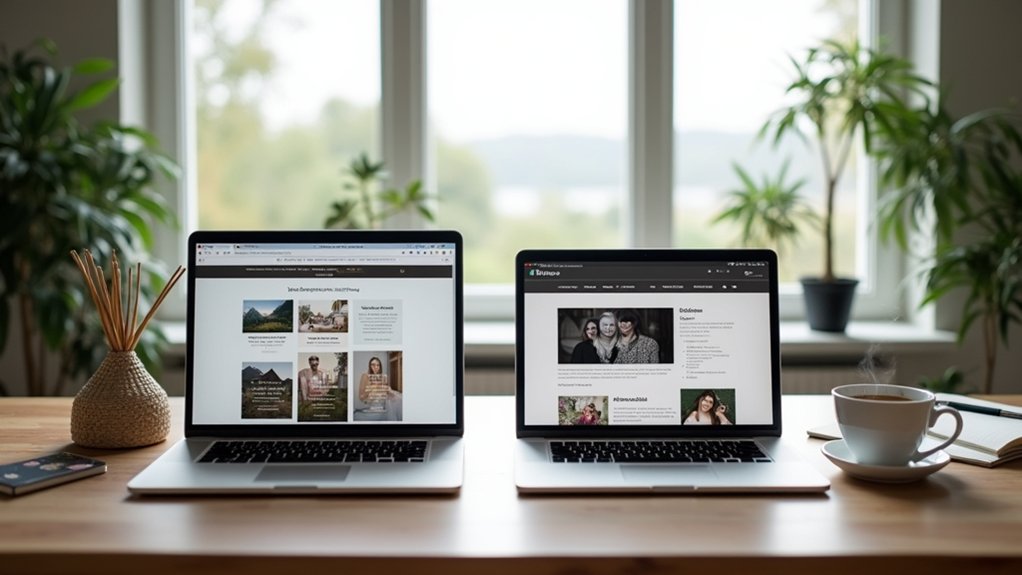Squarespace is not completely free but offers a 14-day trial with access to most site-building features, no credit card required. During the trial, created sites remain private and unindexed, with advanced e-commerce and public launch only enabled after upgrading to a paid plan. Users can explore templates, design tools, and basic functionality risk-free. Discounts on paid plans are available for new users. Those interested in maximizing value and launching successfully can discover more important details ahead.
Key Takeaways
- Squarespace offers a 14-day free trial with no credit card required, allowing users to build and preview private sites.
- During the free trial, most features are available, but e-commerce tools and public site access are restricted until you upgrade.
- Free trial sites are password-protected, unindexed by search engines, and can’t process online payments.
- Upgrading to a paid plan removes privacy restrictions, enables indexing, and unlocks full commerce capabilities.
- Paid plans start with basic features and scale up for more advanced needs, with discounts available for new users and students.
Understanding the Squarespace Free Trial
Exploration defines the Squarespace free trial, offering prospective users a risk-free opportunity to experience the platform’s capabilities.
The Squarespace trial lasts 14 days and enables users to build unlimited sites, providing a thorough introduction to the website builder before committing to a paid plan. No credit card is required to access this free trial, lowering barriers for new users.
Each site created during the trial period allows only one additional collaborator, supporting limited teamwork. Trial websites remain password-protected and unindexed by search engines, ensuring privacy until users decide to upgrade.
As trial periods near expiration, Squarespace notifies users, offering a seven-day extension if more time is needed. To publish sites publicly and remove restrictions, users must shift to a paid plan.
Exploring Features Available During the Trial
Squarespace’s 14-day free trial grants users access to most platform features, making it easy to test site design, templates, and customization tools with no upfront commitment.
While users can create and personalize multiple trial sites, collaboration and sharing options are limited, especially regarding public visibility and team management.
These constraints help users focus on evaluating core site-building capabilities before upgrading to a paid plan.
Full Platform Feature Access
How does Squarespace’s free trial stack up regarding feature access? The 14-day trial allows users to explore nearly all Squarespace features, making it easy to create a website and test its capabilities before committing to paid plans.
Users can try any template, switch designs freely, and even use custom code for advanced customization. However, some advanced commerce tools are reserved for paid plans. This robust trial experience gives prospective site owners significant insight into the platform’s value.
- Full access to templates and the ability to change designs at no cost
- Use of custom code for deep site customization during the trial
- Unlimited trial sites, with private access for secure development
- Some advanced commerce features, like payment processing, require upgrading to a paid plan
This approach empowers users to make informed decisions.
Collaboration and Sharing Limits
While the Squarespace free trial grants broad access to design and customization features, collaboration and sharing capabilities are more limited.
On a trial site, users can invite unlimited contributors, but only one additional person can actively collaborate, restricting real-time teamwork.
Sharing capabilities are further limited by privacy settings—a password-protected URL is required to access the site, ensuring only selected individuals can view or provide feedback. This password requirement keeps the trial site private and prevents public or search engine visibility until a paid plan is activated.
Additionally, image and file URLs are only accessible to logged-in contributors or those with the password, maintaining tight control over content sharing.
These restrictions help users refine their site privately before launching it to a broader audience.
Key Limitations of Squarespace Trial Sites
While Squarespace’s trial offers a broad range of design tools, users will encounter important restrictions that impact website visibility and e-commerce readiness.
Trial sites remain hidden from search engines and the public, limiting opportunities for organic traffic and brand exposure.
In addition, key commerce features—such as accepting payments and enabling advanced checkout options—are unavailable until upgrading to a paid plan.
Restricted Search Engine Visibility
Because Squarespace trial sites are intentionally kept private, a key limitation is their restricted search engine visibility.
During the trial period, sites are not indexed by search engines, which means they remain invisible to Google and similar platforms until users upgrade to a paid plan.
This restricted visibility guarantees that trial sites are only accessible via a password-protected URL, limiting exposure solely to invited individuals.
As a result, any content or updates made during the trial phase will not appear in search results or contribute to online presence until the site goes live.
- Trial sites are excluded from search engine indexing.
- Public discovery is impossible without a paid plan.
- Only invited users with a password can view the site.
- Online visibility and traffic are delayed until launch.
Limited Commerce Functionality
Beyond limitations in search engine visibility, Squarespace trial sites also face significant restrictions in commerce functionality. The trial period does not support payment processing, meaning users cannot accept payments or connect a PayPal Business account. Vital e-commerce features, such as customer email notifications and advanced tools like abandoned checkout recovery, remain inaccessible until a paid plan is activated. Additionally, the ability to create subscription products is disabled, which restricts offering recurring services or memberships. These constraints highlight Squarespace’s strategy to reserve full commerce capabilities for paid subscribers. For those evaluating Squarespace for e-commerce, understanding these limitations is essential for decision-making.
| Feature | Availability During Trial Period |
|---|---|
| Payment Processing | Not Available |
| Customer Email Notifications | Not Sent |
| PayPal Business Account Integration | Not Supported |
| Advanced Commerce Features | Locked |
| Subscription Products | Unavailable |
Trial Duration and Options for Extension
Although Squarespace is known for its user-friendly website building tools, its 14-day free trial stands out by granting access to nearly all platform features without the need for credit card information.
This trial duration allows users to thoroughly explore the platform and design their sites before committing. At the end of the free trial, Squarespace offers an option for a 7-day extension via email, giving extra time for consideration and site refinement.
Each trial website remains private and password-protected, ensuring no content is indexed by search engines until an upgrade occurs. If users let the trial expire, site content is marked for deletion; however, there is a short grace period for upgrading and retaining work.
- 14-day free trial duration
- Optional 7-day extension available
- Unlimited trial sites per user
- Upgrade required for sites to go live
Transitioning From Free Trial to Paid Plans
Once the Squarespace free trial period nears its end, users are prompted to evaluate upgrading to a paid plan to preserve their website and access its full public potential.
The 14-day free trial grants access to nearly all features, making it easy to explore premium features without commitment. Before the trial expires, Squarespace sends an email reminder, offering the option to shift by upgrading or to extend the trial by seven additional days.
To guarantee no loss of content, users must select a paid plan that aligns with the features they have used, especially if premium features are integrated. Activating a paid plan allows the removal of the site-wide password and enables search engine indexing, vital for visibility.
Timely shift safeguards valuable site content.
Comparing Squarespace Paid Plan Options
When evaluating Squarespace’s paid plan options, users benefit from understanding the distinct features, pricing tiers, and commerce capabilities each plan offers.
Comparing plan benefits such as analytics, transaction fees, and sales tools helps identify the best fit for specific website goals.
Annual subscription discounts and included extras like a free website address further enhance overall value for businesses and creators.
Plan Features Breakdown
A thorough comparison of Squarespace’s paid plans—Basic, Core, Plus, and Advanced—reveals distinct feature sets designed to meet the needs of a wide range of users, from personal site owners to growing online businesses.
Squarespace plans include essential tools for building a professional Squarespace website, with each pricing plan tailored to specific requirements. The Basic plan provides a website builder and basic analytics, while the Core plan introduces physical product sales and removes transaction fees for these products.
Upgrading to Plus or Advanced grants access to greater video storage and reduced transaction fees, ideal for scaling e-commerce operations. Advanced features, such as custom code and premium commerce tools, become available from the Core plan onwards.
- Extensive website builder included
- Progressive e-commerce capabilities by plan
- Advanced analytics and custom code (Core+)
- Free web address for one year with annual plans
Pricing and Discounts
While evaluating Squarespace’s paid plan options, users will find a tiered pricing structure designed to accommodate diverse website needs and budgets.
Squarespace Pricing offers four primary paid plans: Basic, Core, Plus, and Advanced, each scaling in features such as premium analytics and contributor access.
All new users can start with a 14-day free trial, which provides access to nearly all features without requiring credit card information.
To maximize value, Squarespace frequently offers a 20% discount on the first payment of any new website plan, whether billed monthly or annually.
Additionally, students with a valid .edu email qualify for a substantial 50% discount on their first year.
These discounts and flexible paid plans make Squarespace accessible for both individuals and businesses seeking tailored website solutions.
Commerce Capabilities Compared
Although Squarespace’s platform supports a variety of website types, its e-commerce capabilities are best realized through the dedicated Commerce Basic and Commerce Advanced paid plans.
Both Squarespace Commerce options eliminate transaction fees, a significant advantage over the Business plan, which charges a 3% fee per sale.
Commerce Basic is ideal for small businesses, allowing sales of physical and digital products with payment integration via Stripe, Apple Pay, and PayPal.
Commerce Advanced, designed for larger operations, adds features such as abandoned cart recovery, real-time shipping calculations, and advanced analytics.
Both plans include essential e-commerce tools, but the Advanced plan delivers expanded flexibility for growth.
- No transaction fees with either Commerce plan
- Commerce Basic suits startups and smaller shops
- Commerce Advanced reveals sophisticated e-commerce features
- Both plans offer full Squarespace Commerce tool access
Discounts and Promotional Offers on Paid Plans
Many cost-conscious website creators can maximize savings on Squarespace paid plans through utilizing a range of discounts and promotional offers.
Squarespace regularly provides a 20% discount on any new website plan for a limited time, which must be applied at checkout before expiration.
Another avenue is the 10% discount with code PAIGE10, valid for the first year when creating a Squarespace account via a partner link.
Students with a valid .edu email address enjoy a substantial 50% discount on their first subscription payment.
It is essential to note that these discounts only apply to the initial payment—whether annual or monthly—and cannot be combined with other offers.
All promotional offers require timely application and do not retroactively affect previous purchases or renewals.
Managing Website Visibility During and After the Trial
Steering website visibility on Squarespace is essential for creators aiming to control when and how their sites become accessible to the public.
During the 14-day trial, Squarespace keeps all new websites private by default, preventing search engines from indexing content and guaranteeing no public exposure unless password protection is enabled for selective sharing. This allows users to refine their site before launch.
Once upgrading to paid plans, creators gain full visibility controls, including the ability to remove password protection and open their site to public view and indexing by Google or Bing.
Effective management of site visibility guarantees ideal timing for going live and maximizing SEO benefits.
- Trial sites remain unindexed by search engines
- Password protection enables private sharing during development
- Paid plans allow toggling between private and public visibility
- Search engine verification becomes available after upgrading
What Happens When Your Trial Ends
As the Squarespace 14-day free trial draws to a close, users receive a timely email reminder highlighting their options to upgrade or extend their trial.
This notification arrives one day before expiration and details the steps to either move to a paid plan or gain an extra seven days of trial access.
If the trial period ends without an upgrade, access to the website’s content becomes restricted, and a site-wide password may be applied, limiting public view.
To restore full access and remove password protection, users must upgrade to a paid plan.
It’s essential to select a paid plan that includes all features utilized during the trial, as content from expired trial sites is marked for deletion if action is not taken promptly.
Tips for Making the Most of Your Squarespace Trial
While exploring Squarespace’s 14-day free trial, users can maximize its value through utilizing unrestricted access to premium features, design flexibility, and support resources.
Taking full advantage of the Squarespace trial means experimenting with all available tools and custom code options, as no credit card is required. Users should set a site-wide password to control project visibility, providing privacy as they refine their website.
Make the most of your Squarespace trial by exploring every feature and securing your site with a password as you build.
Exploring multiple templates is encouraged, since using Squarespace allows for seamless design changes without commitment. Additionally, learning from Squarespace offers—such as guides, webinars, and videos—can considerably enhance platform mastery.
If more time is needed, users can extend your trial for an extra week before it expires.
- Test all features and integrations
- Try different templates for ideal design
- Use site password protection for privacy
- Access Squarespace’s educational resources
Frequently Asked Questions
Does Squarespace Charge After Free Trial?
After the Squarespace free trial duration ends, users encounter free trial limitations and must initiate the account upgrade process to continue. Subscription pricing options become available, and charges only apply once users select and confirm a paid plan.
What Happens to My Website When My Squarespace Trial Ends?
Upon trial expiration, users face website access limitations and risk content loss unless they act. Content preservation options include extending the trial or upgrading plans. Timely upgrading guarantees uninterrupted site management and retains all website features and data.
Can You Use Squarespace Without a Subscription?
Users can access Squarespace’s free features and basic website customization during the trial period, but trial limitations restrict public access and advanced tools. Subscription benefits include full website launch, enhanced functionality, and removal of trial-imposed restrictions.
Is Squarespace Free or Paid?
Squarespace does not offer free plan options; instead, users receive a 14-day free trial with certain trial limitations. A pricing comparison reveals multiple paid tiers, each providing enhanced features overview for businesses seeking robust website solutions.
Conclusion
In conclusion, while Squarespace does not offer a permanently free plan, its free trial provides a valuable opportunity to explore features and design capabilities before committing to a paid subscription. Understanding the trial’s limitations, shift process, and available discounts empowers users to make informed decisions. By maximizing the trial period and utilizing promotional offers, businesses and creators can confidently determine if Squarespace aligns with their website goals, ensuring the best value and functionality for their online presence.