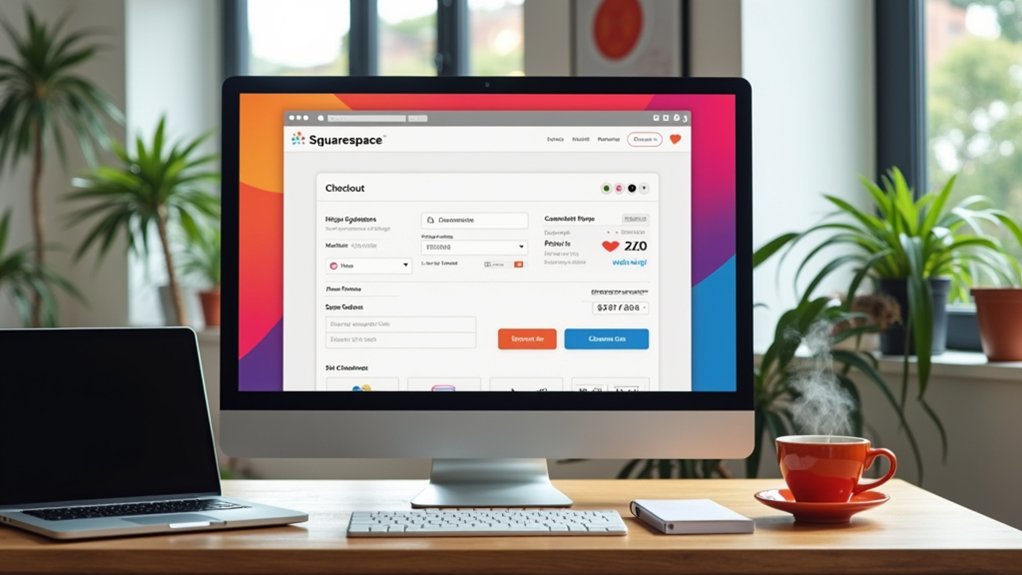Squarespace offers a streamlined, workflow-oriented website builder with an intuitive drag-and-drop editor and AI-powered onboarding for rapid site deployment. Users benefit from over 180 mobile-responsive, professionally designed templates and precise design controls, though manual saving may hinder pace. Customization strikes a balance between creative freedom and structured usability, albeit with less flexibility than competitors like Wix. Integrated SEO and marketing tools support growth. For a deeper look at its capabilities and limitations, further details follow.
Key Takeaways
- Squarespace offers an intuitive drag-and-drop editor, making website creation accessible even for users with no coding experience.
- Over 180 mobile-responsive templates provide strong visual appeal and streamlined layouts for various industries.
- Customization options are robust but offer less creative freedom than some competitors like Wix.
- Integrated e-commerce, marketing, and SEO tools make Squarespace versatile for small businesses and personal sites.
- The platform’s guided onboarding and extensive support resources enhance ease of use for beginners and growing users alike.
User Experience and Ease of Use
While Squarespace’s platform is built around a drag-and-drop editor, its interface emphasizes workflow efficiency and accessibility for users at all experience levels.
The onboarding experience, powered by Blueprint AI, evaluates a user’s site purpose and goals at the outset, streamlining initial setup and accelerating site deployment.
Blueprint AI personalizes onboarding by assessing your site’s goals, making setup intuitive and swiftly guiding you to launch.
Squarespace integrates over 180 professionally designed templates, which facilitate rapid site creation and provide visually cohesive starting points for diverse industries.
The user experience is defined by seamless shifts between editing and backend settings, although the requirement for manual saving can disrupt workflow momentum.
Customization options are robust within the structured environment, enabling adjustments in layouts, color schemes, and typography.
However, users seeking granular creative control may find Squarespace less flexible compared to platforms offering unstructured design freedom.
Drag-and-Drop Editor Functionality
Building upon Squarespace’s structured user experience, the platform’s drag-and-drop editor serves as the core mechanism for site design and customization. This user-friendly tool enables users—even those without coding expertise—to efficiently manipulate content blocks, ensuring seamless placement within a grid-style interface. The introduction of the Fluid Engine editor enhances design flexibility, facilitating more intricate layouts and adaptive styling for both desktop and mobile environments. However, users should note manual saving is necessary to retain changes. While the website builder offers over 180 templates optimized for customization, the drag-and-drop editor provides less creative control compared to some competitors. The workflow is streamlined, yet advanced users may seek additional granular editing capabilities.
| Feature | Benefit | Limitation |
|---|---|---|
| Drag-and-drop | User-friendly | Manual save required |
| Fluid Engine | Design flexibility | Separate mobile styling |
| Templates | Quick customization | Limited creative control |
Template Selection and Design Flexibility
Although the template library on Squarespace comprises over 180 professionally designed, mobile-responsive options, this curated selection is particularly smaller than that of competitors such as Wix.
Squarespace templates are engineered for visual impact, prioritizing streamlined layouts and ideal user experience across devices. The template selection emphasizes modern aesthetics, with layouts that demand high-quality professional images for best results.
Designed for modern appeal, Squarespace templates deliver sleek layouts that truly shine when paired with striking, professional imagery.
Utilizing the Fluid Engine editor, users can perform workflow-oriented adjustments to layout, color palette, and typography without coding. However, design flexibility remains somewhat constrained; while the shift from version 7.0 to 7.1 introduced enhanced editing capabilities, some limitations persist, especially for users requiring advanced customization.
Navigation within the editor may also involve excessive steps, impacting the efficiency of the customization process for certain workflows.
Customization Options for Creatives
A diverse array of customization tools positions Squarespace as a practical solution for creatives seeking workflow efficiency and visual precision.
The platform offers over 180 professionally designed templates, serving as robust starting points for site personalization. Utilizing the Fluid Engine editor, users can execute precise drag-and-drop actions for flexible layout adjustments, optimizing both structure and aesthetics.
Customization options encompass homepage sections, color schemes, and font selections, providing granular creative control over site elements. Advanced users can utilize AI-generated sites and custom builds to further refine their digital footprint.
However, while Squarespace accelerates the design process with its structured approach, it provides less extensive customization features compared to competitors like Wix.
Nonetheless, Squarespace efficiently balances creativity with streamlined, workflow-oriented site management.
Getting Started With Blueprint AI
Blueprint AI initiates the workflow by prompting users to define site goals, establishing the foundation for a purpose-driven build.
Users then select between curated templates or AI-generated layouts, optimizing design efficiency based on individual requirements.
The process continues with structured customization of homepage elements, visual schemes, and typography, ensuring alignment with brand specifications.
Setting Site Goals
When initiating a new project with Squarespace’s Blueprint AI, users define their site’s primary objectives and intended audience, establishing a foundation for all subsequent design and structural decisions. This process of setting site goals guarantees that the website building journey is aligned with specific needs from the outset.
The workflow is streamlined by a user-friendly onboarding sequence, where Blueprint AI asks targeted questions that inform the generation of a customized site. Users benefit from an intuitive interface and the option to select from professionally designed templates, reinforcing both ease of use and visual coherence.
Key workflow steps include:
- Identifying the primary function and audience for the website.
- Selecting stylistic preferences and brand personality.
- Customizing core elements to match the defined objectives.
This structured approach optimizes project alignment and efficiency.
Template Versus AI
While Squarespace provides a catalog of over 180 professionally designed templates tailored to diverse industries, the introduction of Blueprint AI adds a distinct workflow layer focused on rapid site generation and targeted customization.
Users can leverage AI features to define their website’s purpose and goals, resulting in AI-driven templates that align with their chosen aesthetic and functional requirements. The user interface integrates a structured drag-and-drop editor, streamlining design without overwhelming beginners.
Although customization is available, the editing system emphasizes workflow efficiency rather than granular design options, contrasting with website builder platforms like Wix that offer broader template libraries and editing flexibility.
Manual saving steps may interrupt the process, but the synergy of templates and AI-driven workflows positions Squarespace as a visually oriented, efficient design environment.
Customizing With Blueprint
Customization within Squarespace’s Blueprint AI commences through an algorithmic onboarding sequence that prompts users to specify site objectives and preferred aesthetics.
This AI tool curates a workflow that integrates professionally designed templates with customization options, such as homepage sections, layout configurations, color schemes, and typographic selection. The structured editing process streamlines user interaction, balancing creative possibilities with efficient site assembly.
Key phases in customizing with Blueprint include:
- Objective Setting: Users articulate site purpose and branding, informing the AI tool’s recommendations.
- Template Selection: Blueprint generates site structures from professionally designed templates or custom builds, optimizing for unique branding elements.
- Personalization: Specific adjustments to visual components enable tailored site appearances, though with less creative control than flexible platforms like Wix.
This workflow prioritizes simplicity without sacrificing branding specificity.
Pricing Plans and Cost Breakdown
A thorough evaluation of Squarespace’s pricing structure reveals four distinct plans: Personal at $16/month, Business at $23/month, Basic Commerce at $28/month, and Advanced Commerce at $52/month, all billed annually.
This cost breakdown enables users to align their website objectives with the appropriate pricing plans. The Personal plan targets straightforward site requirements, whereas the Business plan integrates marketing tools and initiates e-commerce capabilities at a competitive entry point.
Squarespace’s pricing lets users match their website goals to the right plan, from simple needs to robust marketing and e-commerce features.
For extensive sales features, Basic Commerce and Advanced Commerce plans offer enhanced options tailored to online retailers. A 14-day free trial facilitates workflow exploration prior to commitment.
Squarespace pricing review demonstrates the value of annual subscriptions, which provide discounts and a free web address for the first year, optimizing operational budgets for both individuals and businesses.
Features for Building Different Website Types
Beyond the value-driven pricing structure, Squarespace equips users with a robust suite of features designed to accommodate diverse website requirements.
This website builder stands out with its curated selection of over 180 professional templates, optimizing visual hierarchy for portfolios, business sites, and online stores. The Fluid Engine editor enables users to customize layouts and sections intuitively, merging drag-and-drop simplicity with granular control, thereby streamlining workflow for varying skill levels.
Remarkable capabilities include:
- Advanced Blogging Features: Multi-author support, content scheduling, and direct social sharing streamline content management and distribution.
- E-commerce Integration: Built-in options allow product and service sales, facilitating seamless online store creation within select plans.
- SEO Tools: Integrated solutions such as editable meta descriptions and automated sitemaps bolster search engine visibility across different website types.
E-commerce Capabilities and Online Selling
Squarespace introduces a tiered e-commerce plan structure, starting with the Business plan and advancing through Commerce Basic and Advanced options.
Each plan integrates core selling tools such as inventory management, secure payment processing, and unlimited product listing workflows (subject to a 10,000-product cap).
Users benefit from automated sales features like abandoned cart recovery and flexible digital and physical product support, streamlining online store operations.
Ecommerce Plan Options
How do online sellers evaluate the e-commerce capabilities of a website builder? For workflow-driven businesses, examining ecommerce functionality is critical.
Squarespace offers tailored Commerce plans to streamline online store management for small to medium-sized operations. Key differentiators include unlimited product listings and zero transaction fees on Commerce plans, while the Business plan—though less expensive—incurs a 3% transaction fee per sale.
The platform’s structure is as follows:
- Business Plan: Entry-level, supports basic selling, but includes transaction fees.
- Basic Commerce: $28/month, unlimited product listings, no transaction fees, designed for scaling.
- Advanced Commerce: $52/month, incorporates advanced features such as abandoned cart recovery and subscriptions.
For sellers, these options provide scalable pathways, balancing cost-efficiency and advanced features essential for robust ecommerce workflows.
Selling Tools Overview
A thorough suite of e-commerce tools underpins the online selling experience in this platform, enabling merchants to manage product listings, payment processing, and customer transactions with efficiency.
Squarespace’s selling tools include extensive e-commerce capabilities, such as unlimited product listings (on Commerce plans), shopping cart integration, and secure payment options. Merchants can sell products and digital products, utilizing built-in analytics for insights into sales trends and customer behavior.
Payment gateways like PayPal and Stripe are supported, streamlining transaction workflows and enhancing checkout reliability.
However, limitations exist: a cap of 10,000 products may restrict scalability for enterprise-level stores, and advanced features are fewer compared to specialized platforms.
Marketing and Email Tools
Integrated marketing capabilities form a core component of the Squarespace workflow, enabling users to deploy pop-ups, announcement bars, and automated email campaigns directly from the platform.
Squarespace’s integrated marketing tools empower users to launch pop-ups, announcement bars, and automated email campaigns seamlessly within their workflow.
The marketing tools suite is engineered for workflow efficiency and brand coherence, with customizable templates allowing seamless alignment with site aesthetics. Squarespace facilitates extensive user engagement through these mechanisms, while built-in social media integration streamlines content dissemination across multiple channels.
For performance evaluation, the platform provides granular analytics for email marketing, enabling data-driven refinement of campaign strategies.
Key features include:
- Automated email campaigns with subscriber tracking and analytics for actionable insights.
- SEO features such as image alt text and automated sitemaps, accessible via the Marketing settings panel.
- Social media integration for direct account connections and cross-platform content promotion.
SEO Tools and Performance
Squarespace equips users with a suite of SEO tools designed to streamline site optimization and enhance search engine visibility. The platform integrates essential SEO features, including automatic sitemaps, image alt text, and mobile optimization, all contributing to improved search engine rankings.
Workflow efficiency is further supported by robust metadata management and built-in previews, enabling precise content optimization. Keyword tracking tools and an SEO checklist facilitate systematic progress, though site speed limitations may adversely affect SERP outcomes.
Blogging features such as multi-author support and geolocation tags allow users to generate SEO-friendly content, bolstering visibility in search engines. However, some restrictions in URL structure can impede scalability and SEO effectiveness, particularly for larger online stores.
Customer Support and Help Resources
Beyond optimizing search visibility, sustained website performance depends on accessible and efficient support infrastructure.
Squarespace delivers a robust customer support ecosystem, prioritizing workflow continuity through multiple channels. Users benefit from live chat availability during weekdays for immediate troubleshooting, while 24/7 email support addresses complex or non-urgent concerns, albeit with occasional delays.
The Help Center serves as a central knowledge repository, featuring structured how-to guides, detailed FAQs, and curated video tutorials to accelerate onboarding and issue resolution.
- Multi-channel support: Live chat, email support, and a community forum provide tiered access to personalized assistance and peer-driven insights.
- Self-service resources: Extensive Help Center documentation and video tutorials facilitate autonomous learning.
- Community engagement: The forum encourages collaborative problem-solving, although users should critically evaluate advice due to potential affiliate content.
Comparison With Other Website Builders
In evaluating Squarespace alongside other major website builders, key workflow considerations include pricing structures, template inventory, and e-commerce functionality.
Users encounter a more streamlined but limited template selection and mid-tier pricing, especially when compared to providers like Wix and GoDaddy.
For e-commerce workflows, Squarespace presents essential tools suitable for small to medium operations, though platforms like Shopify offer more advanced sales capabilities for scaling businesses.
Pricing and Plan Differences
Although feature-rich functionality and polished design are core strengths, pricing structure remains a critical differentiator among leading website builders. Squarespace’s pricing ranges from $16/month (Personal) to $52/month (Advanced Commerce), positioning its entry-level pricing above competitors such as Wix ($14.40/month) and GoDaddy ($9.99/month).
The Business plan, at $23/month, supports product sales but imposes a 3% transaction fee—eliminated only on higher-tier plans. Importantly, Squarespace omits a permanent free tier, offering only a 14-day trial, diverging from platforms like Wix or Hostinger’s Basic plan at $2.99/month.
Key pricing workflow distinctions include:
- Entry-level pricing is higher, justified by extensive features.
- Free web address included for one year on annual plans; higher renewal rates apply.
- Major changes in transaction fees and feature sets across each plan.
Design and Template Variety
While evaluating website builders through the lens of design and template variety, Squarespace distinguishes itself with a curated selection of over 180 professionally crafted templates focused on modern aesthetics and seamless responsiveness. Each template is fully responsive, ensuring ideal visual appeal across devices. The Fluid Engine editor introduces drag-and-drop capabilities, enhancing design flexibility within a controlled workflow. However, compared to Wix’s vast library and WordPress’s advanced customization options, Squarespace’s templates, though customizable, may feel somewhat restrictive for power users seeking granular control and extensive customization options. Below is a comparative overview:
| Platform | Templates | Customization Options |
|---|---|---|
| Squarespace | 180+ | Drag-and-drop, limited advanced |
| Wix | 900+ | Highly customizable |
| WordPress | Thousands | Extensive, developer-friendly |
| Shopify | 100+ | Moderate, e-commerce focus |
| Weebly | 50+ | Basic, less flexible |
Ecommerce Capabilities Compared
A robust evaluation of ecommerce capabilities reveals Squarespace as a streamlined solution for small to midsize stores, with core workflows centered around inventory management, payment gateway integration, and digital product sales.
Squarespace’s features include a user-friendly interface, mobile-responsive templates, and essential shopping cart functionality, but several limitations distinguish it from industry leaders.
When compared:
- Shopify: Superior for advanced ecommerce capabilities, supporting unlimited products and intricate workflows, ideal for large-scale online store operations.
- Wix: Offers greater template variety (900+) and broader ecommerce features, facilitating more customizable and flexible storefronts for diverse needs.
- Squarespace: Imposes transaction fees on entry plans and supports up to 10,000 products, positioning it as best for streamlined, less complex ecommerce implementations.
Ultimately, Squarespace’s ecommerce capabilities prioritize simplicity over extensiveness.
Pros and Cons of Using Squarespace
Given its reputation for streamlined site creation, Squarespace distinguishes itself through a robust suite of features that support both novice and advanced workflows.
Squarespace offers an easy to use website builder with a drag-and-drop editor and over 180 templates to choose from, enhancing visual presentation across diverse business verticals. Its e-commerce capabilities are notable, enabling product and service sales directly from the platform; however, limitations on product listings make it less scalable for large online stores.
Squarespace’s intuitive drag-and-drop builder and 180+ templates support businesses, though limited product listings restrict large-scale online stores.
Extensive blogging features—such as multi-author support and post scheduling—facilitate dynamic content management, though customization options for blog layouts remain somewhat rigid.
Customer support is accessible via multiple channels, but the absence of phone support and variable live chat response times may impede time-sensitive issue resolution.
Frequently Asked Questions
What Is the Downside to Squarespace?
The downside to Squarespace involves limited customization options, higher pricing tiers, learning curve challenges, e-commerce restrictions, template limitations requiring strong visuals, SEO capabilities concerns, restricted third-party integrations, and occasional customer support issues, impacting workflow efficiency and advanced user requirements.
Is Squarespace Good for Building Websites?
Evaluating Squarespace for building websites highlights robust features: streamlined customization options, visually striking design templates, integrated e-commerce capabilities, intuitive user experience, extensive SEO tools, responsive customer support, and tiered pricing plans, facilitating efficient website workflows across varied professional and creative applications.
How Flexible Is Squarespace?
Squarespace demonstrates workflow-oriented design flexibility through extensive template variety, robust customization options, and adaptive mobile responsiveness. Its e-commerce capabilities, integrated SEO tools, thorough blogging features, and selective third-party integrations streamline site creation, though advanced customizations remain somewhat limited.
Is There a Better Website Builder Than Squarespace?
Evaluating website builders through workflow efficiency and technical depth, many cite Wix comparison for design freedom, WordPress alternatives for scalability, Shopify features for commerce, Weebly usability, Elementor strengths, GoDaddy reviews, Webflow capabilities, and Jimdo options as compelling.
Conclusion
To conclude, Squarespace delivers a streamlined workflow with its intuitive drag-and-drop editor, visually impactful templates, and integrated Blueprint AI onboarding. While it offers robust design flexibility and thorough SEO toolsets, advanced customization may require familiarity with CSS or code injection. For users prioritizing efficiency, visual cohesion, and centralized support, Squarespace remains a competitive solution. However, those seeking granular control or extensive third-party integrations may find alternative platforms more versatile for complex projects.