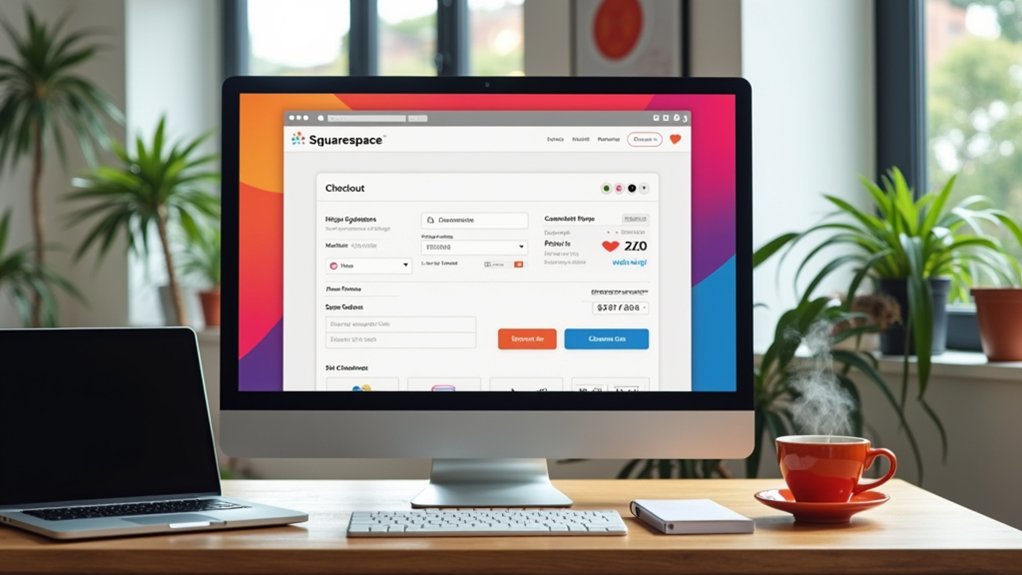Squarespace is a content management system (CMS) designed to simplify website creation and management. It features a drag-and-drop interface, customizable mobile-friendly templates, integrated blogging, SEO, and e-commerce tools. Squarespace centralizes content editing and user management, supporting both collaboration and analytics. While intuitive for beginners and efficient for small businesses, it has more limited customization compared to advanced CMS platforms. Further examination reveals how its capabilities measure against other systems and address content management needs.
Key Takeaways
- Squarespace is a CMS that enables users to create, manage, and update website content without coding knowledge.
- It features a drag-and-drop interface and professionally designed templates for easy customization and design flexibility.
- Built-in blogging, e-commerce, and SEO tools allow users to manage content, products, and site visibility from one platform.
- Squarespace offers integrated analytics and performance monitoring to track visitor engagement and optimize site performance.
- While user-friendly, Squarespace’s customization options are more limited compared to some other advanced CMS platforms.
What Defines a Content Management System?
A Content Management System (CMS) serves as a software solution enabling users to create, manage, and modify digital content without requiring in-depth programming knowledge such as HTML or CSS.
At its core, a content management system centralizes content creation, offering streamlined tools to organize text, images, and media. Essential to many CMS platforms is the ability to manage users, assign roles, and support collaborative workflows.
Modern CMS solutions typically feature a drag-and-drop interface, simplifying design and updates. Integrated SEO tools enhance search engine visibility, while built-in analytics provide actionable insights into site performance.
Comparing platforms like WordPress, Joomla, Wix, Shopify, and Squarespace reveals varying strengths in usability, customization, and scalability, catering to diverse user requirements and technical expertise levels within the content management ecosystem.
Core Features of Squarespace as a CMS
While many CMS platforms prioritize usability, Squarespace distinguishes itself through a streamlined drag-and-drop interface that enables efficient website creation and content management without coding knowledge.
As a content management system and website builder, Squarespace offers detailed control of site structure and assets. Its customizable mobile-responsive templates address diverse industry requirements, ensuring consistency and visual appeal across devices.
Built-in SEO capabilities allow users to optimize their sites by editing meta tags and managing clean URLs, directly supporting digital visibility. The integrated blogging platform facilitates rich content scheduling and categorization, enhancing audience engagement.
24/7 customer support further strengthens user experience, providing guidance for site management and troubleshooting.
- Intuitive drag-and-drop editor for content updates
- Responsive design templates for varied industries
- Built-in SEO tools for on-site optimization
- Thorough customer support and resource library
Comparing Squarespace With Other Content Management Systems
Although numerous content management systems cater to diverse user needs, Squarespace differentiates itself through an integrated, all-in-one architecture that balances usability with essential functionality.
As a hosted solution, a Squarespace website streamlines setup by providing built-in hosting, templates, and customer support, contrasting with open-source platforms like WordPress that require more technical expertise and third-party management.
The all-in-one solution enhances ease of use, particularly for non-technical users seeking efficient site creation and ongoing management.
While Squarespace offers mobile-responsive templates and essential content management tools, it may lack the extensive plugin ecosystem and granular customization available in other systems.
Its built-in SEO features support basic SEO best practices, but advanced users may find WordPress’s plugin-driven approach to search optimization more thorough and adaptable.
Customization and Design Flexibility on Squarespace
Utilizing a drag-and-drop website builder, Squarespace delivers a streamlined approach to site customization that appeals to users seeking design control without technical complexity.
As a content management system (CMS), Squarespace distinguishes itself with a library of professionally designed templates that are mobile-responsive and visually appealing. The style editor allows for granular adjustments to layout, typography, colors, and spacing, all without coding knowledge.
However, compared to open-source platforms like WordPress, Squarespace offers somewhat less flexibility in deep customization and template modification. For users prioritizing aesthetics and ease of use, its feature set is robust and intuitive.
- Extensive professionally designed templates simplify brand alignment
- Style editor enables detailed customization of visual elements
- Drag-and-drop website builder facilitates rapid layout adjustments
- Customization is user-friendly but less flexible than some competitors
Managing Content and Blogging With Squarespace
Squarespace streamlines content management by integrating robust blogging capabilities directly within its platform, offering users an all-in-one environment for content creation and publishing.
As a content management system, Squarespace allows users to create, categorize, and schedule blog posts efficiently. Its drag-and-drop editor simplifies the customization of blog layout and design, removing the need for coding expertise.
The platform’s support for rich media content—including images, video, and audio—enables bloggers to enhance post engagement and visual appeal. Built-in SEO tools facilitate optimization through editable meta tags, descriptions, and clean URLs, supporting better search engine visibility.
Additionally, Squarespace provides analytics that track views and engagement, equipping users with actionable insights to refine their blogging strategy, a feature competitive with other leading CMS solutions.
E-Commerce and Business Tools Within Squarespace
A thorough suite of e-commerce and business tools distinguishes Squarespace as a competitive choice among website builders targeting small businesses and entrepreneurs.
Its integrated e-commerce functionality enables users to create online stores, manage inventory, and process payments through credit cards and PayPal. The content management system extends beyond basic content to include robust order management and inventory-tracking features, all accessible via the Squarespace mobile app.
Squarespace empowers users to build online stores, manage inventory, and track orders—all from an intuitive mobile app.
Professionally designed templates optimize the display of products, enhancing the shopping experience. Service-based businesses benefit from built-in tools for invoicing, lead collection, and project tracking.
Compared to other platforms, Squarespace streamlines e-commerce operations within a unified environment.
- Integrated payment processing for online transactions
- Inventory and order management via mobile app
- Professionally designed, commerce-optimized templates
- Built-in invoicing and project management tools
SEO Capabilities and Site Performance
Squarespace provides a suite of built-in SEO tools, enabling users to manage meta tags, URLs, and site content for improved search engine visibility.
Though it lacks the depth of customization found in platforms like WordPress with advanced plugins, site speed is a notable advantage.
Squarespace’s optimized code and hosting infrastructure contribute to faster load times, directly supporting both user experience and SEO ranking factors.
Compared to more customizable CMS options, Squarespace offers a streamlined but less flexible approach to SEO and performance optimization.
Built-In SEO Tools
Elevating site visibility and performance, built-in SEO tools within this CMS offer a robust suite of features comparable to leading website platforms.
Squarespace empowers users to enhance search engine visibility through editable meta tags, customizable clean URLs, and the ability to set up 301 redirects.
Automatic generation of XML sitemaps guarantees efficient crawling and indexing by major search engines.
Image alt text customization and structured data support further optimize content for rich results.
Responsive design assures that sites remain mobile-friendly, aligning with Google’s ranking criteria.
Integrated analytics provide actionable insights, enabling users to refine their SEO strategies based on real-time data.
- Editable meta tags and clean URLs for precise search optimization
- Automated XML sitemaps for seamless indexing
- Responsive, mobile-friendly templates to enhance rankings
- Built-in analytics to monitor and optimize content performance
Site Speed Optimization
Many modern content management systems prioritize site speed as a key ranking factor, and this platform matches industry leaders through an enhanced hosting infrastructure featuring high-performance servers and global content delivery networks (CDNs).
Squarespace’s approach to site speed enhancement is multifaceted: it compresses images automatically, serves them in efficient formats like WebP, and utilizes templates with clean code for faster rendering.
These practices collectively deliver fast loading times, directly impacting SEO rankings. Integrated SEO tools allow users to configure meta tags and alt text, ensuring content is both discoverable and quick to load.
Performance monitoring and analytics tools are built-in, helping users identify and address bottlenecks over time.
Compared to other content management systems, Squarespace offers a streamlined, all-in-one solution for maintaining peak site performance.
Pros and Cons of Using Squarespace for Content Management
Although numerous content management systems are available, users seeking a balance between usability and design flexibility often consider the distinct advantages and limitations of Squarespace.
As a content management system, Squarespace delivers an intuitive drag-and-drop interface, making it accessible for users regardless of technical skill. Professionally crafted templates simplify the process of creating visually appealing website content. The platform’s built-in analytics to track performance empowers users to make data-driven decisions, while integrated SEO tools support basic optimization needs.
However, compared to more robust systems like WordPress, Squarespace’s customization and advanced e-commerce functionality can be restrictive for complex projects.
Squarespace’s customization and e-commerce options may feel limiting for users with complex or highly specialized website needs.
- Intuitive drag-and-drop content management system ideal for non-technical users
- Built-in analytics to track website performance and user engagement
- Responsive, customizable templates for streamlined website content creation
- Limited advanced SEO and e-commerce functionality compared to flexible CMS competitors
Frequently Asked Questions
Is Squarespace a Content Management System?
Squarespace features a robust content management system, emphasizing user experience through intuitive template customization, integrated blogging tools, and advanced SEO optimization. Compared to traditional CMS platforms, its all-in-one approach includes e-commerce integration, streamlining website creation and ongoing management.
What Are the Capabilities of Squarespace Commerce?
Squarespace Commerce offers robust ecommerce features, including intuitive product management, seamless payment integration, and real-time inventory tracking. Compared to similar platforms, it provides flexible shipping options and integrated marketing tools, all within a user-friendly, customizable website environment.
What Is CMS Capabilities?
CMS capabilities encompass content creation, streamlined user experience, efficient website organization, and robust media management. They offer SEO optimization for search visibility and analytics tracking for performance insights, distinguishing themselves from static sites through dynamic content control and integrated management features.
Is Squarespace a Headless CMS?
Squarespace is not a headless CMS, lacking API integration and content flexibility inherent to headless benefits. Its platform limits developer experience, frontend customization, and performance optimization when compared to headless CMS solutions that separate content management from presentation.
Conclusion
Squarespace functions as a robust CMS, offering streamlined tools for content management, design customization, and e-commerce. While it simplifies website creation compared to open-source platforms like WordPress, its flexibility is more limited. Squarespace’s integrated features, responsive templates, and built-in SEO tools suit users seeking an all-in-one solution. However, advanced customizations may require alternative CMS options. Ultimately, Squarespace delivers efficient content management for most users, though power users may find its capabilities less extensible than other systems.