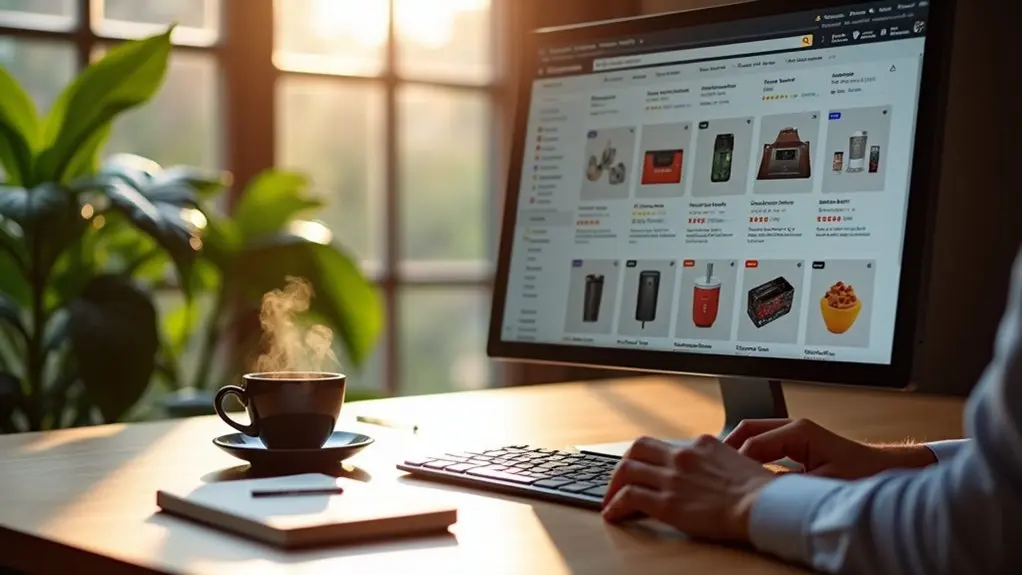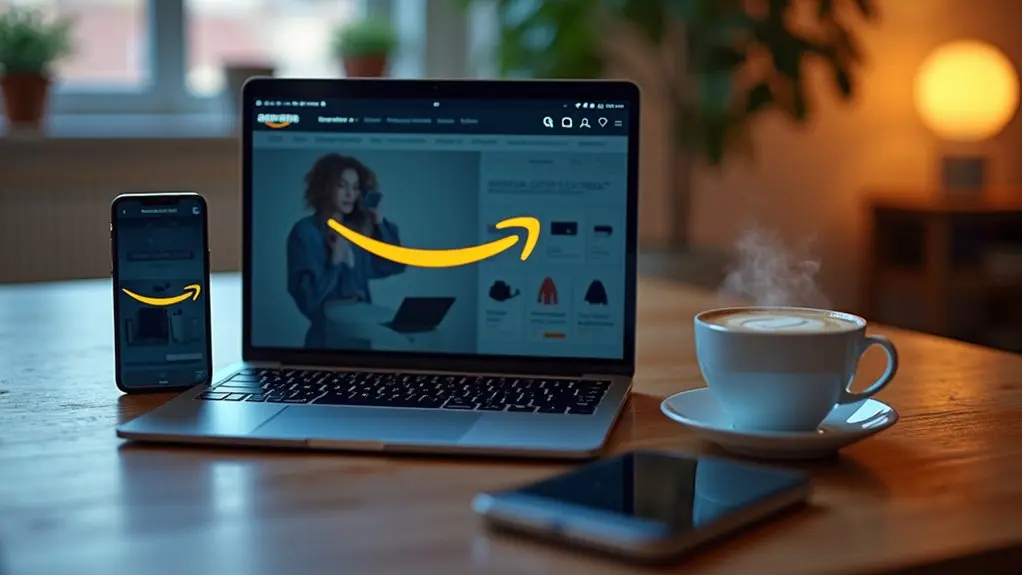To search an Amazon Storefront, enter a seller or brand name in the Amazon search bar, then filter results by category or keyword for precise discovery. On any product page, clicking the blue hyperlinked seller name in the “Sold By” section leads to their curated storefront. Advanced filters and bookmarking favorite shops help users find unique products and tailored collections. Storefronts showcase organized portfolios, enhancing the shopping experience. For further strategies and insights, additional tips are provided below.
Key Takeaways
- Use the Amazon search bar to enter the seller’s name or brand for direct access to their storefront.
- Click the blue “Sold By” hyperlink on product pages to visit a seller’s curated storefront and browse their full inventory.
- Apply filters such as product category, price, or ratings to narrow results and locate specific collections within storefronts.
- Explore curated collections and organized displays within storefronts for a tailored and engaging shopping experience.
- Bookmark or follow favorite storefronts to receive updates on new product releases and easily revisit curated shops.
Understanding Amazon Storefronts and Their Benefits
Amazon Storefronts function as dedicated, branded spaces within the Amazon marketplace where sellers can curate and showcase their full product portfolios.
These curated collections are designed to enhance the shopping experience by allowing customers to seamlessly discover unique products aligned with their preferences. Sellers showcase their offerings in an organized, visually engaging format, increasing both visibility and engagement.
This tailored shopping experience not only boosts consumer awareness but also differentiates brands, encouraging customer loyalty. Additionally, Amazon Storefronts provide brands with analytics to optimize offerings and marketing strategies, directly supporting business growth.
Using the Search Bar to Find Sellers and Storefronts
When searching for a specific seller or Amazon Storefront, entering the seller’s name or brand directly into the search bar yields the most targeted results. This method allows users to efficiently find specific sellers and curated collections within Amazon’s marketplace.
If a storefront does not immediately appear, refining your search criteria by including relevant product categories or keywords associated with the seller’s offerings can help locate a specific seller more effectively. This approach enhances your shopping experience by making it easier to discover curated shops and unique product selections.
Steering through Amazon storefronts becomes simpler and more intuitive with these strategies.
- Enter the seller’s name or brand into the search bar for focused results.
- Refine your search criteria with product categories or keywords.
- Use seller information and curated collections for better discovery.
- Enhance your shopping experience by locating specific Amazon storefronts.
Many shoppers find valuable seller information directly on individual Amazon product pages, streamlining the process of locating a specific storefront.
The “Sold By” section, positioned near the product title, prominently displays the seller’s name as a blue hyperlink. Clicking this link leads directly to the seller’s storefront, where users can browse the seller’s entire inventory.
Product pages not only showcase thorough details such as item features and specifications but also present seller ratings and customer reviews. These elements help shoppers assess the seller’s credibility and make informed purchasing decisions.
Applying Filters and Advanced Techniques for Storefront Discovery
While searching for a specific Amazon storefront can be challenging amid the platform’s vast inventory, utilizing advanced filters and targeted search techniques greatly streamlines the process.
Advanced search filters allow users to narrow results by product categories, price, or seller ratings, making it easier to locate reputable Amazon storefronts or specific sellers. By entering brand names or product types directly into the search bar, users can efficiently pinpoint curated collections and explore different storefronts that match their interests.
Use advanced filters and precise keywords to quickly find reputable Amazon storefronts and curated collections that match your interests.
The “Shop by Department” feature refines searches further, targeting relevant product categories within Amazon’s marketplace. Using the Amazon app enhances your shopping experience, offering intuitive navigation and quick access to preferred sellers.
Consider these strategies:
- Leverage advanced search filters
- Enter precise keywords in the search bar
- Filter by seller ratings for trusted storefronts
- Browse by product categories
Enhancing Your Shopping Experience With Curated Collections
Building on the effectiveness of advanced search techniques, Amazon Storefronts enhance the shopping journey by offering curated collections tailored to individual interests.
These storefronts, managed by specific sellers, present an organized display of products, enabling users to easily navigate Amazon’s marketplace and discover unique products.
By utilizing the “Shop by Department” feature, shoppers can access a tailored selection that resonates with their preferences, greatly improving your shopping experience.
Customers can bookmark or follow their favorite storefronts for timely updates on new releases and exclusive deals, contributing to a personalized shopping experience.
Detailed product descriptions and customer reviews within these curated collections empower buyers to make informed choices.
Engaging with Amazon Storefronts ultimately allows users to uncover distinctive brands and products not found through standard searches.
Frequently Asked Questions
How to Search for Someone’s Amazon Storefront?
Searching for someone’s Amazon storefront involves using Amazon storefront features, exploring unique product collections, and applying storefront navigation tips. Influencer marketing strategies, engaging storefront designs, and customer review importance enhance curated shopping experiences, product discovery methods, and effective storefront promotion techniques.
How to Search Influencer Storefronts on Amazon?
When searching influencer storefronts on Amazon, users leverage influencer marketing strategies, explore curated collections, and utilize Amazon algorithms. Product recommendations, affiliate links, storefront features, and social media influence enhance customer engagement, brand partnerships, and provide actionable shopping tips for optimized discovery.
How Do I Search Amazon Storefront Names?
Searching Amazon storefront names effectively involves utilizing storefront visibility tips, optimizing storefront search with targeted keywords, and exploring storefront categories. Users can enhance their experience by engaging storefront audience, analyzing storefront performance, and improving storefront branding and aesthetics.
How to Find Amazon Storefront Following?
To find Amazon storefront following, users explore Amazon storefront benefits, navigate storefront categories, and track popular storefronts trends. Discovering niche shops, evaluating storefront quality, maximizing storefront savings, understanding layouts, comparing prices, utilizing reviews, and exploring promotions enhance the experience.
Conclusion
Maneuvering through Amazon storefronts empowers users to discover curated collections and unique products tailored by trusted sellers. By utilizing the Amazon search bar, product pages, and advanced filters, shoppers can efficiently locate specific storefronts and explore a broader range of offerings. Mastering these techniques not only streamlines the buying process but also enhances the overall shopping experience, allowing customers to connect with brands and access exclusive deals and handpicked product selections directly from reputable Amazon sellers.