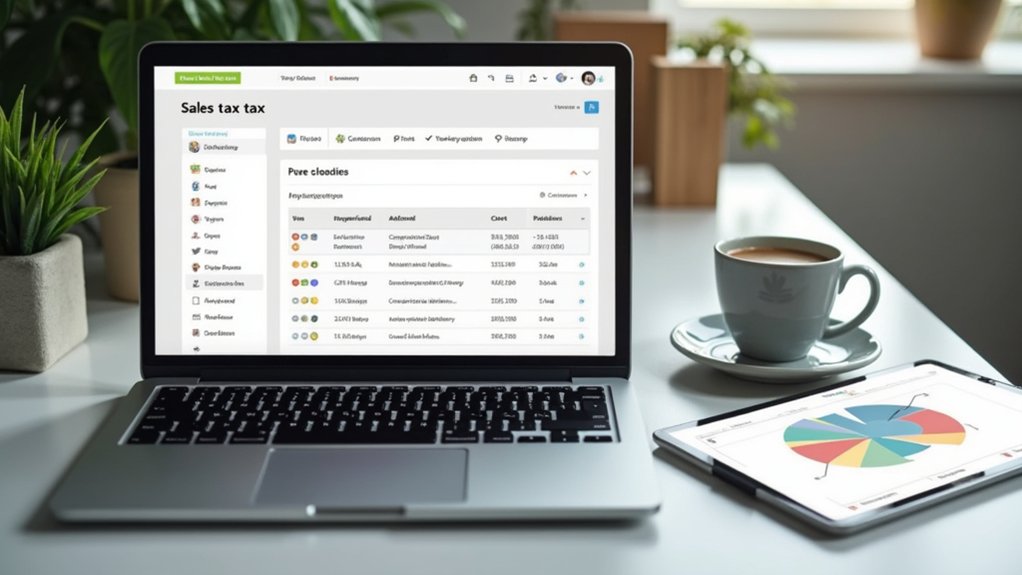Pausing your Shopify store using the Pause and Build plan effectively reduces the subscription cost to $9 monthly while preserving store data and maintaining access to Shopify Admin. Checkout is disabled, allowing customers to view products without purchase capabilities, hence keeping brand visibility intact. This strategy guarantees continuity in managing product listings and inventory during downtimes. Customers are informed of the store’s temporary closure via email or messages. Stay engaged for deeper insights into this strategic approach.
Key Takeaways
- Select the “Pause and Build” plan to keep your store data while going offline.
- Maintain access to Shopify Admin for managing products and inventory during the pause.
- Notify customers of the temporary closure through emails or site messages.
- Backup important data using Shopify’s Import & Export Tool before pausing.
- Uninstall third-party apps with recurring charges to avoid unwanted fees.
Understanding the Pause and Build Plan
When considering a temporary break from full operations, Shopify store owners can strategically utilize the Pause and Build plan to maintain an online presence without incurring substantial costs.
This plan offers a reduced subscription fee of $9 monthly, ensuring store data is preserved while disabling checkout. Although customers can’t make purchases, they can still view products, maintaining brand visibility.
Store owners retain the ability to access the Shopify admin, edit your products, manage inventory, and analyze basic reports. Pausing your store allows for backend improvements without disrupting customer engagement.
However, since checkout is disabled, owners must select a new plan upon reactivation, ensuring a seamless shift back to full operations. This strategy is ideal for maintaining operational efficiency during downtime.
Steps to Pause Your Shopify Store
Pausing a Shopify store requires a strategic approach to confirm that operations are halted effectively while maintaining essential backend activities.
To pause your Shopify store, the store owner must log in, navigate to Settings, click on Plan, and select the “Deactivate Store” option. Opt for the “Pause and Build” plan at $9 per month, allowing access to Shopify admin while disabling purchases, thereby preserving customer experience during the temporary closure.
Prior to pausing, uninstall any third-party apps with recurring charges to prevent unnecessary billing. It is essential to notify your customers about the temporary closure via email or site messages.
Additionally, backup important data using the Import & Export Tool to guarantee information security while offline.
Implications of Pausing Your Shopify Store
Opting to pause a Shopify store entails several strategic implications that can greatly impact business operations and customer relations.
By shifting to the “Pause and Build” Plan, businesses notably reduce subscription costs to $9 per month while maintaining full access to the Shopify Admin panel. This enables the management of products and inventory even when the online store is offline.
Switching to “Pause and Build” reduces costs while keeping product and inventory management active.
Customers, however, are greeted with a placeholder message, losing the ability to browse products or make purchases, which could affect sales momentum. Customer and order data remain intact, preserving valuable insights for future strategies.
Upon resuming operations, selecting a new plan is mandatory, ensuring the store’s infrastructure and any adjustments made during the pause are retained, enabling a seamless shift back online.
Managing Your Store Data During a Pause
Shifting focus to the management of store data during a pause, business owners need to guarantee their Shopify operations remain efficient and secure.
Retaining full access to the Shopify Admin ensures they can manage product listings and inventory seamlessly.
Strategic measures include:
- Backup important data: Utilize the Import & Export Tool before pausing to safeguard information.
- Customer data access: Analyze sales and interactions using the available data.
- Third-party apps: Uninstall unused apps to prevent unnecessary charges, maintaining cost efficiency.
- Updates and changes: Continue refining product details and images for a smooth relaunch.
Customer Experience While Your Store Is Paused
When a Shopify store is paused, maintaining a robust customer experience requires strategic measures.
Visibility of a clear placeholder message guarantees transparency, while access restrictions managed through a customizable password page allow for controlled visibility and communication.
Implementing an effective communication strategy, including regular email updates, is essential to keep customers informed about the store’s status and anticipated reopening, thereby fostering trust and engagement.
Placeholder Message Visibility
How does a Shopify store maintain customer engagement even when operations are temporarily paused? The answer lies in the strategic use of a placeholder message. When a store experiences a temporary closure, a customized message notifies customers, effectively managing expectations.
This strategic communication prevents purchases while still allowing visibility of product pages. Store owners can leverage this period to engage customers by collecting customer emails, facilitating future communication.
Key strategies include:
- Customized Message: Tailor the placeholder message to inform customers of the pause and future plans.
- Visibility: Keep product pages visible to maintain interest without enabling purchases.
- Email Collection: Use the placeholder to gather customer emails for updates.
- Expectation Management: Clearly communicate the temporary nature of the closure to reassure customers.
Access Restrictions Overview
While pausing a Shopify store, it is essential to strategically manage customer access to maintain a positive experience.
Implementing access restrictions through password protection is vital. This allows store owners to keep the store online under the Pause and Build plan, which offers a reduced subscription fee of $9 per month.
During this temporary pause, customers are unable to purchase, as checkout features and Point of Sale channels are disabled. However, owners can continue managing products via the Shopify admin.
A customizable message can be displayed, informing visitors about the store’s status and future reopening. This guarantees clarity and keeps customers engaged despite the limitations imposed by the store’s temporary pausing, while maintaining operational oversight.
Communication Strategy Essentials
Effectively maneuvering the communication environment during a Shopify store’s pause requires a strategic approach to guarantee customers remain informed and engaged.
To maintain trust and transparency, it is essential to notify your customers through various channels.
- Email or Site Message: Clearly communicate the pause, duration, and product availability, and encourage newsletter signups.
- Password Protection Message: Customize this to provide a clear explanation and invite customers to receive updates or newsletters.
- Social Media Channels: Leverage these platforms to share status updates, behind-the-scenes content, and engage with your audience.
- Automated Email Response: Set up responses to acknowledge customer inquiries, reassuring them of future attention.
Troubleshooting Common Issues With Pausing
Encountering issues while attempting to pause your Shopify store can be a source of frustration, but a strategic approach can mitigate these challenges. First, verify that third-party apps with recurring charges are uninstalled before pausing your Shopify store to prevent unnecessary billing. Confirm you are logged in as the store owner, as only they can initiate a temporary pause. Additionally, access your Shopify account to check for outstanding balances; unresolved dues can block the pausing process. Communicate with your customers to inform them of the temporary pause to maintain transparency. While offline, store owners maintain full access to the Shopify admin for essential updates. Here’s a quick troubleshooting guide:
| Issue | Solution |
|---|---|
| Recurring charges | Uninstall third-party apps |
| Authorization problems | Log in as store owner |
| Billing issues | Check for outstanding balances |
| Customer confusion | Communicate pause proactively |
Resuming Your Shopify Store After a Pause
To seamlessly shift your Shopify store back online after a pause, a systematic approach is essential.
Begin by accessing your Shopify account and directing yourself to “Plan” settings. Selecting “Upgrade Your Plan” is vital, as your previous plan becomes invalid upon resuming. Opt for a new subscription that aligns with your operational requirements. Confirming the plan activates your store, enabling immediate selling opportunities.
Key steps include:
- Access Shopify account: Log in and locate “Plan” settings.
- Select new subscription: Choose one that meets current business needs.
- Activate the store: Confirm the plan to resume operations.
- Manage password settings: Remove any temporary passwords to restore full customer access.
Strategically managing these steps guarantees a smooth shift from pause to full functionality.
Alternatives to Pausing Your Shopify Store
Many Shopify store owners may find themselves considering alternatives to pausing their store in order to maintain operational continuity and customer engagement. Implementing password protection can restrict access while displaying a custom message, ensuring data and admin capabilities remain intact. Announcing a seasonal closing via a homepage banner keeps visibility high and informs customers of future availability. Temporarily hiding specific products allows for effective inventory management without a full shutdown. A blog or informational page is strategic for maintaining SEO rankings and drawing organic traffic. Additionally, a newsletter signup on a temporary closure page facilitates collection of customer email addresses for future marketing.
| Strategy | Benefit |
|---|---|
| Password Protection | Retain data, admin capabilities |
| Seasonal Closing Banner | Inform customers, maintain visibility |
| Hide Specific Products | Manage inventory, smooth relaunch |
| Blog/Informational Page | Maintain SEO, attract organic traffic |
Frequently Asked Questions
How Do I Temporarily Take My Shopify Store Offline?
To temporarily take a Shopify store offline, one must strategically manage store visibility, notify customers of temporary closures, secure data backups, adjust payment settings, maintain inventory management, plan reactivation processes, and consider promotional strategies to enhance future customer engagement.
How Do I Make My Shopify Store Active Inactive?
To make a Shopify store inactive, one must explore Shopify settings management. Utilize store visibility options and the account suspension process. Online store strategies include using shop customization tools, inventory management tips, customer communication plans, and analytics during pause.
How Do You Pause Your Shopify Store for Maintenance?
For store maintenance, analyze downtime strategies, including customer notifications and rebranding tips. Effective inventory management, SEO considerations, and marketing adjustments play vital roles. Prioritize theme updates, performance tracking, and user experience to guarantee seamless reactivation post-maintenance.
Can I Put My Shopify Store on Vacation Mode?
Shopify lacks a direct vacation mode; instead, utilize store settings to manage temporary closure via “Pause and Build.” Strategically inform customers, manage inventory, control sales, and adjust apps and themes to maintain a positive online presence.
Conclusion
Pausing a Shopify store is a strategic decision that allows business owners to maintain their data and backend operations while temporarily stepping offline. By understanding the intricacies of the Pause and Build plan, merchants can effectively manage their store’s data and customer expectations. Though challenges may arise, such as ensuring seamless resumption and addressing customer inquiries, a well-executed pause can serve as a valuable tool for businesses seeking operational flexibility without sacrificing long-term strategic goals.