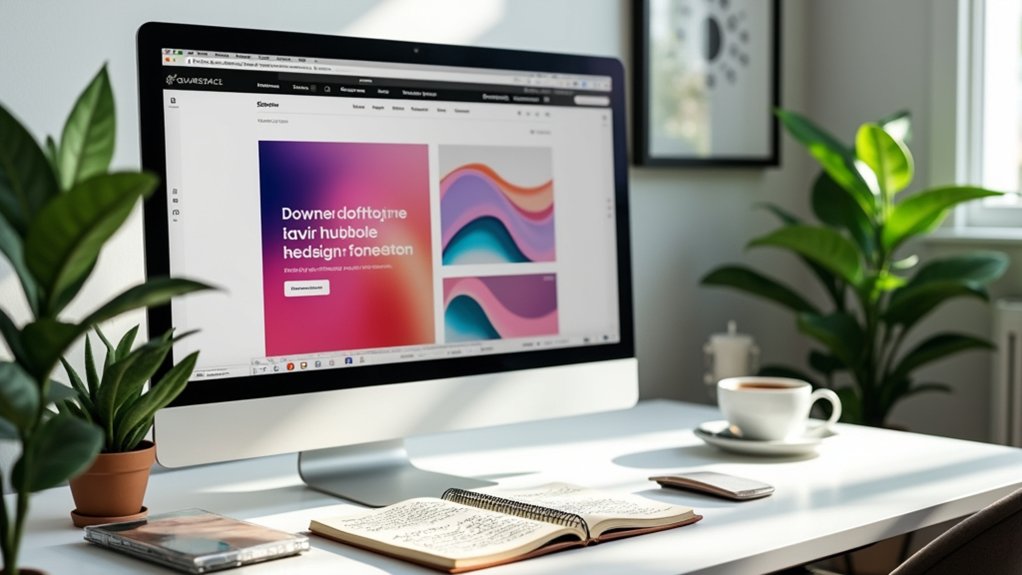To make a Squarespace site appear on Google, connect it to Google Search Console, submit the sitemap, and remove potential “noindex” barriers. Optimize SEO titles and meta descriptions with targeted keywords, structure content using H1 and H2 tags, and guarantee fast load times and mobile responsiveness. Regularly update blog content and use internal linking for better indexing. Proper SSL configuration and a custom web address further boost trust. The following sections reveal advanced strategies to maximize visibility.
Key Takeaways
- Sign up for Google Search Console, verify your Squarespace site, and submit your sitemap to ensure Google can crawl and index your pages.
- Remove any “noindex” tags, password protections, or blocks that prevent Google from accessing your content.
- Optimize page titles, meta descriptions, headings, and body content with relevant keywords to improve search visibility and rankings.
- Use descriptive alt text for all images and build internal links with clear anchor text to strengthen site structure and relevance.
- Regularly publish fresh, high-quality blog content and monitor your site’s indexing status using Google Search Console tools.
Understanding How Google Indexes Squarespace Sites
Although Squarespace provides an intuitive platform for website creation, understanding how Google indexes Squarespace sites is essential for optimizing search visibility.
Google indexes these sites by systematically crawling their content, analyzing site structure, and evaluating content quality and keyword relevance. Adhering to SEO best practices—such as maintaining high-quality, regularly updated content—can improve a site’s ranking and frequency of indexing.
To facilitate the indexing process, it is vital to remove any “noindex” tags or password protections that could block Google’s crawlers. Utilizing Google Search Console to submit sitemaps and monitor crawl status further enhances the likelihood of being indexed.
Additionally, the URL Inspection Tool within Google Search Console allows site owners to request expedited indexing for new or updated pages, ensuring timely search engine visibility.
Connecting Your Squarespace Site to Google Search Console
Connecting a Squarespace site to Google Search Console begins with account setup and ownership verification, a critical step for accurate SEO tracking.
Submitting the website’s sitemap enables Google to efficiently crawl and index all site pages, improving overall visibility.
Continuous monitoring of index status in Search Console allows site owners to identify and resolve indexing or performance issues quickly.
Setting Up Verification
To establish a strong SEO foundation for a Squarespace website, verification through Google Search Console is crucial. Begin by creating a Google Search Console account and initiating the verification process for the Squarespace site. Accurately input the website’s URL—whether address or subaddress—to prevent indexing complications. Once verification is complete, leverage the URL Inspection Tool to assess how Google indexes individual pages and monitor for crawl errors. This data-driven approach supports immediate visibility improvements and guarantees any issues affecting indexing are addressed promptly. Regularly reviewing Google Search Console helps maintain peak performance and catch visibility setbacks early.
| Step | Tool/Action | Result |
|---|---|---|
| Create Account | Google Search Console | Access to verification |
| Input URL | Correct Format Entry | Accurate indexing |
| Verify Site | Verification Process | Ownership confirmed |
| Inspect Pages | URL Inspection Tool | Indexing status checked |
| Monitor Errors | Crawl Error Reports | Visibility maintained |
Submitting Your Sitemap
Once site verification is complete in Google Search Console, submitting the Squarespace sitemap is the next step to secure thorough indexing coverage.
Users should locate their sitemap at yourdomain.com/sitemap.xml and submit your sitemap directly within Google Search Console. This process enables Google to efficiently discover and index your pages, directly impacting visibility in search results.
To avoid indexing issues, make certain that the “Hide site from search engines” option is disabled in Squarespace settings.
After submission, use the URL Inspection Tool to check the indexing status of specific URLs and request indexing for new or updated content.
Accurate sitemap submission streamlines crawling, reduces potential indexing issues, and supports ideal site performance in organic search. This technical step is vital for sustained SEO success.
Monitoring Index Status
Effective SEO management on Squarespace relies on continuous monitoring of index status through Google Search Console. By connecting a Squarespace site to Google Search Console, users gain access to critical tools for monitoring indexing status and diagnosing indexing issues, which directly impact site visibility in search engine indexing.
Key steps include:
- Verify site ownership in Google Search Console and submit the sitemap to initiate search engine indexing.
- Use the URL Inspection Tool to check if specific pages are indexed and submit unindexed URLs for faster inclusion.
- Regularly review the Coverage report to identify errors or warnings that could negatively affect indexing status.
- Confirm that Squarespace settings do not have “Hide site from search engines” enabled, as this setting suppresses site visibility in search results.
Continuous monitoring guarantees peak indexing performance.
Optimizing Site Titles and Page Titles for Search Engines
Optimizing site and page titles for search engines requires crafting unique, keyword-rich SEO titles under 60 characters to maximize visibility and relevance.
Establishing a clear title hierarchy with proper use of heading tags (H1, H2, etc.) improves both user experience and search engine indexing.
Strategic keyword placement in titles directly impacts click-through rates and ranking performance.
Crafting Effective SEO Titles
How can site owners guarantee their Squarespace pages gain maximum search visibility? Crafting effective SEO titles is fundamental. Data indicates that well-optimized SEO titles—incorporating relevant keywords and limited to 60 characters—directly improve site visibility in search engine results.
To maximize performance, site owners should adhere to these technical best practices:
- Assign a unique SEO title to every page to avoid search engine confusion and improve indexing.
- Incorporate relevant keywords naturally within each SEO title, ensuring alignment with targeted queries.
- Differentiate SEO titles from navigation titles by making SEO titles descriptive and keyword-rich, while keeping navigation concise.
- Update page titles regularly to reflect fresh content, which search engines prioritize for higher rankings.
Implementing these data-driven strategies will considerably enhance site visibility and indexing.
Structuring Page Title Hierarchy
Structuring page title hierarchy with targeted keywords establishes a clear framework that search engines use to index and rank Squarespace sites. Properly formatted page titles, utilizing primary keywords, directly influence SEO by improving visibility and indexing efficiency.
Each page title should be unique and concise, ideally under 60 characters, to prevent truncation in search engine results and guarantee peak recognition. Employing a logical heading structure—designating H1 for main titles and H2 for supporting sections—creates a consistent and organized site architecture.
This hierarchy not only improves user navigation but also signals content relevance to search engines. Regular optimization and updates of page titles with relevant keywords guarantee continued alignment with evolving search algorithms, maintaining site visibility and supporting higher rankings in competitive search environments.
Using Keywords in Titles
Building upon a robust page title hierarchy, integrating targeted keywords within site titles and page titles directly impacts Squarespace SEO performance.
Optimizing SEO titles with strategic keywords is crucial for maximizing search engine visibility. Data shows that concise, unique page titles under 60 characters are more likely to appear accurately in search results.
Effective keyword placement improves click-through rates and helps search engines accurately index content. To optimize your site further, utilize the SEO Report tool to identify missing alt text and SEO descriptions.
- Confirm keywords in titles are highly relevant and strategically placed for each page.
- Keep SEO titles and page titles concise and unique to enhance search engine visibility.
- Regularly update titles and SEO descriptions to reflect new content or trends.
- Use the SEO Report tool to check for missing alt text and optimize all on-page elements.
Creating Effective SEO Descriptions and Meta Tags
Crafting precise SEO descriptions and meta tags is fundamental for enhancing Squarespace websites, directly influencing search engine visibility and click-through rates. Every page should feature a unique SEO description between 50-300 characters, accurately reflecting content and utilizing relevant keywords. This approach avoids duplication, improves site ranking, and supports search engine indexing. Additionally, adhering to the character limit for SEO titles (ideally under 60 characters) guarantees full display in search results while embedding primary keywords for maximum visibility. Consistent and clear formatting of meta tags across the site enhances navigation and user experience. The table below summarizes key best practices:
| Element | Best Practice | SEO Impact |
|---|---|---|
| SEO Descriptions | 50-300 chars, unique, keyword | Improve click-through rates |
| Meta Tags | Unique, relevant keywords | Enhance search engine indexing |
| SEO Titles | <60 chars, primary keywords | Boost search engine visibility |
Structuring Content With Headings for Better Indexing
Although often overlooked, the strategic use of hierarchical headings—such as H1, H2, and H3 tags—plays a critical role in enhancing Squarespace websites for search engine indexing.
Structuring content with clear headings enables search engines to efficiently crawl and interpret site organization, directly impacting indexing and visibility. Implementing targeted keywords within headings further signals content relevance to search engines, supporting improved rankings for those terms.
Clear, keyword-rich headings help search engines understand your site structure, boosting both indexing efficiency and ranking potential.
Additionally, a consistent heading structure enhances user experience by streamlining site navigation. For ideal content optimization, consider the following:
- Use a single H1 per page to define the main topic.
- Apply H2 and H3 tags to organize sections and sub-sections.
- Integrate targeted keywords into headings to align with keyword trends.
- Regularly review headings to maintain alignment with evolving search behaviors.
Strategic Use of Keywords Across Your Website
Effective Squarespace SEO relies on ideal keyword placement in page titles, headings, body content, and meta descriptions to signal topical relevance to search engines.
Maintaining consistency in keyword relevance across all site elements guarantees content aligns with targeted user queries and intent.
Data-driven analysis of keyword performance enables ongoing refinement for sustained visibility and improved ranking potential.
Optimal Keyword Placement
Strategic keyword placement serves as the foundation of effective Squarespace SEO, directly influencing a website’s visibility in search engine results.
Ideal keyword placement involves integrating targeted keywords into key site elements to maximize relevance and ranking potential. A data-driven keyword strategy includes:
- Placing targeted keywords in page titles, meta descriptions, and headings for maximum search engine results impact.
- Integrating keywords naturally within the body text to support content optimization while maintaining an ideal keyword density of 1-2% to prevent over-optimization.
- Optimizing image filenames and incorporating relevant keywords into alt text, enhancing image search visibility and assisting Google in indexing visual content.
- Periodically updating content with new targeted keywords based on search trends to sustain SEO effectiveness and adapt to evolving user queries.
This approach secures measurable improvements in site visibility.
Keyword Relevance Consistency
When keywords are deployed consistently across a Squarespace website, search engines can more accurately interpret the thematic relevance and structure of each page.
Strategic keywords should be integrated into critical elements such as page titles, headers, and meta descriptions to maximize search engine relevance. Maintaining optimal keyword saturation is essential; excessive repetition can harm readability and SEO performance, while insufficient use may fail to signal relevance effectively.
Regular updates to content guarantee keyword relevance remains aligned with current trends and user interests, supporting sustained visibility in search rankings.
Utilizing Google Analytics allows for precise measurement of how keyword strategies impact SEO performance. By analyzing data, site owners can refine their approach, guaranteeing the consistent and effective use of keywords throughout their Squarespace website.
Enhancing Image SEO With Alt Text and File Names
Many websites overlook image optimization, yet descriptive alt text and keyword-rich file names are critical components of technical SEO on Squarespace.
Search engines rely on both alt text and file names to index images accurately, which can greatly boost a site’s visibility in image and web search results. Effective image SEO not only enhances accessibility for users but also reinforces topical relevance across site content.
To optimize image SEO on Squarespace:
- Use clear, keyword-focused file names to help search engines understand image context during indexing.
- Write concise, descriptive alt text—ideally under 125 characters—that accurately reflects image content and incorporates target keywords.
- Assign unique alt text to each image to prevent redundancy and strengthen content relevance.
- Regularly audit and update image metadata to align with evolving SEO and keyword strategies.
Optimizing navigation and internal linking structures on a Squarespace site directly impacts both user experience and search engine visibility. A well-organized navigation structure guarantees that visitors can easily find content, while also aiding search engines to efficiently crawl and index all key pages. Effective internal linking—using descriptive anchor text—enhances keyword relevance, supports SEO rankings, and signals the importance of linked content. Placing essential internal links in both navigation menus and footer areas increases accessibility for users and search engines alike. Additionally, updating content with new internal links encourages frequent crawling, which boosts overall site performance in search results.
| Navigation Structure | Internal Linking Benefits | SEO Impact |
|---|---|---|
| Logical hierarchy | Easier content discovery | Increased crawl/index |
| Menu organization | More page views | Higher keyword relevance |
| Footer links | Lower bounce rates | Improved SEO rankings |
| Updated links | Better UX | More frequent crawling |
Boosting Site Speed and Mobile Optimization
Elevating Squarespace SEO requires precise attention to site speed and mobile optimization, as these factors directly influence search engine rankings and user retention.
Google prioritizes fast page loading times, recommending sites load in under three seconds. With over half of global traffic originating from mobile devices, responsive design and mobile optimization are critical for accessibility and usability.
To maximize overall performance, technical strategies should be applied:
- Utilize Google PageSpeed Insights to identify bottlenecks and follow specific recommendations.
- Optimize images—reduce file size below 500 KB and keep total page size under 5 MB.
- Implement a Content Delivery Network (CDN) to distribute content efficiently and boost site speed.
- Guarantee the site’s responsive design dynamically adapts to all device screen sizes.
These optimizations directly impact SEO success.
Setting Up Custom Domains and SSL for Trust
A custom website paired with SSL encryption serves as a foundational element for building trust and credibility on Squarespace websites. Connecting a custom web address enhances branding and improves search visibility, positioning the site more favorably with Google and other search engines. SSL guarantees encrypted communication, which not only protects user data but also signals to search engines that the site is secure—an important factor in ranking algorithms. Properly configuring DNS settings is critical to avoid downtime or indexing issues. Regular verification of web address and SSL configurations prevents penalties and guarantees ongoing eligibility for premium search engine placement.
| Benefit | Emotional Impact | Data/SEO Value |
|---|---|---|
| Custom Web Address | Professionalism | Higher recall rates |
| SSL Encryption | Trust/Security | Boosts Google ranking |
| Branded Address | Confidence | Enhanced branding |
| Secure Sites | Safety | Search visibility |
| Correct DNS | Reliability | best performance |
Utilizing Blogging and Regular Content Updates
By consistently publishing fresh blog content on a Squarespace website, site owners can greatly enhance SEO performance and search visibility. Frequent content updates signal to search engines that the site remains active and authoritative, which supports improved indexing.
Effective blogging strategies rely on the integration of targeted keywords, guaranteeing each post aligns with user search intent and meets Google’s content quality standards. To maximize results, site owners should:
- Maintain a regular blogging schedule to provide fresh blog content.
- Optimize each post with targeted keywords relevant to their audience.
- Confirm posts exceed 300 words to satisfy search engines’ requirements.
- Implement internal links within blog articles to strengthen site structure and aid indexing.
These approaches directly contribute to improved SEO performance and greater discoverability.
Monitoring Performance and Troubleshooting Search Visibility Issues
How can site owners guarantee their Squarespace website maintains ideal search visibility and performance?
Monitoring performance begins with Google Search Console, which enables webmasters to track indexing status and identify search visibility issues. Regularly reviewing the URL Inspection Tool helps troubleshoot indexing issues by confirming if specific pages are indexed or need re-submission.
Verifying that “Hide site from search engines” is unchecked and confirming site verification with Google Search Console are foundational steps.
Conducting an SEO audit uncovers barriers, such as noindex tags, password protection, or insufficient backlinks.
Site performance metrics in Google Analytics further reveal user engagement and highlight high-traffic content for optimization.
Consistent analysis and targeted troubleshooting strengthen a Squarespace site’s search presence and guarantee issues are addressed swiftly and effectively.
Frequently Asked Questions
How Do I Optimize My Squarespace Website for SEO?
To optimize a Squarespace website for SEO, one conducts keyword research, implements meta tags, performs image optimization, enhances content quality, guarantees mobile responsiveness and site speed, utilizes internal linking, and improves user experience through data-driven strategies.
How Do I Get My Square Website to Show up on Google?
To guarantee a Squarespace site appears on Google, one should focus on keyword research, optimize meta descriptions and alt text, improve site speed, implement mobile optimization, develop a backlink strategy, perform regular content updates, and enhance user experience.
Is Squarespace Good for Google SEO?
Squarespace templates offer built-in SEO features, including mobile optimization, fast site speed, and automatic sitemaps. Success with Google SEO depends on effective content strategy, thorough keyword research, proper use of alt text, and utilizing Squarespace analytics tools.
Why Is My Squarespace Site Not Coming up on Google?
Site visibility issues on Squarespace often stem from indexing problems, low content quality, poor keyword relevance, weak site structure, insufficient backlink strategies, or ineffective meta tags optimization, all of which negatively impact search engine ranking and Google discoverability.
Conclusion
Achieving strong Google visibility for a Squarespace site requires strategic SEO implementation and ongoing monitoring. By connecting to Google Search Console, optimizing metadata and headings, improving site speed, and maintaining mobile responsiveness, site owners can enhance indexing and search rankings. Regular content updates and secure custom web addresses further boost trust and relevance. Utilizing these technical SEO best practices guarantees that a Squarespace website is effectively indexed, ranks higher, and attracts targeted organic traffic from Google.