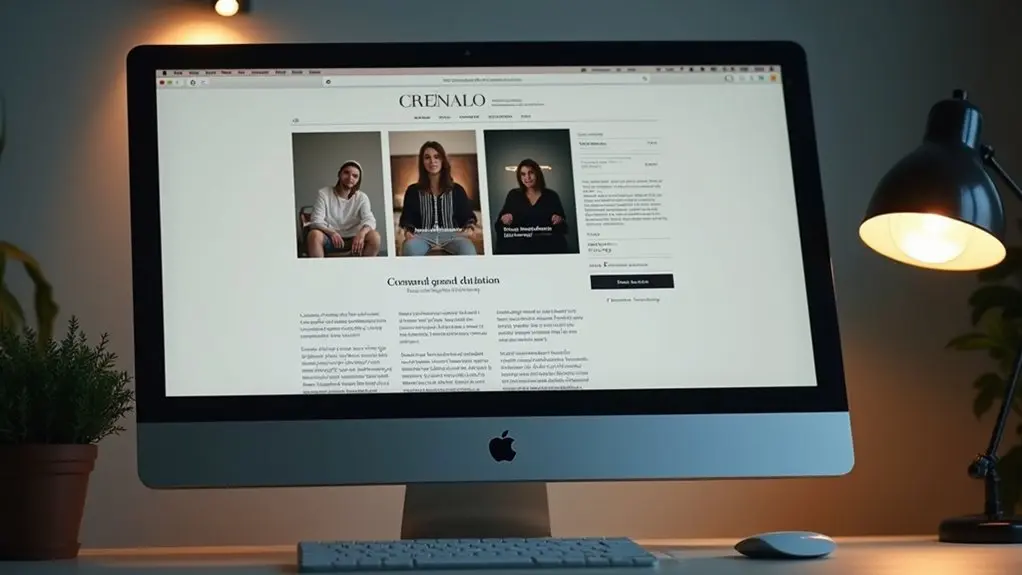Creating a landing page on Squarespace begins with selecting a conversion-focused template and stripping navigation for distraction-free interaction. Use a single prominent call to action, minimal layout, and targeted messaging that visually guides the user toward your objective. Enhance user experience with concise copy, high-contrast visuals, and streamlined forms. Apply custom CSS to hide headers and footers, and optimize SEO settings for discoverability. To explore advanced testing, audience targeting, and inspiring design ideas, further insights await.
Key Takeaways
- Define a clear conversion goal and target audience before starting your Squarespace landing page design.
- Select a minimalist, conversion-focused template with prominent calls to action and minimal navigation distractions.
- Customize your landing page with concise messaging, high-quality visuals, and streamlined forms for effective lead capture.
- Optimize for SEO by updating the page title, meta description, and social sharing image to improve visibility.
- Use A/B testing and analytics tools to monitor performance and refine your landing page based on user engagement data.
What Is a Landing Page and Why Does It Matter?
A landing page is a dedicated, standalone web interface engineered for a singular campaign objective, such as lead acquisition or product sales.
Unlike multipurpose web pages, landing pages are precision-built assets within a marketing strategy, constructed to eliminate navigational distractions and focus user attention on a specific call to action.
Landing pages are crafted with singular focus, removing distractions to direct users toward one clear, compelling call to action.
Statistically, 68% of B2B organizations deploy a lead generation landing page to optimize user flow and capture qualified leads.
Targeted messaging and streamlined user experience are core, utilizing data-driven elements to align content with visitor intent.
In the context of email marketing, such pages have demonstrated a 138% increase in user spending, validating their conversion efficacy.
Ultimately, landing pages serve as the focal point for campaign-driven interactions, maximizing engagement and actionable outcomes.
Key Differences Between Landing Pages and Homepages
Landing pages and homepages serve distinct UX functions, with landing pages engineered for a singular conversion goal while homepages facilitate broad navigation across brand content.
Visually, landing pages minimize navigational elements and potential distractions to maintain user focus on a specific call to action.
Content on landing pages is streamlined and highly targeted, contrasting with the more extensive and multifaceted information architecture of homepages.
Purpose and Conversion Goals
Clarity of intent distinguishes a landing page from a homepage in UX design. A landing page without extraneous content focuses users solely on a single purpose—commonly acting as a lead capture page or driving immediate transactions.
Unlike homepages, which diffuse user attention across multiple site areas, a converting landing page channels attention toward a prominent Call to Action, such as “Sign Up” or “Buy Now.”
Every element, from headline to imagery, is optimized to maximize conversion probability. Technical architecture omits standard navigation and peripheral links, minimizing cognitive load and friction.
This streamlined environment, supported by research, yields conversion rates 5 to 10 times higher than multi-purpose homepages. The alignment between user intent and conversion goals is foundational to effective landing page performance.
Navigation and Distractions
Stripping away unnecessary navigation and visual clutter, effective landing pages sharply contrast with traditional homepages by eliminating standard menus, headers, and footers.
This technical approach is grounded in user experience (UX) principles: to minimize distractions and focus attention on a singular, high-value call-to-action.
On a landing page, designers deliberately remove the header and related navigation elements, ensuring visitors encounter no competing links or exit points. This streamlined structure enhances the clarity of the conversion path, guiding users toward the intended action without cognitive overload.
By comparison, homepages serve as navigation hubs, offering multiple pathways and information streams.
Landing pages, in contrast, are optimized for conversion, utilizing this focused environment to maximize engagement with the core offer or lead magnet presented.
Content Depth and Focus
Beyond the elimination of navigational distractions, the structural distinction between landing pages and homepages is defined by content depth and focus.
When users create a landing page on a Squarespace website, the primary objective is to guide visitors toward a specific action—such as signing up, making a purchase, or submitting a form. The content architecture is streamlined: messaging is highly targeted, concise, and built around a compelling call-to-action.
Unlike homepages, which present broad content and multiple pathways, landing pages utilize persuasive copy and visual hierarchy to reduce cognitive load and direct attention. This UX-focused approach increases conversion potential by minimizing extraneous elements.
Statistically, 68% of B2B businesses leverage this methodology, affirming its effectiveness over traditional homepage structures for lead generation and engagement.
Choosing the Right Objective for Your Landing Page
Selecting a precise conversion goal is fundamental to shaping the visual hierarchy and interaction flow of a landing page.
By clearly articulating the desired user action—such as form submission or direct purchase—designers can streamline content and interface elements for maximum clarity.
This objective-driven approach guarantees that every component supports a focused user experience and measurable outcomes.
Defining Conversion Goals
Conversion alignment is fundamental to landing page effectiveness, as every visual and interactive element should guide users toward a sharply defined outcome—such as capturing email leads, facilitating purchases, or promoting time-sensitive offers. Defining a conversion goal is pivotal, as it provides UX clarity and prioritizes lead generation, email sign-ups, or direct sales. Each goal must align with user intent, structuring layout and messaging to maximize engagement. Employing A/B testing enables data-driven refinement, revealing which conversion objective most effectively resonates with the target audience. Articulating objectives clearly instills trust and encourages user interaction. The following table outlines common landing page objectives and their primary focus:
| Conversion Goal | UX Focus |
|---|---|
| Lead Generation | Data capture forms |
| Email Sign-Ups | Incentivized offers |
| Sales Conversion | Streamlined checkout |
Clarifying Desired Actions
How effectively a landing page guides users hinges on clarifying the precise action desired from each visitor. The landing page objective—be it lead generation, product sales, or another specific action—must be explicitly defined to align all visual and textual elements.
Establishing a focused call-to-action (CTA) is paramount; this directive should be visually prominent and contextually linked to the target audience’s needs and pain points. To further optimize conversion rates, extraneous navigation and competing content must be minimized, reducing cognitive load and streamlining user flow toward the desired action.
Employing A/B testing enables the identification of which objectives and CTAs most effectively drive engagement, allowing iterative refinement. Ultimately, a clearly articulated objective guarantees the landing page remains both purposeful and conversion-centric.
Defining and Understanding Your Target Audience
Audience analysis forms the foundation of an effective landing page strategy on Squarespace, guiding both design and messaging decisions. A precise understanding of the target audience’s demographics, motivations, and pain points enables the creation of a landing page with compelling copy and clear calls-to-action (CTAs) tailored for maximum relevance. UX-driven design leverages A/B testing to refine messaging and visual hierarchy, ensuring ideal engagement and conversion rates. Customizing layouts and content for distinct audience segments responds directly to user preferences, resulting in data-driven improvements in response rates. The table below summarizes key elements in aligning landing page attributes with audience insights:
| Attribute | User-Centric Focus |
|---|---|
| Demographics | Age, Location, Interests |
| Pain Points & Motivations | Problems, Goals, Emotional Triggers |
| Visual Preferences | Color, Imagery, Layout Consistency |
Planning the Story and Flow of Your Landing Page
Effective landing page design begins with a clearly defined objective, ensuring that every visual and textual element aligns with the intended user action.
Structuring an engaging narrative—through targeted messaging, customer touchpoints, and strategic brand placement—creates a cohesive journey that moves users toward conversion.
Logical content flow, supported by intuitive visuals and concise copy, optimizes user experience and minimizes friction throughout the interaction.
Defining Page Objectives
Before the design process begins, establishing a clear and measurable objective for the landing page is essential to confirm every element supports user conversion.
The primary objective—whether lead generation, product sales, or another action—should drive all decisions related to content hierarchy, visual composition, and user flow.
Defining this objective allows for precise alignment of the call-to-action (CTA) and guarantees that messaging addresses the specific needs and pain points of the target audience.
Strong, benefit-driven copy and strategic placement of the CTA reinforce user intent, optimizing the likelihood of conversion.
Consistent evaluation through A/B testing further refines these objectives, allowing for continual optimization based on engagement metrics and conversion rates.
Each component must directly contribute to the landing page’s focused goal.
Structuring Engaging Narratives
While a clear objective anchors a landing page, structuring an engaging narrative is critical for guiding users through an intentional, conversion-focused experience.
A well-designed narrative aligns with brand awareness goals and enhances the way you design your website for optimized user experience. To achieve this, consider the following technical structure:
- Audience Alignment: Define user personas and integrate relatable scenarios, guaranteeing the landing page narrative resonates with visitors’ needs and pain points.
- Brand Integration: Present brand information and core values early, using concise copy and visual assets to reinforce trust and recognition.
- Sequential Storytelling: Progress the content logically, using testimonials and case studies as connecting elements, and place CTAs at deliberate intervals to maintain user engagement and direct attention.
This methodology guarantees each element strategically supports conversion objectives.
Guiding Visitor Actions
Map the user journey with precision by establishing a single, clearly defined objective for the landing page—such as lead acquisition or product purchase—guaranteeing every element contributes to this outcome.
To create an effective landing page, design the flow so each section builds upon the previous, guiding users seamlessly toward the primary CTA.
Integrate concise storytelling elements that identify with visitors and communicate brand value, utilizing visuals and testimonials to reinforce trust and remove hesitation.
Eliminate distractions by omitting unnecessary headers or footers, maintaining a streamlined experience that keeps focus tightly on the intended action.
Continually optimize the landing page by conducting A/B tests on CTA placement, copy, and layout to maximize conversion potential and guarantee every component actively drives user engagement toward the desired objective.
Selecting a Squarespace Template for Your Landing Page
Template selection establishes the foundation for a high-converting Squarespace landing page. An ideal Squarespace template is characterized by minimal design distractions, strategic call-to-action placement, and robust customization capabilities.
The right Squarespace template combines clean design, prominent calls-to-action, and customization to set the stage for landing page success.
The process demands an assessment of UX elements and responsive design standards, especially within Squarespace 7.1’s improved interface. To maximize impact, one should:
- Prioritize conversion-focused templates—Select those engineered for clear call-to-action visibility and minimal navigational elements to drive user focus.
- Evaluate customization flexibility—Ensure the template allows for unlimited sections, seamless integration of product visuals, testimonials, and narrative components for enhanced engagement.
- Leverage trial testing—Utilize Squarespace’s 14-day free trial to test several templates, validating which best aligns with landing page objectives before committing.
Strategic template selection underpins superior landing page performance and user experience.
Step-by-Step Guide to Creating a New Page in Squarespace
To initiate the process of building a focused landing page in Squarespace, users must navigate to the pages menu and select the “unlinked” section, ensuring the new page remains absent from primary navigation channels.
Within this section, the user should create a blank page to provide a neutral canvas, eliminating unnecessary design elements that could compete with the call to action. Clearly naming the page in alignment with its objective, such as “Sign Up” or “Exclusive Offer,” optimizes user orientation.
Next, employ the “add a section” blue cross icon to structure content areas, supporting a streamlined, distraction-free layout. For maximum focus, insert custom CSS in advanced settings to hide the header and footer.
Finally, Click Save to confirm and deploy the new landing page configuration.
Adding Content Blocks for Text, Images, and Forms
Enhance user experience by strategically inserting content blocks—text, images, and forms—using the “add a section” blue cross icon within Squarespace’s edit mode.
Elevate your landing page by adding text, image, and form blocks with Squarespace’s blue cross icon for seamless, strategic layout control.
This approach allows precise control over the landing page’s visual hierarchy and user flow. Each content block is individually customizable to reinforce brand consistency and drive engagement.
Implementation follows UX best practices:
- Text Blocks: Deploy concise, action-oriented messaging. Prioritize CTA prominence and succinctly communicate value propositions.
- Image Blocks: Integrate high-quality visuals that align with the brand narrative, support the CTA, and visually segment key areas of the page.
- Form Blocks: Position streamlined forms for ideal lead capture. Assure minimal fields, clear labels, and intuitive design to minimize friction and maximize conversion.
Careful configuration of content blocks raises interaction and conversion potential.
By strategically concealing the header and footer with custom CSS, a Squarespace landing page can be optimized for maximum focus on the primary call to action. Applying targeted CSS code within the “Custom CSS” panel under “Design” allows site creators to eliminate navigational distractions, resulting in a truly distraction-free experience. Identifying the unique Collection ID, often via browser inspection tools, guarantees the CSS code impacts only the intended landing page. Since Squarespace templates differ, it is critical to tailor the CSS code to the specific template in use. This practice streamlines the user interface, intensifies attention on conversion elements, and supports higher engagement. The following table conveys the emotional impact of a distraction-free landing page:
| Before CSS Code | After CSS Code |
|---|---|
| Visual Overload | Laser Focus |
| Scattered Journey | Guided Action |
| Brand Dilution | Message Clarity |
| Missed Conversions | Optimized Results |
Optimizing SEO and Social Sharing Settings for Your Landing Page
Streamlining the landing page’s interface through selective CSS modifications sets the stage for advanced optimization of its SEO and social sharing attributes.
Precision in configuring these settings guarantees the landing page achieves maximum visibility and engagement across search engines and social platforms.
Key technical considerations include:
- Page Title & SEO Description: Update the page title and SEO description with high-value keywords reflective of the landing page’s content and target intent. This raises relevance and click-through rates in search results.
- Social Sharing Image: Define a distinctive social sharing image for the landing page. This graphic enhances the user experience and brand recognition when the page is distributed on social media.
- Analytics Tools Integration: Employ analytics tools to monitor user engagement and traffic sources, enabling data-driven UX refinements and ongoing SEO performance optimization.
Testing, Analyzing, and Refining Your Landing Page
While a visually compelling landing page provides an initial foundation, robust performance hinges on systematic testing, analysis, and refinement.
Effective A/B testing involves deploying multiple design and copy variants to empirically determine which elements optimize conversion rates.
Integrating analytics tools—such as Google Analytics or Squarespace’s native metrics—enables granular tracking of KPIs, including click-through rates, bounce rates, and average session durations.
This data-driven approach allows for the identification of user engagement patterns and friction points.
Collecting user feedback through surveys or heatmaps further clarifies visitor interactions and uncovers usability issues.
Iterative improvements based on these insights guarantee a continual enhancement of the user experience and sustained growth in conversion rates, aligning the landing page’s visual hierarchy and content with actual visitor preferences and behaviors.
Inspiring Examples of Effective Squarespace Landing Pages
Exemplars of effective Squarespace landing pages reveal a fusion of minimalist layouts, strategic messaging, and visually prominent calls-to-action that collectively drive user engagement and conversions.
Minimal design, targeted messaging, and bold calls-to-action define Squarespace landing pages that engage visitors and boost conversions.
These pages leverage targeted messaging and concise visuals, optimizing the user experience and ensuring that visitors immediately understand the value proposition. Notable examples highlight key UX principles:
- FireEye’s Landing Page: Deploys direct headings and a minimalistic design, reducing cognitive load and immediately conveying benefits, which enhances conversion rates.
- Jenna Kutcher’s Page: Employs a clear call-to-action button and focuses on a single solution, eliminating distractions and building user trust through simplicity.
- Ckbk’s Approach: Utilizes high-contrast typography and compelling imagery, paired with strong CTAs, to maximize readability and prompt user interaction.
Effective Squarespace landing pages thrive on tailored landing pages for segmented audiences.
Frequently Asked Questions
How to Build a Landing Page With Squarespace?
Building a landing page with Squarespace involves streamlined landing page design, strategic content organization, and visual emphasis on an effective call to action. Prioritizing user experience, designers leverage content blocks, minimal navigation, and targeted elements to maximize conversion potential.
Is Squarespace Good for a Landing Page?
Evaluating Squarespace for landing pages reveals notable landing page benefits, including robust design considerations, streamlined conversion optimization, and versatile content strategy options. Its visual emphasis and UX-focused templates facilitate responsive, visually coherent experiences that support strategic lead generation and user engagement.
What Is the Difference Between a Landing Page and a Homepage?
A landing page prioritizes conversion optimization and streamlined user experience, focusing on landing page essentials by minimizing navigation. In contrast, a homepage’s purpose centers on thorough site navigation and brand overview, facilitating broader exploration and multifaceted engagement pathways.
How Do I Create a Website Under Construction Page Squarespace?
To create a “coming soon” or “under construction” notice on Squarespace, users design a temporary page with clear messaging, engaging visuals, and elements like email capture for user engagement, prioritizing streamlined UX and visual focus during development.
Conclusion
A well-constructed Squarespace landing page serves as a focused entry point, driving conversions through purposeful UX design and minimal distractions. By defining objectives, understanding the audience, and employing CSS to streamline visuals, creators guarantee clarity and engagement. Optimizing SEO and refining through analytics further enhance performance. Ultimately, utilizing Squarespace’s flexible tools allows for precise visual storytelling, delivering measurable outcomes while maintaining an intuitive user experience that aligns seamlessly with campaign goals.