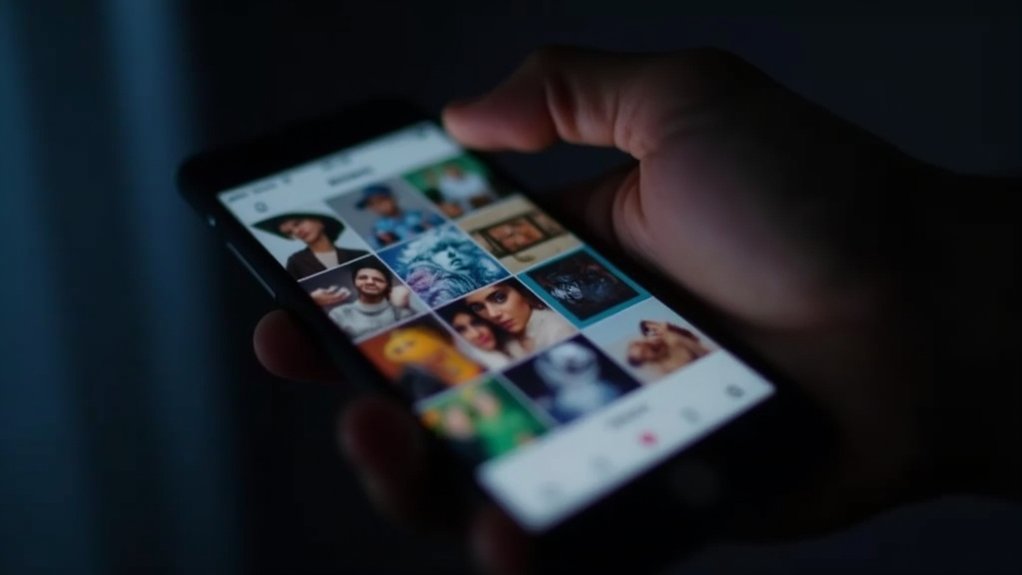To add your own music to an Instagram Story, first verify your original audio is properly formatted and that you have full rights to use it. Distribute your song to Instagram’s library via a music distributor like DistroKid or TuneCore by selecting Instagram as a platform. After processing, the track appears in the app’s music sticker search. You can also overlay custom audio using video editing apps. Learn how to boost engagement and enhance your stories further just ahead.
Key Takeaways
- Prepare your original music in MP3 or WAV format, trimmed to fit Instagram Stories’ 60-second limit.
- Use a reputable music distributor (like DistroKid or TuneCore) to upload your track and select Instagram as a distribution platform.
- Wait several days for your song to become available in Instagram’s music library after distribution.
- Alternatively, overlay your original music onto a video using editing apps and upload the finished MP4 directly to your Story.
- Always confirm you have full rights to the music used to avoid copyright issues on Instagram.
Understanding Instagram’s Music Features
Since Instagram introduced its music sticker feature in 2018, users have gained a dynamic tool for enhancing Stories with audio.
Through the Instagram music library, anyone can search for tracks and add music to Instagram Stories with just a few taps. The music sticker not only lets users select specific 15-second segments but also displays the song title, artist, and sometimes lyrics, creating a richer viewing experience.
Easily enhance your Instagram Stories with music, selecting 15-second clips that feature song titles, artist names, and even lyrics.
Visual customization options allow users to change the look and placement of the sticker to match their Story’s aesthetic. However, access to the music sticker depends on region-specific licensing, so users should verify availability.
For those wanting to share your music or original music, distribution services can help make your tracks accessible in the Instagram music library.
Additionally, engaging sticker features such as Music stickers embed audio tracks into stories, enriching the storytelling experience and increasing viewer interaction.
Preparing Your Original Audio File
After exploring Instagram’s built-in music features, users interested in sharing their own soundtracks or original compositions need to prepare their audio files thoughtfully.
Begin by ensuring the original audio file is in a supported format, such as MP3 or WAV, and does not exceed 60 seconds—this aligns with Instagram Story requirements.
To avoid copyright infringement, confirm full ownership or rights to the music before attempting to upload your music.
Use audio editing software to trim the track and enhance quality, making sure it complements your visual content.
Test playback on your device to catch any glitches before sharing.
Finally, add metadata like title and artist name to your audio file for better organization and recognition, supporting a more professional and seamless sharing experience.
Responsible use of copyrighted music enhances content quality without legal risks, ensuring that your shared material aligns with Instagram’s guidelines.
Uploading Your Song to a Streaming Platform
To make a song available on Instagram Stories, artists should start by selecting a reputable music distributor such as DistroKid, TuneCore, or CD Baby.
It is crucial to verify that the chosen distributor supports delivery to Instagram and other relevant platforms.
Careful consideration at this stage guarantees the song will be accessible where audiences engage most.
Choosing a Music Distributor
How does an artist make their song available for Instagram Stories? The first essential step is selecting a reputable music distributor. Services like DistroKid, TuneCore, and CD Baby enable musicians to upload their music to major streaming platforms, ensuring broad accessibility.
During the upload process, it’s important to specifically opt in for Instagram and Facebook distribution. This action allows the song to be included in Instagram’s in-app music library, making it available for Stories.
Artists must also verify they hold proper rights and that their upload complies with copyright regulations to avoid potential takedowns or policy issues. After submission, there is typically a waiting period before the song appears on Instagram.
Choosing the right music distributor streamlines this process and maximizes the song’s reach.
Ensuring Platform Compatibility
Once a music distributor has been selected, the next step is preparing the song for upload to streaming platforms. To guarantee the music can be added and shared on Instagram Stories, users should upload their tracks to streaming services like Spotify, Apple Music, or SoundCloud through distribution platforms such as DistroKid, TuneCore, or CD Baby. It is vital to select Facebook and Instagram as distribution channels during this process, making the song accessible in Instagram’s in-app Music Library. Artists must confirm copyright ownership before uploading. Since it may take days or weeks for music to appear, planning ahead is essential. The table below summarizes key steps:
| Step | Action | Importance |
|---|---|---|
| Select Distributor | Choose service | Access to streaming services |
| Upload Song | Prepare file, metadata | Quality and compliance |
| Choose Channels | Select Instagram/Facebook | Enable sharing on Stories |
| Copyright Check | Confirm rights | Legal distribution |
| Wait for Approval | Plan timeline | Timely Instagram access |
Distributing Your Music to Instagram’s Library
Artists aiming to feature their music in Instagram’s library should distribute their tracks through a reputable music distributor such as DistroKid, TuneCore, or CD Baby, ensuring Instagram and Facebook are selected as destinations during the upload process. This step is essential for distributing songs directly into Instagram’s library, where users can access them for Stories. The upload process involves selecting the right platforms, and it may take several days to weeks for music to appear in-app. Once available, artists can promote their tracks by sharing them in Stories and encouraging fans to do the same. Becoming a Verified Artist on Musixmatch can also help display lyrics alongside uploads. Additionally, artists can leverage Instagram Stories and Reels to further showcase their music and engage with their audience.
- Select a trusted music distributor for upload
- Opt-in to Instagram/Facebook during distribution
- Allow time for tracks to appear in Instagram’s library
- Promote music via Instagram Stories and fan engagement
Sharing Music From Spotify, Soundcloud, and Apple Music
Expand the reach of a favorite song by sharing it directly from popular music apps like Spotify, SoundCloud, or Apple Music to Instagram Stories.
Start by opening Spotify, selecting the track, tapping the three dots or Share button, and choosing Instagram. This adds the song to the Instagram Story with cover art and a clickable link.
Open Spotify, pick your track, tap share, and send it to Instagram Stories—complete with cover art and a clickable link.
For SoundCloud, locate the track, click the share icon, and select Instagram Stories to instantly create a Story featuring the track’s cover.
On Apple Music, find the desired song, tap the share icon, and pick Instagram; the Story will display the song title and artist.
Each method allows sharing music seamlessly, letting viewers tap the link to listen on Spotify, SoundCloud, or Apple Music for enhanced engagement and accessibility.
Using the Music Sticker for Custom Tracks
Enhance Instagram Stories by incorporating custom music tracks using the Music Sticker feature.
To add music, open Instagram, create a Story, and tap the Music Sticker from the sticker tray. Confirm you have the rights to your custom music track; copyright compliance is essential.
If your track is not in the Instagram Music Library, upload it to a distribution platform like DistroKid or TuneCore to make it accessible. Once available, search for your song, select a 15-second segment, and personalize the sticker’s appearance and placement on your Story.
Engage your audience with a unique sound by following these steps:
- Verify copyright ownership of your custom music
- Use the Music Sticker to access Instagram’s Music Library
- Upload unavailable tracks via music distribution platforms
- Customize sticker display for visual impact
For a comprehensive approach to improving your Instagram strategy, consider utilizing tools like Sprout Social for in-depth analytics and audience insights.
Adding Personal Audio With Video Editing Apps
To add personal audio to Instagram Stories, creators can start by selecting a reliable video editing app such as iMovie or Adobe Premiere Pro. Importing original MP3 or WAV files allows users to customize their videos, making certain the music aligns seamlessly with the visuals and fits within the 60-second limit. Careful syncing of audio and video guarantees a polished result ready for sharing on Instagram Stories. For enhanced engagement, creators should consider using apps like InShot or CapCut, which offer user-friendly interfaces and advanced editing tools.
Choosing the Right App
Wondering how to add your own audio to Instagram Stories? The first step is to choose the right app or editing software that fits your creative needs. Selecting a reliable editing platform—like iMovie, Premiere Pro, or Descript—lets users blend personal audio files with visuals, guaranteeing a polished look before sharing.
Prioritize apps that support common audio formats (MP3, WAV) and allow easy trimming to fit Instagram Stories’ 60-second limit. It’s also essential to confirm you own the rights to any audio file you use, avoiding copyright issues that could prevent your Story from being published.
- Research editing software that integrates audio and video seamlessly.
- Verify the app exports files compatible with Instagram Stories.
- Look for tools with subtitle and background music features.
- Ensure copyright compliance for all audio files used.
Importing Personal Audio
Importing personal audio into Instagram Stories starts with crafting a video using an editing app such as iMovie or Premiere Pro, where users can overlay their own music or voice recordings onto visual content.
To add personal audio, select an audio file format compatible with these editors, like MP3 or WAV. Trim the audio to fit the video, ideally keeping it under 60 seconds for best results.
Once satisfied, export the finished video as a .mp4 file and transfer it to the camera roll of your smartphone. Open the Instagram app, choose the video from the camera roll, and upload it to your Story.
Always verify you own the rights to any music or recordings used to avoid copyright infringement and potential removal by Instagram.
Syncing Music With Video
Once personal audio is prepared and ready for use, the next step involves syncing it seamlessly with video content using editing apps like iMovie or Adobe Premiere Pro.
Begin by importing both the video and audio files into your chosen video editing app. Trim the audio so that it matches the desired segment of your visual content, ensuring it fits within Instagram Stories’ 60-second limit.
Fine-tune the timeline to perfectly sync the music with video moments, such as shifts or key actions. Enhance audio quality by adjusting levels and reducing background noise, creating a professional touch.
Once satisfied, export the result as an MP4, transfer it to your phone, and upload your video to Instagram Stories, letting viewers play the music as part of your Story.
- Import and align audio/video in editing apps
- Trim audio for Instagram’s 60-second limit
- Adjust audio levels for clarity
- Export as MP4 and upload your video to Stories
Overcoming Region and Copyright Restrictions
Although Instagram’s music sticker offers creative opportunities, users often encounter region and copyright restrictions that limit access to certain tracks. Checking music sticker availability based on region is essential, as licensing agreements may restrict use in specific locations. The type of account also matters—business accounts face stricter copyright enforcement, so brands should prioritize royalty-free tracks or properly authorized audio to prevent content removal. Before uploading original music, users must confirm their copyright ownership to avoid potential violations. Musicians benefit from using music distribution services such as DistroKid or CD Baby, which can license their music for Instagram’s library and expand access. For those seeking to partner with brands, meeting Commerce Eligibility Requirements is necessary. For the most up-to-date guidance, users should regularly review Instagram’s official support pages to stay informed about copyright rules and music sticker access.
Trimming and Formatting Your Audio for Stories
After confirming that music choices comply with regional and copyright requirements, attention shifts to preparing audio files for Instagram Stories.
The trimmed audio should be formatted in a supported type, such as MP3 or WAV, and kept under the 60-second limit for seamless integration.
Using audio editing software, align the trimmed audio with the visual elements for a polished Instagram Story.
Verifying rights to the music protects against copyright issues and maintains credibility.
To boost engagement, select catchy segments that resonate with the intended audience.
When ready, import and sync your trimmed audio within the Story creation interface for maximum impact.
- Verify audio is trimmed to 60 seconds or less
- Use MP3 or WAV format for compatibility
- Confirm you have rights to the music
- Choose engaging audio segments for greater interaction
Including effective calls-to-action in your Instagram Stories can guide viewers to take desired actions, further boosting engagement.
Enhancing Stories With Subtitles and Visual Elements
To make Instagram Stories more engaging, creators can add custom captions that improve accessibility and keep viewers interested even with the sound off. Incorporating animated text and visual overlays, such as stickers or GIFs, adds energy and helps emphasize key moments in the Story. Additionally, creators can enhance their Stories by using clear fonts that are easily readable on mobile devices and positioning captions strategically to avoid obstructing essential visuals. This not only improves the viewing experience but also aids in audience retention by ensuring subtitles are both accessible and visually appealing.
Adding Custom Captions
Many Instagram users find that adding custom captions to their Stories not only boosts accessibility but also increases viewer engagement, especially for those watching without sound.
When adding music to a Story using Instagram’s music feature, custom captions guarantee that the message isn’t lost if viewers mute the audio. Users can leverage the text tool after tapping the Story icon, typing captions that sync with the selected music.
For polished results, third-party video editing apps offer advanced styling and timing for captions. Enhancing captions with visual elements like bold backgrounds or emojis helps them stand out and match the Story’s vibe.
- Use Instagram’s text tool for quick, in-app custom captions
- Pin captions to specific video moments for clarity
- Add backgrounds or emojis for emphasis
- Edit captions in external apps for advanced customization
Incorporating Animated Text
Bring Stories to life by integrating animated text, a feature that instantly enhances both accessibility and visual appeal.
Animated text in Instagram Stories provides clear context for your music, ensuring that followers understand the message even if they’re watching without sound. By adding subtitles or dynamic captions, creators make their content accessible to viewers who are hard of hearing or in environments where audio isn’t an option.
Instagram offers a variety of text styles and animations, allowing users to customize their Stories to reflect their brand and storytelling style. To add animated text, select the text tool while creating your Story, choose a style, and apply the animation effect.
Eye-catching animated text helps engage viewers and can greatly boost viewer retention.
Using Visual Overlays
While audio is a powerful storytelling tool, integrating visual overlays—such as subtitles, dynamic stickers, and graphic elements—guarantees that Instagram Stories are accessible and engaging, even when sound is muted.
Subtitles enhance accessibility, allowing viewers to follow the music or message regardless of their environment. Video editing tools like Descript or iMovie can help creators seamlessly incorporate custom subtitles and graphics, elevating both the audio and visual experience.
Personalizing the font, color, and size of subtitles ensures they match the overall Instagram Story aesthetic and remain easy to read. Additionally, dynamic stickers and animated text sustain viewer interest, making the storytelling process immersive and interactive.
- Add subtitles for accessibility and clarity
- Use video editors for polished visual overlays
- Customize fonts and colors for visual appeal
- Incorporate dynamic stickers for engagement
Tips for Maximizing Story Engagement With Music
Selecting music that aligns with the preferences of a target audience is a powerful way to foster emotional connections and boost engagement in Instagram Stories. Users should utilize Instagram’s music sticker to select impactful song segments—ideally between 5 and 15 seconds—as shorter clips are more likely to capture attention.
Customizing the music sticker’s design and placement can make Stories visually appealing, encouraging viewers to interact. Drawing from Instagram’s library guarantees a broad selection, while using trending tracks can entice viewers to share music within their own networks, further amplifying reach.
Additionally, linking a Spotify playlist in the Story offers followers easy access to extended content, deepening engagement. Strategic song selection, thoughtful customization, and interactive elements can notably enhance Instagram Story performance. Incorporating interactive features like polls alongside music can further enhance engagement by inviting audience participation and feedback.
Building Your Brand Identity Through Original Music
Beyond maximizing engagement with well-chosen tracks, brands can further distinguish themselves by incorporating original music into their Instagram Stories. Crafting a unique soundscape not only sets a brand apart from competitors but also strengthens brand identity, making content instantly recognizable to followers. Original music offers creative control, ensuring each Story aligns with the brand’s visual and narrative direction. This approach fosters emotional connections, as audiences associate specific sounds with the brand’s personality and values. Additionally, consistent use of original tracks can drive increased engagement and build a loyal community.
- Establish a signature sound for consistent brand recognition.
- Collaborate with musicians to create exclusive Instagram’s music content.
- Use original music to express brand values and stories authentically.
- Leverage custom tracks to foster deeper emotional connections with your audience.
Furthermore, integrating original music with Instagram Stories and Innovative Storytelling can amplify engagement by providing a multi-sensory experience that resonates with viewers on a deeper level.
Frequently Asked Questions
Can You Upload Your Own Music to an Instagram Story?
Uploading personal tracks enhances Instagram music options, but users must consider copyright issues and supported music formats like MP3 or WAV. Proper audio editing increases story engagement, while compliance with rights management guarantees smooth integration of original soundtracks.
How Do You Upload Your Own Sound on Instagram?
Uploading personal sound on Instagram requires attention to music copyright, use of approved audio formats like MP3 or WAV, and sound editing skills for original compositions. Following social media trends, users distribute tracks via music distribution services for wider reach.
How Do You Add Your Own Music to an Instagram Music Library?
To add original compositions to the Instagram music library, creators should use proper audio formats, guarantee music licensing and music copyright compliance, and apply sound editing if necessary before uploading tracks via a distributor that supports Instagram integration.
How Do I Add Background Music to My Instagram Story?
To enhance Story customization, users can tap the Instagram music sticker, explore music selection options, or edit audio using third-party apps. Creative storytelling is improved by integrating background music, resulting in more engaging and dynamic Instagram Stories.
Conclusion
Adding original music to Instagram Stories empowers creators to craft unique, engaging content that resonates with their audience. By understanding Instagram’s music features, preparing and distributing audio properly, and utilizing streaming platforms, anyone can showcase their own sound. Incorporating subtitles, visuals, and strategic story enhancements further maximizes impact. With thoughtful planning and attention to branding, creators can leverage every Story to strengthen their identity and foster deeper connections with followers—one song at a time.