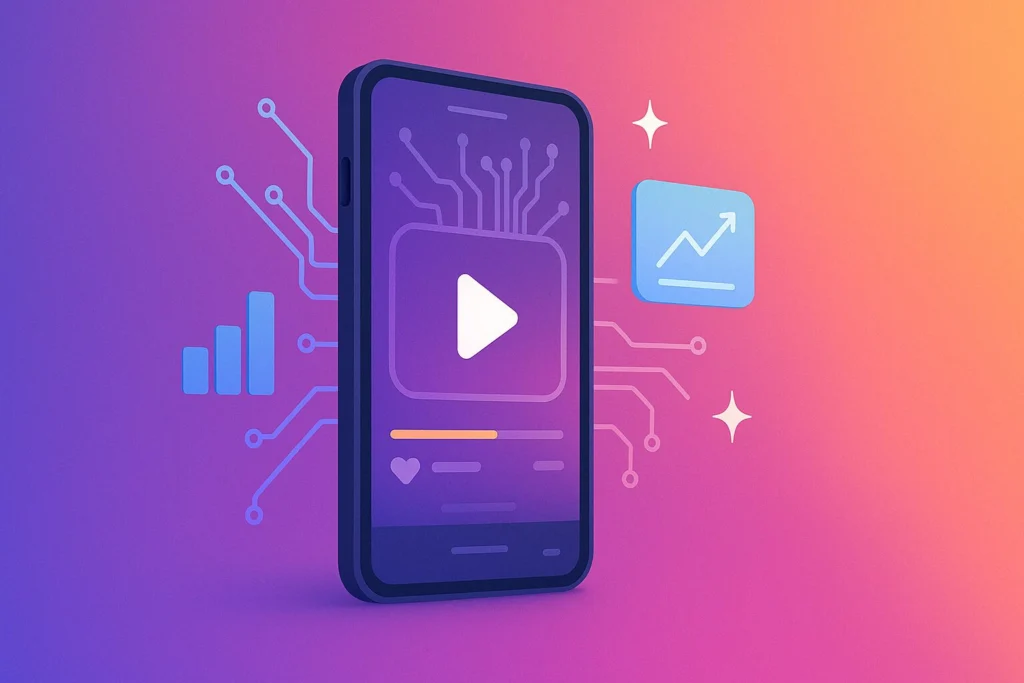To add chapters to your YouTube videos, access YouTube Studio and edit the video of choice. Insert timestamps in the format “00:00 – Chapter Title” within the video description, ensuring each section is a minimum of 10 seconds apart. For best results, include at least three chapters to enhance content organization. Alternatively, enable automatic chapters in settings; YouTube’s AI will generate them based on video content, though manual review may be beneficial. Proper chaptering not only improves viewer navigation but also boosts SEO and watch time. By exploring further, you can master techniques to optimize viewer engagement.
Key Takeaways
- Access YouTube Studio to edit your video and add chapter timestamps in the description.
- Use the format “00:00 – Chapter Title” for each timestamp, starting at 00:00.
- Ensure a minimum of three chapters, each at least 10 seconds apart.
- Enable the automatic chapters feature for AI-generated timestamps and review them for accuracy.
- Regularly update chapters based on viewer feedback and YouTube analytics for improved engagement.
Understanding YouTube Chapters
YouTube chapters, a pivotal feature for content creators, serve as navigational tools that facilitate an enhanced viewing experience. By adding chapters, creators can transform their videos into distinct sections, each marked by clickable timestamps and titles. These timestamps are formatted as “00:00 – Chapter Title” and appear in the video description, allowing viewers to effortlessly jump to specific parts of the content without the need to scrub through the entire video.
Creating chapters can be done manually or through YouTube’s automatic chapters feature. Manual adding chapters requires at least three sections, each separated by a minimum of 10 seconds for effective segmentation. This method guarantees precision and clarity, as creators tailor the timestamps to match their content’s flow.
Alternatively, the automatic chapters feature utilizes artificial intelligence to generate timestamps based on video content. While this offers convenience, manual input remains more reliable for accuracy.
Incorporating chapters not only enhances the structure of the content but also greatly boosts audience retention. By enabling viewers to access desired information quickly, chapters encourage longer engagement with the video, making them an essential tool for content creators aiming to maximize viewer satisfaction and retention.
Benefits of Adding Chapters
Building on the understanding of YouTube chapters as effective navigational tools, it’s important to explore the significant advantages they offer to both creators and viewers. Chapters enhance viewer experience by simplifying navigation through content, allowing easy access to relevant segments. This ease of navigation increases viewer engagement and satisfaction, as users can effortlessly find and focus on the sections that interest them most. As a result, audience retention improves, with viewers more likely to watch videos in their entirety, boosting overall watch time.
Moreover, chapters contribute to increased discoverability. By structuring content with defined sections, creators can improve SEO rankings, as chapters may appear as clickable links in search results, drawing more viewers. This structured approach signals quality and commitment to viewer satisfaction, encouraging audience loyalty and potentially increasing subscription rates.
| Benefit | Description |
|---|---|
| Enhanced Navigation | Viewers easily find specific content, boosting engagement. |
| Improved Discoverability | Chapters improve SEO, making content more searchable. |
| Increased Watch Time | Structured chapters lead to longer viewer retention. |
Incorporating chapters into YouTube content not only optimizes viewer experience but also aligns with YouTube’s algorithm, potentially leading to better video recommendations and an expanding audience base. By prioritizing viewer satisfaction, creators can foster a more engaged and loyal audience.
Manual Chapter Addition
To effectively enhance the navigational experience of your YouTube content, manually adding chapters is a straightforward yet meaningful approach.
Begin by accessing YouTube Studio and selecting the specific video you wish to edit. Click the pencil icon to open the video details. In the description box, you need to insert timestamps, starting with “00:00” followed by the chapter title. It is essential to guarantee each timestamp is at least 10 seconds apart to facilitate smooth navigation through the video chapters. This format allows viewers to easily jump to their desired sections, markedly improving the user experience.
Once the timestamps are arranged in chronological order, guarantee that you have included at least three chapters. This will provide sufficient structure and clarity to your content, enhancing viewer engagement.
After carefully inputting the necessary details, save changes to apply the video chapters. Keep in mind that it may take up to 24 hours for the chapters to reflect on the video. It’s advisable to review the video post-saving to confirm that the chapters are accurately displayed and correspond to the intended segments.
Automatic Chapter Feature
The automatic chapter feature on YouTube leverages AI to effortlessly generate timestamps and chapter titles, simplifying the process for creators by eliminating the need for manual input.
To utilize this feature, creators must navigate to the video settings and enable the “Allow automatic chapters and key moments” option.
While this automation offers a streamlined approach, it is essential for creators to review the AI-generated chapters to guarantee their accuracy and relevance, as the technology may occasionally miss nuances in the content.
Activating AI Chapters
Activating the automatic chapters feature on YouTube can particularly enhance viewer engagement by providing structured navigation through video content.
To add chapters to YouTube videos using this feature, start by accessing your Channel dashboard. Locate the video you wish to edit and click the pencil icon to access its settings. Within the expanded options, enable the “Allow automatic chapters and key moments” feature. This setting empowers AI to create chapters from the video content, especially beneficial for videos that cover multiple topics or list items, potentially increasing the average watch time as viewers can easily locate segments of interest.
While the AI-driven feature is designed to streamline the process of adding chapters, it’s essential to review automatically generated chapters to verify they accurately reflect the video content. This review process is important because, even with advanced AI, not all videos benefit equally from automatic chapters.
In some cases, manual adjustments may be necessary to enhance clarity and navigation. By enabling this feature, creators can considerably improve the viewer’s experience, making their content more accessible and engaging, while also optimizing how their videos are consumed, particularly for audiences seeking specific information.
Reviewing Chapter Accuracy
Guaranteeing the accuracy of AI-generated chapters in YouTube videos is a significant step in enhancing viewer satisfaction and content engagement. Automatic chapters are a key feature designed to streamline content navigation; however, reviewing chapter accuracy is vital, as AI may not always interpret the video content context correctly. This step involves evaluating the AI-generated timestamps and chapters to make certain they align with the video’s thematic shifts and key points.
A manual check of these automatic chapters can uncover discrepancies where important segments are overlooked or inaccurately labeled, which could lead to viewer frustration. Regularly auditing these chapters using YouTube analytics is essential to evaluate their performance in driving viewer engagement. Analytics can reveal which chapters are effectively engaging audiences and which require refinement.
Furthermore, viewer feedback is an invaluable resource. Insights from comments can highlight areas where automatic chapters may fall short, providing a roadmap for improvements. By integrating viewer suggestions, content creators can enhance the relevance and clarity of chapters.
Consistent attention to these aspects guarantees that the chaptering feature serves its purpose effectively, thereby maintaining high engagement and satisfaction levels among viewers.
Troubleshooting Chapter Issues
Addressing common chapter-related issues in YouTube videos requires a methodical approach to guarantee seamless viewer navigation. Confirming the correct format of timestamps is essential; they should begin with 00:00 for the first chapter. This step is significant in preventing display issues that can disrupt the viewing experience. When adding chapters, it is imperative to re-save the video, as this action verifies that updates are applied effectively, making them accessible to viewers. Timestamps must be in chronological order, with each chapter spanning at least 10 seconds to comply with YouTube’s requirements.
| Problem | Solution | Importance |
|---|---|---|
| Incorrect Timestamp Format | Start with 00:00 | Confirms chapters display properly |
| Unsaved Changes | Re-save the video | Applies updates for viewers |
| Non-Chronological Order | Verify all timestamps are in order | Meets YouTube’s chapter guidelines |
| Short Chapters | Verify each chapter is at least 10 seconds long | Complies with YouTube requirements |
| Copyright Strikes | Check for active strikes on your channel | Affects chapter functionality |
Additionally, adherence to YouTube’s community guidelines confirms that content remains compliant, as violations might hinder chapter functionality. Monitoring for copyright strikes is equally important since they can obstruct the use of features such as chapters. By addressing these elements, content creators can maintain smooth chapter integration.
Best Practices for Chapters
Building upon the resolution of chapter-related issues, content creators can enhance viewer engagement by embracing best practices for chapters in YouTube videos. To effectively add chapters to YouTube, creators should use clear and descriptive chapter titles that accurately reflect the content. This precision aids in viewer understanding and increases engagement rates, as audiences can easily navigate to sections that pique their interest.
Consistent formatting of timestamps is vital, beginning from 00:00 and guaranteeing each chapter has a minimum length of 10 seconds. This standardization not only optimizes the viewing experience but also assures each segment’s relevance and accessibility.
Furthermore, including at least three chapters, spaced a minimum of 10 seconds apart, enables smooth navigation without overwhelming the viewer. Regularly reviewing and updating chapter titles and timestamps based on viewer feedback and analytics is essential. By doing so, creators can tailor content to viewer preferences, thereby improving overall engagement.
Leveraging YouTube analytics allows for tracking of viewer retention and engagement rates, providing valuable insights to optimize future content. By adhering to these best practices, creators can greatly enhance the viewing experience, making certain their content remains engaging and accessible to a broader audience.
Leveraging Chapters for SEO
When strategically implemented, chapters serve as a powerful tool for enhancing SEO performance in YouTube videos. Adding chapters to YouTube videos can greatly improve SEO rankings by creating a structured framework that search engines can efficiently index and categorize. This organization not only aids in achieving higher visibility but also boosts the likelihood of appearing in search results with clickable timestamps. These timestamps lead to increased visibility and potentially higher click-through rates (CTR) as users are more inclined to engage with clearly segmented content.
Furthermore, chapters enhance viewer engagement by allowing audiences to directly access the sections of the video that interest them the most. This viewer-centric approach encourages longer watch times, an essential metric that YouTube’s algorithm considers for ranking content.
By incorporating relevant keywords into chapter titles, creators can further optimize their videos for specific search queries, thereby improving discoverability among target audiences.
In essence, the effective use of chapters can lead to a positive feedback loop: improved SEO rankings lead to increased visibility, which enhances viewer engagement and retention, ultimately signaling to YouTube that the content is valuable and deserving of wider promotion.
Tools for Chapter Creation
Effective chapter creation is an essential step in maximizing the SEO benefits discussed earlier. Leveraging various tools, creators can streamline the process of adding chapters to their YouTube videos, enhancing both discoverability and viewer engagement.
AI-driven platforms like Tactiq.io play a pivotal role by automatically generating transcripts with timestamps from video content. This automation considerably reduces the manual labor involved, allowing creators to focus more on refining their content.
Moreover, AI tools such as Claude analyze these transcripts, suggesting relevant chapter titles that align with the content flow. This not only improves the coherence of the chapter structure but also guarantees that each segment accurately reflects the video’s content, providing clear navigation for viewers.
The availability of free online tools further simplifies the task, enabling efficient chapter generation and management without requiring extensive input from users.
YouTube’s built-in features offer another layer of convenience, allowing content creators to add and format timestamps directly in the video description. For those seeking more advanced customization, third-party software enhances video editing capabilities, offering additional options for tailored chapter creation.
Enhancing Viewer Experience
Consistently enhancing viewer experience is a pivotal aspect of content creation on YouTube, and the strategic use of chapters serves as a powerful tool in achieving this goal. By adding chapters to YouTube videos, creators facilitate easier navigation, enabling viewers to swiftly locate and engage with specific content segments. This feature is especially advantageous for longer videos or educational videos, where multiple topics are covered.
The incorporation of clickable timestamps in video descriptions further enhances viewer experience by providing a clear, structured pathway through the content. This method not only improves audience retention by reducing viewer drop-off rates but also encourages higher engagement. When viewers can quickly access the sections of interest, they are more likely to remain engaged throughout the entirety of the video.
Consequently, this can drive viewers back to a channel for more content, increasing overall viewership. Additionally, the use of chapters can boost video discoverability on both YouTube and Google Search. Videos with chapters may appear more prominently in search results, thereby attracting a broader audience and potentially fostering channel growth.
Ultimately, this strategy not only benefits viewers but also serves as a catalyst for content creators’ success.
Frequently Asked Questions
Do You Need 1000 Subscribers on Youtube to Get Chapters?
No, 1000 subscribers are not required to utilize YouTube’s chapter features. This tool enhances video organization, content accessibility, and viewer engagement. It positively impacts the algorithm, offering chapter benefits through effective editing techniques for all creators.
How Do You Divide Your Youtube Video Into Parts?
To effectively divide your YouTube video into parts, employ strategic content planning and editing techniques. Utilize timestamp usage in video metadata to enhance video organization, promoting viewer engagement and audience retention through the clear benefits of structured chapters.
How to Create Segments on a Youtube Video?
To enhance video segmentation, utilize chapter markers in YouTube Studio for improved content organization. This fosters viewer engagement and facilitates video navigation. Effective timestamp creation using editing tools can greatly boost audience retention by structuring content accessibly.
Why Can’t I See Youtube Chapters?
YouTube chapter visibility may be affected by misconfigured video timestamps, platform updates, or non-compliance with content guidelines. These factors can impact the user interface and viewing experience, hindering chapter navigation through the YouTube algorithm.
Conclusion
Integrating chapters into YouTube videos offers considerable benefits by enhancing viewer experience and improving video accessibility. Understanding both manual and automatic chapter addition processes enables creators to implement this feature effectively. Addressing potential issues and adhering to best practices guarantees ideal utilization of chapters. Additionally, leveraging chapters for search engine optimization and using specialized tools can markedly boost visibility and engagement. Consequently, strategic chapter implementation is essential for maximizing the impact and reach of YouTube content.