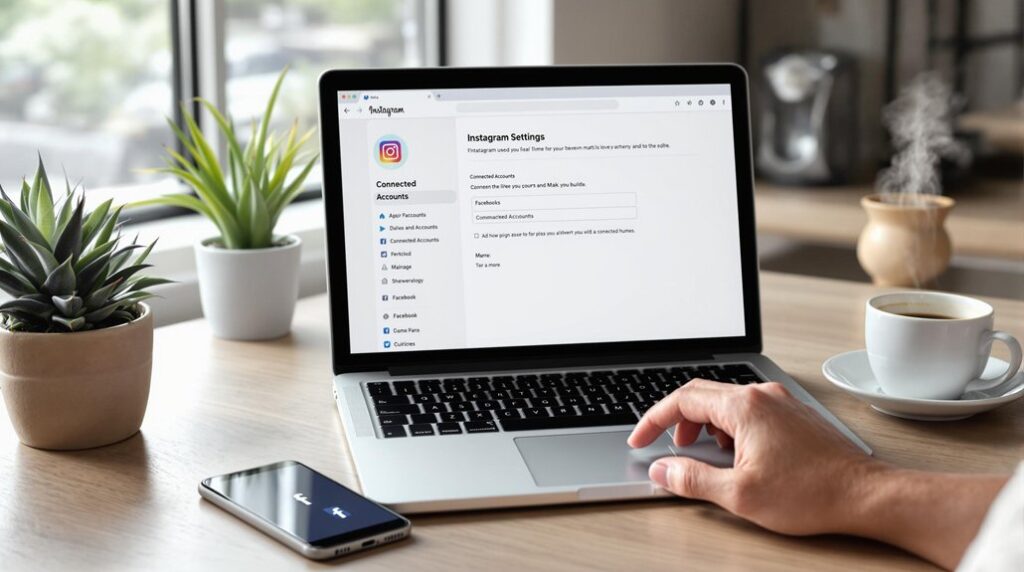To manage your Facebook page effectively, start by adjusting settings to control who can post. Turn off comments to reduce negativity and boost your brand image—studies show this reduces spam by 30%. Create a list of banned keywords and enable profanity filters to maintain a clean, respectful environment. Use Moderation Assist for automated filtering and direct messaging for personalized customer interactions. Implement social listening to track trends and moderate live comments for real-time engagement. Blocking irrelevant content keeps your page focused. These strategies guarantee your brand remains professional and engaging. Discover more secrets to enhance your online presence.
Key Takeaways
- Adjust page settings to control who can post and maintain a professional appearance.
- Utilize profanity filters and keyword blocking for a respectful and safe community.
- Disable comments to reduce negative interactions and protect brand reputation.
- Respond promptly to comments to enhance customer trust and engagement.
- Use AI moderation tools to filter harmful content and streamline interactions.
Adjust Page Settings
Adjusting your page settings is essential for maintaining control over who posts on your Facebook Page, ensuring high-quality content and a positive user experience. By tweaking these settings, you can prevent unwanted content and maintain a professional appearance for your brand.
Start by reviewing your settings to decide who can post on your page. In the classic Facebook Pages experience, you can disable posts by others entirely or opt for post moderation. This allows you to review and approve content before it goes live, ensuring only relevant and brand-aligned posts make the cut.
Next, consider the type of content you want on your page. You have the option to turn off photo and video posts, limiting posts to text only. This can help maintain a clean and consistent visual aesthetic.
Additionally, you can toggle reviews on or off. If you're concerned about the impact of negative reviews, you might choose to prevent visitors from leaving new reviews altogether by adjusting the review settings.
Turn Off Comments
Turning off comments on your Facebook posts can greatly reduce negative interactions, helping you maintain a positive brand image.
By controlling the conversation, you can keep the focus on your key messages and enhance content control.
Studies show that moderated pages experience 30% fewer spam interactions, making this strategy a valuable tool for brand management.
Reducing Negative Interactions
Disabling comments on your Facebook posts not only helps prevent negative interactions but also safeguards your brand's online reputation. By controlling the conversation, you can guarantee that your content remains focused on positive reinforcement, leading to increased customer satisfaction. This strategic move can filter out harmful or inappropriate content, maintaining a positive environment on your page.
Here's a quick emotional snapshot of why turning off comments might be beneficial:
| Reason | Positive Impact | Emotional Benefit |
|---|---|---|
| Preventing Negative Interactions | Protects brand image | Peace of mind |
| Controlling Conversation | Ensures content compliance | Confidence in brand integrity |
| Filtering Undesirable Content | Maintains positive environment | Satisfaction for users |
| Limiting Negative Reviews | Mitigates negative feedback | Enhanced brand reputation |
| Safeguarding Online Reputation | Increases customer trust | Loyalty and trust |
Disabling comments for specific posts gives you unparalleled control, allowing you to focus on delivering engaging and compliant content. Opting for post review before comments are visible guarantees only positive interactions make it through, further bolstering customer satisfaction. By preventing visitors from leaving new reviews, you can strategically maintain a favorable reputation, making sure your brand continues to shine.
Maintaining Page Focus
By focusing on maintaining the core message of your posts, turning off comments guarantees that your audience receives the intended content without unnecessary distractions. This approach secures your brand's voice remains clear and unobstructed by irrelevant or disruptive comments. When you turn off comments on specific posts, you can manage the narrative more effectively, allowing your message to shine through.
Disabling comments also aids in maintaining high-quality user engagement. Without the clutter of unrelated remarks, your followers can better appreciate and interact with your content. This practice is particularly beneficial for posts that deliver critical announcements or brand messages where clarity is paramount.
Implementing comment review is another effective strategy. By reviewing and approving comments before they appear, you maintain control over the conversation while still fostering user engagement. This ensures that only constructive, relevant input contributes to the discussion, enhancing the overall user experience on your page.
Moreover, strategically managing comments can bolster your online reputation. By preventing unwanted comments, you protect your brand from potential negativity. Ultimately, turning off comments when necessary helps maintain a focused, positive space for your audience, aligning with your brand's objectives.
Enhancing Content Control
To enhance content control on your Facebook page, you can utilize the option to turn off comments on specific posts, guaranteeing a streamlined and focused interaction with your audience. By adjusting post settings in the classic pages experience, you can effectively manage the dialogue surrounding your custom content.
Disabling comments isn't a one-size-fits-all strategy. It allows you to maintain control over the narrative, making sure that your messages resonate clearly with your target audience. When you selectively turn off comments in the new pages experience, you can focus on delivering valuable content without the noise of potentially harmful or off-topic remarks.
Moreover, advanced moderation techniques, such as hiding or deleting harmful comments, further strengthen your control. This proactive approach protects your brand's integrity and keeps the conversation aligned with your objectives.
Additionally, opting for post review and disabling posts by others can help you filter out irrelevant or inappropriate content before it reaches your followers.
Don't forget, you can also prevent visitors from leaving new reviews by toggling review options on or off, adding another layer of content control. By strategically managing interactions, you guarantee that your Facebook page remains a positive and engaging space for your audience.
Create Banned Keywords List
Developing a banned keywords list is essential for maintaining a positive online environment on your Facebook Page. Begin by identifying common offenders to block inappropriate or spammy language effectively.
Consistently updating this list guarantees you stay current with evolving language trends and uphold a high-quality interaction space for your audience.
Identify Common Offenders
Recognizing common offenders starts with identifying offensive words, phrases, and emojis to create an effective banned keywords list for your Facebook Page. Begin by leveraging user behavior analysis to understand how your audience interacts with your content. This step is important because it helps you pinpoint recurring problematic behaviors and the specific language often associated with them.
Next, employ offensive language detection tools to gather data on the most frequently used inappropriate terms. This data-driven approach guarantees you're targeting the right keywords that are most likely to disrupt your community.
By analyzing engagement patterns, you'll notice trends and patterns in the language used by repeat offenders, giving you a clearer picture of what needs to be banned.
Creating your banned keywords list isn't just about filtering out the obvious slurs and curse words; it's about understanding the nuanced language that can harm your brand's reputation. Incorporating specific phrases and emojis that are contextually offensive will enhance your moderation effectiveness.
Update List Regularly
Keeping your banned keywords list up to date guarantees you stay ahead of emerging trends in inappropriate language and maintain a safe online environment for your audience. Regularly updating this list is vital for preserving your brand's reputation and fostering a positive community.
By implementing keyword monitoring, you can swiftly identify and block harmful terms before they escalate into bigger issues.
Consider these essential actions to enhance your community guidelines:
- Monitor Emerging Trends: Stay informed about new slang and offensive phrases that could tarnish your brand's image.
- Engage with Your Audience: Understand the language and concerns of your community to tailor your keywords list effectively.
- Leverage Analytics: Use data insights to identify and prioritize keywords that frequently appear in offensive contexts.
Enable Profanity Filters
Implementing Facebook's profanity filters is vital for maintaining a positive and respectful environment on your page. By activating the profanity filter, you uphold online etiquette and make sure that comments and posts that contain offensive language are automatically blocked. This not only fosters a welcoming community but also safeguards your brand's reputation.
Data shows that pages with active profanity filters experience fewer instances of disruptive behavior, making them more attractive to followers who value respectful interactions. Enabling these filters is a straightforward process that can make a significant difference in how your audience perceives your page.
With advanced moderation tools like Smart Moderation, incorporating AI technology, you can effectively block inappropriate language and maintain high community standards.
For businesses, maintaining a clean and professional online image is important. The profanity filter helps achieve this by automatically removing harmful content, allowing you to focus on engaging positively with your audience. By setting up these filters, you create a safer and more welcoming space for your followers, which can lead to increased engagement and a stronger, more loyal community.
Don't underestimate the power of proactive moderation in building a positive brand presence on Facebook.
Utilize Moderation Assist
After enabling profanity filters to maintain a respectful environment, leveraging Moderation Assist can further streamline your comment management process with AI-driven precision. This feature on Facebook utilizes advanced AI technology to automatically filter and manage comments, allowing you to maintain a positive and safe space for engagement without spending countless hours manually reviewing each comment.
By incorporating Moderation Assist, you can take advantage of:
- AI customization: Tailor the AI's filtering criteria to align with your page's unique content rules and guidelines.
- Automated moderation: Save time by letting the AI handle potentially offensive or inappropriate comments, ensuring a clean comment section.
- Comment filters: Set up specific filters to hide or delete comments that violate your community standards, enhancing user experience.
Not only does Moderation Assist help in maintaining a respectful environment, but it also boosts your brand's image by showcasing your commitment to a safe and respectful online space.
Leverage Comment to Message
Harness the power of Facebook's Comment to Message feature to automate your response workflow and personalize engagement tactics.
With this tool, you can seamlessly redirect public comments to private messages, ensuring confidentiality and efficiency.
This approach not only streamlines your customer service but also enhances your brand's ability to provide tailored support.
Automate Response Workflow
To streamline your Facebook Page's customer service, leverage the Comment to Message feature for converting public comments into private messages. This powerful tool automatically shifts public inquiries into private conversations, making it easier for you to address customer needs efficiently. By integrating AI and implementing chatbots, you can further automate this response workflow, guaranteeing timely and consistent replies.
Enhanced Privacy:
By converting public comments to private messages, you can handle sensitive issues discreetly, improving customer trust and satisfaction.
Efficient Resolution:
Automating responses with AI and chatbots ensures that common queries are addressed promptly, freeing up your team to tackle more complex issues.
Seamless Engagement:
This feature creates a smooth shift from public posts to private conversations, making interactions more personal and effective.
Incorporating the Comment to Message feature not only streamlines your customer service but also enhances the overall user experience on your Facebook Page. By addressing queries, feedback, and concerns privately, you can offer personalized responses that lead to higher customer satisfaction.
Embrace this automated approach to maintain a responsive and engaging online presence, ultimately fostering a stronger relationship with your audience.
Personalize Engagement Tactics
Transform your customer interactions by utilizing the Comment to Message feature, which shifts public comments to private conversations for a more tailored and confidential engagement. By moving discussions to private messaging, you enhance your customer service capabilities, addressing sensitive issues discreetly and professionally.
This feature enables you to provide personalized recommendations and tailored responses, guaranteeing each customer feels valued and heard. For instance, if a customer comments about a product issue, you can instantly shift to a private message to explore specifics and offer a solution without airing grievances publicly. This not only resolves concerns more effectively but also maintains your brand's professional image.
Moreover, leveraging the Comment to Message feature helps you manage customer feedback more efficiently. One-on-one conversations allow for deeper, more meaningful interactions, fostering stronger customer relationships. Imagine the impact of recommending a specific product based on a customer's previous purchases or feedback, showing you're attentive and responsive.
Incorporating this strategy into your Facebook page moderation ensures that every interaction is handled with the utmost confidentiality and personalization. This approach not only enhances customer satisfaction but also solidifies your reputation as a responsive and customer-centric brand.
Respond to Comments
Responding to comments promptly not only boosts customer trust but also solidifies your brand's recognition in a competitive market. When you focus on community engagement and maintain a swift response time, you show your audience that their opinions and inquiries matter. This approach can greatly enhance your brand's credibility and foster a loyal customer base.
Forrester reports that 80% of consumers engage with brands on social media, illustrating the critical importance of timely responses. To manage this effectively, consider using tools like Chatdesk Teams, which can moderate comments around the clock. This guarantees you're always ready to provide a timely and personalized response, which can make all the difference in customer satisfaction.
Personalized responses that align with your brand's voice can further deepen customer relationships. Whether it's addressing a concern or simply thanking a user for their comment, the personal touch can make your audience feel valued and heard.
- Boost credibility with timely responses
- Enhance customer relationships with personalized replies
- Utilize 24/7 moderation tools like Chatdesk Teams
Engaging actively and promptly in the comment section creates a thriving online community, strengthening your brand's presence and reputation.
Manage Paid Ad Comments
When managing paid ad comments, promptly address negative feedback to show you're attentive and care about customer concerns.
Encourage positive engagement by responding to compliments and questions to foster a sense of community.
This strategy not only boosts brand image but also drives higher sales and customer satisfaction.
Promptly Address Negative Comments
By swiftly addressing negative comments on your paid ads, you show customers that your brand values transparency and accountability. This proactive approach to customer feedback not only safeguards your online reputation but also demonstrates your dedication to exceptional customer service.
When you engage with negative comments, you can turn detractors into loyal advocates, preventing further escalation and mitigating potential damage.
Consider these key benefits of promptly addressing negative comments:
- Build Trust: Responding quickly shows that you're attentive and care about your customers' experiences.
- Improve Customer Loyalty: Effective engagement can turn a negative experience into a positive one, fostering long-term loyalty.
- Enhance Brand Image: Transparent handling of criticism reflects positively on your brand, boosting your reputation.
Monitoring and managing negative comments on paid ads is vital. By addressing concerns head-on, you show that your brand isn't afraid to tackle issues publicly, which can heighten trust and loyalty.
Encourage Positive Engagement
Encouraging positive engagement on your paid ad comments can greatly enhance your brand's visibility and customer trust. By actively managing and responding to comments, you show potential customers that your brand is attentive and values their input. This not only fosters engagement but also builds a loyal customer base.
Here are some key tactics:
| Strategy | Benefit |
|---|---|
| Quick responses | Shows availability and boosts customer trust |
| Positive reinforcement | Encourages positivity and further engagement |
| Addressing feedback | Enhances brand image and customer satisfaction |
Start by promptly responding to comments on your paid ads. Whether it's a question, compliment, or concern, a quick, thoughtful response demonstrates that your brand is approachable and committed to customer service. This kind of interaction encourages positivity and can turn casual observers into loyal followers.
Additionally, use positive reinforcement to foster engagement. Thank users for their comments and acknowledge their insights. This can create a ripple effect, where others are more likely to join the conversation positively.
Lastly, don't shy away from addressing feedback. When users see that their input is valued and acted upon, it enhances your brand image and builds trust. Managing paid ad comments effectively is essential for driving targeted audience engagement and boosting overall brand visibility.
Personalize Interactions
Personalizing interactions on your Facebook page can boost engagement by up to 80%, making it an essential strategy for building a genuine brand connection. By focusing on authentic and tailored responses, you can create a loyal and engaged community that feels connected to your brand.
To personalize interactions effectively, try these strategies:
- Embrace emojis: Incorporate emojis in your responses to add warmth and personality. It shows that there's a human behind the screen, not just an automated bot.
- Humanize responses: Address your followers by name and respond to their comments and messages in a conversational tone. This makes your brand feel more approachable and relatable.
- Show gratitude: Thank your customers for their comments and feedback. A little appreciation goes a long way in building lasting relationships.
Research indicates that automated responses lack the warmth needed to foster genuine connections. Instead, focus on creating honest interactions that reflect your brand's personality. Customers gravitate towards brands that they perceive as authentic and human. By humanizing your responses and embracing emojis, you can significantly enhance the authenticity of your interactions, encouraging more meaningful engagement.
Address Sensitive Issues
Tackling sensitive issues head-on on your Facebook page can strengthen your brand's integrity and build unwavering customer trust. When you address tough questions transparently, you not only show authenticity and credibility but also demonstrate your commitment to customer satisfaction. This kind of crisis communication is essential for nurturing a loyal customer base.
To manage sensitive comments effectively, honesty is your best policy. Respond promptly and transparently to maintain open communication. This approach can turn detractors into loyal customers. Data suggests that 85% of customers appreciate direct and honest responses, making conflict resolution a key element in your strategy.
Here's a quick reference table to guide you:
| Action | Benefit | Strategy |
|---|---|---|
| Respond promptly | Shows commitment to customers | Monitor your page regularly |
| Be transparent and honest | Builds trust and credibility | Provide clear, direct answers |
| Address tough questions | Enhances brand integrity | Use data-driven responses |
Handle Trolls and Spam
Dealing with trolls and spam head-on is essential for maintaining your brand's positive online presence and reputation. Troll management and spam prevention are critical to fostering a safe and engaging community. Start by promptly removing inappropriate comments to prevent any potential damage to your brand's image. Facebook's moderation tools can help you efficiently filter out unwanted content before it escalates.
To keep your community safe and focused:
- Block harassers: Immediately block individuals who harass your company to stop negative interactions.
- Use moderation tools: Leverage Facebook's tools to automatically filter out spam and inappropriate comments.
- Close comments if necessary: In extreme cases, consider temporarily closing comments to prevent further negativity.
Spammers can tarnish your brand's reputation if left unchecked. By actively engaging in spam prevention, you're taking a robust stand to protect your online space. Utilize Facebook's advanced moderation features like keyword filters and automated systems to deal with spam effectively.
Use Direct Messages
Why not enhance your customer service by shifting sensitive conversations to Direct Messages (DMs) on Facebook? This approach can greatly improve your conflict resolution strategies and protect customer privacy. When you handle inquiries or complaints privately, it prevents negative interactions from spiraling out of control in the public eye.
For instance, addressing order details or delicate feedback in DMs guarantees that sensitive information is kept confidential. This not only safeguards customer privacy but also demonstrates your commitment to resolving issues professionally. Publicly acknowledging the switch to DMs in the comments section can further highlight your responsiveness and dedication to customer care.
Data shows that brands utilizing DMs for customer support see a notable improvement in customer satisfaction. Direct communication channels foster positive relationships and enhance brand reputation. When customers know they can count on discrete and effective support, their loyalty to your brand strengthens.
Implement Social Listening
Harness the power of social listening to gain valuable insights into customer preferences and sentiments on Facebook. By monitoring and analyzing conversations, you can uncover trends, address concerns, and fine-tune your offerings.
Social listening tools help you track brand mentions, competitor activities, and industry trends to stay ahead of the curve.
Consider these key benefits of social listening:
- Engagement analysis: Understand which posts resonate with your audience and drive interaction.
- Sentiment tracking: Gauge customer emotions and opinions about your brand, products, or services.
- Trend identification: Spot emerging trends and adapt your strategy to capitalize on them.
Engagement analysis allows you to see what content sparks conversations, enabling you to produce more of what your audience loves. Sentiment tracking helps you measure public opinion and quickly respond to any negative feedback, showing that you value customer input. This proactive approach can greatly enhance brand loyalty and trust.
Moderate Live Comments
Consistently moderating live comments on Facebook maintains a positive and engaging environment, enhancing the overall viewer experience. Real-time monitoring is vital to promptly address inappropriate or spam comments, guaranteeing the quality of your live stream.
By actively engaging with viewers through responses to their comments and questions, you foster a sense of community and keep viewer engagement high.
Utilize Facebook's moderation tools to filter out offensive language or irrelevant comments during your live broadcasts. These tools allow you to set predefined filters and block specific words, creating a safe space for your audience.
Instant responses and interactions can greatly boost viewer engagement, making your live sessions more dynamic and interactive.
A study by Social Media Examiner found that brands that engage in real-time comment moderation see a 23% increase in viewer retention. Additionally, a well-moderated live stream can enhance your brand's reputation, making followers more likely to tune in for future broadcasts.
Block Irrelevant Content
Shifting from real-time comment moderation, let's focus on blocking irrelevant content to maintain a clean and engaging Facebook Page. One of the most effective strategies is to utilize Facebook's built-in tools for irrelevant content filtering and content relevance assessment. By automatically blocking inappropriate language and content, you can guarantee your page stays positive and professional.
You should regularly review and moderate photo and video posts to make certain they comply with your guidelines. Implementing a list of banned keywords and enabling profanity filters are vital steps in upholding a safe online environment.
Here are some actionable tips:
- Utilize advanced content moderation tools: Block specific words, emojis, or phrases that are harmful or irrelevant.
- Manage keyword moderation efficiently: Upload a CSV file with banned terms for automated filtering.
- Enable Facebook's profanity filter and keyword blocking features: Automatically block inappropriate language and content.
These actions not only streamline the moderation process but also help maintain a clean, engaging page that reflects your brand's values.
Frequently Asked Questions
What Makes a Good Facebook Moderator?
A good Facebook moderator excels at engagement tactics and crisis management. You should be responsive, understand brand values, use automated tools efficiently, and handle sensitive comments transparently, ensuring a positive online presence while enhancing brand reputation.
How to Moderate Facebook Pages?
To moderate Facebook Pages, establish clear Community Guidelines, utilize spam detection tools, and leverage AI for efficiency. Review posts before publishing, control comments, and automate responses to maintain a positive, brand-focused environment.
How to Complete Moderation Assist on Facebook Page?
To complete Moderation Assist on your Facebook Page, set up comment filtering and establish clear user guidelines. This guarantees AI efficiently handles inquiries, enhancing user experience and page efficiency with quick, accurate responses.
How Does Facebook Handle Content Moderation?
Facebook handles content moderation by using algorithmic filtering to automatically detect harmful content and relies on user reporting for more nuanced cases. They continuously update their processes to adapt to online threats and user behavior.
Conclusion
By fine-tuning your page settings, leveraging tools like banned keywords and profanity filters, and actively engaging through direct messages, you'll guarantee a polished and professional Facebook presence.
Social listening and moderating live comments keep you in tune with your audience. Blocking irrelevant content safeguards your brand's image.
Implement these data-driven strategies, and you'll see a more engaged, cleaner, and well-moderated page that truly reflects your brand's values and goals.