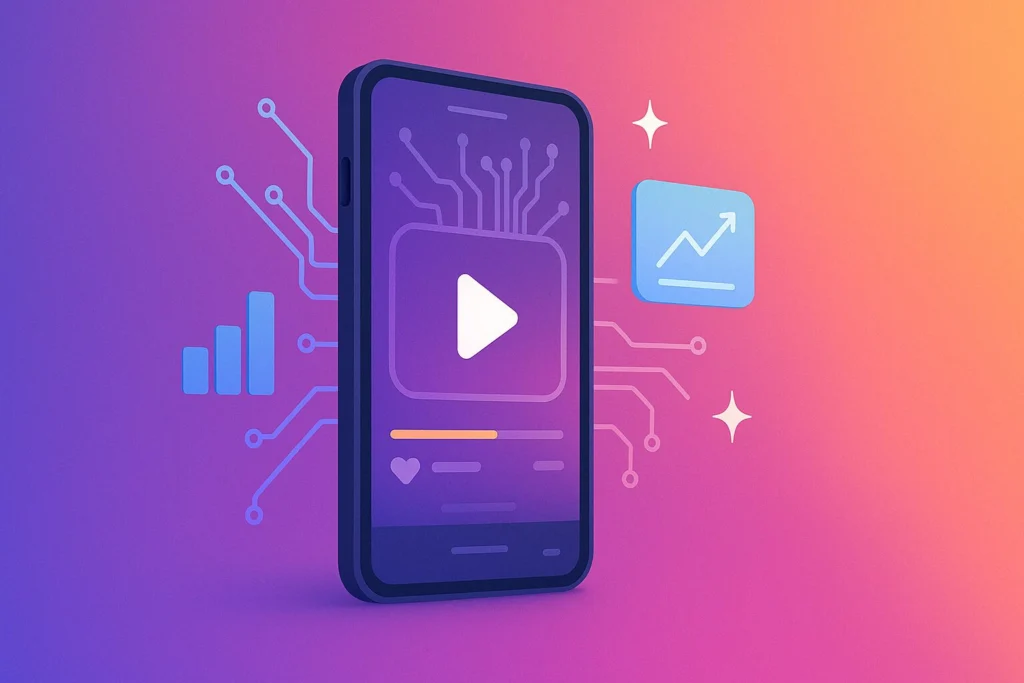For professional YouTube videos, invest in high-quality cameras like the Sony Alpha A7 III or Canon EOS 90D for superior video quality. Use external microphones such as Rode shotgun mics for clear audio. Stabilize your shots with sturdy tripods and gimbals. Important lighting is essential; opt for ring lights, LED panels, and softboxes. Essential accessories include spare batteries and customizable backpacks for efficient gear management. In post-production, software like Adobe Premiere Pro enhances your editing and color grading capabilities. Leveraging royalty-free music and creative assets will enhance your production value. Explore more to master each component intricately.
Key Takeaways
- Invest in high-quality cameras like the Sony Alpha A7 III for superior video quality.
- Use external microphones, such as Rode shotgun mics, for clear and professional audio.
- Stabilize footage with tripods and gimbals to minimize camera shake.
- Enhance lighting with equipment like ring lights, softboxes, and LED panels.
- Edit videos using advanced software like Adobe Premiere Pro for refined post-production.
Camera Selection
When selecting a camera for your professional YouTube videos, prioritize devices like mirrorless cameras, such as the Sony Alpha A7 III, for their superior video quality and exceptional autofocus capabilities. Mirrorless cameras provide a compact form factor while delivering outstanding performance, making them ideal for varied shooting environments. With interchangeable lenses, you can tailor your lens selection to match your content needs—wide-angle lenses for expansive shots, or prime lenses for crisp, shallow depth-of-field close-ups.
Camera angles are vital to creating engaging content. The A7 III's flexibility allows you to experiment with different perspectives, whether you're shooting at eye level, from a low angle, or a high vantage point. Its advanced autofocus system guarantees your subject remains sharp, even in complex shooting scenarios.
For those seeking versatility, DSLR cameras like the Canon EOS 90D offer robust options. With its wide range of compatible lenses, you can adapt to various shooting conditions and artistic requirements.
Action cameras such as the GoPro Hero 9 Black are perfect for dynamic footage, providing stabilization and durability.
Meanwhile, camcorders like the Sony FDR-AX53 excel in ease of use and built-in stabilization, making them suitable for long-duration shoots and live events.
External Microphones
External microphones, like the Rode VideoMic GO II, are essential for capturing high-quality audio that enhances your YouTube video's production value. Built-in microphones on cameras often lack the fidelity and directionality needed for professional-grade sound. By using an external microphone, you gain control over your audio recording techniques, ensuring clarity and reducing unwanted background noise.
Shotgun microphones such as the Shure VP83 LensHopper excel in directional sound pickup, making them ideal for scenarios where isolating the subject's voice is critical. They feature compact designs that easily attach to your camera, providing a streamlined setup without sacrificing audio quality.
For more discreet recording, lavalier microphones like the Deity V.Lav offer wireless options that are perfect for vlogging and interviews, capturing clear audio from various angles without the clutter of cables.
When comparing external vs built-in microphones, external options offer superior sound quality and versatility. Brands like Rode, Shure, and Deity provide a range of options to suit different recording needs and budgets, allowing you to invest in equipment that enhances your video's overall production value. Whether you opt for a compact shotgun mic or a wireless lavalier, upgrading your audio setup is a game-changer.
Tripods and Stabilizers
When selecting a tripod, consider its load capacity, height range, and head type to match your camera and shooting style.
For dynamic shots, a 3-axis gimbal stabilizer guarantees fluid motion and minimizes shake.
Integrating both tools into your setup enhances video quality, providing stable static shots and smooth tracking movements.
Choosing the Right Tripod
Selecting the right tripod or stabilizer is paramount for ensuring your videos maintain a professional level of stability and polish. Tripods provide the foundation for steady shots, a non-negotiable for producing high-quality content. When evaluating tripod features, consider factors like height adjustability, weight capacity, and material. Carbon fiber tripods, for instance, are lightweight yet sturdy, perfect for on-the-go filming. Ball head mounts offer versatile camera positioning, enhancing creative shot compositions.
Maintaining your tripod is equally vital. Regularly inspect and clean the legs and locking mechanisms to guarantee smooth operation. Lubricate any moving parts periodically to prevent stiffness and wear.
Here's a quick comparison of popular tripod types:
| Tripod Type | Key Features |
|---|---|
| Traditional Tripod | Height adjustability, robust build |
| Gorilla Pod | Flexible legs, adaptable to uneven surfaces |
| Handheld Gimbal | Stabilizes motion, lightweight design |
| Carbon Fiber Tripod | Lightweight, durable, ideal for mobility |
Investing in a quality tripod can significantly enhance your video content, transforming shaky footage into polished, professional work. Choose wisely based on your specific needs and maintain your equipment to guarantee longevity and peak performance. This attention to detail will set your videos apart in the competitive YouTube landscape.
Benefits of Stabilizers
Understanding the benefits of stabilizers like tripods and gimbals is fundamental for achieving steady, professional-quality video footage. Whether you're shooting a stationary scene or capturing dynamic movements, stabilizers are key to minimizing camera shake and enhancing your video's visual appeal.
Stabilizers offer improved stability, making a significant difference in the quality of your content. Tripods are essential for static shots, providing a solid base that guarantees your camera remains steady. This is vital for interviews, tutorials, and any scenario where the camera should stay in one position.
Gimbals, on the other hand, excel in capturing smooth, cinematic shots while on the move. Their advanced mechanics allow for fluid motion, perfect for tracking shots or vlogs.
Here are some essential benefits:
- Improved stability: Reduces shaky footage, resulting in cleaner, more professional videos.
- Cinematic shots: Gimbals enable fluid, dynamic movements that enhance the visual quality.
- Professional-looking content: Stabilizers help in maintaining viewer attention with polished footage.
- Versatility: Tripods and gimbals serve different purposes, enhancing various shooting scenarios.
- Enhanced viewer engagement: Quality footage increases viewer retention and satisfaction.
Tripod and Stabilizer Tips
For peak stability and professional results, make sure your tripod has adjustable legs and a reliable locking mechanism. This guarantees that you can easily adapt to various terrains and achieve the precise angles you need.
Tripod stability is vital; invest in a tripod with a high weight capacity to support your camera, especially if you're using heavy lenses or additional accessories.
Tripod maintenance is equally important. Regularly check for any wear and tear on the joints and locking mechanisms. Clean the legs and ensure that the rubber feet are intact to prevent slippage. This will prolong the life of your tripod and maintain its stability over time.
When it comes to stabilizers, such as gimbals, consider stabilizer compatibility with your camera model. Check the weight capacity and make sure the gimbal can handle your camera's weight without straining. Stabilizer techniques like the 'ninja walk' can further minimize any residual motion, providing smooth, cinematic footage.
Combining a reliable tripod with a high-quality stabilizer can greatly enhance the production value of your YouTube videos.
Lighting Solutions
For important lighting in your YouTube videos, you should understand the various types of studio lights available, from ring lights like the Spectrum Aurora 13 Mini Pearl III to versatile LED panel lights.
Balancing your budget while ensuring quality lighting is essential; consider softbox options for softer, diffused illumination.
Strategic positioning and combining these lights can greatly enhance your video's professional appearance, minimizing harsh shadows and highlighting the subject effectively.
Types of Studio Lights
When setting up a professional YouTube studio, selecting the right types of studio lights—such as ring lights, softboxes, and LED panels—is essential for achieving high-quality, evenly-lit videos. Each lighting solution offers unique advantages that cater to different aspects of your studio setup.
Ring Lights:
Ideal for close-up shots, ring lights like the Spectrum Aurora 13 Mini Pearl III LED Ring Light provide even, soft lighting. They minimize shadows and create a flattering, halo effect, making them perfect for beauty and tutorial videos.
Softboxes:
To achieve a more natural look, softboxes diffuse light, reducing harsh shadows. This creates a softer, more professional appearance. They're excellent for interviews and product reviews, where consistent lighting is vital.
LED Panels:
These are the most versatile and portable lighting options. LED panels allow for adjustable lighting, making them suitable for various shooting scenarios. They're energy-efficient, long-lasting, and can be easily positioned to eliminate unwanted shadows.
Here's a quick rundown of the benefits:
- Ring lights: Even, soft lighting for close-ups.
- Softboxes: Diffused light for a natural look.
- LED panels: Adjustable and versatile lighting.
- Combination: A mix of ring lights and softboxes for a balanced setup.
- Proper positioning: Vital for eliminating shadows.
Properly integrating these lights into your studio setup will greatly enhance your video quality, making your content stand out.
Budget-Friendly Lighting Options
While high-end studio lights enhance your video quality, there are budget-friendly lighting options like the Neewer 18-inch LED ring light, Fovitec softbox lighting kit, and VILTROX LED panel that still deliver professional results without breaking the bank.
Affordable ring lights, such as the Spectrum Aurora 13 Mini Pearl III, provide even lighting, reducing shadows for a polished look. Softboxes, like those in the Fovitec kit, diffuse light effectively, minimizing harsh shadows and creating a flattering, consistent illumination.
For those seeking versatility, the VILTROX LED panel is a solid choice. It's portable and can be used as side lighting to enhance your overall setup. You can also explore DIY lighting solutions using household items or leverage natural lighting alternatives by filming near windows during daylight hours.
Smartphone lighting hacks, like using your phone's flashlight in combination with diffusers, can provide quick, effective lighting adjustments. Combining these budget-friendly options can yield professional results.
Whether you're just starting or looking to upgrade, these solutions offer a cost-effective pathway to achieving high-quality lighting for your YouTube videos without compromising on performance.
Lighting Setup Tips
Mastering your lighting setup involves strategic positioning and the right combination of tools to guarantee even illumination and minimize harsh shadows in your YouTube videos. Achieving professional lighting requires an understanding of various lighting techniques and the correct application of color temperature.
To start, consider using a ring light like the Spectrum Aurora 13 Mini Pearl III LED Ring Light for uniform lighting that enhances facial features. Adding softboxes can diffuse light, reducing harshness and creating a more flattering look. For side lighting, portable LED panels are excellent for filling in shadows and adding depth.
Here are some key tips to optimize your lighting setup:
- Combine light sources: Use a ring light with softboxes for a balanced, professional look.
- Adjust color temperature: Match your lights' color temperature to natural light sources to maintain consistency.
- Utilize natural light: Position yourself near windows and supplement with artificial lighting as needed.
- DIY lighting hacks: Use household items like white sheets to diffuse light, creating a soft glow.
- Proper positioning: Place lights at a 45-degree angle to your face to avoid shadows and ensure even coverage.
Essential Accessories
To achieve professional-quality YouTube videos, investing in essential accessories like sturdy tripods, spare batteries, and padded backpacks for gear transport is essential. A reliable tripod ensures your shots remain steady, reducing the risk of shaky footage that could turn off viewers.
Spare batteries are vital; they prevent interruptions during shoots, allowing you to maintain a seamless workflow.
When it comes to gear organization, a high-quality, padded backpack is indispensable. It keeps your cameras, microphones, and lighting equipment secure, minimizing the risk of damage during transport. Look for backpacks with customizable compartments to fit your specific gear setup.
Travel tips for YouTubers often highlight the importance of packing light but also ensuring that you have all necessary equipment, which makes a well-organized backpack a game-changer.
Equipment maintenance is equally important. Regularly check and clean your gear to prolong its lifespan. Care tips include using lens cleaning kits for cameras and ensuring batteries are stored in cool, dry places to maintain their efficiency.
Additionally, portable power banks can be a lifesaver for long filming sessions, ensuring your devices stay charged.
Post-Production Software
Consistently utilizing advanced post-production software like Adobe Premiere Pro and Final Cut Pro can bring your YouTube videos to a professional standard. These platforms offer a suite of editing tools that enable intricate visual and audio enhancements. They allow you to refine your editing workflow through sophisticated features like color grading techniques and precise audio enhancements. By mastering these tools, you can produce content that stands out and captivates your audience.
DaVinci Resolve is another robust option, particularly for its unparalleled color grading capabilities. This software allows you to achieve cinematic quality visuals, enhancing the overall look of your videos. Even if you're new to editing, iMovie provides a user-friendly interface that covers essential features without overwhelming you.
Key benefits of using advanced post-production software include:
- Color Grading Techniques: Enhance your video's visual appeal with professional color correction and grading, making your content visually captivating.
- Editing Workflow: Streamline your editing process with intuitive tools designed for efficiency and precision.
- Audio Enhancements: Improve sound quality through advanced audio editing, ensuring clear and balanced audio tracks.
- Visual Effects: Add dynamic elements to your videos with sophisticated visual effects that grab viewers' attention.
- Transitions and Text: Seamlessly integrate shifts and text overlays to maintain a polished, professional look.
Creative Assets
Incorporating high-quality creative assets like royalty-free music, sound effects, and stock footage is essential for elevating the production value and engagement of your YouTube videos. These elements not only enhance the visual and auditory appeal but also guarantee you avoid copyright issues, adding a professional touch to your content. Utilizing free resources and paid options from various online platforms can greatly streamline your workflow and improve your video's quality.
When seeking out creative assets, it's important to balance between finding inspiration and staying original. While templates and stock footage can save time, customizing them to fit your unique style will set your content apart.
| Creative Asset | Description |
|---|---|
| Royalty-Free Music | Avoids copyright issues, adds professional audio quality |
| Sound Effects | Enhances engagement, makes videos more dynamic |
| Stock Video Footage | Saves time on shooting, provides high-quality visuals |
| Templates | Streamlines editing process, maintains consistent branding |
| Graphics | Adds visual appeal, helps convey information effectively |
Whether you opt for free resources or invest in paid options, the key lies in how you integrate these elements creatively into your videos. By doing so, you'll not only enhance the viewer's experience but also establish a distinctive, professional brand identity.
Frequently Asked Questions
What Equipment Do I Need to Make Youtube Videos?
You need a high-quality DSLR or mirrorless camera, a professional-grade microphone for superior audio quality, a robust lighting setup like ring lights or softboxes, and reliable tripods. Don't forget advanced video editing software like Adobe Premiere Pro.
What Do You Need to Make Professional Youtube Videos?
You need a high-quality camera, professional microphone, and a solid lighting setup for crisp footage. Don't forget advanced video editing software like Adobe Premiere Pro or Final Cut Pro to polish your content with industry-standard features.
What Do Professional Youtubers Use to Record?
You'll need high-quality cameras, external microphones for superior audio quality, and a thorough lighting setup. Professional YouTubers use gear like the Canon EOS R5, Rode NT-USB, and LED light boxes to guarantee excellent video and audio.
Which Tools Are Used for Youtube Videos?
For professional YouTube videos, you'll need high-quality cameras, precise lighting setups like LED light boxes, and robust video editing software such as Adobe Premiere Pro. These components guarantee exceptional production quality and engaging content.
Conclusion
By investing in the right camera, external microphones, tripods, stabilizers, and lighting solutions, you'll enhance your YouTube videos to a professional standard.
Don't overlook essential accessories and paramount post-production software, as they're pivotal for refining your content.
Leveraging creative assets further enhances viewer engagement.
Equip yourself with these tools and you're set to produce high-quality videos that reflect technical expertise and industry standards, ensuring your channel stands out in a competitive landscape.