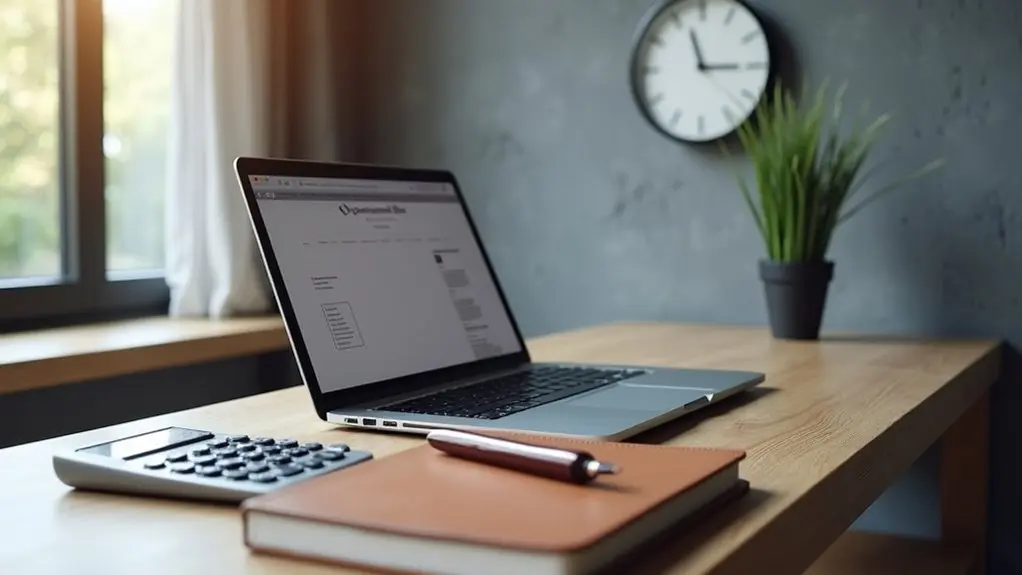Squarespace does not offer a permanent free plan. Instead, new users can access a 14-day free trial, which grants access to most features—including templates, design options, and basic e-commerce tools—without requiring a credit card. However, the trial has limitations: sites remain private, payment processing is disabled, and certain team collaboration tools are restricted. After the trial, publishing requires a paid subscription. Further insights clarify plan options, discounts, and how to maximize early access to platform capabilities.
Key Takeaways
- Squarespace does not offer a permanent free plan, but provides a 14-day free trial with no credit card required.
- The free trial includes most features but limits payment processing, advanced commerce tools, and contributor access.
- After the trial, users must upgrade to a paid plan to publish their website and unlock full functionality.
- Paid plans are available monthly or annually, with discounts for new users and students.
- Annual subscriptions include a free custom domain for one year and unlimited Unsplash stock photos.
Overview of Squarespace’s Pricing Structure
While Squarespace does not offer a permanent free plan, its pricing model begins with a 14-day free trial that grants access to nearly all platform features without requiring upfront payment information.
Following the free trial, Squarespace plans include multiple subscription tiers, each available on a monthly or annual basis. Annual subscriptions provide added value, such as a complimentary custom web address registration for the first year.
Squarespace offers a range of subscription tiers with annual plans that include a free custom domain for the first year.
New customers can benefit from a 20% discount on their first payment with a designated code, applicable to both annual and monthly plans. Payment methods accepted include credit cards, Apple Pay, and PayPal.
Importantly, Squarespace’s Commerce plans have no transaction fees, whereas the Business plan includes a 3% fee per transaction, distinguishing cost structures for different business needs.
Details of the 14-Day Free Trial
Squarespace’s 14-day free trial allows users to sign up without providing credit card information, removing initial financial commitment.
The trial grants access to most platform features, enabling thorough testing and custom code integration.
Compared to some competitors, Squarespace also offers the flexibility to extend the trial by seven days, giving users additional time to evaluate its capabilities.
Access Without Credit Card
A notable aspect of Squarespace’s approach to onboarding is the 14-day free trial, which grants prospective users access to nearly all platform features without the need to provide credit card information. This free website trial model distinguishes Squarespace from competitors that require upfront payment details, reducing barriers for new users. The privacy of trial sites further enhances security, with password-protected access and exclusion from search engine indexing until a paid plan is activated. Users can also manage multiple trial sites, though each requires a separate upgrade for continued use.
| Feature | Squarespace | Typical Competitor |
|---|---|---|
| Credit Card Required | No | Often Yes |
| Trial Length | 14 days (+7 ext.) | 7–14 days |
| Site Privacy | Password Protected | Varies |
| Search Indexing | Disabled | Sometimes Enabled |
Full Feature Exploration
Most users seeking to evaluate website builders benefit from a 14-day free trial that enables thorough testing of Squarespace’s core features and custom code integration without financial commitment.
The trial does not require a credit card, allowing users to explore nearly all available templates, design tools, and customization options.
Trial websites remain private, protected by a site-wide password, and are excluded from search engine indexing, ensuring both security and confidentiality during the evaluation phase.
Users can create multiple trial sites, but upgrading each individual site to a paid plan is necessary for continued access beyond the trial period.
Compared to platforms with free plans, Squarespace’s approach prioritizes a full-featured, time-limited experience, enabling informed decisions about moving to a paid plan for ongoing website publishing and visibility.
Trial Extension Options
Typically, users gain access to a 14-day free trial that encompasses nearly all platform features and custom code capabilities, without the need to submit credit card information.
This initial trial period allows prospective customers to thoroughly evaluate Squarespace’s offerings. To extend your trial, Squarespace provides a straightforward option: users can add an additional seven days, bringing the total trial periods to 21 days.
An email reminder is sent one day before the trial expires, offering a prompt to either upgrade or extend your trial. If further time is required, users may contact Squarespace Customer Support to request additional extensions.
Each trial site operates independently, so creating multiple trial sites is possible, but each must be upgraded separately for continued access after the trial ends.
What Features Are Included in the Free Trial?
Squarespace’s 14-day free trial grants users extensive access to nearly all platform features, including advanced template selection and custom code integration. This approach allows prospective users to evaluate Squarespace’s capabilities without financial commitment.
Multiple trial sites can be created, offering flexibility for experimentation with different site concepts or collaborative projects. Users can invite unlimited contributors, which supports team-based website development and feedback cycles.
Significantly, trial sites remain private and unindexed by search engines, preserving confidentiality until a site is ready for public launch. To share work-in-progress with stakeholders, a site-wide password feature is available.
- Full access to template library and design tools
- Custom code integration for enhanced site functionality
- Creation of multiple, independent trial sites
- Unlimited contributor invitations during the free trial
- Password protection for sharing trial sites with select visitors
Trial Limitations and Restrictions
While the 14-day free trial delivers substantial access to platform functionalities, several key limitations distinguish it from a fully paid Squarespace plan.
Trial sites are restricted in that they cannot process payments through Squarespace Commerce, and advanced commerce features—such as abandoned checkout recovery—remain unavailable during this period.
Additionally, trial limitations include the inability for trial websites to be indexed by search engines, preventing public visibility until a paid upgrade is made.
Collaboration is also curtailed, as only one additional contributor can be added to a trial site.
Moreover, audio blocks are limited to playback on the built-in website, and customer email notifications are disabled.
These constraints guarantee that while users can explore features, full operational and promotional capabilities require a paid subscription.
How to Start Your Free Trial on Squarespace
Many website builders offer introductory trials, but Squarespace distinguishes itself with a streamlined, no-credit-card-required process to begin its 14-day free trial.
To initiate a Squarespace trial, users visit Squarespace.com and select “Get Started” or “Start A Free Trial,” gaining immediate access to the platform’s extensive features. This approach is significantly different from competitors that often require payment details upfront.
During the free trial, users can explore templates, experiment with custom code, and even create multiple trial sites—each managed separately. The option to extend the Squarespace trial by seven days through an email prompt further enhances flexibility.
- No credit card required to start the Squarespace trial
- Access to nearly all platform features
- Ability to create multiple trial sites
- Flexible 14-day free trial, with an optional 7-day extension
- Subscription required after the trial to go live
Managing Your Site During the Trial Period
Maneuvering the trial period on Squarespace enables users to evaluate the platform’s capabilities with minimal limitations, setting it apart from competitors that often restrict access or require payment details upfront.
The 14-day free trial grants access to nearly all features, allowing for thorough site building and unlimited contributors. Significantly, users can launch multiple trial sites, though each requires a separate upgrade for continued access after the trial period.
Site visibility is deliberately restricted—trial websites are protected by a site-wide password and are not indexed by search engines, preserving privacy during development.
For teams exceeding two contributors, upgrade options become limited, a constraint to take into account. If more time is needed, a 7-day trial extension is available, providing additional flexibility before financial commitment.
Can You Accept Payments During the Trial?
During the Squarespace trial period, users are unable to process payments or utilize core commerce features.
Payment integrations, including PayPal Business account connections, are restricted, and order-related customer notifications are disabled.
Compared to paid plans, the trial limits e-commerce functionality, impacting the ability to test full online selling capabilities.
Payment Processing Restrictions
A significant limitation of the Squarespace trial is the inability to accept payments through Squarespace Commerce, as all payment processing features remain inactive until a paid plan is activated.
This restriction prevents trial users from testing real transactions, which can impact the evaluation process for those considering Commerce plans.
In contrast to some competitors that may offer limited payment processing during trial periods, Squarespace’s approach creates a clear division between content setup and e-commerce functionality.
The following points outline key restrictions:
- Payment gateways, including PayPal Business, cannot be connected during the trial.
- Customer email notifications for transactions are not available.
- Subscription-based products cannot be created or sold.
- No access to live payment processing until a Commerce plan is purchased.
- Advanced Commerce features dependent on payment processing are disabled.
Commerce Features Limitations
While Squarespace offers an extensive trial environment for site building and design, all commerce-related features remain strictly limited until a paid subscription is activated.
During the trial period, users are unable to accept payments through Squarespace Commerce, which effectively prevents any transaction processing.
Critical commerce features such as customer email notifications, abandoned checkout recovery, and the ability to connect PayPal Business accounts are fully disabled.
In addition, the creation of subscription products—an essential functionality for businesses relying on recurring billing—is not accessible during the trial.
This limitation means prospective users cannot test how transaction fees are applied or how advanced sales tools operate.
Comparatively, this approach is more restrictive than some competing platforms that allow partial commerce testing during their free or trial periods.
Collaborating With Others on a Trial Site
Squarespace trial sites enable controlled collaboration by allowing users to add contributors, though functionality is limited compared to paid plans. During the trial period, collaborating is possible, but trial site owners face notable restrictions, especially regarding the number of contributors.
Only one additional contributor can be added, restricting broader team workflows. Privacy is maintained, as trial sites remain private and unindexed by search engines.
Select individuals may review or contribute to the trial site by logging in as contributors or using a site-wide password. However, trials with more than two contributors have limited upgrade options, which may complicate shifts to paid plans.
- Only one additional contributor allowed per trial site
- Trial sites remain private and unindexed
- Password protection enables selective collaboration
- Upgrade options are limited for sites with more than two contributors
- Collaboration features expand considerably with paid plans
Options for Extending the Trial Period
Flexibility in evaluation is provided through trial period extensions, enabling users to maximize their experience before committing to a paid Squarespace plan.
After the standard 14-day free trial, Squarespace offers a 7-day trial extension, prompted by an email notification as the initial period nears expiration. This feature allows users continued access to premium templates and features, supporting further site refinement without immediate financial commitment.
Squarespace extends its 14-day free trial by 7 days, letting users further explore features before choosing a paid plan.
For those needing additional time, further trial extensions may be requested directly through Squarespace Customer Support.
Compared to other platforms that may restrict or limit trial extensions, Squarespace’s approach offers a tailored evaluation window. This extended trial period guarantees users are able to thoroughly test the platform, aligning decision-making with their project readiness rather than arbitrary deadlines.
Transitioning From Trial to a Paid Plan
After the 14-day free trial, users are required to upgrade to a paid plan to publish their Squarespace website and access premium functionalities.
The changeover process includes removing any password protection and setting the site’s visibility to public, steps necessary to make the site accessible.
This upgrade preserves all site content created during the trial, allowing for a seamless continuation of work without data loss.
Upgrading to Paid Plan
How does a user shift from a limited trial to a fully functional website on the platform? Upgrading to a paid plan on a Squarespace website involves selecting a subscription before the 14-day trial (or up to 21 days with an extension) expires.
During this process, users must carefully evaluate which plan meets their requirements, as certain premium features are only available on higher-tier plans. Payment options include credit cards, Apple Pay, or PayPal, with discounts sometimes available for the initial payment.
Once upgraded, the site’s password protection is removed, and it becomes visible to search engines. Comparative analysis with other platforms highlights Squarespace’s streamlined upgrade process.
- Evaluate plan features for suitability
- Compare costs and available discounts
- Confirm payment method compatibility
- Review premium feature requirements
- Recognize trial expiration timelines
Activating Public Website
Shifting a Squarespace site from trial to public status involves a series of deliberate steps that guarantee both accessibility and readiness for launch.
Activating a public website on Squarespace requires the user to first upgrade from the free 14-day trial to a paid plan. This change enables the full functionality of the site, making sure that all content and customizations remain intact.
After selecting a hosting plan, users must manually adjust the site visibility settings from private to public, which is essential for universal access. Additionally, removing any site-wide password is necessary to make certain the website is fully accessible to both visitors and search engines.
Compared to the trial mode, activating a public website marks the definitive step where the site becomes live and discoverable on the web.
Overview of Paid Plan Options and Pricing
Squarespace offers four distinct paid plans—Personal, Business, Basic Commerce, and Advanced Commerce—each designed to address different user requirements.
The Personal plan, starting at $16/month (billed annually), targets users seeking essential website features. The Business plan, at $23/month, introduces advanced integrations, including foundational e-commerce tools.
For those prioritizing online sales, Basic Commerce ($27/month) and Advanced Commerce ($49/month) plans remove transaction fees and reveal advanced selling capabilities, respectively.
All annual plans include a complimentary custom web address for the first year, while monthly subscribers do not receive this benefit. Pricing transparency is maintained, as taxes are excluded and displayed prior to checkout.
- Personal plan focuses on core website needs
- Business plan introduces basic e-commerce and integrations
- Basic Commerce removes transaction fees
- Advanced Commerce offers robust selling tools
- Annual plans feature a free web address for one year
Discounts and Promotional Offers
Squarespace enhances its pricing structure with a range of discounts, including limited-time codes offering 10% to 20% off the initial payment for new users.
Students benefit from a significantly higher 50% annual plan reduction, positioning the platform as a cost-effective option for educational purposes.
Annual subscribers also receive added value through a complimentary first-year custom URL, highlighting comparative savings for long-term commitments.
Limited-Time Discount Codes
Opportunity for cost savings often motivates users to explore limited-time discount codes and promotional offers available on website building platforms.
Squarespace periodically provides a 20% discount on any new website plan, applicable to the first payment of either annual or monthly subscriptions when a designated code is used. This incentive exclusively targets the initial transaction, not recurring billing or prior purchases.
Opting for an annual plan further enhances value, granting a free custom web address registration for one year. However, terms and availability of these offers can change, making it prudent to verify current promotions before committing.
When compared to ongoing discounts, limited-time codes are best suited for new sign-ups seeking immediate savings.
- 20% off applies to first payment only
- Excludes renewals and previous purchases
- Free custom web address with annual plans
- Codes and promotions vary over time
- Checking terms before purchase is essential
Student and Annual Savings
Beyond short-term promotions, ongoing savings are available through specialized discounts and annual plans.
Students with a valid .edu email benefit from significant student savings, receiving a 50% discount on their first year of a Squarespace plan. This reduction positions Squarespace as an appealing option for those in academic environments.
Annual savings are also notable: users opting for annual billing not only receive a free custom website address for the first year but also pay just $192—substantially less than the average $6,700 charged by professional web design agencies.
Additional value emerges from included features such as unlimited stock photos via Unsplash at no extra cost.
Comparatively, these student and annual savings make Squarespace a cost-effective solution for budget-conscious individuals and organizations seeking professional website capabilities.
Domain Name Options During and After the Trial
While users can build and preview their websites during the trial period without purchasing a web address, their access to features remains limited until an upgrade is made.
Squarespace allows trial users to experiment with site design and structure, but the web address options are significantly restricted. Users may link an existing web address during the trial, facilitating realistic previews, yet the site remains private and unindexed.
Upon choosing a paid plan, the first year of a custom web address is complimentary with annual commitments, and all public access limitations are lifted.
- Trial sites rely on a temporary Squarespace subdomain unless an existing web address is linked.
- Custom web addresses become available only after upgrading to a paid plan.
- Annual plan subscribers receive the first year of custom web address registration free.
- Search engine indexing is disabled until a paid plan is activated.
- Public accessibility depends on plan status and web address configuration.
Managing Billing and Payment Information
Effective management of billing and payment information is essential for uninterrupted Squarespace service, as outdated or incorrect details may result in failed transactions and loss of website access.
Within Squarespace, users can easily access billing settings to update payment methods at any time, providing flexibility and control over recurring payments. Payments through Squarespace accommodate various options, including credit cards, Apple Pay, and PayPal, catering to diverse user preferences.
Regularly reviewing and updating billing information helps mitigate potential disruptions caused by unsuccessful transactions. Additionally, Squarespace sends timely notifications regarding billing updates or payment issues, ensuring users remain informed of their account status.
Compared to some competitors, Squarespace’s streamlined billing management and diverse payment acceptance contribute to a user-friendly experience that minimizes risk of service interruption due to payment failures.
Support and Resources Available to Trial Users
Although Squarespace trial users do not have access to live customer support channels, the platform compensates with an extensive suite of self-service resources. This approach allows prospective customers to independently resolve issues and maximize their experience during the trial period.
Detailed guides and tutorial videos provide step-by-step instructions for using core features, while a dedicated online community forum encourages peer-to-peer support. Free webinars introduce users to essential website-building concepts, and the Squarespace blog offers practical advice and solutions.
For those seeking tailored assistance, the option to hire an expert is available, extending the resources beyond typical self-service solutions. Compared to some competitors, Squarespace emphasizes empowerment through information-rich support tools rather than direct, real-time help.
- In-depth guides and videos
- Online community forum
- Live webinars
- Entrepreneur-focused blog
- Expert support (paid option)
Frequently Asked Questions
Does Squarespace Automatically Charge After Free Trial?
Squarespace’s free trial does not trigger automatic charges during the billing process, as no credit card is required upfront. Users must actively select a paid subscription after the trial; otherwise, access to the site will expire without billing.
What Happens After a 14-Day Trial in Squarespace?
After a 14-day Squarespace trial, users receive options for trial extensions or upgrading. User experiences indicate content becomes inaccessible if not upgraded, though recovery is possible within a limited period. Feature access varies by selected paid plan.
How Much Does Squarespace Cost After Trial?
After the trial, Squarespace pricing starts at $16 per month or $192 annually, including access to key Squarespace features. A pricing comparison shows annual plans offer a free URL, while monthly rates lack this benefit.
What Are the Different Squarespace Pricing Plans?
Squarespace offers tiered pricing plans—Personal, Business, Basic Commerce, and Advanced Commerce—each providing increasing personalized features and eCommerce options. Higher tiers introduce advanced marketing tools, extensive eCommerce capabilities, and reduced transaction fees, catering to diverse website and online store requirements.
Conclusion
Squarespace does not offer a permanent free plan, but its 14-day free trial provides access to nearly all platform features, allowing users to thoroughly assess the service. Compared to competitors, Squarespace’s trial is competitive regarding features but limited in duration. Users can explore design tools, e-commerce options, and customer support without upfront payment. Ultimately, those seeking ongoing free website hosting may need to contemplate alternative platforms with longer or indefinite free plans.