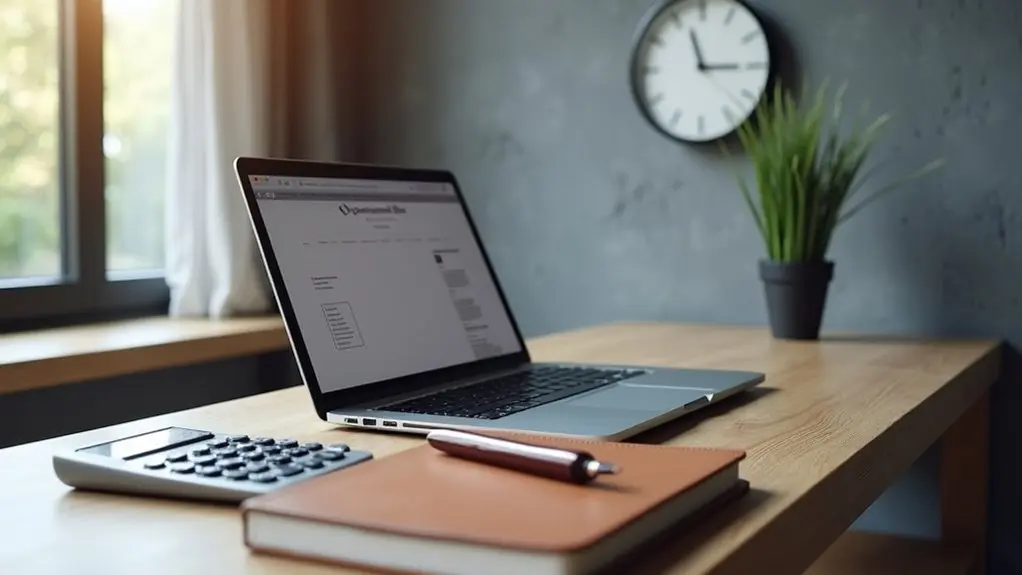Yes, Squarespace is a paid website platform with tiered subscription plans ranging from $16 to $72 per month, depending on features and billing cycle. Additional fees include web address registration, premium integrations, and transaction charges for e-commerce sales. Discounts are available for annual billing, but monthly plans cost more and lack free web address perks. Payment processing incurs extra charges and some advanced services require separate subscriptions. Exploring the pricing structure further reveals potential hidden costs and budgeting considerations.
Key Takeaways
- Squarespace is a paid website builder with monthly or annual subscription plans starting at $16/month (annual) or $25/month (monthly).
- E-commerce and digital sales may incur additional transaction and payment processing fees, depending on your chosen plan.
- Free domain registration is only included with annual plans for the first year; renewal and monthly plan domains cost extra.
- Optional add-ons like professional email, marketing tools, and scheduling services can increase the overall cost.
- Refunds are available for annual plans within 14 days, but monthly plans and domain fees are non-refundable.
Understanding Squarespace’s Subscription Plans
When evaluating Squarespace’s subscription structure, a clear understanding of its four primary plans—Basic, Core, Plus, and Advanced—is essential. Each subscription plan is designed to address distinct requirements for eCommerce businesses.
The Basic Plan, priced at $25/month, incorporates fundamental SEO tools and imposes a 2% transaction fee on sales. The Core Plan, at $36/month, removes transaction fees for online stores but introduces a 5% fee on digital content memberships.
The Plus Plan, at $40/month, eliminates transaction fees for eCommerce sales and reduces digital content fees to 1%. The Advanced Plan, costing $72/month, provides sophisticated shipping capabilities and zero transaction fees, targeting businesses with complex logistics.
All Squarespace plans offer a 14-day free trial, allowing evaluation before committing to a paid pricing plan.
Comparing Monthly Vs Annual Payment Options
Beyond plan features and fees, the choice between monthly and annual payment schedules greatly impacts overall Squarespace costs. Each Squarespace plan is available with either monthly or annual payment options, with annual billing yielding substantial savings—typically between 18% and 29% compared to monthly rates.
For instance, the Basic Plan drops from $25/month (monthly) to $16/month (annual), while the Business Plan shifts from $24/month to $17/month when billed annually.
Commerce plans, designed for e-commerce, also benefit: the Basic Commerce Plan costs $28/month if paid monthly, but only $23/month on an annual payment schedule.
Importantly, selecting annual payment on Commerce plans often eliminates transaction fees on sales, further optimizing cost efficiency for online businesses seeking predictable budgeting and reduced overhead.
What’s Included in Each Squarespace Plan
Squarespace’s four-tiered pricing structure—Personal, Business, Commerce Basic, and Commerce Advanced—caters to a range of website and eCommerce requirements.
The Personal Plan, the most basic tier, offers unlimited bandwidth, storage, basic SEO tools, and a complimentary web address for the first year, but lacks eCommerce functionality.
The Personal Plan includes unlimited bandwidth, storage, essential SEO tools, and a free domain for the first year, but no eCommerce features.
The Business Plan introduces eCommerce integration, advanced customization, and payment processing, though it incurs a 3% transaction fee on sales.
Commerce Basic eliminates these transaction fees, providing customer accounts and inventory tracking features such as stock indicators.
Commerce Advanced expands on this with advanced eCommerce tools, including subscription sales, abandoned cart recovery, and dynamic shipping calculations.
Across all Squarespace Pricing Plans, there are no hidden fees, and annual billing options offer cost savings over monthly rates.
Transaction and Payment Processing Fees
Squarespace imposes e-commerce transaction fees that vary by subscription plan and product type, such as a 3% fee on the Business plan and higher rates for digital products on certain plans.
In addition, payment processing fees are determined by the selected payment provider, with Squarespace Payments charging between 2.5% and 2.9% plus a fixed amount per transaction, and additional surcharges for international cards.
Merchants utilizing third-party processors like Stripe or PayPal are subject to separate fee structures defined by those providers.
E-commerce Transaction Fee Structure
Transaction fee structures play a critical role in determining the true cost of operating an online store. Squarespace transaction fees and payment processing fees vary depending on the selected plan.
For users on the Business plan, a 3% transaction fee from Squarespace is applied to each sale, considerably impacting margins for high-volume stores.
Commerce plans—both Basic plan and Advanced plans—eliminate this Squarespace transaction fee, though standard credit card processing fees still apply.
Key fee details include:
- 3% transaction fee on Business plan sales
- No Squarespace transaction fee on Commerce (Basic and Advanced) plans
- Domestic card payment processing fees: 2.9% + $0.30 (Basic/Core), 2.5% + $0.30 (Advanced)
- International card transactions: additional 1.5% fee on all plans
- Digital product sales: 9% fee on Basic plan, reduced on Digital Products plans
Payment Processor Fee Breakdown
A detailed analysis of payment processor fee structures reveals significant cost variations based on plan selection and transaction type.
Squarespace Payments, and supported processors like Stripe or PayPal, deduct payment processing fees immediately following a successful transaction.
For Basic and Core plans, domestic card transaction fees are set at 2.9% plus $0.30 per sale, while Plus and Advanced plans offer reduced rates of 2.7% and 2.5%, respectively.
International card transactions generate an additional 1.5% fee across all plans, increasing the total cost for global sales.
Importantly, the Business plan imposes a 3% transaction fee on sales, but Commerce plans eliminate online store transaction fees.
Refunds issued to customers do not return original transaction fees, further impacting net revenue per sale.
Domain Registration and Renewal Costs
Squarespace includes complimentary web address registration for the first year with an annual subscription, after which standard renewal fees apply.
Renewal costs vary by web address extension and can range from $20 to $70 per year, with premium web addresses incurring higher charges.
Alternatively, users may opt to manage web addresses through third-party registrars for potential cost savings and flexibility.
Free Domain First Year
One notable feature of Squarespace’s annual subscription plans is the inclusion of complimentary web address registration for the first year, which can reduce initial website setup costs.
This free web address offer is available exclusively to new subscriptions that select an annual payment cycle, rather than monthly billing. The incentive simplifies web address registration by bundling it with website development services, streamlining the onboarding process for new users.
However, it is important to understand the long-term cost implications once the first year concludes.
Key points regarding this benefit include:
- Free web address applies only to new annual subscription plans.
- Monthly plans do not qualify for complimentary web address registration.
- Renewal fees begin after the first year, typically ranging from $20–$70/year.
- Users may transfer web addresses to alternative registrars for potential cost savings.
- Offer is limited to select web address extensions.
Renewal Pricing Breakdown
Field renewal constitutes a recurring expense that website owners must anticipate after the initial complimentary registration period.
With a Squarespace subscription, the web address for the first year is included at no additional charge. However, renewal fees apply following this period, typically ranging from $20 to $70 annually, depending on the chosen web address extension.
Renewal pricing is not static; it may fluctuate due to varying registrar policies and web address types. As a result, effective web address management requires users to actively monitor and verify the current renewal costs associated with their web address.
Factoring these renewal fees into budgeting for ongoing website operations is essential to maintain uninterrupted web address ownership. Ultimately, the responsibility for timely renewals and cost planning shifts to the user after the first year.
Third-Party Domain Options
Area flexibility is a notable aspect of website management, as users are not restricted to purchasing web addresses directly through the hosting platform.
Squarespace allows web address registration either through its own service or via a third-party provider. Opting for a third-party web address can result in lower web address costs and more competitive renewal fees, as prices vary depending on the registrar and web address extension.
Users should assess web address registration and renewal costs carefully, as these can fluctuate from $20 to $70 per year on Squarespace, while third-party providers may offer better rates.
Connecting a third-party web address to Squarespace requires specific setup steps for proper integration.
- Third-party provider options for web address registration
- Variable web address costs based on web address extension
- Potential for lower renewal fees
- Need for DNS configuration and setup steps
- Greater flexibility in provider selection
Additional Expenses for Digital Products
Frequently, selling digital products on Squarespace involves additional expenses beyond standard commerce fees, particularly a separate 9% transaction fee applied to Basic, Core, Plus, and Advanced plans.
These transaction fees are distinct from general Commerce fees and specifically target digital goods, such as downloadable files, courses, or memberships.
Users on the Basic plan must carefully evaluate these costs, as payment processing solutions—required for digital product transactions—may impose further charges, depending on the provider.
Refunds for digital products are subject to prorated transaction fees, which may not be fully reimbursed, depending on the payment method used.
The fee structure for digital products necessitates careful review of Squarespace plan terms to guarantee a thorough understanding of potential expenses before launching a digital storefront on the platform.
Professional Email, Marketing, and Scheduling Add-Ons
Beyond digital product fees, Squarespace users encounter additional costs when incorporating specialized business tools such as professional email, marketing, and scheduling add-ons.
These services enhance site functionality and brand professionalism, but each comes with a distinct monthly fee structure.
Professional email is available through G Suite at $6 per user, featuring custom web address integration and a familiar Gmail interface. The Business Plan includes one free custom web address email for the first year.
Email marketing solutions range from $5 to $48 per month, while Acuity scheduling services, integrated for appointments and client management, cost $14 to $45 monthly.
Membership areas and subscriber-only content are also available for an added fee.
- Professional email: $6/user/month via G Suite
- First custom web address email free with Business Plan
- Email marketing: $5–$48/month
- Scheduling services: $14–$45/month (Acuity integration)
- Membership areas: $9–$35/month
How Discounts and Promotions Affect Pricing
Limited-time promotions on Squarespace, such as 20% off new website plans, are implemented through discount codes entered during checkout.
These offers are subject to strict eligibility criteria and expiration dates, typically applying only to the initial subscription payment.
Customers must verify terms and timing to guarantee savings are correctly applied to their chosen billing cycle.
Limited-Time Offers Explained
While evaluating Squarespace pricing, understanding the impact of promotional discounts is essential for cost optimization.
Currently, Squarespace provides a limited-time promotion offering 20% off any new website plan. This incentive requires a discount code at checkout and is valid exclusively for new subscriptions.
The discount applies to the first payment—whether selecting an annual subscription or a monthly plan—but does not extend to subsequent recurring charges.
Industry professionals should consider this time-sensitive offer to strategically reduce initial website setup costs.
- Limited-time promotion: 20% off any new website plan.
- Discount code required at checkout for eligibility.
- Applies only to the first payment of annual or monthly subscriptions.
- Offer is restricted to new subscriptions, not renewals or existing accounts.
- Cannot be combined with other offers and expires at the stated date.
Applying Discount Codes
Promotional discounts such as Squarespace’s 20% off offer have a direct impact on initial website setup expenses when correctly applied at checkout. By entering a valid discount code, users can secure promotional pricing exclusively on the first payment of either an annual subscription or a monthly plan.
This reduction applies solely to the upfront costs at launch and does not extend to recurring payments or previously billed cycles. The discount code must be entered during the checkout process to activate the savings; omission or error can result in the loss of the promotional offer.
For new customers, these temporary discounts provide a cost-effective entry point, making the initial website investment more affordable while maintaining standard pricing on subsequent recurring payments after the first billing cycle.
Eligibility and Expiration Dates
To maximize cost savings on Squarespace, understanding eligibility requirements and expiration dates for promotional discounts is crucial. Discounts, such as 20% off any new website plan, directly impact the initial fees but have specific conditions tied to their use.
The 20% reduction is applicable only to the first payment—whether annual or monthly—and does not affect subsequent payments. The discount code must be entered during checkout, and only new customers are eligible.
Timing is critical, as each promotion has a set expiration date, usually expiring at 11:59 PM EST on the designated day. Users should review all terms to guarantee compliance and avoid missed savings.
- Only valid for new plan subscriptions
- Discount code required at checkout
- Applies to first payment only
- Not retroactive or recurring
- Strict expiration date enforcement
Refund Policies and Payment Methods
Although Squarespace provides a 14-day refund policy for cancellations, this applies exclusively to annual subscriptions, as monthly plans remain non-refundable.
Web address registration fees are also non-refundable even if a Squarespace website subscription is canceled, ensuring continued web address access.
Refund policies for extensions or third-party services require separate requests, and processing may take up to 10 business days.
Payment methods accepted include American Express, MasterCard, Visa, and PayPal for international users; cryptocurrencies, checks, and direct deposits are unsupported.
Transaction processing fees are determined by the selected payment solution—Squarespace Payments or a third-party payment processor—and may vary based on the billing plan.
Each transaction on the platform incurs specific fees, which are detailed within the user’s account settings and billing documentation for transparency.
Exporting Data and Managing Your Subscription
In addition to transparent payment and refund policies, Squarespace offers robust tools for exporting site data and managing subscriptions.
Users have access to a streamlined dashboard where they can efficiently oversee subscription plans, billing cycles, and payment history.
Exporting data is supported through standard methods, allowing content migration to other platforms if necessary.
Subscription management includes options to upgrade, downgrade, or cancel plans directly within account settings.
Eligibility for partial refunds is contingent on initiating cancellations within 14 days of purchase.
Notable features include:
- Standard exporting data tools for content transfer
- Flexible subscription plans with monthly or annual billing cycles
- Extensive payment history accessible in account settings
- Easy plan upgrades or downgrades through the dashboard
- Partial refunds available if cancellation occurs within the specified window
Hidden Costs to Consider When Budgeting
How do seemingly straightforward Squarespace subscriptions accrue unexpected expenses? Users often overlook hidden costs beyond annual pricing for Squarespace plans. While subscription plan fees range from $12 to $35 per month, other charges—such as website registration, transaction fees, and payment processing fees—can greatly impact the total cost. For instance, the Business plan includes a 3% transaction fee, while Commerce plans eliminate this fee but may feature different payment processing rates. Optional services like G Suite and email marketing further inflate budgets. The conclusion: budgeting for a Squarespace site must consider more than the initial subscription plan.
| Cost Type | Typical Amount/Details |
|---|---|
| Website Registration | $20+/year, varies by domain type |
| Transaction Fees | 3% on Business plan sales |
| Payment Processing Fees | 2.9% + $0.30, varies by plan |
| G Suite Email | $6/month per account |
| Email Marketing | $5–$48/month |
Frequently Asked Questions
How Much of a Fee Does Squarespace Take?
Squarespace pricing varies by subscription plans and service tiers, affecting monthly costs and potential annual savings. Transaction fees range from 0% to 3%, while payment methods incur additional processing fees. Digital products and invoices have separate fee structures.
How to Avoid Squarespace Fees?
To avoid Squarespace fees, users should utilize discount strategies like annual subscription plans and promotional offers, leverage the free trial, select Commerce plans to bypass sales transaction fees, and optimize payment gateways and website optimization with professional guidance.
Does Squarespace Have Any Hidden Fees?
The current question examines whether Squarespace imposes hidden costs. Squarespace emphasizes pricing transparency in its subscription plans, service upgrades, payment methods, and cancellation policies, but users should review transaction fees and website renewals to guarantee thorough cost understanding.
Is Squarespace 100% Free?
Squarespace is not 100% free. Users access Squarespace features and website templates through a free trial, but ongoing user experience requires selecting from subscription plans. Squarespace pricing includes additional costs beyond the trial, reflecting industry-standard website platform models.
Conclusion
In conclusion, Squarespace operates on a subscription-based pricing model with tiered plans, each offering varying features and support. Users should carefully assess monthly versus annual billing, transaction fees, and website costs when budgeting. Additional expenses, such as premium integrations or renewal fees, may apply. While discounts and promotions can reduce initial costs, it is vital to review refund policies and export options for data portability. A thorough understanding of these factors guarantees informed decision-making regarding Squarespace’s total cost of ownership.