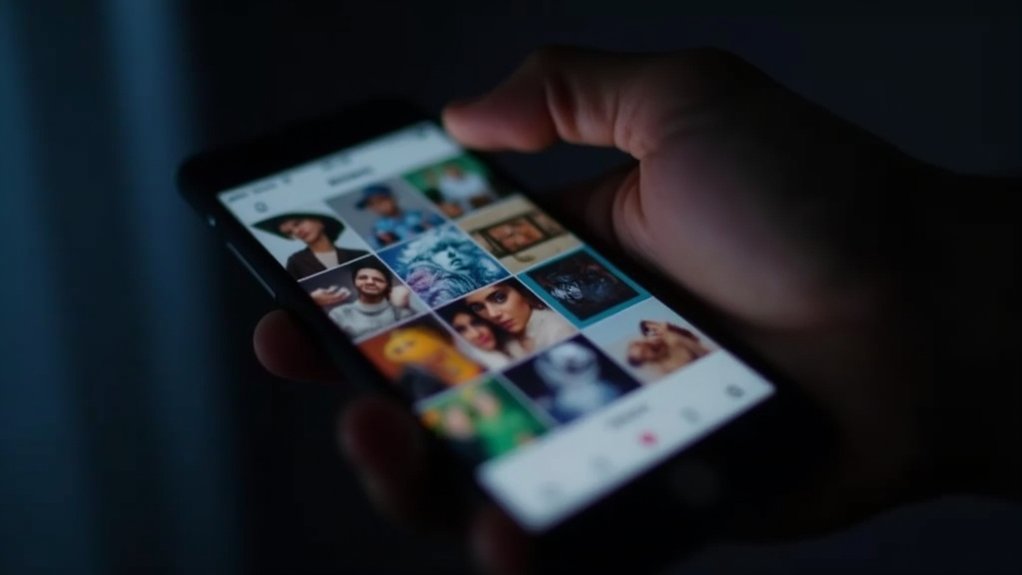Instagram does not notify users when someone screenshots their Story, nor does it provide any way to identify who took the screenshot. This lack of notification aligns with Instagram’s privacy strategy, which encourages content sharing by minimizing alerts about user actions. Unlike Snapchat, Instagram does not generate alerts for screenshots of posts, reels, or Stories. There are, however, particular exceptions and privacy settings worth knowing if you want to better control who sees and interacts with your content.
Key Takeaways
- Instagram does not notify you when someone screenshots your Story.
- You cannot see a list of users who have taken screenshots of your Stories.
- Screenshot notifications for Stories were tested in 2018 but have since been discontinued.
- Instagram also does not alert users about screenshots of posts, reels, or standard direct messages.
- Privacy settings can limit Story viewers but do not prevent or notify about screenshots.
How Instagram Handles Story Screenshots
Instagram permits users to capture screenshots of Stories without alerting the original poster, prioritizing privacy and seamless engagement on the platform. Unlike some competitors, Instagram does not notify users when a screenshot of their Story is taken, addressing privacy concerns and fostering uninhibited content sharing. There are no notifications generated for screenshots, and no current feature allows users to see who has taken a screenshot of their Story or other content. This policy enhances user engagement by removing restrictions that might deter interaction. Data indicates that Instagram’s approach distinguishes it from platforms like Snapchat, which notify users of screenshots. This absence of screenshot notifications means users can freely save Story content, reinforcing Instagram’s commitment to user privacy while maintaining high levels of participation and interaction across the platform. Instagram’s privacy settings allow users to control who sees their stories and posts, promoting respectful content sharing among users.
A Brief History of Screenshot Notifications on Instagram
Although user privacy has long been a cornerstone of major social platforms, February 2018 marked a notable shift when a new feature began alerting users to screenshots taken of their Instagram Stories.
Instagram’s experiment with screenshot notifications involved displaying a camera shutter icon beside the usernames of those who screenshot Instagram Stories, effectively notifying the original poster. This move generated immediate backlash, as many users perceived it as an infringement on privacy and autonomy.
The negative response highlighted the tension between content control and users’ privacy expectations. Consequently, Instagram quickly discontinued the feature, reverting to its original stance. The order of likes on Instagram reflects intricate dynamics of user interactions, with the algorithm prioritizing accounts that demonstrate consistent user engagement, including frequent likes and comments.
Since the removal of screenshot notifications, users can screenshot Instagram Stories without alerting the original poster. As of 2025, this discontinued feature has not been reintroduced, allowing unrestricted interaction.
Screenshotting Instagram Posts, Reels, and Direct Messages
Instagram does not notify users when screenshots are taken of posts, reels, or standard direct messages, with the exception of Vanish Mode in DMs where alerts are triggered. This policy also applies to screen recordings, as no notifications are sent in these scenarios. As a result, users maintain a high degree of privacy when capturing or saving content from most areas of the platform. In contrast, Vanish Mode on Instagram ensures privacy by automatically deleting messages and notifying users of any screenshots taken, providing an extra layer of security.
Screenshot Notifications for Posts
Curiously, no notifications are triggered when users screenshot regular Instagram posts, reels, or stories, enabling content capture without alerting the original poster. Instagram does not notify users when someone takes a screenshot, nor does it provide any alert for Story screenshots, except in specific cases such as Vanish Mode within direct messages. This lack of notification applies to both personal and business accounts, regardless of how users interact with content that may contain sensitive information. While users can save posts via the bookmark icon, this action also remains private. The table below summarizes Instagram’s notification policies for screenshots:
| Content Type | Screenshot Notification | Notes on Privacy |
|---|---|---|
| Posts | No | No alert sent |
| Stories | No | No alert sent |
| Reels | No | No alert sent |
| DMs (Normal) | No | No alert sent |
| DMs (Vanish Mode) | Yes | Alert sent to sender |
Reels and Screen Recording
Beyond posts and stories, Reels have become a prominent way users share video content on Instagram, raising questions about the privacy of these interactions.
Currently, Instagram does not notify users when someone takes screenshots or screen recordings of Reels, mirroring the policy it follows for regular posts and Stories. This approach means that content creators cannot track who has saved or captured their Reels through screenshots or screen recordings.
There are no built-in Instagram features that enable users to see who engages with their content in this manner. By not tracking or notifying about screenshots of Reels, Instagram maintains a consistent privacy stance, encouraging open engagement and sharing.
However, this may limit the ability of users to control the distribution of their video content once it is posted.
DM Screenshot Privacy
When considering the privacy of direct messages and shared content on Instagram, a clear distinction emerges between standard and disappearing conversations.
If someone takes a screenshot of Instagram Stories, posts, Reels, or standard Direct Messages, Instagram does not notify users—maintaining user privacy and discretion.
However, privacy measures shift in Vanish Mode, where messages and disappearing photos and videos vanish after viewing. In this setting, Instagram will notify users if someone takes a screenshot, reinforcing privacy for more sensitive exchanges.
Significantly, Instagram previously alerted users when screenshots were taken of disappearing photos and videos in Direct Messages, but this feature was removed.
While engagement analytics exist for business accounts, they do not reveal who specifically has taken screenshots, further preserving individual privacy.
Why Instagram Stopped Notifying About Story Screenshots
After trialing a notification feature in 2018 that alerted users when someone took a screenshot of their Story, Instagram discontinued the experiment due to widespread user backlash. Many users viewed the notify feature as intrusive, clashing with Instagram’s core ethos of open content sharing. Data indicated that the policy negatively impacted engagement, as users became more hesitant to interact with Stories or screenshot content. Instagram’s leadership opted to prioritize a relaxed user experience over heightened surveillance, distancing itself from platforms like Snapchat, which emphasize disappearing content and strict screenshot notifications. The current policy allows users to take screenshots of Stories without triggering notifications, fostering an environment where sharing and engagement thrive. This decision reflects Instagram’s commitment to balancing user privacy concerns with platform engagement. Additionally, Instagram Stories feature ephemeral content that disappears after 24 hours but can be saved as Highlights.
Privacy Settings to Protect Your Stories
To enhance control over who can view Instagram Stories, users can leverage privacy tools such as the Close Friends list, selective story hiding, and careful management of follower requests. Data shows that these features considerably reduce unwanted viewers and increase user confidence in content sharing. Employing these settings allows individuals to restrict story visibility to trusted audiences, mitigating risks associated with unauthorized viewing or distribution. Restricting someone on Instagram creates a controlled social environment that enhances user safety and comfort.
Using Close Friends List
Although Instagram Stories offer a convenient way to share moments, privacy concerns persist regarding who can view or potentially misuse this content.
The Close Friends feature offers an effective solution for users seeking to limit their Stories’ visibility to an exclusive audience. By utilizing this tool, individuals can exercise greater control over who accesses their content, directly addressing risks associated with unwanted screenshots or unauthorized sharing.
Particularly, Instagram does not notify users if someone screenshots their Story, making proactive privacy settings essential.
- The Close Friends feature allows users to curate a trusted group for viewing select Instagram Stories.
- Only those on the list can access the exclusive content, enhancing privacy.
- Users may dynamically adjust their Close Friends list as relationships change.
- Stories shared via Close Friends display a distinctive green ring, signaling exclusivity.
Hiding Stories Selectively
Beyond the Close Friends feature, Instagram provides granular privacy controls that enable users to selectively hide Stories from specific accounts.
By accessing profile settings, selecting “Privacy,” and then “Story,” users can manage visibility for each Instagram Story, ensuring only a select group has access. This functionality extends control beyond the close friends list, allowing the original creator to exclude individual followers by using the “Hide Story From” option.
Hiding stories selectively empowers users to tailor their audience on a post-by-post basis, rather than relying solely on broad account privacy settings. Regularly reviewing these privacy settings is a recommended practice to maintain appropriate boundaries and maximize control over personal content.
Ultimately, Instagram’s approach gives users robust tools to manage visibility and safeguard their Stories.
Managing Follower Requests
Privacy management serves as a fundamental aspect of safeguarding Instagram Stories, with follower requests functioning as a primary filter against unwanted viewers.
By managing follower requests and applying privacy settings, users can strengthen security and exercise greater control over their audience. Setting an account to private guarantees only approved followers can view content, reducing the likelihood of exposure to unknown users.
Utilizing features such as “Close Friends” allows selective sharing, further refining who can access sensitive posts. Additionally, hiding stories from specific users offers another layer of control and customization.
- Set your account to private to allow only approved followers.
- Regularly review and accept follower requests from trusted individuals.
- Use the Close Friends feature for selective sharing.
- Hide stories from specific followers for enhanced security.
What Happens When You Screenshot in Vanish Mode or Disappearing DMs
When a user activates Vanish Mode on Instagram by swiping up in a direct message chat, the platform immediately enhances privacy by notifying participants if a screenshot is taken of the disappearing messages within that conversation. This notification feature is exclusive to Vanish Mode, differentiating it from standard disappearing DMs, which do not alert users when screenshots occur. Data from user experiences indicate that Vanish Mode is specifically designed to bolster privacy and user safety, particularly for sensitive exchanges. The mechanism of disappearing DMs in Vanish Mode complements Instagram’s broader commitment to privacy, especially as concerns rise over digital footprints. Significantly, this functionality is distinct from how Instagram Stories operate, as screenshot notifications for Stories are not provided, further underlining the platform’s nuanced privacy approach. Additionally, users can enhance their privacy by disabling read receipts in their Instagram settings, which helps reduce pressure for immediate responses and promotes relaxed interactions.
Can Third-Party Apps Detect Instagram Screenshots?
Despite claims circulating online, third-party apps are largely unable to detect when someone screenshots Instagram content, including Stories and direct messages.
Instagram Does Not Notify users when their content is captured, and the platform’s privacy policies considerably limit external access to such sensitive user actions.
Objective analysis reveals:
Instagram’s privacy design prevents third-party apps from detecting or accurately reporting when screenshots are taken of your content.
- Instagram’s strict privacy architecture blocks third-party apps from detecting screenshots or providing screenshot tracking features.
- No authorized third-party applications currently exist that can consistently or accurately report when someone takes screenshots of Instagram content.
- Claims from third-party apps promising to detect screenshots are unreliable and often violate user privacy standards.
- Relying on unauthorized third-party apps may expose users to privacy or security risks without delivering accurate screenshot tracking.
Thus, Instagram content remains largely secure from third-party screenshot detection.
Tips for Safeguarding Your Content on Instagram
Although Instagram does not alert users to screenshots of their Stories, a data-driven approach to content security reveals several effective strategies to minimize unauthorized dissemination. Users should know that the platform does not notify users if their Instagram Stories are saved or shared. To enhance content security, utilizing privacy settings, such as making the account private, limits who can view or share Stories. Employing the “Close Friends” feature allows sharing Stories only with a trusted circle. Adding watermarks deters unauthorized use and guarantees creator credit. Regularly reviewing and managing follower lists helps maintain privacy. Archived messages are found under the profile menu in Archived > Messages. The following table summarizes key strategies:
| Strategy | Security Benefit |
|---|---|
| Private Account | Restricts Story viewers |
| Close Friends List | Limits sharing to trusted users |
| Watermarks | Deters misuse and provides attribution |
Frequently Asked Questions
Does Instagram Notify of Screenshots?
Instagram does not send user notifications for screenshots of Stories, reflecting a platform focus on Instagram privacy and Story engagement. This policy shapes screenshot etiquette, impacts online behavior, and leaves minimal digital footprints within the social media environment.
How to Know if Someone Screenshots Your Instagram Story in 2025?
Determining if someone screenshots an Instagram Story in 2025 remains impossible, as Instagram privacy features and current Story engagement metrics lack screenshot detection technology. User experience changes or future app updates may address this, influencing influencer content strategies and social media trends.
Can You Tell Who Screenshots Your Instagram Story?
Current Instagram privacy settings and Story viewer insights do not include screenshot detection features. Consequently, users cannot identify who screenshots their content, which impacts digital footprint awareness, social media etiquette, user engagement metrics, and content sharing implications.
Can I Take a Screenshot of an Instagram Story Without Them Knowing?
Taking a screenshot of an Instagram Story remains undetectable, highlighting ongoing privacy concerns and the importance of screenshot etiquette. While story views are tracked, digital footprints from screenshots are not, emphasizing user awareness in social media content sharing practices.
Conclusion
Currently, Instagram does not notify users when someone screenshots their stories, posts, or reels, based on the latest data and platform policies. Notifications are only triggered in specific cases like disappearing photos in direct messages. No verified third-party apps can bypass these limitations. As privacy concerns evolve, users are encouraged to utilize Instagram’s privacy settings to control story visibility and safeguard content, recognizing that screenshot activity generally remains private and undetectable on the platform.