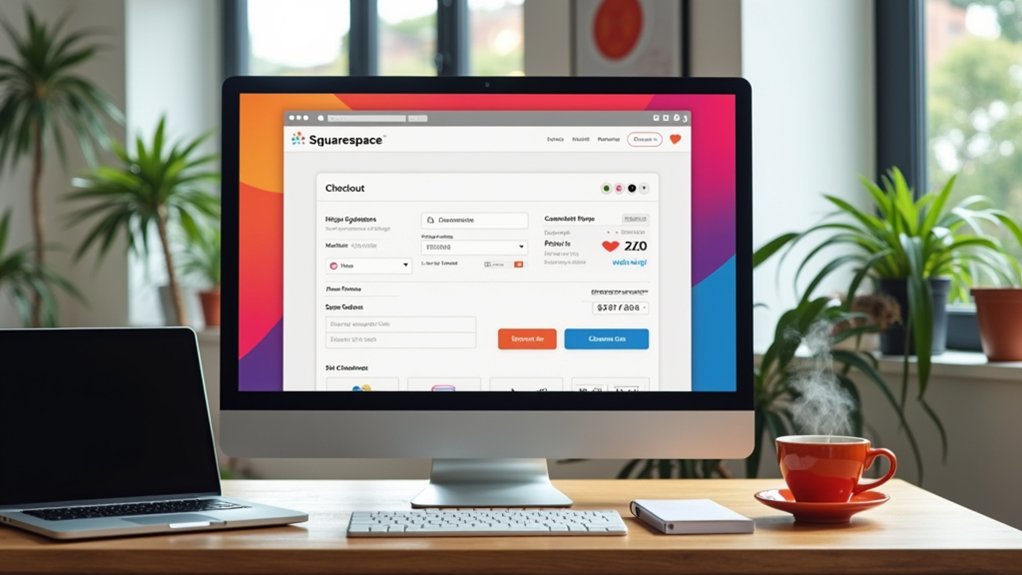Professional web designers employ Squarespace for its intuitive drag-and-drop interface, visually sophisticated templates, and robust built-in SEO and e-commerce tools. Advantages include rapid project turnaround, automatic mobile responsiveness, and unified support, streamlining both workflow and client handoff. However, limitations involve reduced customization, reliance on a closed ecosystem, and ongoing subscription costs. Squarespace’s designer-oriented resources and regular updates uniquely position it within the professional environment. More insights are available regarding its platform-specific benefits and constraints.
Key Takeaways
- Many professional web designers use Squarespace for its efficient drag-and-drop interface and visually appealing templates.
- Squarespace’s built-in SEO, e-commerce, and responsive design tools enable designers to deliver robust, all-in-one solutions quickly.
- The platform’s closed ecosystem limits advanced customization and third-party integrations compared to open-source alternatives like WordPress.
- Ongoing subscription fees and reliance on Squarespace for updates may impact long-term costs and flexibility for designers.
- Squarespace offers strong support systems, including 24/7 live chat, extensive documentation, and exclusive resources for professional designers.
The Rise of Squarespace Among Professional Web Designers
As web design practices evolve to prioritize efficiency and user experience, Squarespace has gained significant traction among professional designers due to its streamlined drag-and-drop interface and visually sophisticated templates.
This user-friendly interface allows web designers to efficiently construct polished websites without deep coding expertise, reducing project timelines and increasing scalability.
Squarespace offers a robust template library characterized by high visual fidelity and built-in flexibility, enabling customization without reliance on external plugins.
With visually striking, flexible templates, Squarespace empowers designers to customize sites seamlessly—no external plugins required.
Integrated e-commerce functionality supports seamless online sales management, while native SEO tools and analytics empower designers to optimize site visibility and performance.
Continuous platform updates, driven by user feedback, further enhance reliability and design options.
Consequently, Squarespace appeals to web designers seeking an efficient, client-centered solution with consistent, modern aesthetics and technical reliability.
Specializing in a Niche: How Squarespace Supports Focused Growth
While web designers often diversify across multiple platforms, focusing exclusively on Squarespace enables a streamlined workflow that enhances both efficiency and project consistency.
Through niche specialization as a Squarespace web designer, professionals can deeply understand the platform’s capabilities, optimizing site architecture, visual hierarchy, and component integration for the best user experience.
This singular focus allows designers to deploy advanced marketing strategies and create content tailored to a well-defined audience, increasing engagement and business growth.
Utilizing Squarespace’s integrated SEO tools, e-commerce modules, and regular updates, designers can deliver thorough and current solutions without the overhead of cross-platform adaptation.
Clients seeking a dedicated expert benefit from specialized knowledge, while the designer’s portfolio reflects a cohesive, user-centric approach refined by continuous platform improvements and evolving design trends.
Open Source vs. Closed Developer Platforms: Key Differences
Open source platforms such as WordPress present extensive plugin ecosystems, placing plugin management and manual updates under user control.
In contrast, closed developer platforms like Squarespace deliver integrated functionality with automated updates, minimizing compatibility concerns and maintenance demands.
This fundamental distinction directly impacts user experience, technical requirements, and the efficiency of website management.
Plugin Management and Updates
Although both open source and closed developer platforms enable web designers to expand site functionality, their approaches to plugin management and updates differ considerably.
Open source solutions like WordPress provide access to thousands of third-party plugins, but each requires manual installation and regular maintenance. This decentralized plugin management system increases the risk of compatibility issues during updates, complicating website management and potentially incurring extra costs for ongoing oversight.
In contrast, the Squarespace platform streamlines this process by integrating functionalities natively, greatly reducing reliance on external plugins. Updates to built-in features occur automatically, minimizing operational disruptions and plugin conflicts.
For designers and clients, this translates into a visually consistent, user-centric workflow with fewer technical hurdles, making the Squarespace platform an efficient choice for stress-free website management.
Built-In Functionality Differences
Differentiating platforms by their core architecture reveals distinct approaches to built-in functionality.
Open source systems such as WordPress depend on extensible third-party plugins for advanced features, requiring continual updates and vigilance from the website designer to mitigate compatibility and security risks.
In contrast, closed developer platforms like Squarespace consolidate most essential tools—e-commerce, blogging, analytics—directly within the system. This reduces reliance on external add-ons and delivers a visually unified, user-centric interface.
Automated updates enhance site security and operational consistency, minimizing downtime and maintenance overhead.
While Squarespace offers limited flexibility for custom CSS code compared to open-source solutions, its streamlined architecture empowers users to concentrate on design and content rather than technical troubleshooting, catering to professionals seeking efficiency and reliability in website management.
Empowering Clients Through Easy Website Management
Squarespace’s intuitive editing interface streamlines content management, enabling clients to update visual and textual elements with minimal technical knowledge.
Personalized client training further supports user autonomy, ensuring efficient navigation and site customization.
This approach prioritizes ease of use and visual consistency, directly aligning with user-centric website management objectives.
Intuitive Editing Interface
An intuitive drag-and-drop editing interface streamlines website management, enabling users to construct and update pages visually without coding knowledge.
Squarespace’s drag-and-drop editor is engineered for ease of use, providing clients with a direct, tactile method for arranging content blocks, images, and multimedia elements. The intuitive editing interface minimizes the learning curve, supporting small business owners and creatives in efficiently maintaining their online presence.
Responsive design is built-in, ensuring visual consistency across devices without manual adjustments. By minimizing reliance on external plugins, Squarespace reduces technical maintenance, keeping the focus on content updates and design refinements.
This approach empowers clients to independently manage their sites, reducing ongoing support needs and fostering autonomy, while delivering a visually coherent and user-centric web experience.
Personalized Client Training
Empowerment in website management arises when clients receive tailored training that demystifies the site’s backend and user interface. With Squarespace’s intuitive architecture, web designers can deliver personalized instruction through custom training sessions, ensuring clients of diverse technical backgrounds can efficiently manage their sites. This user-centric approach streamlines the learning curve, as clients interact with a visual interface designed for clarity and ease. By focusing on core functionalities, designers enhance the client experience, fostering independence while building trust and ongoing collaboration. The reduction in technical maintenance, enabled by native features, allows clients to prioritize content over complexity.
| Training Method | Focus Area | Client Benefit |
|---|---|---|
| Personalized Instruction | Backend Navigation | Increased Confidence |
| Custom Training Sessions | Content Management | Faster Site Updates |
| Visual Walkthroughs | UI Understanding | Reduced Learning Curve |
| Documentation Support | Troubleshooting | Sustained Autonomy |
Visual Appeal: Why Designers Love Squarespace Aesthetics
Visual harmony defines the core of Squarespace’s design philosophy, attracting web designers who prioritize clean, modern aesthetics. The visual appeal of Squarespace templates and designs lies in their meticulous use of white space, cohesive color schemes, and balanced typography.
Squarespace’s design philosophy centers on visual harmony, offering clean layouts with intentional white space, unified colors, and balanced typography.
Designers appreciate the platform’s capacity for custom code integration, granting granular control over stylistic elements while preserving the inherent polish of Squarespace’s layouts. These features combine to create a user-centric experience, supporting both brand clarity and engagement.
Notable aspects include:
- Extensive library of professionally curated templates and designs
- Robust support for custom code to tailor visual elements
- Emphasis on white space enhances clarity and professionalism
- Consistent visual integrity across devices via automatic reconfiguration
- Minimal coding required for unique, visually compelling outcomes
Mobile Responsiveness: Ensuring Seamless User Experience
Beyond aesthetic appeal, functional adaptability defines the user experience on modern websites.
Squarespace’s robust mobile responsiveness guarantees that site layouts, imagery, and interactive elements automatically recalibrate for peak performance across all device types. This intrinsic feature eliminates the need for custom code, streamlining web design services for professionals seeking efficiency and scalability.
By resolving common mobile interface issues—such as screen pinching and lateral scrolling—Squarespace templates prioritize accessibility and engagement for users on smartphones and tablets. As mobile traffic continues to dominate, delivering a consistent and intuitive user experience is paramount.
The automated adjustment of content fosters visitor retention and aligns with best practices in contemporary web design, positioning Squarespace as a reliable platform for projects where mobile responsiveness is a central client requirement.
Built-In SEO Tools and Opportunities for Ranking
While search engine optimization remains a critical component of website success, Squarespace equips designers and users with integrated SEO tools designed for technical precision and ease of use.
The platform’s built-in SEO tools—such as customizable metadata, automatic XML sitemaps, and enforced mobile responsiveness—streamline the foundational elements required for SEO success. Squarespace also provides robust analytics tools, allowing users to monitor site traffic and user behavior, which is essential for making informed, data-driven enhancements.
Key built-in SEO features include:
- Customizable page titles, meta descriptions, and image alt tags
- Automatic generation and submission of sitemaps to search engines
- Mobile-optimized templates ensuring superior mobile indexing
- Extensive analytics tools for tracking performance
- Access to detailed resources and guides for continuous SEO improvement
These capabilities enable strategic, user-centric optimization.
Blogging Features That Benefit Designers and Clients
Utilizing built-in blogging features, Squarespace empowers web designers to implement content strategies that drive both user engagement and search engine performance.
The platform’s intuitive blogging tools streamline content creation and management, eliminating the need for external plugins and reducing complexity for designers and clients alike. Regularly updated blog posts, favored by search algorithms, enhance visibility and organic traffic.
Squarespace’s customizable SEO settings for individual blog entries—encompassing metadata, structured URLs, and automatic sitemaps—equip clients to optimize each post for maximum search ranking impact.
Designers benefit from robust documentation and resources, enabling efficient client training on best content practices. After launch, clients can independently manage their blogs through a user-friendly interface, supporting sustained engagement and minimizing ongoing support requirements for professional web designers.
Monetizing Content: Squarespace’s Integrated Membership Platform
How can web designers capitalize on content-driven revenue models using Squarespace? The answer lies in its robust membership platform, a built-in solution that opens diverse monetization opportunities.
With Squarespace, web designers can create gated content areas—perfect for hosting courses, workshops, or exclusive video libraries—without integrating third-party plugins. Its payment system accommodates both one-time and recurring models, maximizing revenue flexibility.
Customization tools guarantee that the membership experience remains visually cohesive with the overall site branding, essential for maintaining user trust and engagement.
Key advantages of Squarespace’s membership platform for web designers include:
- Native protected content creation
- Flexible payment structures
- Streamlined user access management
- Branding-aligned membership areas
- Elimination of external plugin dependencies
This integrated approach empowers designers to deliver premium, monetized content efficiently and professionally.
Continuous Platform Improvements and Feature Updates
Squarespace’s commitment to platform evolution is evident in its frequent feature rollouts and backend redesigns, which prioritize both visual flexibility and user efficiency.
Designers benefit from expanded design capabilities and a streamlined interface that quickly adapts to new tools and workflows.
This ongoing enhancement process guarantees that users consistently access modern, responsive features optimized for both aesthetics and usability.
Evolving Design Capabilities
Continuous innovation defines the design capabilities of the Squarespace platform, with regular backend enhancements that prioritize user-friendliness and streamlined workflows for web designers.
As designers focus on building websites that meet client expectations, Squarespace offers an expanding suite of evolving design capabilities. The platform’s constant release of new features, such as the Fluid Engine, reflects a commitment to visual flexibility and technical precision.
Designers benefit from a reduced need for third-party plugins, as core functionality is frequently integrated and iteratively improved. Mobile responsiveness and dynamic layout tools are central to Squarespace’s competitive stance.
Key advancements include:
- Enhanced drag-and-drop layout tools
- Integrated mobile responsiveness
- Regular addition of advanced design modules
- Simplified site management features
- Reduced dependence on external plugins
Streamlined User Experience
As the platform’s design capabilities advance, attention shifts to the user experience shaped by ongoing platform improvements and feature updates. Squarespace is a popular choice for web professionals due to its commitment to a streamlined user experience.
Continuous backend redesigns enhance user-friendliness, making navigation and content management more intuitive for both designers and clients. The platform’s range of features is consistently updated, reflecting user feedback for improved functionality and relevancy.
Seamless integration of built-in tools reduces dependence on external plugins, minimizing complexity in the development workflow. Responsive design is inherent, ensuring content automatically adapts for ideal viewing on any device.
In addition, robust support resources—such as step-by-step tutorials and live chat—facilitate smoother project execution and ongoing site management for all users.
Evaluating Support: Squarespace’s Resources for Designers
While maneuvering complex website builds, designers require robust and accessible support systems to maintain workflow efficiency. Squarespace addresses this need by offering support via multiple channels, ensuring users can resolve issues quickly regardless of their project scale.
Designers tackling complex builds depend on Squarespace’s multi-channel support to keep projects moving efficiently at any scale.
As a hosting provider, Squarespace delivers a thorough help center featuring step-by-step videos and detailed written instructions, enhancing self-service troubleshooting. Membership in Squarespace Circle grants designers access to a dedicated forum and priority assistance, streamlining collaboration and knowledge exchange among professionals. Remarkably, all support documentation is regularly updated, reflecting the latest platform features.
Key support features include:
- 24/7 live chat and email support for immediate issue resolution
- Extensive help center with visual guides
- Exclusive Squarespace Circle resources and forums
- Rapid updates to support documentation
- Optimized response times for urgent inquiries via live chat
Pros and Cons of Using Squarespace for Professional Projects
Despite inherent limitations in customization, Squarespace presents a compelling solution for professional web projects by equipping designers with an intuitive drag-and-drop interface and a suite of visually sophisticated templates.
This website builder streamlines the creation process, eliminating the need for advanced coding while ensuring consistency across devices through responsive design. Built-in SEO and blogging tools bolster visibility, directly supporting content-driven strategies.
For small business applications, integrated e-commerce features enable seamless inventory management and secure transactions, reducing third-party dependency.
However, the platform’s closed ecosystem restricts deep customization and advanced integrations, positioning it behind open-source alternatives regarding flexibility.
While ongoing monthly fees may impact long-term budgeting, the reliability, security, and continuous customer support provided by Squarespace offset these costs for many professionals.
Frequently Asked Questions
Is Squarespace Good for Designers?
Squarespace offers designers visually refined templates and a streamlined user experience, enabling rapid prototyping. While design flexibility is somewhat limited compared to open-source platforms, its intuitive interface and responsive templates support efficient, visually compelling site creation for user-centric projects.
What Are the Downsides of Using Squarespace?
Customization limitations hinder unique visual branding, while potential performance issues may impact site responsiveness. Pricing concerns arise due to recurring subscription costs, making Squarespace less attractive for budget-conscious users seeking advanced design flexibility and consistently high-performance outcomes.
What Platform Do Most Web Designers Use?
Most web designers gravitate towards WordPress due to its widespread popularity, extensive customization options, and superior design flexibility. Its robust visual tools and user-centric features enable tailored website creation, accommodating diverse project specifications and client requirements efficiently.
Should I Make My Own Website or Use Squarespace?
Deciding between DIY website creation and Squarespace customization depends on user priorities. Visual-focused users favor Squarespace for intuitive design tools and integrated features, while those seeking granular control and unique visuals may align with designer preferences for bespoke, self-built solutions.
Conclusion
In conclusion, Squarespace provides professional web designers with a visually robust, user-centric platform that streamlines site creation and empowers client autonomy. Its closed system guarantees consistent design integrity and security, while integrated features like membership management and e-commerce simplify monetization. However, limited backend customization and platform constraints may inhibit advanced development needs. For designers prioritizing aesthetics, efficiency, and client self-management, Squarespace offers a compelling solution—though it may not satisfy every technical or scalability requirement.