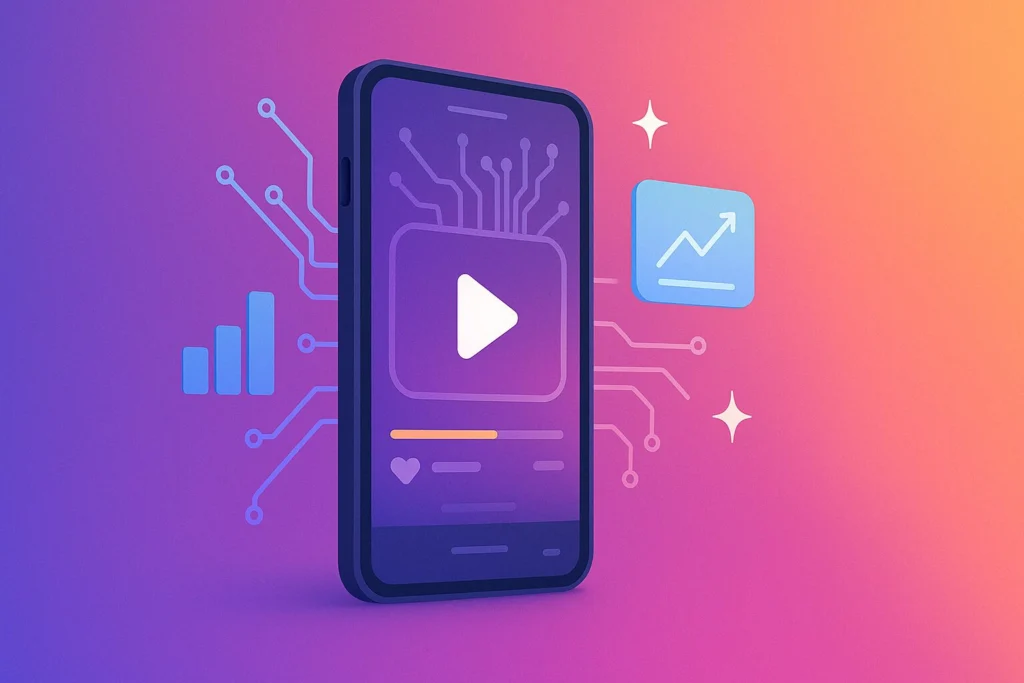To create eye-catching thumbnails for your YouTube videos, start by defining your brand standards with consistent fonts and color schemes. Use online tools like Canva to craft customizable, high-quality images. Choose bold, contrasting backgrounds and incorporate engaging text with bold, readable fonts. Guarantee your composition guides the viewer's eye and evokes emotions using color psychology. Maintain visual consistency to strengthen brand identity and optimize for small screens with large fonts and clear visuals. By mastering these elements, you'll boost your click-through rates and discover even more ways to enhance your visual appeal.
Key Takeaways
- Use bold, readable fonts and limit text to ensure clarity.
- Choose high-resolution images with balanced composition and vibrant colors.
- Utilize contrasting backgrounds to make elements stand out.
- Maintain consistency with brand fonts and color schemes for recognition.
- Optimize thumbnails for small screens with large fonts and clear headshots.
Define Your Brand Standards
To create eye-catching thumbnails, first, nail down your brand standards with consistent fonts, color schemes, and design elements. Establishing these guidelines guarantees brand recognition and gives your channel a polished, professional look. When viewers see your thumbnail, they should immediately associate it with your content. This connection builds image consistency and viewer trust, important for retaining and growing your audience.
Start by selecting a font that represents your channel's tone—whether it's playful, serious, or somewhere in between. Stick to this font across all thumbnails.
Next, choose a color scheme that reflects your brand's personality. These colors should be used consistently, not just in thumbnails, but across all your channel's visual elements.
Define specific rules for text placement and visual style. Decide whether text will always appear at the top, bottom, or in a specific corner. Consistent placement enhances readability and maintains a clean look.
Don't forget high-quality images; they're essential for maintaining a professional appearance.
Utilize Online Thumbnail Makers
Improve your YouTube thumbnails effortlessly by utilizing online thumbnail makers like Canva and Snappa. These tools are designed to streamline your creative process, offering a plethora of customizable features and design elements. Whether you're a beginner or an experienced designer, you'll find dedicated templates that cater to your specific needs, allowing you to craft professional-looking thumbnails with ease.
With Canva, you can explore a range of high-quality images, graphics, and text options to enhance your design.
Snappa, on the other hand, shines with its user-friendly interface and intuitive drag-and-drop options. This means you can quickly move elements around, adjust sizes, and tweak colors without any hassle. The focus is on making your design journey as smooth as possible, so you spend less time figuring out the software and more time creating eye-catching content.
Using these online tools also helps you maintain consistency and strengthen your brand identity. A cohesive look across your thumbnails not only makes your channel appear more professional but also improves viewer engagement.
Upload High-Quality Images
Uploading high-quality images is essential for grabbing viewers' attention and boosting your video's click-through rates.
Make sure your thumbnails are sharp, clear, and follow recommended dimensions to maintain a consistent visual style.
High-Resolution Image Importance
Consistently using high-resolution images for your YouTube thumbnails is crucial for maintaining visual clarity and attracting viewers. The image resolution directly impacts the visual impact of your thumbnails, making them look more professional and appealing. When viewers browse through videos, your thumbnail's quality is often the first impression they get.
A clear, crisp image can greatly increase your video's click-through rate. YouTube recommends using images with a resolution of 1280 x 720 pixels. This resolution guarantees that your thumbnail displays well across various devices, from smartphones to large desktop monitors.
High-quality images don't just look better; they also convey a sense of professionalism and attention to detail, which can make viewers more inclined to click on your video.
Investing time and resources into creating high-resolution thumbnails can significantly enhance your channel's success. A sharp, vibrant thumbnail grabs attention and stands out in a sea of mediocre images.
Optimal Image Dimensions
To guarantee your YouTube thumbnails stand out, use the recommended image dimensions of 1280 x 720 pixels for a visually appealing and professional look. This 16:9 aspect ratio is ideal for guaranteeing your thumbnails display correctly on all devices, from smartphones to desktops. High-quality images with the right pixel density enhance clarity, making your thumbnails sharp and eye-catching.
Pay attention to visual hierarchy and image composition. A well-structured thumbnail guides the viewer's eyes to the most important elements first, creating an engaging visual experience. Start by placing key visuals and text within the central area to ensure they're not cropped out on different devices. Using vibrant colors and high contrast can make your thumbnails pop, grabbing attention even in a crowded feed.
Don't forget that high-quality thumbnails can significantly enhance your click-through rates. Clear, sharp images stand out, making viewers more likely to choose your video over others. So, always upload high-resolution images that adhere to the 1280 x 720 pixel dimensions. This small step can make a big difference in how professional and appealing your content appears.
Consistent Visual Style
High-quality images are essential for maintaining a consistent and professional visual style across your YouTube thumbnails. They not only enhance brand recognition but also guarantee your style guidelines are met. When your thumbnails look polished, viewers are more likely to click on your videos, boosting engagement and audience appeal.
Uploading high-resolution images is vital for achieving visual cohesion. It helps your thumbnails stand out in a sea of content, making them instantly recognizable to your audience. Consistency in image quality across all your thumbnails reinforces your brand, making it easier for viewers to identify your content.
Here are some key points to keep in mind:
- Clarity: Clear, high-quality images make your thumbnails look professional and appealing.
- Visibility: High-resolution images are easier to see, even on smaller screens.
- Engagement: Quality visuals attract more clicks, increasing your video's watch time.
- Brand Recognition: Consistent use of high-quality images strengthens your brand identity.
- Visual Cohesion: A unified look across all thumbnails enhances the overall appeal of your channel.
Add a Complementary Background
To make your thumbnail pop, choose bold color schemes that complement your video's content.
Use high-quality images to make sure your background looks sharp and professional.
Experiment with contrasting backgrounds to guarantee your text and images stand out even more.
Choose Bold Color Schemes
When you choose bold color schemes with a complementary background, your thumbnail can instantly grab viewers' attention and boost click-through rates. Bright and contrasting colors, like those in neon palettes, are particularly effective. Don't be afraid to experiment with neon colors to see which combinations catch the eye the most.
Red, yellow, and blue are essential choices, but adding a complementary background can make these colors pop even more.
Color psychology plays an important role here. Different colors evoke different emotions, so choose hues that align with the message of your content. For example, red can signify urgency or excitement, while blue often conveys trust and calmness.
To find the best color scheme for your audience, analyze viewer engagement. Which thumbnails are getting the most clicks? Are there specific color combinations that seem to perform better than others?
Consider these tips for choosing bold color schemes:
- Experiment with neon colors to see what stands out.
- Use contrasting colors to create visual impact.
- Choose a background color that complements your primary colors.
- Leverage color psychology to evoke the right emotions.
- Analyze viewer engagement to refine your color choices.
Use High-Quality Images
Imagine your thumbnail featuring crystal-clear, high-resolution images that instantly draw viewers in. High-quality images can boost your click-through rates by up to 35%. To maximize this effect, you need to focus on image composition and color psychology. By strategically placing elements and using colors that evoke the right emotions, you can make your thumbnails more appealing.
Adding a complementary background enhances the visual appeal and conveys your video's content effectively. However, the background should support, not overpower, the main image. Choose a background relevant to your video topic to create a cohesive and engaging look. Consistent use of complementary backgrounds helps establish a recognizable visual style for your channel.
To emphasize the importance of these elements, consider this table:
| Aspect | Importance | Tips |
|---|---|---|
| Image Quality | High resolution attracts | Use crystal-clear images |
| Image Composition | Guides viewer's eye | Balance elements strategically |
| Color Psychology | Evokes emotions | Use colors that resonate |
| Image Contrast | Enhances clarity | Make sure main image stands out |
| Visual Hierarchy | Organizes elements | Prioritize key visuals |
| Background Choice | Adds context | Complement, don't overpower |
Incorporate Engaging Text
Grabbing your viewer's attention starts with strategically placed, curiosity-piquing text in your thumbnail. You want to inspire curiosity without giving too much away. Focus on font selection and placement to guarantee text visibility and readability. Bold, readable fonts, especially sans-serif with heavy bodies, can make your text stand out on any screen size.
When adding text to your thumbnails, remember:
- Choose a bold, readable font: Sans-serif fonts with heavy bodies ensure clarity.
- Limit the text: Too much text can overwhelm; keep it concise.
- Place text strategically: Position it to enhance, not obscure, the main image.
- Use high contrast: Guarantee your text contrasts well with the background for better readability.
- Hint at the content: Tease the viewer with intriguing text that encourages clicks without revealing too much.
Incorporating engaging text effectively can greatly boost your video's click-through rates and overall viewer engagement. The right balance of curiosity-piquing phrases and bold, readable fonts will make your thumbnails impossible to ignore.
Don't underestimate the power of strategically placed text to draw in viewers and make your content stand out.
Use Consistent Visual Language
Establishing a consistent visual language in your thumbnails creates a professional and recognizable brand identity that draws viewers in. Visual consistency in your thumbnails means using the same font, color scheme, and design elements across all your videos. This not only helps in building a strong brand identity but also makes your content easily recognizable at a glance.
When viewers see your thumbnails, they should immediately think of your channel. Consistent use of fonts and colors establishes a familiar style that makes your thumbnails stand out in a crowded space. This visual consistency enhances audience engagement by establishing trust and professionalism, making viewers more likely to click on your videos.
Incorporate design elements like logos, borders, and specific color palettes that resonate with your branding. This creates a cohesive look that ties all your content together. The right font and color choices are essential; they should reflect your channel's personality and attract your target audience.
Optimize for Small Screens
To guarantee your YouTube thumbnails grab attention on small screens, use bold visuals and large, readable text. Mobile viewers make up a significant portion of your audience, so optimizing for small screens is essential.
Start by selecting a font size that's legible even on tiny displays. Bright, contrasting colors can make your text pop and catch the viewer's eye quickly.
Consider image placement and hierarchy carefully. Large headshots are more effective than full-body images because they're easier to see and recognize on smaller screens. Make sure your main visual elements are clear and not overcrowded with too much detail.
Here's a quick checklist to help you optimize your thumbnails:
- Choose large, bold fonts: Ensure text is readable on small screens.
- Use contrasting colors: Make your text and visuals stand out.
- Prioritize headshots: Avoid full-body images to maintain clarity.
- Simplify your design: Reduce clutter to focus on key elements.
- Test on various devices: Check how your thumbnails look on different screen sizes.
Frequently Asked Questions
How Do Youtubers Make Good Thumbnails?
You make good thumbnails by using bold color contrast, eye-catching thumbnail templates, and high-quality custom images. Add consistent branding and test different versions to optimize performance. Avoid clickbait to keep your audience's trust and engagement.
What Is the Most Eye Catching Font for Youtube Thumbnails?
For the most eye-catching font, use bold, sans-serif fonts. Font psychology shows they're easy to read. Pair with high color contrast to guarantee visibility. Choose fonts that pop even on small screens for maximum impact.
How Do I Make My Youtube Thumbnail More Appealing?
To make your thumbnail more appealing, use bold color schemes and balanced image composition. Highlight key elements with contrasting colors and make sure faces or reactions are visible. Keep it clean, authentic, and relevant to your video's content.
How to Get High-Quality Youtube Thumbnails?
To get high-quality YouTube thumbnails, use custom graphics and vibrant color schemes. Make sure your image is high-resolution and fits the 1280 x 720 pixel size with a 16:9 aspect ratio for best display.
Conclusion
You've got the blueprint for crafting eye-catching YouTube thumbnails! Stick to your brand standards, leverage online tools, and always opt for high-quality images.
Add a background that complements your design, and don't forget engaging text that draws viewers in. Maintain a consistent visual language and make sure your thumbnails look great on small screens.
Follow these steps, and you'll entice more clicks and grow your audience. Ready to make those thumbnails pop? Go for it!