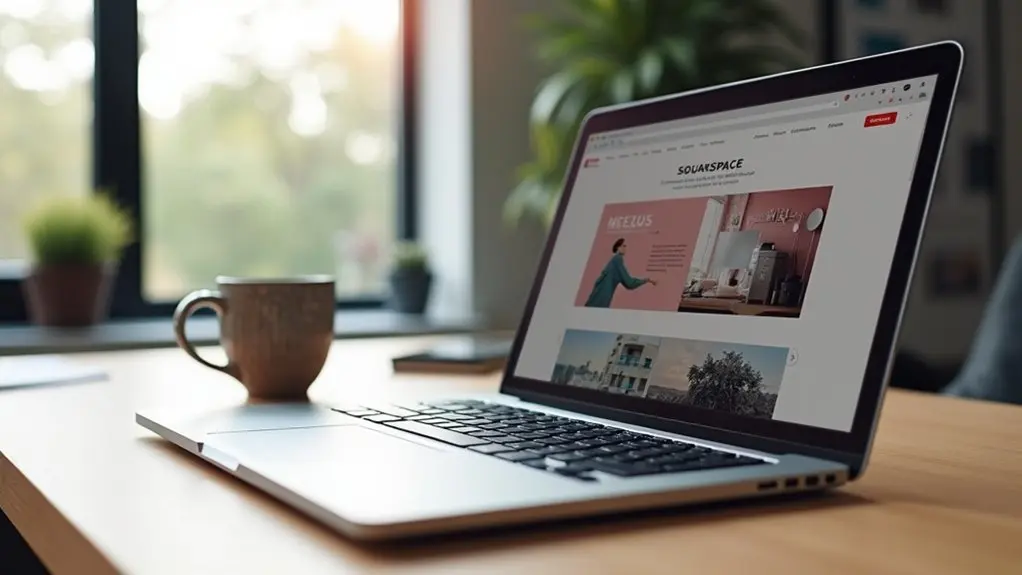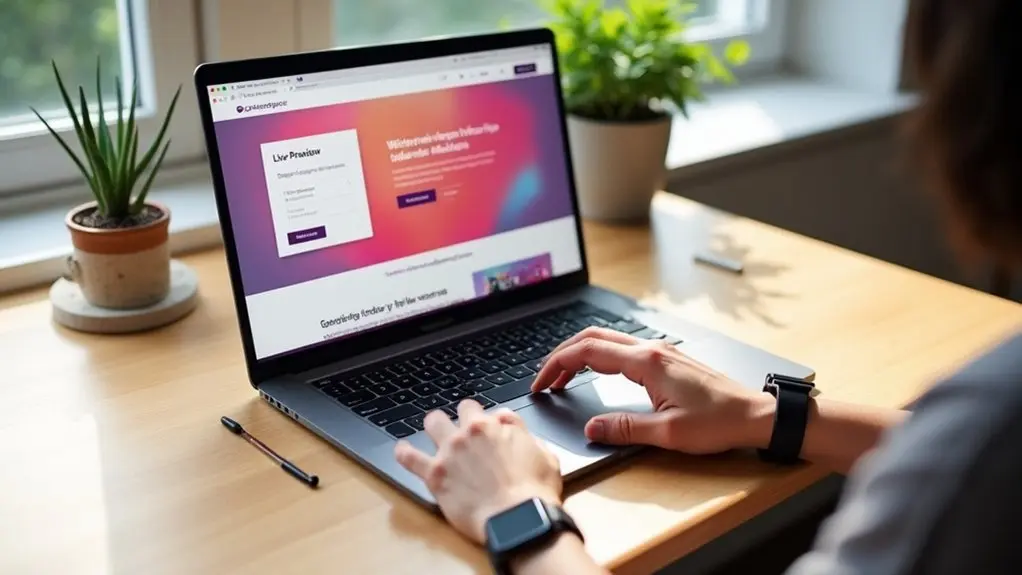Square and Squarespace are two separate platforms with distinct purposes. Square specializes in payment processing and point-of-sale (POS) solutions for managing sales and transactions. In contrast, Squarespace focuses on website creation and design, offering customizable templates for building online presence. Both cater to businesses but address different needs—financial management versus professional web design. Although some features overlap, integration is limited. Exploring further reveals detailed differences in features, integration options, pricing, and support services.
Key Takeaways
- Square and Squarespace are separate companies offering different services for businesses and entrepreneurs.
- Square specializes in payment processing and point-of-sale (POS) solutions for retail and restaurant transactions.
- Squarespace focuses on website building, hosting, and design tools for creating professional online presences.
- Square offers a free plan for online stores, while Squarespace requires a paid subscription after a 14-day trial.
- Integration between Square and Squarespace is limited and often requires third-party tools or manual processes.
Understanding Square and Squarespace
A clear distinction exists between Square and Squarespace, as each platform caters to different core business needs.
Square is primarily recognized as a point-of-sale (POS) service, offering robust payment processing and inventory management, with added eCommerce capabilities through Square Online. Its focus is on facilitating transactions and sales management for businesses, providing a free plan for basic online store functionalities.
In contrast, Squarespace operates as an all-in-one website builder, emphasizing professional website creation with a wide array of templates and advanced customization options. Unlike Square, Squarespace does not offer a free plan, instead requiring a subscription after a 14-day trial.
Users must evaluate their priorities—payment processing or creative website building—since Square and Squarespace fundamentally address different aspects of online business operations.
Core Purposes and Primary Audiences
While both Square and Squarespace serve small businesses, their core purposes and primary audiences diverge significantly.
Square is fundamentally a point-of-sale (POS) system with eCommerce functionality, appealing primarily to retail and restaurant businesses needing integrated payment processing and inventory management.
In contrast, Squarespace functions as a robust website builder, targeting creative professionals and businesses that prioritize design, branding, and customization in their online presence.
The distinction is evident in their approach to eCommerce:
- Square focuses on seamless transactional capabilities and POS integration for in-person and online sales.
- Squarespace emphasizes advanced website creation tools and design flexibility for brand-driven websites.
- Square’s free eCommerce plan supports startups, while Squarespace’s subscription model attracts those seeking premium web design.
These differences define their respective audiences and purposes.
Key Differences in Platform Features
Several fundamental differences characterize the platform features of Square and Squarespace, shaping their suitability for distinct business needs.
Square, primarily a point-of-sale provider, integrates eCommerce features through Square Online and distinguishes itself with robust payment processing and inventory management. Its pricing model includes a free plan with payment processing fees starting at 2.9% + 30¢ per transaction.
Conversely, Squarespace is known for its advanced website builders, offering over 200 customizable templates and extensive marketing tools. It lacks a free plan, with paid options starting at $16/month and a 3% transaction fee on its Business plan.
Integration capabilities also diverge: Square supports nearly 200 business-focused apps, whereas Squarespace’s approximately 40 integrations focus mainly on enhancing website building and design flexibility.
Comparing Website Building Tools
Building on the distinct features that set Square and Squarespace apart, their website building tools reveal further contrasts in both customization and usability.
Squarespace features a robust website building environment, offering over 150 modern templates and a flexible drag-and-drop editor, Fluid Engine. In comparison, Square Online delivers a simpler experience with around 27 templates and a more restrictive, section-based editor.
Key differences include:
- Template Variety and Quality: Squarespace provides a broader selection and higher design quality, catering to diverse website needs.
- Customization Tools: Squarespace features advanced layout control, while Square Online limits users with basic section edits.
- E-commerce Integration: Both support e-commerce, but Squarespace’s website building tools offer more sophisticated inventory management and built-in marketing features than Square Online.
Squarespace is generally preferred for more complex websites.
Point-of-Sale Capabilities and Limitations
When comparing Square and Squarespace, significant differences emerge in inventory management, regional POS availability, and user permission controls.
Square offers robust, integrated inventory features and broad international support, while Squarespace relies on external POS solutions, often complicating stock synchronization and limiting in-person sales options.
Additionally, user permission settings are more restrictive with Squarespace integrations, raising concerns over access and security.
Inventory Management Differences
While both Square and Squarespace offer tools for selling products, their inventory management capabilities differ considerably, particularly regarding point-of-sale (POS) functionality.
Square POS delivers advanced inventory management designed for seamless integration across physical and online sales, making it well-suited for retail and restaurant businesses. In contrast, Squarespace primarily functions as a website builder with basic e-commerce features and lacks dedicated POS inventory tools.
Key distinctions include:
- Square POS enables real-time inventory tracking and staff management with granular admin permissions, increasing operational control.
- Squarespace users must rely on third-party services for inventory synchronization, introducing extra costs and potential for errors.
- Squarespace’s POS permissions require granting employees full admin access, raising security concerns absent in Square POS’s tailored permission settings.
These differences impact business efficiency and security.
Regional Availability Issues
Although both Square and Squarespace aim to support merchants with point-of-sale capabilities, significant disparities exist in their regional availability and functionality. Square POS is accessible in more countries, while Squarespace POS remains restricted to the USA, limiting options for international users. Integration features between the two platforms have seen delayed implementation in regions like Australia, leading to fragmented user experiences and operational inefficiencies. In addition, Squarespace lacks robust restaurant management tools, which complicates its use for food service businesses seeking all-encompassing solutions. Persistent technical issues, such as browser compatibility problems with Square on Safari, further impact regional availability and reliability. These combined factors highlight the ongoing challenges merchants face when seeking unified POS and restaurant management systems across different regions.
| Platform | Regional Availability | Restaurant Management |
|---|---|---|
| Square POS | Multiple countries | Advanced |
| Squarespace | USA only | Limited |
| Integration | Delayed in Australia | Lacks full support |
User Permission Challenges
Alongside regional availability concerns, user permission management presents significant obstacles for those relying on Square and Squarespace for point-of-sale operations.
The lack of granular user permissions within Squarespace often requires granting employees full site admin access just to use POS features. This approach complicates security compliance, as broader access increases the risk of unauthorized actions and data breaches.
Additionally, inventory management becomes problematic due to the absence of built-in synchronization between Square POS and Squarespace, forcing reliance on third-party tools.
Key challenges include:
- Admin-level permissions are often necessary, raising security compliance issues.
- Difficulty in controlling employee access due to limited user permissions and ambiguous guidelines.
- Inventory management suffers from disjointed syncing processes, complicating accurate tracking.
These issues highlight critical limitations in integrating both platforms for POS needs.
Inventory Management Approaches
Inventory management represents a critical distinction between Square and Squarespace.
Square POS offers a fully integrated inventory management system, enabling users to track stock levels and manage products seamlessly across both online and in-person sales channels. This integration reduces manual entry and minimizes the risk of stock discrepancies.
In contrast, Squarespace lacks direct inventory synchronization with Square POS, requiring merchants to update inventory separately on each platform. This fragmented approach can result in inventory inconsistencies and operational inefficiencies.
While third-party solutions like SKU IQ and Trunk Inventory are available to bridge this gap, they introduce additional costs and complexity.
For businesses that prioritize streamlined inventory management, Square POS presents a more robust solution compared to Squarespace, which primarily emphasizes website creation over retail operations.
User Permissions and Security Concerns
While both Square and Squarespace enable businesses to manage sales operations, their approaches to user permissions and security diverge considerably.
Square POS requires admin permissions to operate within Squarespace, often granting employees full site admin access. This configuration raises notable security compliance concerns, as Squarespace lacks granular permission controls specific to POS functions.
The absence of tailored user permissions increases the risk of unauthorized changes and compromises inventory management integrity. Additionally, the lack of built-in inventory synchronization between Square and Squarespace necessitates reliance on third-party solutions, further complicating the security environment.
Key issues include:
- Admin-level access is required for POS, exposing sensitive site features.
- Insufficient user permissions controls heighten security compliance risks.
- Third-party inventory management tools can introduce additional vulnerabilities.
Integration and Automation Options
Integration between Square and Squarespace presents significant limitations for businesses seeking automated workflows.
Neither platform offers native inventory synchronization, forcing users to rely on third-party solutions such as SKU IQ or Trunk Inventory for thorough inventory management. These intermediary tools often require additional subscription fees, increasing operational costs.
Businesses must depend on third-party tools for inventory sync between Square and Squarespace, resulting in extra subscription costs.
Automation can be partially achieved via API integration with platforms like Zapier, enabling product creation in Squarespace based on Square transactions; however, this approach necessitates advanced plans and can introduce ongoing maintenance challenges.
Many users resort to manual CSV imports to combine customer data due to the absence of seamless integration. Consequently, businesses must often choose one system for inventory management, leading to duplicate work in updating products and pricing.
Custom integration solutions demand specialized API knowledge and regular upkeep.
Pricing Structures and Transaction Fees
Although both Square and Squarespace cater to online businesses, their pricing models and transaction fees reveal distinct approaches to affordability and value.
Square offers a free plan for its online store, making it accessible for startups, while Squarespace begins at $16/month with no ongoing free plan.
Their pricing structures differ significantly in both base costs and transaction fees:
- Square’s free and Plus plans charge 2.9% + $0.30 per transaction, with a reduced 2.6% + $0.30 on the Premium plan.
- Squarespace imposes a 3% transaction fee on its Business plan, which is waived on Commerce plans starting at $36/month.
- Square’s paid plans range from $29 to $79/month, generally more affordable for basic eCommerce compared to Squarespace’s premium offerings.
Customer Support and Community Feedback
Despite serving similar markets, Square and Squarespace differ greatly in their approaches to customer support and community engagement. Square offers chat and phone support during business hours, while Squarespace provides 24/7 email support and live chat, but no phone assistance. When it comes to integrations, Square stands out with nearly 200 app options, supporting extensive store functionality. Squarespace, meanwhile, focuses on about 40 integrations tailored to website building.
| Feature | Square | Squarespace |
|---|---|---|
| Support Channels | Phone, Chat | Email, Live Chat |
| Support Hours | Business Hours | 24/7 Email, Limited Chat |
| Number of Integrations | ~200 | ~40 |
| Community Feedback | POS/Inventory Sync Issues | Restaurant Capability Limits |
Community feedback frequently mentions challenges with POS integrations and administrative tasks on both platforms.
Regional Availability and Technical Considerations
Regional availability markedly differs between Square and Squarespace POS, with Square accessible in more countries while Squarespace POS remains limited to the US market.
Users also encounter technical and compatibility issues, such as browser-specific problems and integration delays, particularly outside the United States.
These limitations present operational challenges for businesses seeking seamless international access and efficient platform interoperability.
International Access and Limitations
While both Square and Squarespace offer point-of-sale solutions, significant differences exist in their international accessibility and technical performance.
Square POS is available in more countries, providing broader international access, whereas Squarespace POS is restricted to users in the USA. This limitation directly affects merchants seeking global operations.
Beyond availability, integration features between the two platforms reveal further complications—particularly in regions like Australia, where delays in feature rollouts have been reported.
Technical limitations also arise, such as lack of inventory syncing and browser compatibility issues, especially with Safari.
Key points include:
- Square provides superior international access compared to Squarespace’s US-only POS.
- Regional disparities exist, with integration features for Square-Squarespace lagging in certain countries.
- Technical limitations, such as lack of inventory syncing, complicate global business operations.
Platform Compatibility Issues
Platform compatibility remains a critical factor in evaluating Square and Squarespace for point-of-sale solutions, particularly when considering regional availability and technical reliability.
Square POS demonstrates broader international reach, whereas Squarespace POS is currently restricted to the USA, limiting its adoption for global businesses.
Platform compatibility issues also arise from technical limitations; for example, users have reported difficulties operating Square on Safari, though Chrome resolves these concerns.
Integration features between Square and Squarespace lag in certain regions, particularly Australia, resulting in fragmented workflows.
A significant challenge persists in the lack of direct inventory syncing between the platforms. This gap forces users to rely on third-party sync services, increasing administrative complexity and operational costs for those managing inventory across multiple locations or sales channels.
Frequently Asked Questions
Are Square and Squarespace Two Different Companies?
Square and Squarespace are two different companies. Square focuses on payment processing and financial services, while Squarespace specializes in website design and hosting. Each maintains a distinct brand identity, catering to separate business needs within the digital marketplace.
What Is the Difference Between Squarespace and Square?
The difference between Squarespace and Square lies in focus: Squarespace specializes in website builders and advanced e commerce solutions, while Square centers on payment processing and basic online sales, offering fewer design options and business integrations than Squarespace.
Are Squarespace and Square Appointments the Same?
When comparing Squarespace features and Square Appointments, one finds they are not the same; Squarespace focuses on website creation and e-commerce, while Square Appointments specializes in scheduling, payment, and service integrations for service-based businesses.
Do Squarespace and Square Work Together?
When evaluating integrated services, Squarespace and Square can work together for payment processing within online stores, combining website design with transaction capabilities. However, inventory management remains separate, requiring users to coordinate data across both platforms independently.
Conclusion
To conclude, Square and Squarespace are distinct platforms serving different business needs. Square excels in point-of-sale solutions and payment processing for in-person and online transactions, targeting retailers and service providers. Squarespace, on the other hand, focuses on website creation and content management for individuals and small businesses seeking an online presence. Their features, integrations, pricing, and support structures reflect these core differences, making it essential for businesses to understand their specific goals before selecting a platform.