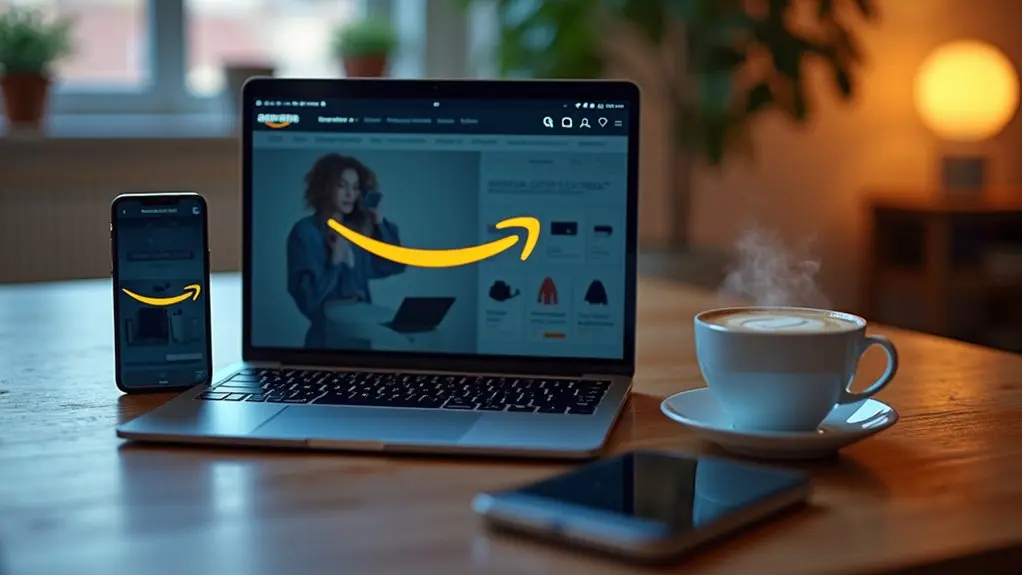To search Amazon storefronts efficiently, users should start by entering brand or seller names in the search bar and then use the filters on the left to narrow results by category, price, or ratings. Tags can further refine searches by leading to trending themes or specific product types, while hashtags like #FoundItOnAmazon disclose curated collections. Clicking a seller name on a product page takes users directly to storefronts. Exploring advanced navigation techniques reveals even more ways to optimize results.
Key Takeaways
- Use the Amazon search bar to enter seller or influencer names for direct access to specific storefronts.
- Apply filters on the search results page to narrow products by category, brand, price, and customer ratings.
- Utilize tags and hashtags, like #FoundItOnAmazon, to discover trending collections and curated storefronts.
- Click seller or brand names on product pages to visit their dedicated Amazon storefronts.
- Combine filters and tags for highly targeted search results within Amazon’s marketplace.
Understanding Amazon Storefronts and Their Benefits
While shopping on Amazon, users may encounter Amazon Storefronts—customizable brand pages within the marketplace that function as dedicated online shops.
These storefronts allow sellers to present their products in a visually appealing, structured format, which can greatly enhance customer engagement. By utilizing customizable online shops, brands can showcase curated product collections, feature extensive product details, and offer exclusive promotions directly to shoppers.
Amazon storefronts let brands showcase products in a visually appealing way, with curated collections and exclusive promotions to engage customers.
Storefronts are accessible to sellers enrolled in the Amazon Brand Registry, which not only increases brand visibility but also helps businesses differentiate themselves from competitors.
Additionally, customers benefit from a streamlined shopping experience, with easy navigation, organized categories, and access to reviews.
Sellers gain valuable analytics, enabling them to optimize marketing strategies and improve customer targeting based on traffic and sales data.
Curiously, many users wonder how to efficiently locate Amazon Storefronts amid the vast marketplace. The search bar, prominently displayed at the top of the Amazon homepage, serves as the primary gateway for discovering storefront options.
By entering the name of a specific seller or store into the search bar, users can directly access that seller’s unique storefront. For a more refined approach, the advanced search feature allows users to click on “All Departments” and select preferred product categories, streamlining the process.
Additionally, using hashtags like #FoundItOnAmazon in the search bar reveals curated selections promoted by influencers. These strategic methods not only enhance the customer experience but also simplify navigation within the Amazon marketplace, making it easier to identify relevant storefront options efficiently.
Utilizing Filters for Targeted Storefront Results
To refine Amazon storefront searches and achieve more targeted results, users can leverage the robust filtering tools available on the platform.
After entering a search term, filters appear on the left side of the search results page, allowing users to refine your search by selecting specific product categories, brands, price ranges, or customer ratings.
These filters can be expanded, collapsed, or combined for increased precision, ensuring that search outcomes align closely with individual preferences.
Additionally, sorting options in the dropdown menu enable users to reorder results by relevance, price, customer ratings, or newest arrivals, streamlining navigation through multiple storefronts.
Filters can be easily removed by unchecking boxes or clicking “Clear all filters,” helping users maintain efficiency and clarity throughout Amazon’s search process.
Leveraging Tags to Refine Your Amazon Storefront Search
Although filters provide structured ways to narrow Amazon storefront searches, integrating tags can further enhance the precision of product discovery. Tags act as specific keywords or phrases that categorize products, allowing users to refine their search and pinpoint items of interest within a storefront. By identifying and utilizing tags found in product descriptions or under related items, shoppers can efficiently discover new products, collections, or brands tailored to their preferences. Exploring trending tags, such as #AmazonFinds, optimizes the shopping experience by surfacing popular or niche products. Regular engagement with diverse tags enables more effective storefront navigation, ensuring relevant results beyond standard filters. The following table highlights practical tag applications:
| Tag Type | Benefit |
|---|---|
| Product tags | Refine search within categories |
| Thematic tags | Discover trending collections |
| Brand tags | Locate specific brands or labels |
| Hashtag trends | Explore popular Amazon storefronts |
Finding Influencer and Seller Storefronts on Amazon
Locating influencer and seller storefronts on Amazon can be streamlined by entering the individual’s name in the Amazon search bar or by accessing direct links shared on their social media profiles.
Users can also navigate featured storefront pages from the Amazon homepage or use relevant hashtags on platforms like Instagram to find curated collections.
Efficient navigation guarantees shoppers quickly access unique product selections and evaluate storefronts for targeted shopping or promotional opportunities.
Locating Influencer Storefronts Easily
Curiously, many Amazon shoppers seek efficient ways to discover influencer and seller storefronts that spotlight trending products and expert recommendations.
To find Amazon Influencers and their storefronts, shoppers can use several strategic methods. Engaging with social media profiles—especially on Instagram and YouTube—often reveals influencers who share direct links to their Amazon storefronts.
Utilizing the hashtag “#FoundItOnAmazon” on platforms like Instagram aggregates influencer posts and product suggestions, making discovery seamless. Additionally, the Amazon search feature allows users to input influencer names or specific tags relevant to their niche, which brings up related storefronts quickly.
Shoppers may also assess engagement metrics on influencers’ social media profiles to verify alignment with their interests before visiting storefronts. The Amazon homepage frequently features trending influencers and their curated selections.
Navigating Seller Storefront Pages
When searching for seller or influencer storefronts on Amazon, users benefit from a systematic approach that leverages both Amazon’s search bar and platform browsing tools.
To find storefronts, enter the seller or influencer name in the search bar; storefront names often appear in blue beside product listings. Moving to the product page allows users to click the seller’s name, directing them to their dedicated storefront.
Additionally, using the “See All” option under Amazon’s main navigation icon reveals various seller and influencer storefronts. For influencer storefronts, social media hashtags such as #FoundItOnAmazon may provide direct links.
Reviewing customer reviews and engagement metrics on these pages helps assess credibility and relevance, empowering users to make informed decisions and stay updated on trending products and curated recommendations.
Optimizing Your Storefront Discovery on the Amazon App
By strategically utilizing features within the Amazon app, users can greatly enhance their storefront discovery experience and more efficiently locate curated collections or trending products.
To find the best options, begin by entering specific product names or relevant phrases into the app’s search function. Storefronts provide unique curated selections, so using targeted keywords helps users pinpoint exactly what they need for a streamlined shopping journey.
Start your search with specific keywords to quickly uncover curated storefronts and streamline your Amazon shopping experience.
Leverage category filters within the Amazon app to narrow results, making it easier to discover storefronts aligned with personal preferences. Utilizing hashtags such as #AmazonFinds or #FoundItOnAmazon further refines searches, connecting shoppers with influencer storefronts and popular collections.
Additionally, exploring the “Amazon Live” section and “Shop by Category” features allows users to access specialized storefronts and discover trending items efficiently.
Best Practices for Enhancing Storefront Search Results
A well-optimized Amazon storefront relies on a combination of strategic content, targeted keywords, and continual performance analysis to maximize search result visibility.
Using complete product titles and descriptions guarantees that listings are both clear and thorough, directly supporting Amazon search algorithms. Integrating relevant keywords and tags tailored to popular queries enhances product discoverability and drives qualified traffic.
Regular updates to storefront content—incorporating seasonal trends or promotions—keep offerings fresh and encourage repeat visits. Monitoring performance metrics such as click-through and conversion rates provides actionable insights for ongoing refinement.
High-quality images and authentic customer reviews further build trust and credibility, increasing the likelihood of engagement from search results.
Adhering to these best practices positions storefronts for sustained visibility and success within Amazon’s competitive marketplace.
Frequently Asked Questions
How to Do Advanced Search on Amazon?
To perform an advanced search on Amazon, users should leverage advanced search tips, Amazon search operators, product category filters, brand name searches, price range filters, customer review ratings, shipping options, and precise search bar techniques for best results.
How to Search for Storefronts on Amazon?
To search for storefronts on Amazon, users employ storefront navigation tips, finding top brands, exploring niche markets, using seller reviews, discovering hidden gems, checking storefront updates, comparing storefront offerings, and following favorite sellers for a thorough shopping experience.
How to Make Amazon Search More Specific?
To make Amazon search more specific, one should use specific keywords, advanced search techniques, select relevant product categories, apply brand filters, review user reviews, set price ranges, choose preferred shipping options, and consider customer ratings for ideal results.
How to Filter Searches in Amazon?
To filter searches in Amazon, a user selects search categories, applies keyword optimization, and refines results by product availability, customer reviews, brand preferences, price range, delivery options, and promotional offers, ensuring a user-centric and efficient shopping experience.
Conclusion
Effectively searching Amazon storefronts requires a strategic approach utilizing filters, tags, and search options. By mastering these tools, users can efficiently navigate to specific seller or influencer storefronts, uncover curated products, and streamline their shopping experience. Capitalizing on Amazon’s search features, both on desktop and the app, maximizes discovery and enhances satisfaction. Following best practices guarantees users find the most relevant Amazon storefronts and products, resulting in a more personalized, efficient, and rewarding online shopping journey.