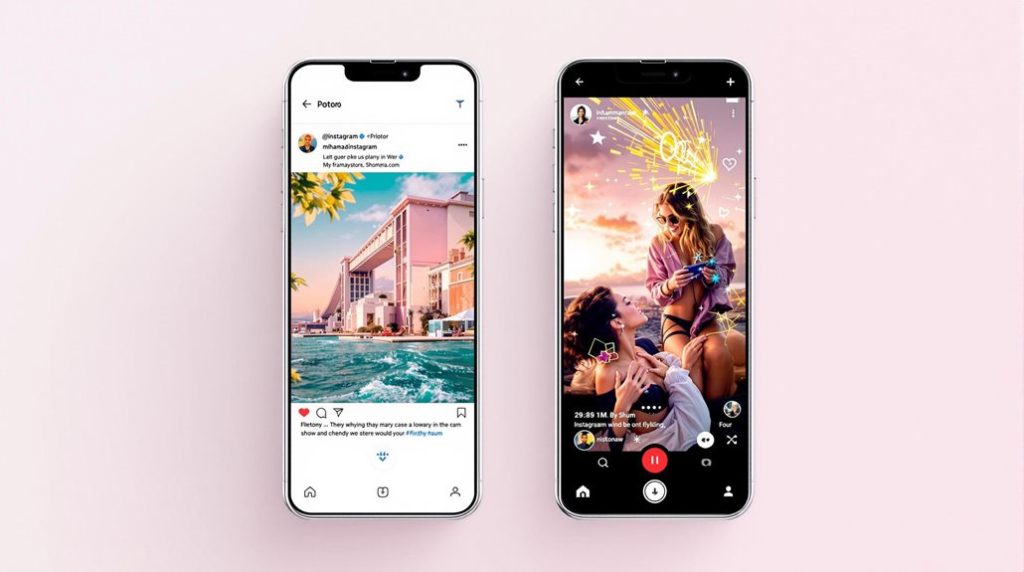Instagram Creator and Business accounts offer distinct features tailored to different needs. Creator accounts focus on personal branding and audience engagement, offering category labels like 'influencer' or 'artist' and advanced DM filtering. Business accounts prioritize customer service, equipped with automated content scheduling, shoppable posts, and diverse call-to-action options. They provide deeper audience insights, essential for marketing strategies, and maintain contact buttons for streamlined communication. Both account types can use Instagram's e-commerce features, though with varying capabilities. Shifting between these accounts is straightforward, with no data loss. Further exploration reveals more about selecting the right account for your goals.
Key Takeaways
- Creator accounts focus on personal branding and audience engagement, while Business accounts prioritize customer service and product promotion.
- Business accounts allow automatic content scheduling, whereas Creator accounts require manual posting, impacting content management efficiency.
- Creator accounts offer advanced Direct Message filtering for privacy, whereas Business accounts utilize a two-tab inbox for customer interactions.
- Business accounts provide extensive audience insights for marketing strategies, while Creator accounts emphasize engagement metrics for content refinement.
- Business accounts feature diverse call-to-action options for sales, whereas Creator accounts have limited engagement-focused CTA capabilities.
Account Type Selection
Selecting the appropriate Instagram account type is pivotal in aligning your content strategy with your overarching objectives. The dichotomy of Instagram Creator vs Business accounts presents a fundamental choice in this process.
Creator accounts are tailored for content creators aiming to enhance personal branding and community connections. They offer features such as advanced direct message (DM) management and creative tools like music and stickers, facilitating more engaging and personalized interactions.
On the other hand, Business accounts are designed for brands and organizations, focusing on customer service and product promotion. These accounts provide advanced insights data and shoppable post capabilities, critical for retailers seeking to drive sales and brand awareness.
When considering account type selection, it is crucial to assess your primary goals—whether they align more closely with building personal relationships or enhancing brand identity. The choice impacts audience engagement strategies, with Creator accounts fostering personal connections and Business accounts emphasizing customer interactions.
Instagram allows seamless switching between accounts, preserving insights data and engagement metrics, thereby offering flexibility to adapt based on evolving objectives. Regular evaluation of your professional accounts guarantees that you leverage the most suitable features and tools for your success on the platform.
Profile Customization Options
In the domain of Instagram, Profile Customization Options serve as a pivotal tool for delineating personal brands or professional entities. Creator accounts and Business accounts offer distinct customization features tailored to meet the needs of individual users or enterprises.
Creator accounts provide flexibility with category labels like influencer or artist, which align closely with personal branding efforts. This aids creators in content categorization, allowing differentiation between formats such as IGTV and Reels, thereby targeting specific audience demographics effectively.
Conversely, Business accounts are structured to bolster professional visibility by offering specific categories such as retail or service provider. Such category labels enhance the professional account's presence, guaranteeing alignment with business goals and audience expectations.
Additionally, Business accounts facilitate streamlined customer interaction through the integration of contact buttons, enabling direct communication via phone or email.
Both Creator and Business accounts can manage privacy settings by hiding contact information and business category details, thereby maintaining user discretion as needed.
Content Scheduling Limitations
Maneuvering the intricacies of content scheduling on Instagram reveals notable differences between Creator and Business accounts.
Creator accounts face significant content scheduling limitations, compelling users to rely on manual posting through scheduling tools such as Creator Studio or Sprout Social. This absence of auto-publishing features necessitates increased time investment in manual posting, inevitably impacting overall productivity.
In contrast, Business accounts offer enhanced flexibility and efficiency by allowing automatic scheduling through third-party applications, thereby simplifying content management. These automated solutions not only streamline the scheduling process but also enable users to maintain a consistent posting routine without constant manual intervention.
Here are three key points to reflect on:
- Manual Posting vs. Auto-Publishing: Creator accounts require manual scheduling, whereas Business accounts benefit from auto-publishing features via third-party applications, contributing to more efficient content management.
- Impact on Productivity: The manual nature of Creator accounts can detract from productivity, as users must dedicate additional time to manage their schedules.
- Insights and Timing: Both account types provide insights for post-performance analysis. However, scheduling limitations in Creator accounts might delay content dissemination, potentially affecting the timeliness and impact of posts.
Ultimately, the choice between these account types depends on user priorities regarding content scheduling and management.
Messaging and Inbox Management
While the intricacies of content scheduling play a pivotal role in account management, the nuances of messaging and inbox management are equally significant. Instagram creator and business accounts offer distinct approaches to managing communications, each tailored to the unique needs of their users. Creator accounts feature an enhanced Direct Message inbox with advanced filtering options, enabling users to categorize messages as read, unread, flagged, or requests. This system promotes efficient community interaction by fostering organized communication.
Conversely, business accounts utilize a two-tab inbox system, dividing messages into Primary and General tabs. This setup is conducive to managing customer interactions by distinguishing between essential communications and routine inquiries. Both account types benefit from saved replies, simplifying responses to common questions and enhancing messaging tools' efficiency.
| Feature | Creator Account | Business Account |
|---|---|---|
| Direct Message inbox | Advanced filtering options | Two-tab inbox system |
| Messaging tools | Personal engagement, community focus | Customer service, brand management |
| Contact options | Privacy features, hidden details | Displayed for customer outreach |
| Saved replies | Streamlined communication | Streamlined communication |
Privacy features in creator accounts allow users to hide contact details, whereas business accounts typically display contact options for brand management and customer outreach, highlighting their differing communication priorities.
Insights and Analytics Access
Leveraging insights and analytics is essential for enhancing performance on Instagram, whether you're an individual creator or a business. Both Creator and Business accounts offer access to valuable insights through the Professional Dashboard, aiding users in refining their content strategies. While both account types provide thorough data, there are key differences in the depth and focus of the analytics offered.
1. Audience Insights and Engagement Metrics: Creator accounts emphasize follower actions, impressions, and engagement metrics tailored for individual creators, focusing on refining personal content strategies.
Business accounts, on the other hand, deliver more detailed audience insights, vital for brands aiming to enhance their marketing strategies.
2. Content Performance and Post Promotion: Business accounts offer extensive analytics on post promotion performance, assisting brands in evaluating the effectiveness of their campaigns.
Creator accounts, while insightful, focus more on organic content performance metrics to aid creators in content enhancement.
3. Ideal Posting Times and Historical Data: Business accounts have the advantage of tracking ideal posting times, maximizing reach and engagement.
Additionally, historical insights are preserved when switching between Creator and Business accounts, ensuring continuity in analytics data.
However, reverting to a Personal account results in the loss of past analytics data.
E-commerce Features
Instagram offers robust e-commerce capabilities that markedly enhance the platform's utility for businesses and creators. Among the primary e-commerce features, shoppable posts stand out, allowing users to link directly to products in an online store.
While both creators and businesses can utilize shoppable posts, Business Accounts provide a more extensive suite of tools tailored for e-commerce success. These accounts enable extensive product tagging, which is less emphasized in creator accounts, facilitating a streamlined shopping experience.
Business Accounts provide advanced analytics that focus on e-commerce performance. These analytics are essential for tracking sales metrics, conversion rates, and product interactions. Such insights empower businesses to refine Instagram marketing strategies effectively.
Moreover, Business Accounts have the advantage of integrating with third-party tools, enhancing their capacity for e-commerce management and scheduling. This integration supports more sophisticated marketing strategies and product visibility.
Additionally, Business Accounts offer a wider range of call-to-action buttons, such as "Order Food" or "Book Now," which are fundamental for driving sales. In contrast, creator accounts have limited CTA options focused mainly on engagement.
These e-commerce features distinguish Business Accounts as a more potent tool for those focused on direct sales and customer conversion.
Transitioning Between Accounts
Switching between Creator and Business accounts on Instagram is a straightforward process that offers users the flexibility to adapt to their evolving needs and objectives.
This ease of shifting between accounts guarantees that users can change their focus without the risk of losing valuable data. However, it is essential to note that reverting to a Personal account from either Creator or Business formats will result in the loss of historical insights and analytics.
Consequently, careful consideration is required before switching to confirm that the account continues to meet engagement and growth goals.
To manage the profile effectively, Instagram recommends a regular evaluation of account performance. This practice allows users to determine if altering between account types is necessary to harness the unique features each offers.
For those seeking to make the switch, Instagram provides a step-by-step guide within the app to facilitate this process seamlessly.
Here are the key steps involved:
- Navigate to Settings: Access the settings through the profile menu to initiate the shift.
- Select Account Type: Choose the desired account type that aligns with current needs.
- Confirm Shift: Follow on-screen prompts to complete the shift efficiently.
Frequently Asked Questions
What Is the Difference Between Creator and Business Instagram Account?
Instagram account types differ in focus; Creator accounts enhance audience engagement and content strategy, offering unique follower insights and profile customization. Business accounts prioritize analytics tools, monetization options, branding opportunities, and platform features for thorough account management.
Can You Tell if Someone Has a Business or Creator Account on Instagram?
Determining Instagram account types involves evaluating profile visibility and branding opportunities. Business accounts typically highlight monetization options, enhanced analytics tools, and engagement metrics, whereas Creator accounts focus on content strategy, audience insights, and influencer collaboration, aiding distinct marketing strategies.
What Happens if You Switch From Business to Creator Account on Instagram?
Switching from a Business to a Creator account on Instagram preserves data while altering account features. Audience insights emphasize content performance over sales. Profile customization, branding tools, and engagement metrics focus on creative expression, influencing monetization options and partnership opportunities.
What Is the Disadvantage of an Instagram Creator Account?
A disadvantage of an Instagram Creator account is content limitations concerning analytics features and monetization options. Additionally, reduced messaging tools and profile customization affect audience engagement, while limited creator tools hinder partnership opportunities and brand collaborations, impacting follower insights.
Conclusion
In conclusion, understanding the distinctions between Instagram creator and business accounts is vital for optimizing platform use. Key differences include the selection of account types, which influences profile customization and content scheduling capabilities. Additionally, variations in messaging management, access to insights and analytics, and e-commerce functionalities play significant roles in account performance. Shifting between these account types is another factor to take into account, as it affects how users can best leverage the platform's features to meet their specific goals.