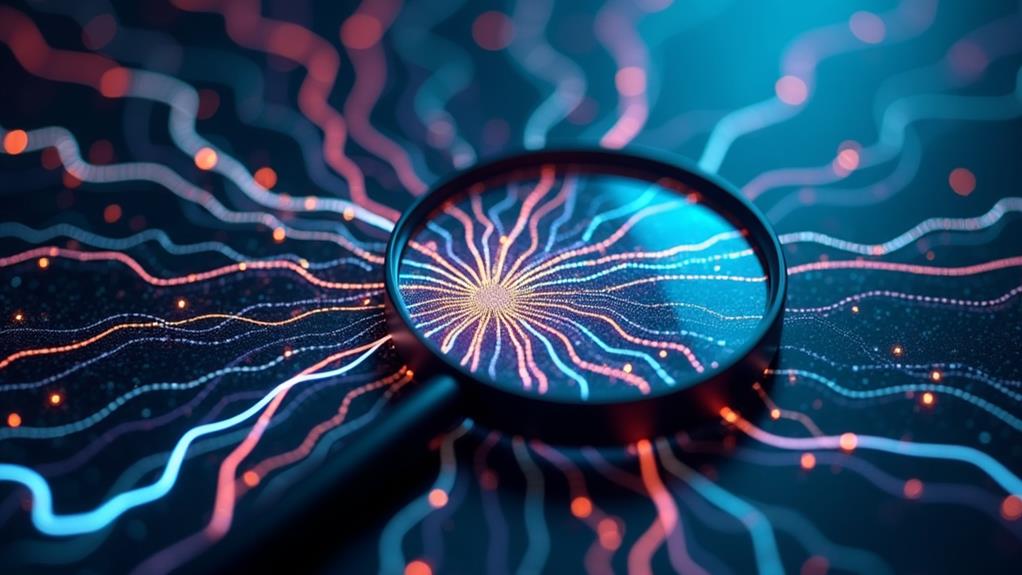Google Tag Manager (GTM) optimizes advanced SEO tracking by managing tags without needing code changes, reducing errors and simplifying processes. Begin by configuring your GTM account and inserting the snippet into your site's HTML to guarantee precise data collection. Tailor tags to gather specific user behavior metrics like button clicks and scroll depth. Leverage triggers and variables for more targeted data collection and sync seamlessly with Google Analytics for robust reporting. Regular audits and debugging prevent data inaccuracies, while tailored event tracking enhances engagement insights. Discover further strategies to refine your SEO tracking leveraging GTM's capabilities.
Key Takeaways
- Utilize GTM to implement tailored event tracking for capturing specific user actions like button clicks and form submissions.
- Integrate Google Analytics with GTM to enhance data reporting and analysis without skewing bounce rate metrics.
- Leverage GTM's custom dimensions and variables for in-depth insights into user demographics and content performance.
- Monitor scroll depth through GTM to optimize content placement and improve website layout effectiveness.
- Conduct regular GTM audits to prevent duplicate tags and ensure accurate SEO tracking data.
Understanding Google Tag Manager
Understanding Google Tag Manager begins with recognizing its role as a Tag Management System (TMS) that streamlines the process of managing and deploying tracking tags on websites. This capability offers significant GTM benefits, as it eliminates the need for direct code modifications, thereby simplifying the implementation process and reducing the potential for errors.
GTM operates through three fundamental components: tags, triggers, and variables. Tags are fundamentally code snippets that transmit data to analytics platforms, while triggers define the conditions under which these tags execute. Variables act as dynamic placeholders, holding data points that can be referenced by tags and triggers.
GTM's capacity for tag management is further enhanced by its support for various integrations, including Google Analytics, Facebook Pixel, and LinkedIn Insight Tag. This integration capability provides a centralized platform for managing multiple tracking codes, allowing for more efficient data collection and analysis.
The system also incorporates features such as version control and built-in debugging tools to enhance tag management efficiency. These features guarantee that any changes made within the system can be tracked and audited, thereby reducing risks associated with tag deployment and improving the accuracy of data collected for analytical purposes.
Setting Up Your GTM Account
To establish your Google Tag Manager account, initiate the process by accessing the GTM website and completing the "Create Account" form, entering essential details such as your account name and country.
Following account creation, it's imperative to configure a container by defining its name and selecting the intended platforms, whether web, iOS, or Android.
Account Creation Steps
Initiating the setup of your Google Tag Manager (GTM) account begins with traversing to the GTM website and selecting "Create Account." This process requires you to input essential details such as your account name, country, and container name, which is specific to your website.
During the account setup phase, you are presented with the option of enabling data sharing, allowing Google to use your data anonymously in compliance with privacy policies. It is advisable to evaluate your organization's data-sharing preferences carefully to maintain alignment with your privacy standards.
Once these preliminary steps are completed, the next phase involves defining the platforms where your GTM container will operate. You will need to select from options like Web, iOS, or Android, depending on your business's digital presence.
Finalizing this stage requires acceptance of the Terms & Conditions, after which your account setup is officially complete. It is critical to guarantee no existing tracking codes are duplicated to avoid data discrepancies, particularly with tools like Google Analytics.
Code Snippet Integration
Having established your Google Tag Manager account, the next essential step involves integrating the GTM code snippet into your website's HTML. This code snippet placement is significant as it allows GTM to track data accurately and efficiently.
Upon creating your GTM account, you'll receive a unique container code snippet. This must be inserted into both the head and body sections of your website's HTML.
To guarantee ideal integration and performance, follow these steps:
- Code Snippet Placement: Insert the first part of the snippet as high as possible in the head section of the HTML. This guarantees that GTM loads early and starts tracking without delay.
- Body Section Placement: Place the second part of the snippet immediately after the opening body tag. This ensures that tracking continues seamlessly if JavaScript fails or is disabled.
- Snippet Verification: Utilize tools like Google Tag Assistant to verify the proper installation of your GTM snippet. This tool checks if the snippet is correctly placed and firing as expected, ensuring that data collection is accurate.
Regular audits of your GTM setup are recommended to prevent issues like duplicate tags, which can impact site speed and tracking precision.
Customizing Tags for SEO
Customizing tags within Google Tag Manager for SEO purposes allows for tailored data collection, facilitating precise measurement of user interactions and engagement metrics.
By configuring event tracking, you can pinpoint specific user actions such as button clicks and form submissions, which are essential for evaluating the effectiveness of your SEO strategy.
Additionally, leveraging custom dimensions can enhance your data set, providing deeper insights into user demographics and content performance, thereby enriching your SEO analytics framework.
Tailored Data Collection
A robust approach to SEO tracking involves leveraging the capabilities of Google Tag Manager (GTM) to customize tags, enabling tailored data collection that aligns with specific business objectives.
By harnessing GTM, businesses can gather data driven insights into visitor behavior, analyzing interactions such as scroll depth, button clicks, and form submissions. This granular level of tracking provides a thorough understanding of user engagement, informing strategic SEO decisions.
To effectively implement tailored data collection, consider the following:
- Custom Events: Set up custom events in GTM to monitor key interactions on your website. This can pinpoint high-performing content areas and highlight sections needing improvement, enhancing SEO outcomes.
- Dynamic Variables: Utilize GTM's built-in and user-defined variables to capture dynamic data, such as product IDs or page URLs. This facilitates precise tracking and reporting, guaranteeing your data collection aligns with SEO goals.
- Advanced Tracking Methods: Implement advanced tracking, like measuring time on page or video engagement, to refine content strategies and enhance user experience, important elements for SEO success.
Consistent audits and updates of your GTM setup guarantee data accuracy and relevance, keeping pace with evolving SEO strategies for peak performance.
Enhanced Interaction Tracking
In the domain of SEO, enhanced interaction tracking through Google Tag Manager (GTM) serves as an essential tool for dissecting user behavior with precision. By monitoring specific actions such as button clicks, form submissions, and scroll depth, GTM provides critical insights into how users engage with a website.
This granular understanding aids in content optimization by identifying which elements drive engagement and how they align with user behavior patterns.
Utilizing custom event tags in GTM, SEO professionals can capture detailed engagement metrics, offering a thorough view of interactions with key website components. This data-driven approach allows for strategic adjustments to enhance user experience and improve conversion rates.
GTM's scroll depth tracking is particularly valuable for determining content placement and layout, ensuring that crucial information reaches the audience effectively.
Advanced tracking techniques, including the implementation of custom JavaScript, further expand the capability of GTM by capturing interactions not addressed by standard methods.
This customization enables the collection of dynamic information, revealing deeper insights into user behavior. By employing these sophisticated tracking techniques, SEO strategies can be refined to better meet user needs and optimize overall content performance.
Leveraging Triggers and Variables
Frequently, the strategic use of triggers and variables in Google Tag Manager (GTM) serves as a cornerstone for effective SEO tracking. Trigger configuration allows marketers to specify precise conditions for tag firing, such as tracking button clicks or form submissions, crucial for evaluating SEO performance.
Variable management, leveraging built-in options like Page URL or Click Text, facilitates the dynamic passing of data to tags, enriching SEO insights with detailed user behavior analytics across various site elements.
By employing custom events, GTM enables the tracking of specific user interactions essential for SEO, such as scroll depth or video engagement. This detailed analysis aids in analyzing content effectiveness and enhancing user engagement strategies.
Implementing these components effectively negates the reliance on hardcoded solutions, empowering marketers to swiftly modify tracking strategies without developer dependency.
Regular audits of GTM triggers and variables are important for maintaining alignment with evolving SEO strategies, guaranteeing the tracking framework is adaptable and responsive to changes in user behavior or content performance.
This streamlined approach enhances the agility of capturing SEO-related data, enabling agile adaptation to strategic shifts.
- Trigger Configuration: Define tag firing conditions.
- Variable Management: Utilize dynamic data passing.
- Regular Audits: Guarantee alignment with SEO strategies.
Integrating With Google Analytics
While effective SEO tracking requires robust data collection mechanisms, integrating Google Tag Manager (GTM) with Google Analytics is a significant step for thorough performance analysis. This integration begins by creating a new tag in GTM, selecting "Google Analytics," and entering your GA Tracking ID, thereby facilitating extensive data layering.
By configuring GA tag settings to enable non-interaction hits, you prevent skewing bounce rate data for certain events, which is essential for precise data interpretation.
To optimize event tracking, use GTM's triggers such as "All Pages" or custom ones like button clicks and form submissions to activate the GA tag. This strategy guarantees effective monitoring of user interactions across your website.
Additionally, leveraging GTM's built-in variables allows for capturing supplementary data, such as the current page URL, enhancing the granularity of your Google Analytics reports. This enriched data layering supports more nuanced insights into user behavior and website performance.
Once integration is established, employing GTM Preview Mode and regularly reviewing Google Analytics reports are fundamental practices. These steps confirm the accuracy of data collection and help troubleshoot any discrepancies, ensuring that the analytic framework remains robust and dependable.
Tracking User Engagement
Integrating Google Tag Manager with Google Analytics lays the groundwork for improved SEO tracking, but understanding true user engagement requires a more profound analytical approach.
Utilizing event tracking, GTM empowers marketers to capture real-time interactions like button clicks, form submissions, and video plays, offering rich data insights into user behavior. This data serves as a foundation for optimizing content engagement and aligning strategies with user interests.
To explore further into user engagement analysis, consider these three key aspects:
- Scroll Depth: Measuring how far users scroll on a page offers insights into content effectiveness. By identifying where users drop off, marketers can enhance content structure to boost engagement metrics.
- PDF Downloads: Tracking PDF downloads through GTM helps understand user interest in downloadable content, facilitating informed decisions to refine content strategies and enhance conversion actions.
- Custom Events: Setting up custom events enables the collection of granular data on specific user actions, revealing patterns leading to conversions. This allows for precise content engagement strategies tailored to improve user interaction and site performance.
Incorporating these techniques through GTM and Google Analytics integration provides a thorough view of engagement metrics, driving data-driven decisions for superior SEO outcomes.
Overcoming Common Challenges
Maneuvering the intricacies of Google Tag Manager (GTM) for SEO tracking requires overcoming several common challenges to guarantee accurate data collection and reporting. A primary concern is preventing duplicate tracking, which can skew analytics and compromise data integrity. Ensuring a proper initial setup is essential, as the presence of multiple tracking codes can lead to erroneous data.
Regular tag auditing is necessary to maintain the relevancy and accuracy of your SEO tracking; outdated tags can severely hinder performance analysis.
Employing GTM's debugging techniques, such as the built-in debugging and preview modes, provides a robust testing strategy. This approach allows for the verification of tag configurations prior to deployment, ensuring that all mechanisms function correctly without degrading site performance.
Effective variable management and the use of clear naming conventions for triggers further streamline operations, minimizing misconfigurations that could complicate tracking efforts.
Additionally, maintaining regulatory awareness is significant. Ensuring privacy compliance with regulations like GDPR and CCPA not only avoids potential penalties but also preserves user trust.
Frequently Asked Questions
Does Google Tag Manager Improve SEO?
Google Tag Manager (GTM) does not directly enhance SEO rankings but offers significant benefits. By facilitating extensive tracking of SEO metrics, GTM provides valuable insights, informing strategic decisions and optimizing user engagement, which indirectly supports improved SEO performance.
What Interactions Can I Track With Google Tag Manager?
With Google Tag Manager, track interactions such as button clicks, scroll depth, form submissions, PDF downloads, and video plays. This tool enhances event tracking and conversion tracking, providing valuable data for optimizing user engagement and conversion strategies.
How to Best Use Google Tag Manager?
To best utilize Google Tag Manager, focus on efficient tag management and precise event tracking. Leverage its capabilities to integrate analytics, perform regular audits, and utilize debugging tools, ensuring accurate data collection and enhancing strategic decision-making.
What Is GTM in SEO?
GTM in SEO refers to Google Tag Manager's role in enhancing SEO tracking capabilities. While GTM benefits include seamless integration and setup for advanced tracking strategies, limitations may arise. Adhering to best practices and addressing troubleshooting challenges guarantee peak performance.
Conclusion
The integration of Google Tag Manager for advanced SEO tracking offers a sophisticated approach to enhancing website analytics. By setting up a GTM account and customizing tags, users can effectively manage triggers and variables to optimize SEO efforts. Integrating GTM with Google Analytics allows for thorough tracking of user engagement. Addressing common challenges guarantees seamless operation, ultimately contributing to improved data-driven decision-making and strategic insights in digital marketing initiatives.