Enhance your Instagram content with the top seven tools designed for engaging posts: Canva offers intuitive design and editing capabilities; SocialBee delivers thorough content scheduling and management; Unsplash provides high-quality, royalty-free images; Instasize is perfect for customizable filters and beautifying tools; UNUM excels in content planning and scheduling; StoriesAds facilitates compelling Instagram Stories ads; Adobe Rush stands out for its seamless video editing. Each tool supports dynamic engagement strategies, ensuring visually appealing and professionally polished content. Explore these tools to boost your Instagram game and achieve higher audience engagement.
Key Takeaways
- Canva offers extensive pre-made templates and customization options for easy and engaging Instagram post designs.
- Instasize provides customizable filters and tools for enhancing images and creating engaging Instagram stories.
- Adobe Rush features powerful video editing tools with templates and resizing options tailored for social media platforms.
- SocialBee integrates with Canva and offers category-based scheduling for balanced and consistent Instagram content posting.
- Unsplash provides over 2 million high-quality, free images for visually appealing Instagram content without copyright concerns.
Canva
Canva
Canva has revolutionized the landscape of Instagram content creation with its user-friendly interface and versatile design tools. The platform's drag-and-drop functionality simplifies the design process, enabling even those without design experience to produce visually appealing Instagram posts and stories.
A key feature of Canva is its extensive template library, which includes thousands of pre-made templates specifically tailored for Instagram. These templates provide design inspiration and guarantee ideal sizing and aesthetics, making it easier for users to create professional-looking content. Additionally, utilizing high-quality images within Canva's templates can greatly enhance the visual storytelling aspect of your posts.
Further enhancing its appeal, Canva offers robust template customization options. Users can modify fonts, images, illustrations, and icons to align with their brand identity, providing a personalized touch to each design. This versatility allows for endless creative possibilities, guaranteeing that content remains fresh and engaging.
Canva also supports real-time collaboration, an essential feature for teams working on social media campaigns. Multiple users can simultaneously work on designs, streamlining the content creation process.
Operating on a freemium model, Canva provides access to many features for free, while advanced functionalities and additional resources are available through Pro subscriptions starting at INR 499/month. This model makes Canva a valuable tool for both individual creators and larger teams.
SocialBee
SocialBee stands out as a thorough social media management solution that streamlines content creation and scheduling, enabling users to maintain multiple client accounts with ease.
It offers category-based scheduling for balanced posting, built-in Canva integration for visual content creation, and data-driven analytics for performance tracking.
By automating best practices such as post scheduling, user tagging, and hashtag utilization, SocialBee enhances audience engagement efficiently.
Additionally, its compatibility across iOS and Windows, supplemented by accessible tutorials, guarantees users can leverage its features for peak performance.
Efficient Post Scheduling
Leveraging an all-in-one social media management tool can greatly enhance the efficiency of your Instagram post scheduling. SocialBee stands out as a premier solution for automating content creation and scheduling, streamlining your Instagram posting process.
By facilitating the seamless scheduling of visual content, SocialBee guarantees that your posts are consistently delivered at ideal times, which is vital for implementing successful engagement strategies. The platform is designed to help users maximize their reach by allowing for effective tagging of users and strategic use of hashtags.
By doing so, it increases the likelihood of higher engagement and visibility on Instagram. SocialBee's scheduling capabilities not only save time but also empower users to maintain a consistent posting routine, which is fundamental for building and sustaining an engaged follower base.
Furthermore, SocialBee operates on a freemium model, providing a free trial for users to explore its extensive features before committing to a subscription. Its compatibility with both iOS and Windows, coupled with a plethora of tutorials available on YouTube, makes it accessible and user-friendly.
Multi-Client Workspace Management
Managing multiple clients' social media accounts can be a challenging task, but the multi-client workspace management feature offered by SocialBee simplifies this process remarkably. SocialBee's ability to create separate workspaces for each client helps streamline content organization and enhances client collaboration. This structure guarantees that each client's content is managed independently, reducing the risk of errors and allowing for more focused and effective social media strategies.
SocialBee's platform is designed to support best practices, enabling users to schedule posts, tag users, and utilize hashtags efficiently for improved engagement. The freemium model, including a free trial, allows prospective users to explore these valuable features before committing to a subscription. Additionally, SocialBee's compatibility with both iOS and Windows offers flexibility, allowing social media managers to handle content on various devices.
To further assist users in maximizing the platform's capabilities, SocialBee provides extensive tutorials on YouTube. These resources are invaluable for mastering the nuances of multi-client management, optimizing content strategies, and fostering successful client collaborations.
| Feature | Benefit | Device Compatibility |
|---|---|---|
| Separate Workspaces | Improved content organization | iOS, Windows |
| Scheduling and Tagging | Enhanced engagement | iOS, Windows |
| Freemium Model | Risk-free trial experience | iOS, Windows |
Best Practice Automation
Efficient automation of best practices is essential for any social media management strategy, and SocialBee excels in this domain. As an all-in-one tool, SocialBee simplifies content strategy by automating creation and scheduling tasks, making it easier to manage multiple accounts seamlessly.
This tool supports users with features designed to boost audience engagement, such as scheduling posts at ideal times, tagging users, and incorporating relevant hashtags.
One of the standout features is the ability to create separate workspaces for different clients, guaranteeing streamlined organization and management. This is particularly advantageous for agencies handling multiple brands, as it allows for tailored content strategies for each client without overlap.
- Ideal Scheduling: Automatically post content at peak times for maximum reach and engagement.
- User Tagging: Enhance interactivity by tagging relevant users and increasing post visibility.
- Hashtag Utilization: Use targeted hashtags to reach a broader audience and drive more engagement.
SocialBee operates on a freemium model, offering a free trial and personalized onboarding calls to help users get started effectively.
Its compatibility with both iOS and Windows, along with accessible tutorials on YouTube, guarantees users can fully leverage its robust features. This makes SocialBee an invaluable asset for any social media manager looking to enhance their content strategy and audience engagement.
Unsplash

Unsplash stands out as an invaluable resource for Instagram content creators, offering a vast library of high-quality, free images contributed by a global community of photographers.
Its user-friendly search functionality allows for efficient discovery of visuals that perfectly align with specific themes or content strategies.
Moreover, Unsplash images can help refine content strategy by providing engaging visuals that resonate with your audience.
In addition, the commercial use licensing of Unsplash images guarantees that businesses and influencers can utilize these assets without copyright concerns, providing both flexibility and peace of mind.
High-Quality Free Images
Discovering high-quality free images is essential for creating visually appealing Instagram content, and Unsplash stands out as a premier resource for this purpose. With a vast library of over 2 million high-quality images, Unsplash provides an unparalleled platform for image sourcing.
These images are contributed by a global community of photographers, ensuring a diverse collection that caters to various aesthetics and themes, which is vital for effective visual storytelling. Unsplash's extensive collection is freely available for commercial use, with no attribution required. This feature is particularly valuable for Instagram content creators who need professional-quality visuals without worrying about legal constraints.
The high-resolution downloads offered by Unsplash make these images suitable for both digital and print projects, ensuring that your Instagram posts maintain a polished and professional appearance.
- Over 2 million high-quality, free images
- Diverse contributions from global photographers
- High-resolution downloads suitable for various projects
Moreover, Unsplash's accessibility across both desktop and mobile devices provides flexibility for users to source images anytime and anywhere. This convenience allows content creators to swiftly integrate stunning visuals into their Instagram posts, elevating their overall content strategy and engagement.
Easy Search Functionality
Building on the importance of high-quality free images, the ease with which these images can be found is equally significant for content creators. Unsplash excels in this area by offering an intuitive search functionality that simplifies the process of image curation. Users can effortlessly locate the perfect visual asset for their Instagram posts through keyword optimization, categories, and popular tags.
The platform's user-friendly interface is designed to deliver quick and relevant search results, guaranteeing that content creators spend less time searching and more time crafting engaging posts. The ability to download images without any cost further enhances accessibility, allowing creators to uplift their visuals regardless of budget constraints. Unsplash's regularly updated collection guarantees a steady stream of fresh and diverse imagery, keeping content both engaging and relevant.
Below is a table highlighting key features of Unsplash's easy search functionality:
| Feature | Benefit | Impact on Content Creation |
|---|---|---|
| Keyword Optimization | Fast and precise image searches | Efficient image curation |
| Category Browsing | Organized access to specific themes | Enhanced theme consistency |
| Popular Tags | Insights into trending visuals | Trend-aligned content |
With tutorials available on YouTube, users can further optimize their search strategies, guaranteeing they maximize Unsplash's vast library to its full potential.
Commercial Use Licensing
One of the standout features of Unsplash is its commercial use licensing, which provides a significant advantage for content creators. This licensing framework allows users to access a vast library of high-quality images without the need for image attribution, making it an invaluable resource for those looking to create engaging Instagram posts.
The licensing benefits offered by Unsplash are numerous:
- Freedom to Modify: Users can alter images to better align with their brand's aesthetic and messaging strategies.
- No Attribution Required: Creators can use images in commercial projects without the legal necessity to credit the photographer.
- Diverse Image Library: With over 3 million images available, Unsplash offers a wide variety of options across numerous categories.
The platform's commitment to quality and originality is evident, as all images are contributed by a thriving community of photographers who share their work under the Unsplash License. This not only fosters creativity but also guarantees that the content remains fresh and appealing.
Additionally, the user-friendly search functionality allows creators to easily find images that meet specific needs, further enhancing the utility of Unsplash as a top-tier content creation tool for Instagram.
Instasize
Instasize is a powerful tool for Instagram content creators, offering a thorough suite of photo and video editing features tailored to meet the platform's unique requirements. It stands out as a versatile application that allows users to fit their images perfectly into Instagram's aspect ratios without cropping, making it a go-to for image enhancement. The app includes a variety of customizable templates, filters, and beautifying tools specifically designed to boost visual content for social media.
One of Instasize's key strengths is its intuitive interface, which streamlines the editing process, enabling users on both Windows and iOS devices to improve their photos and videos effortlessly. Additionally, Instasize's video creation feature is particularly significant, allowing users to craft engaging videos for Instagram stories and posts.
Below is a summary of Instasize's key features:
| Feature | Description |
|---|---|
| Image Enhancement | Customizable filters and beautifying tools |
| Video Creation | Tools for editing and creating engaging videos |
| Aspect Ratio Adjustment | Fits images into Instagram's ratios without cropping |
| Platform Compatibility | Available on both Windows and iOS devices |
Instasize is free to use, with premium features accessible through in-app purchases, catering to both casual users and those seeking advanced editing tools. This flexibility makes it an invaluable asset for content creators looking to enhance their Instagram presence.
UNUM
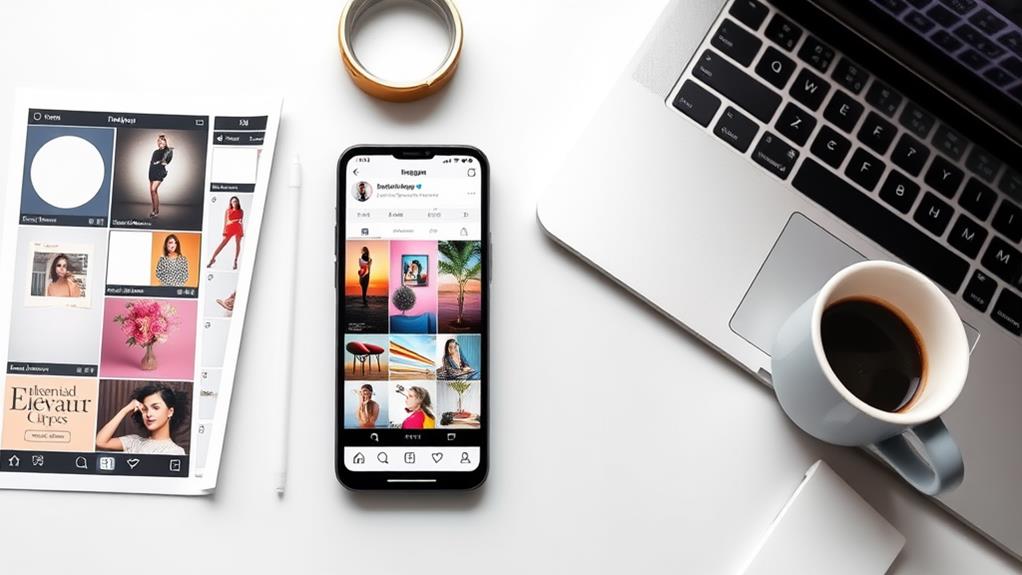
UNUM is a sophisticated visual planner tailored specifically for Instagram, designed to help users curate a cohesive and visually appealing gallery layout before posting. This app is essential for anyone looking to improve their Instagram profile's visual aesthetics and streamline content organization.
By utilizing UNUM's intuitive interface, users can effortlessly draft captions, schedule posts, and manage their Instagram content calendar, ensuring a consistent and engaging presence on the platform. To further enhance engagement, consider incorporating interactive features like polls and quizzes in your content strategy.
One of UNUM's standout features is its robust photo and video editing tools. These tools allow users to improve their content with various filters and adjustments directly within the app, maintaining a cohesive look across all posts.
- Photo and video editing: Improve content with filters and adjustments.
- Post scheduling: Draft captions and plan posts in advance.
- Content calendar: Manage and organize posts efficiently.
Additionally, UNUM operates on a freemium model, providing essential features for free while offering premium functionalities through a paid subscription available on both iOS and Android.
The app also includes user-friendly YouTube tutorials, which help users maximize its capabilities for effective Instagram management. By integrating UNUM into your content strategy, you can uplift your Instagram game through meticulous content organization and enhanced visual aesthetics.
StoriesAds
When aiming to enhance your Instagram marketing strategy, StoriesAds emerges as an indispensable tool for crafting compelling Instagram Stories ads and vertical videos. This versatile platform stands out for its user-friendly interface, making it an excellent choice for marketers aiming to boost video marketing efforts and user engagement.
Aligning with the trend of optimizing ad content for mobile, StoriesAds guarantees that your ads are visually appealing and effective on small screens.
StoriesAds is designed specifically for creating Instagram Stories ads, providing multiple templates that allow for rapid content generation. Its compatibility with both iOS and Windows guarantees that a broad spectrum of users can access and benefit from its features.
The platform offers a free trial period, enabling users to explore its functionalities without any initial financial commitment, making it easier to evaluate its effectiveness in enhancing Instagram marketing campaigns.
The tool simplifies the video creation process by incorporating essential editing tools such as filters, text overlays, and changes, guaranteeing that users can produce visually appealing content with ease.
Extensive tutorials available on YouTube provide additional support, guiding users through the platform's features and maximizing their potential for successful video marketing.
Ultimately, StoriesAds equips marketers with the necessary tools to create engaging Instagram Stories ads, thereby increasing user engagement and driving impactful advertising campaigns.
Adobe Rush

Adobe Rush stands as a powerhouse in the domain of video editing tools designed to enhance social media content creation, particularly for platforms like Instagram. This versatile software is tailored for creating high-quality videos with features such as resizing, enhancing, and adding animations.
Operating on a freemium model, Adobe Rush offers a free account with limited features, while a paid upgrade at $10/month grants access to a broader range of capabilities. Whether you need cloud-based, cross-platform editing or professional-grade color grading, Adobe Rush caters to various needs and preferences.
One of the standout attributes of Adobe Rush is its simple drag-and-drop interface, making it accessible for both beginners and seasoned content creators. This user-friendly design guarantees that users can quickly edit videos, streamlining the content creation process.
Additionally, Adobe Rush supports multi-device editing, allowing users to start a project on one device and continue on another, offering unparalleled flexibility.
Key features of Adobe Rush include:
- Built-in templates and shifts: Empower users to produce professional-looking videos efficiently without extensive prior editing experience.
- Resizing and enhancing tools: Tailored specifically for social media platforms like Instagram.
- Freemium model: Offers both free and paid options to accommodate different levels of video editing needs.
Frequently Asked Questions
What Is the Most Engaging Content on Instagram?
The most engaging content on Instagram leverages visual storytelling through vibrant colors, high-quality images, short-form videos like Reels, and carousel posts. Additionally, incorporating user-generated content and relevant hashtags greatly enhances audience engagement and trust.
What Is the Content Creation Tool for Instagram?
The ideal content creation tool for Instagram enhances visual storytelling and boosts audience engagement. Tools like Canva, Adobe Rush, InShot, and CapCut offer extensive templates and advanced editing capabilities, tailoring content precisely for social media impact.
What Are Instagrams Content Tools?
Instagram's content tools include Instagram Insights for tracking engagement metrics and Content Scheduling for maintaining a consistent posting schedule. Additionally, features like Stories templates, filters, and integration with third-party apps enhance content creation and management.
Which Tool Is Best for Instagram?
For ideal Instagram content creation, Canva excels due to its user-friendly interface and extensive templates, perfectly supporting visual storytelling. Paired with Instagram Analytics, it guarantees engaging, data-driven posts that captivate and retain audience interest effectively.
Conclusion
To summarize, the utilization of tools such as Canva, SocialBee, Unsplash, Instasize, UNUM, StoriesAds, and Adobe Rush greatly enhances the quality and engagement of Instagram content. These platforms offer a variety of features that streamline the content creation process, making it accessible and efficient. By leveraging these tools, individuals and businesses can create visually appealing and interactive posts that captivate audiences and foster meaningful interactions, ultimately contributing to a stronger social media presence.




