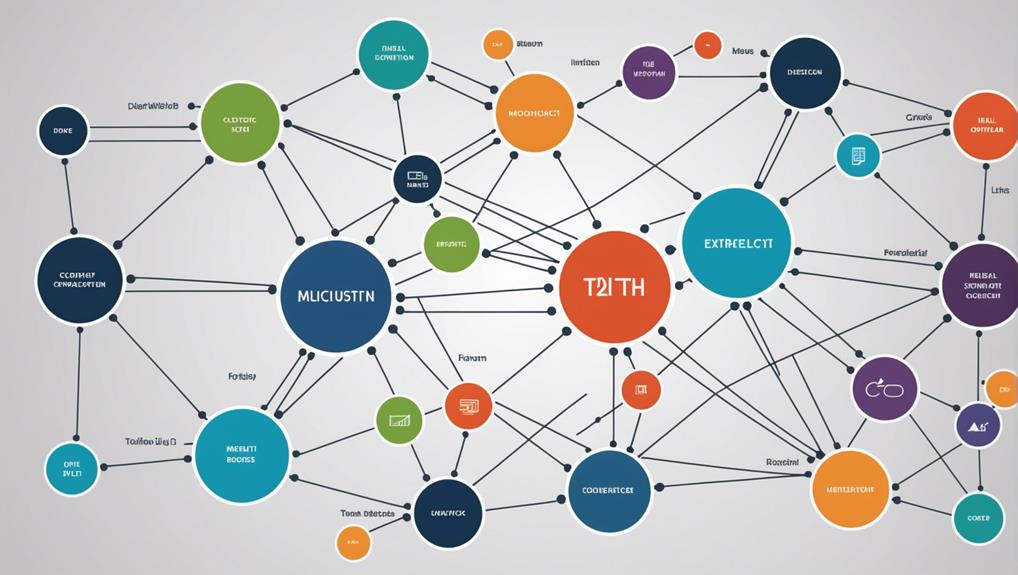To optimize blog images for SEO, resize them to ideal dimensions for quicker load times. Use descriptive file names with keywords for improved categorization. Add relevant keywords in alt tags to boost SEO and enhance user experience. Compress images to lighten file sizes and choose formats like JPEG for photos and PNG for transparency. Implement structured data and image sitemaps to improve visibility and indexation. Utilize unique images for better engagement and make sure they're mobile-friendly. Consistently optimizing these elements will enhance your blog's performance and search rankings. To discover more detailed strategies, keep going.
Key Takeaways
- Resize images to ideal dimensions for faster load times and better SEO.
- Use descriptive file names with relevant keywords for improved image categorization and visibility.
- Add alt tags with precise descriptions and keywords to enhance SEO and user experience.
- Compress image files to reduce load times and improve SEO rankings.
- Implement structured data and image sitemaps for better indexation and visibility in search engines.
Resize Your Images
Resizing your images to ideal dimensions is important for enhancing your website's load times and boosting SEO performance. Large images can drastically slow down your site, negatively impacting user experience and search engine rankings.
To start, aim for ideal web dimensions—typically 1200 pixels wide. This size guarantees your images are clear and engaging without overwhelming your page's load speed.
Effective image cropping techniques play a vital role in this process. Cropping removes unnecessary parts of an image, focusing on the essential elements and reducing file size. However, you must also consider aspect ratio considerations to maintain visual appeal.
An aspect ratio like 16:9 or 4:3 keeps your images proportionate, ensuring they look great on all devices.
Optimize File Names
To boost your blog's SEO, start by using descriptive file names with relevant keywords. Avoid generic names like 'IMG001.jpg' and instead use specific, keyword-rich names separated by hyphens.
This practice not only enhances search engine indexing but also improves your image organization.
Use Descriptive Keywords
Incorporating descriptive keywords into your image file names greatly enhances your SEO performance by making them more discoverable to search engines. When you label images with relevant keywords, you help search engines understand and index them more effectively.
For instance, using a name like 'best-seo-practices.jpg' instead of something generic like 'image123.jpg' provides clarity and context about the image content.
To leverage this, focus on including precise, descriptive terms in your file names. If your blog post discusses an on-page SEO checklist, name your image 'on-page-seo-checklist.png' rather than something vague. This approach aligns with current image SEO trends, which emphasize the importance of keyword-rich file names for improved visibility.
Moreover, using specific keywords in file names like 'content-marketing-strategy.jpg' not only helps search engines but also aids in creating more relevant image captions. Accurate captions can further enhance the user experience and engagement, which are critical factors for SEO performance.
Avoid Generic File Names
Regularly using descriptive, keyword-rich file names for your blog images greatly enhances your SEO performance. Generic file names like 'image123.jpg' don't provide any context to search engines, making it harder for them to categorize and rank your images effectively. Instead, opt for specific file names like 'best-seo-practices.jpg.' This approach aids in image categorization and improves visibility.
Incorporating relevant keywords into your image file names is an essential step in image optimization. Use keyword research to identify terms that your audience is searching for and include these in your file names. This not only enhances image search rankings but also boosts your overall SEO efforts.
Here's a quick comparison to show the impact:
| Generic File Name | Optimized File Name |
|---|---|
| image123.jpg | seo-optimized-blog-image.jpg |
| photo1.png | top-keyword-research-tools.png |
| img001.jpeg | effective-image-optimization.jpeg |
| pic.jpg | image-categorization-guide.jpg |
| file.png | best-file-types-for-seo.png |
Include Hyphens, Not Spaces
Using hyphens instead of spaces in your image file names significantly enhances their SEO performance. Search engines prefer hyphens because they act as word separators, making your content easier to read and index.
When you're in the image editing phase, make sure your file names are formatted correctly. For instance, instead of naming a file 'blog image editing tips.jpg,' opt for 'blog-image-editing-tips.jpg.'
Why does this matter? Search engines like Google interpret spaces as '%20,' which can make your URLs look cluttered and less readable. On the other hand, hyphens allow search engines to distinguish between individual words, improving your image formatting's SEO value. This practice helps search engines understand your content better, potentially boosting your rankings.
Properly formatted file names with hyphens enhance image optimization by clearly conveying keyword relevance. For example, if your blog focuses on 'image formatting for SEO,' a file name like 'image-formatting-for-seo.jpg' is more effective.
This simple yet important step can lead to better visibility and increased traffic to your blog. Remember, every detail counts in optimizing your blog images for SEO, starting with how you name your files.
Use Alt Tags
Alt tags play an important role in blog image optimization by providing descriptive text that helps search engines understand and index your images effectively. Including relevant keywords in your alt tags can greatly enhance image SEO, making your blog more visible in search results. Alt tags are not only essential for SEO but also enhance web accessibility, offering text alternatives for visually impaired users.
To maximize the impact of your alt tags, you should focus on accurately describing the image content. This enhances both user experience and SEO performance. Utilize image captioning strategies and visual storytelling techniques to craft alt tags that are both descriptive and keyword-rich.
Here's a quick comparison to help you understand the best practices:
| Best Practice | Description |
|---|---|
| Keyword Inclusion | Add relevant keywords naturally |
| Accurate Description | Clearly describe the image content |
| Accessibility Focus | Provide text alternatives for visually impaired |
Compress Image Files
Compressing image files is essential for enhancing page load speeds and overall website performance. By reducing file sizes by up to 80%, you can greatly improve your site's load times, which directly impacts user experience and SEO rankings. Tools like TinyPNG and JPEG Optimizer allow you to compress images automatically without losing image quality, ensuring your visuals remain clear and appealing.
When compressing images, maintaining the right balance is important. Over-compression can degrade image quality, making your blog look unprofessional. Selecting the appropriate image format also plays an important role. For instance, JPEG is ideal for photographs because it supports high-quality compression, while PNG is better for images requiring transparency.
Proper image compression reduces bandwidth usage, which is particularly advantageous if your audience includes users with slower internet connections. By optimizing your images this way, search engines will favor your site, leading to better SEO performance.
Always monitor the impact of compression on image quality and make adjustments as needed to maintain clarity. Remember, optimized images not only improve page load speeds but also contribute to a more efficient and user-friendly website experience.
Implement Structured Data
To enhance your blog's search visibility, implement structured data like image metadata tags and schema markup. This strategy helps search engines understand your image content, leading to rich results and higher rankings.
Properly used, structured data can greatly improve your click-through rates and user engagement.
Image Metadata Tags
Leveraging structured data markup like Schema.org in your image metadata tags provides search engines with detailed information, enhancing your blog's SEO performance. By implementing structured data, you help search engines understand the context, subject matter, and relevance of your blog images. This additional layer of information can greatly improve visibility in search engine results, driving engagement from users.
Utilizing structured data in image metadata tags can lead to rich results, showcasing more information about your images directly in search listings. This not only makes your content stand out but also improves click-through rates. Structured data is a best practice for optimizing blog images, ensuring your visual content is accurately interpreted by search engines.
Structured Data Benefits:
| Benefit | Description | Result |
|---|---|---|
| Enhanced Visibility | Better placing in search results | More traffic |
| Driving Engagement | Rich snippets and detailed info in listings | Higher click-through rates |
| Accurate Interpretation | Clear context and relevance for search engines | Improved SEO performance |
Schema Markup Benefits
Implementing schema markup for your blog images can greatly enhance their visibility in search results by providing search engines with precise contextual information. By leveraging structured data, you enable search engines to better understand your content, leading to more accurate indexing and improved ranking potential. This is key in an era where image recognition and visual search trends are rapidly evolving.
Using schema markup can result in rich image snippets that stand out in search results, boosting your click-through rates and user engagement. Specific details like image author, date, and context can be included, giving search engines thorough information to work with. This not only makes your images more accessible but also aligns them with current visual search trends, ensuring they're found by the right audience.
To maximize the benefits, submit an image sitemap with structured data to Google Search Console. This step can further enhance the indexation and visibility of your blog images. With better image recognition, your blog can capitalize on visual search trends, driving more traffic and improving your overall SEO performance. Structured data isn't just an option; it's a necessity for optimizing your blog images effectively.
Add Image Sitemaps
Enhancing your blog's SEO performance starts with adding image sitemaps that list specific URLs and provide valuable metadata for search engines. Image sitemaps make it easier for search engines to crawl and index your images, greatly improving their visibility and discoverability in search results.
By providing metadata like titles, captions, and licensing information, you help search engines understand the context and relevance of your images, which can boost your SEO.
When you include high-quality images with fast loading speeds on your blog, the image sitemap ensures these assets are recognized and indexed efficiently. This not only enhances user experience but also signals to search engines that your content is valuable and well-optimized.
Tools like Yoast SEO can simplify the process of creating and submitting image sitemaps for your blog, saving you time and ensuring accuracy.
Don't underestimate the power of an image sitemap in your SEO strategy. It's a data-driven approach that guarantees every image on your blog is accounted for, maximizing your chances of higher search engine rankings.
Use Unique Images
After you've added image sitemaps, using unique images can greatly enhance your blog's search rankings and user engagement. Original images are not just visually appealing—they also provide better SEO results compared to generic stock photos. When you incorporate custom visuals, you're investing in image authenticity, which strengthens your branding and makes your content more relevant and high-quality.
Creating unique images allows for improved visual storytelling. This sets your blog apart from competitors and makes your posts more compelling. Visual storytelling is essential for blog differentiation. Readers are more likely to engage with your content when they see unique, eye-catching visuals tailored to your narrative.
| Advantages of Unique Images | Stock Photos | Unique Images |
|---|---|---|
| SEO Impact | Low | High |
| Branding | Weak | Strong |
| User Engagement | Minimal | Significant |
Using unique images also reinforces your brand identity. Consistent, original visuals make your blog immediately recognizable and memorable to your audience, enhancing their overall experience. This is particularly important in a crowded digital space where differentiation is key.
Ensure Mobile Friendliness
With mobile devices accounting for over half of global website traffic, guaranteeing your images are mobile-friendly is crucial for excellent user experience and SEO rankings. Start by implementing a responsive design to make sure your images adapt seamlessly to various screen sizes and resolutions. Utilize CSS media queries to specify different image sizes based on device width. This guarantees your images maintain correct image aspect ratios, preventing distortion and improving visual quality.
Next, employ lazy loading techniques to enhance page load times on mobile devices. Lazy loading delays the loading of off-screen images until the user scrolls down to them. This reduces initial page load time, minimizes data usage, and improves overall site performance, which are critical factors for mobile SEO.
Optimize Image Dimensions
Properly optimizing image dimensions goes hand-in-hand with ensuring mobile friendliness, as images at least 1200 pixels wide not only look better on various devices but also boost your SEO potential. Larger images with correct dimensions enhance user engagement, contributing to faster page loading times and a positive user experience. By focusing on image dimensions, you increase your chances of ranking higher in search results, which is critical for driving traffic.
When optimizing image dimensions, pay close attention to the aspect ratio. Maintaining a consistent aspect ratio ensures that your images look professional and are visually appealing across different platforms. This consistency is key to retaining visitors and reducing bounce rates.
Additionally, fine-tuning your resolution settings is crucial. High-resolution images are great, but they shouldn't be so large that they slow down your site. Striking a balance between quality and size is essential for peak performance.
Properly optimized image dimensions also have a significant impact on image search visibility. By adhering to these guidelines, you not only improve your site's overall SEO performance but also create a better user experience, which ultimately leads to higher engagement and conversion rates.
Frequently Asked Questions
How Do You Optimize Images for Seo?
You optimize images for SEO by using descriptive file names and relevant keywords. Write informative alt text to describe images accurately. This helps search engines understand your content, boosting your visibility and performance in search results.
How to Optimize Images for a Blog?
To optimize images for a blog, resize them to 1200px wide, use image compression to reduce file size, and add relevant alt text with keywords. This boosts page load times and enhances SEO performance.
Do Images in Blog Posts Help Seo?
Yes, images in blog posts help SEO. Use keyword-rich image captions and descriptive file names to boost search engine understanding. This increases user engagement, dwell time, and can drive higher social media shares and backlinks.
Is PNG or JPEG Better for Seo?
For better SEO, JPEG is generally preferred over PNG. Its file formats and image compression lead to smaller file sizes, faster loading times, and improved performance. Choose JPEG for best site speed and search engine rankings.
Conclusion
By resizing your images, optimizing file names, using alt tags, and compressing files, you'll greatly enhance your blog's SEO performance. Implementing structured data, adding image sitemaps, and using unique images are also key strategies. Ensuring mobile friendliness and optimizing image dimensions are essential steps.
These data-driven strategies guarantee faster load times, improved user experience, and higher search rankings. Don't overlook these steps; they're essential for maximizing your blog's visibility and engagement.
Start optimizing your images today for better performance and results!