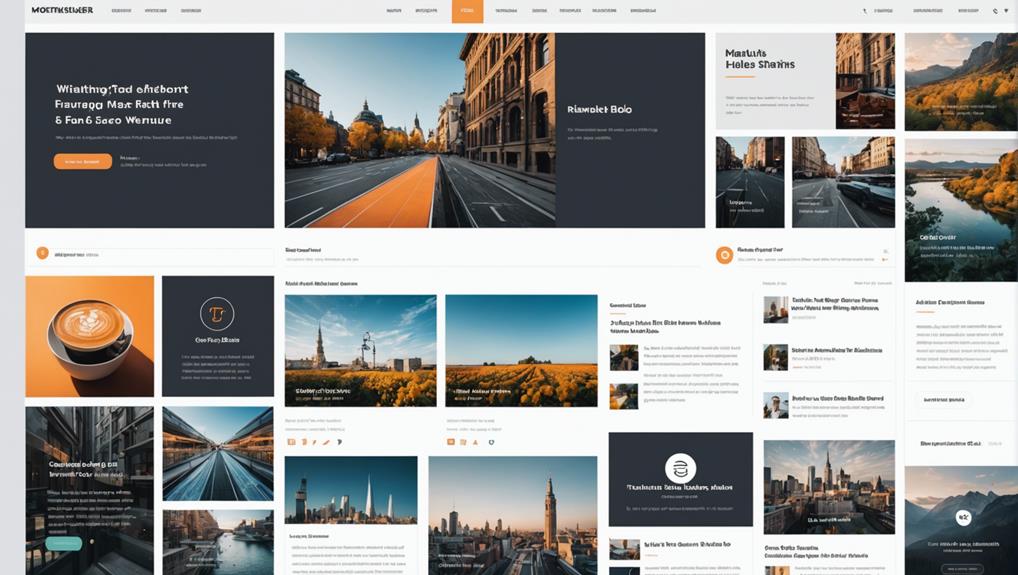Enhance your blog with essential plugins that boost security, SEO, and functionality. Start with Jetpack Security and Wordfence for robust protection against threats. Combat spam using Akismet, and simplify backups with UpdraftPlus. Boost your SEO with Yoast SEO, Rank Math, or All in One SEO Pack, offering powerful keyword optimization and meta tag management. For faster loading, consider performance tools like WP Super Cache. Social sharing plugins like Social Warfare drive engagement, while Mailchimp simplifies email marketing. Finally, integrate Google Analytics for insightful traffic data. There's much more to explore for a fully optimized blog experience.
Key Takeaways
- Jetpack Security protects against brute force attacks and includes two-factor authentication.
- Yoast SEO provides keyword optimization, XML sitemap generation, and meta tag management.
- Akismet blocks millions of spam comments to keep your blog clean.
- UpdraftPlus offers automated, scheduled backups for peace of mind.
- Wordfence Security delivers malware protection, firewall security, and vulnerability scans.
Essential Security Plugins
When it comes to safeguarding your blog, essential security plugins like Jetpack Security, Akismet, Wordfence, and UpdraftPlus are indispensable for protecting against threats and maintaining data integrity.
Jetpack Security fortifies your site with features such as brute force protection and two-factor authentication, ensuring strong defenses against unauthorized access. Coupled with data encryption methods, it adds an essential layer of security to your sensitive information.
Akismet is your go-to solution for combating spam, blocking millions of spam comments per hour to keep your comments section clean and user-friendly. This not only enhances user experience but also boosts your site's credibility.
Wordfence Security takes a proactive approach with its malware protection, firewall security, and vulnerability scans. By integrating website monitoring services, Wordfence keeps you informed of any suspicious activity, enabling swift action to mitigate risks. Implementing server security measures alongside Wordfence can further secure your hosting environment.
Lastly, UpdraftPlus simplifies the backup process with automated, scheduled backups and easy restoration options. It ensures that your data remains intact and recoverable, even in the event of a breach. Coupled with password management solutions, these plugins provide a fundamental security framework for your blog.
Top SEO Plugins
When it comes to boosting your blog's visibility, top SEO plugins are essential. With over 5 million websites using Yoast SEO, you'll benefit from powerful keyword optimization tools, XML sitemap generators, and meta tag management.
Similarly, All in One SEO Pack, with its 3 million active installations, offers complete solutions to enhance your search engine ranking, making these plugins vital for any serious blogger.
Keyword Optimization Tools
Maximize your blog's full potential with top SEO plugins like Yoast SEO, Rank Math, and All in One SEO Pack, which offer robust keyword optimization tools to boost your search engine rankings. Integrating these plugins into your SEO strategy can greatly enhance your content marketing efforts.
Yoast SEO stands out with its content analysis and readability checks, guaranteeing your posts aren't only keyword-rich but also user-friendly. Its custom title and meta description feature allows you to craft compelling snippets that attract more clicks.
Rank Math simplifies on-page SEO tasks, providing real-time content analysis that helps you fine-tune your posts for optimal keyword usage. This plugin enhances your website's visibility by ensuring every piece of content is perfectly optimized for search engines.
All in One SEO Pack, on the other hand, offers thorough content optimization and integrates seamlessly with social media, amplifying your reach and engagement. It's a versatile tool that ensures your content is well-optimized for search engines while also being shareable on social platforms.
Harnessing the power of these plugins won't only improve your blog's search engine rankings but also drive more organic traffic, enhancing your overall content marketing strategy.
XML Sitemaps Generators
With XML sitemaps generated by top SEO plugins like Yoast SEO and Rank Math, you guarantee search engines can efficiently crawl and index your blog's content. These plugins automatically create structured maps of your website, covering pages, posts, categories, and tags, which enhances your site's visibility in search results.
One of the key advantages is sitemap customization. Yoast SEO and Rank Math allow you to decide which parts of your site get included or excluded from the sitemap. You can also set the frequency of updates, ensuring the most relevant content is always prioritized. This level of control significantly boosts your SEO impact, as it ensures that search engines focus on the most valuable pages.
Moreover, these plugins simplify the process of sitemap submission to search engines. By regularly updating and submitting your XML sitemaps, you make sure that search engines are aware of any new content or changes, leading to faster indexing and better search rankings.
Keeping your XML sitemaps up-to-date and error-free is essential for maintaining a healthy online presence. Investing in these tools can provide tangible benefits in improving your blog's SEO performance and overall visibility.
Meta Tag Management
Mastering meta tag management is essential for boosting your blog's SEO, and top plugins like Yoast SEO and Rank Math make this process straightforward and highly effective. With over 5 million users, Yoast SEO is a go-to for optimizing meta tags, improving search engine visibility, and generating XML sitemaps. Rank Math offers easy-to-use meta tag optimization with real-time content analysis and keyword optimization.
Consider these top plugins for managing meta tags:
| Plugin | Key Features |
|---|---|
| Yoast SEO | Meta tag optimization, XML sitemaps, readability analysis |
| Rank Math | Real-time content analysis, keyword optimization, schema markup |
| All in One SEO | Advanced meta tag management, social media integration |
| The SEO Framework | Lightweight, schema markup, improved performance |
| SEOPress | Meta tag customization, social media integration, XML sitemaps |
Using these plugins enhances not just meta tag management but also other critical aspects like image optimization and mobile responsiveness. The SEO Framework, for example, is known for its lightweight design, which improves overall website performance—a vital factor for mobile users. All in One SEO Pack provides extensive solutions like advanced meta tag management and social media integration, making your blog more engaging and shareable.
Incorporating these SEO plugins will help you fine-tune your meta tags, ultimately boosting your blog's visibility and performance across all devices.
Performance Optimization Tools
To guarantee your blog performs at its best, leveraging performance optimization tools like WP Rocket and Optimole is vital. These plugins play an important role in enhancing website speed and ensuring a seamless user experience.
WP Rocket, for instance, uses caching, lazy loading, and database optimization to greatly speed up page load times. By preloading the cache and optimizing code, WP Rocket ensures your blog is as fast as possible, reducing bounce rates and increasing user engagement.
Image optimization is another critical factor in performance, and that's where Optimole excels. This tool compresses your media files, optimizing images for quicker loading without compromising quality. It also employs lazy loading, so images only load as they come into the user's view, further improving site speed.
Additionally, Optimole integrates with CloudFront CDN to distribute content efficiently, reducing server load and enhancing overall performance.
Social Sharing Plugins
You can greatly enhance audience engagement and streamline content sharing with the right social sharing plugin.
Social Warfare stands out by offering customizable buttons, Pinterest-specific options, and share count features, driving more interaction with your blog posts.
Boost Audience Engagement
Enhance your blog's visibility and engagement by integrating social sharing plugins like Social Warfare, which seamlessly allows readers to share your content across multiple platforms. Implementing these plugins is one of the most effective engagement strategies for community building and fostering audience interaction. By making it effortless for readers to share your posts, you're not just expanding your reach but also creating opportunities for deeper audience interaction and content curation.
Social Warfare stands out with its customizable button styles that can be tailored to match your blog's design, ensuring a cohesive look. Additionally, the share count features provide social proof, demonstrating the popularity of your content and encouraging more shares.
Here's how Social Warfare can boost your engagement:
- Customizable Appearance: Tailor the look of social sharing buttons to align with your blog's aesthetic, enhancing user experience.
- Share Count Features: Enable share counts to show the popularity of your posts, motivating more readers to share.
- Increased Reach: Facilitate sharing across multiple social media platforms to extend your content's reach.
- Enhanced Visibility: Drive more traffic to your blog by improving your social media presence.
Simplify Content Sharing
Simplifying content sharing on your blog is crucial, and Social Warfare's user-friendly interface and powerful features make it an indispensable tool for bloggers looking to amplify their reach and engagement. With over 90,000 active installations, Social Warfare stands out due to its customizable button styles and share count features, enhancing both the appearance and functionality of your blog.
By enabling easy sharing of your content across various social media platforms, Social Warfare boosts your content promotion efforts. The plugin's Pinterest-specific features and click-to-tweet options are designed to drive more shares and improve content visibility. Visible share counts act as social proof, increasing credibility and encouraging further sharing.
Here's a quick overview of Social Warfare's features and benefits:
| Feature | Benefit |
|---|---|
| Customizable Button Styles | Tailored appearance for your blog |
| Share Count Display | Enhanced social proof |
| Pinterest-Specific Options | Targeted content promotion |
Engagement metrics also spike with Social Warfare, thanks to its intuitive design and robust functionality. Bloggers have reported increased social shares and better reader interaction. By leveraging these features, you guarantee that your content reaches a broader audience, effectively boosting your blog's overall performance. Don't miss out on the opportunity to streamline your content sharing with Social Warfare.
Email Marketing Tools
When it comes to boosting your blog's engagement and subscriber list, ConvertKit stands out as a high-quality email marketing tool. It seamlessly integrates email signup forms into your blog, allowing you to automatically add subscribers. With ConvertKit, you can create attractive email opt-in forms, enhancing user engagement and growing your subscriber list effortlessly.
To optimize your email marketing efforts, ConvertKit offers powerful features like A/B testing strategies and email automation techniques. These tools help you refine your campaigns by testing different subject lines, content, and sending times, ensuring you deliver the most effective messages.
Additionally, personalization tactics and subscriber segmentation strategies allow you to tailor your emails to specific audience segments, increasing relevance and engagement.
The user-friendly interface and customizable form placements make managing your email marketing campaigns a breeze.
Here are some standout features:
- Seamless integration: Easily add email signup forms to your blog.
- Customizable opt-in forms: Design attractive forms to enhance engagement.
- Automation: Simplify subscriber list management and automate email sequences.
- Cost-effective: Included in pricing plans, making it budget-friendly for bloggers.
E-commerce Enhancements
Leveraging the right e-commerce plugins can transform your blog into a profitable online store, and WooCommerce leads the pack with its robust features and seamless integration with WordPress. As the most popular e-commerce plugin, WooCommerce offers customizable design options to align your store's look with your brand. It supports various payment gateways, ensuring smooth transactions for your customers, which can greatly enhance your conversion rate optimization efforts.
WooCommerce's user-friendly interface makes managing products and orders straightforward. You can easily add product variations, offer discounts, and showcase customer reviews—all pivotal for driving sales. Detailed sales reports and analytics provided by WooCommerce help you track performance and refine your marketing strategies, ensuring that you're always on top of what works and what doesn't.
One critical area where WooCommerce excels is in providing cart abandonment solutions. By integrating plugins like WooCommerce Recover Abandoned Cart, you can automatically send follow-up emails to customers who left items in their carts, encouraging them to complete their purchase. This feature alone can substantially reduce cart abandonment rates and boost your overall sales.
Incorporating WooCommerce into your blog transforms it into a powerful e-commerce platform, optimized for both user engagement and sales performance.
Analytics and Tracking Plugins
Understanding your audience and their behavior is essential, and analytics and tracking plugins like MonsterInsights and Jetpack provide the data you need to make informed decisions for your blog.
MonsterInsights, with its seamless integration with Google Analytics, allows you to track key metrics and view real-time reports. This helps you understand your website's traffic, user behavior, and conversion rate. You can measure downloads, clicks, and other essential data, optimizing your blog's performance.
Jetpack, boasting over 4 million installations and a 76% rating, offers not only analytics but also security features like spam protection and backups. It enhances user engagement through SEO advantages and social media integration.
Here's why you should consider these plugins:
- MonsterInsights: Free and premium versions (starting at $99.50/year) provide in-depth insights on traffic, behavior, and conversions.
- Jetpack: Combines analytics with robust security features and SEO benefits.
- Data-Driven Decisions: Both plugins help you make informed choices to boost user engagement and conversion rates.
- Ease of Use: Integrating with Google Analytics, MonsterInsights simplifies the process of tracking essential metrics.
Incorporating these plugins will empower you to make data-driven decisions that enhance your blog's performance.
Frequently Asked Questions
How Do I Choose the Right Theme for My Blog?
To choose the right theme for your blog, prioritize user experience and visual aesthetics. Analyze data on successful blogs, and test how different themes impact engagement. Your theme should enhance readability, navigation, and overall appeal.
What Are the Best Practices for Creating Engaging Blog Content?
To create engaging blog content, focus on content planning and understanding your audience. Use data-driven insights to tailor your posts. Keep your writing conversational and relevant, sparking audience engagement with compelling stories and interactive elements.
How Can I Monetize My Blog Effectively?
To monetize your blog effectively, leverage affiliate marketing by promoting products you trust. Use sponsored posts to collaborate with brands. These strategies can greatly enhance your income, with data showing bloggers earning up to $10,000 monthly.
What Are Some Tips for Increasing Blog Traffic Organically?
To increase blog traffic organically, leverage social media by sharing engaging content regularly. Use email marketing to build a subscriber list and send updates. Data shows consistent efforts in these areas notably boost traffic over time.
How Do I Manage Guest Posts and Collaborations on My Blog?
To manage guest posts and collaborations effectively, set clear Guest Guidelines and use Collaboration Tools like Trello or Asana. These tools streamline communication and guarantee everyone's on the same page, boosting productivity and maintaining quality.
Conclusion
By leveraging these essential plugins, you'll boost your blog's security, visibility, speed, and engagement. Each tool addresses an important aspect—be it SEO, social sharing, or email marketing—driving more traffic and enhancing reader experience.
Don't overlook e-commerce and analytics plugins; they offer valuable insights and monetization opportunities. Equip your blog with these powerful plugins and watch your site thrive, delivering both data-backed results and a seamless user experience.