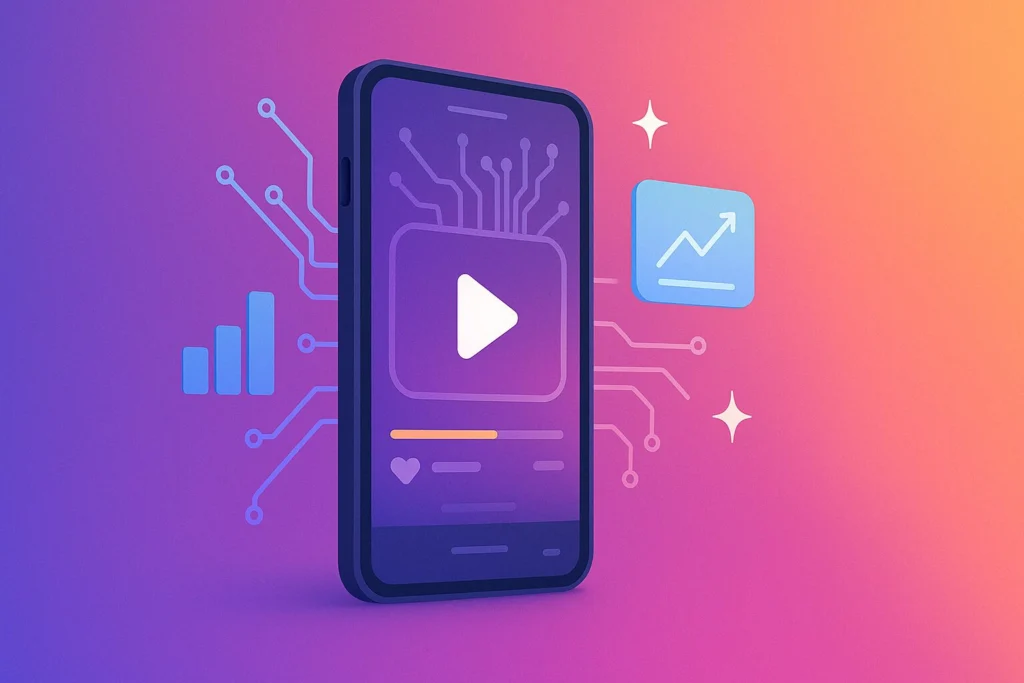To create custom reports in YouTube Analytics, start by defining your marketing objectives, such as brand awareness or engagement. Choose key metrics like views, watch time, and interaction rates. Use data filters to segment by demographics, traffic sources, and video categories. Compare watch time across different periods and analyze audience retention to refine your content strategy. Track subscriber metrics and evaluate content engagement through likes, comments, and shares. Present your findings with clear visuals like charts and graphs to highlight trends and growth. With tailored data, you can optimize your content strategy effectively and uncover deeper insights about your audience.
Key Takeaways
- Select relevant metrics such as views, watch time, engagement, and revenue for a comprehensive custom report.
- Customize filters to segment data by date ranges, demographics, and video categories for precise analysis.
- Track audience retention, subscriber growth, and traffic sources to understand content performance and reach.
- Utilize data visualization tools like charts and graphs to clearly present key metrics and trends.
- Compare metrics across different periods to identify growth areas and opportunities for improvement.
Understanding YouTube Marketing Objectives
To effectively leverage YouTube Analytics, you must first clearly define your marketing objectives, such as brand awareness, engagement, or sales. Setting these objectives helps you devise specific marketing strategies tailored to your target audience. Whether you aim to increase brand visibility, boost viewer interaction, or drive sales, your objectives will guide the metrics you track and the analysis you conduct.
Start by identifying which aspect of your marketing strategy needs focus. For brand awareness, emphasize metrics related to views and impressions. If engagement is your goal, prioritize tracking average view duration and interaction indicators like likes, comments, and shares. For sales, concentrate on revenue metrics, such as projected sales or estimated revenue, to gauge financial impact.
Align your metrics with your desired outcomes. This alignment ensures your tracking efforts are relevant and focused, providing actionable insights.
For instance, if your target audience consists of young adults, analyze data specific to this demographic to refine your marketing strategies. Understanding your target audience's behavior and preferences can help tailor your content more effectively, driving better results aligned with your objectives.
Key Metrics to Track
To optimize your channel's performance, focus on tracking critical metrics like watch time, audience demographics, and traffic source insights. Analyzing these data points will help you understand viewer behavior, identify key audience segments, and determine the most effective sources driving traffic.
Watch Time Analysis
Watch time is an essential metric in YouTube Analytics, directly influencing how the platform's algorithm ranks your videos and determines their visibility. To maximize the impact of your content, you must delve into trend analysis. By examining watch time trends, you can uncover patterns that reveal when your audience is most engaged.
For instance, identifying peaks in watch time can help you pinpoint which segments of your videos captivate viewers the most. Watch time optimization is vital for improving audience retention. Start by breaking down watch time by individual videos to see which ones are performing well and which aren't. Look for correlations between watch time and video length, content type, and posting frequency.
If viewers drop off after a certain point, consider restructuring your videos to keep them engaged longer. Additionally, compare watch time across different periods to identify seasonal trends or the impact of specific events. This data-driven approach allows you to refine your content strategy, ensuring that each new video is more engaging than the last.
Audience Demographics Breakdown
Understanding your audience demographics in YouTube Analytics is essential for tailoring your content to the specific age, gender, location, and interests of your viewers. By exploring key metrics like age distribution, gender breakdown, top countries, and viewer interests, you can gain insights into who's watching your content.
This data helps you create personalized content that resonates with your target audience, thereby maximizing viewer engagement.
Start by examining the age distribution of your viewers. Knowing whether your audience skews younger or older can inform your content style and tone.
Next, analyze the gender breakdown to see if your content appeals more to men or women, which can guide topic selection and presentation style.
Location data, such as the top countries where your viewers are based, is invaluable for optimizing upload times and understanding cultural nuances.
Traffic Source Insights
Tracking traffic source insights in YouTube Analytics allows you to pinpoint exactly how viewers are discovering your videos, enabling data-driven decisions for optimizing content reach and engagement. Key metrics to track include impressions, click-through rate (CTR), and traffic origin. By analyzing these traffic trends, you can understand which sources—whether it's YouTube search, suggested videos, or external websites—are most effective in driving viewers to your content.
Engagement analysis is vital. Monitor how different traffic sources impact viewer behavior. For example, traffic from YouTube search might yield higher engagement if viewers find your video through specific search terms. Utilize this data for search optimization by refining your video descriptions and tags based on popular search terms.
Another critical aspect is identifying top external websites or platforms driving traffic to your channel. This insight opens up partnership opportunities. Collaborating with these websites can amplify your content reach and foster strategic alliances.
Regularly monitoring these metrics will help you tailor content creation and promotion strategies to better engage your target audience. By leveraging traffic source insights, you can optimize video visibility, enhance viewer engagement, and grow your audience base effectively.
Building Your Custom Report
To start building your custom report, focus on selecting key metrics that align with your goals.
Utilize tools like Gyana to customize data filters, allowing you to segment and analyze your YouTube Analytics data effectively.
Selecting Key Metrics
When building your custom report in YouTube Analytics, start by selecting key metrics such as views, watch time, likes, shares, and comments to gain actionable insights into your channel's performance. Focusing on these engagement metrics is essential for understanding how well your content resonates with viewers. By tracking retention rates, you can see how long your audience stays engaged, pinpointing moments when they might drop off.
Metrics like views and watch time directly reflect content performance, while likes, shares, and comments provide a deeper look into audience engagement. These elements help you gauge what types of content captivate your audience and encourage interaction. To assess overall video effectiveness, watch time can reveal which videos keep viewers engaged the longest.
Moreover, including revenue metrics such as estimated revenue and ad performance data can offer a comprehensive analysis of your channel's financial health. This all-encompassing view enables you to align your content strategy with your marketing objectives, ensuring each video contributes to your channel's success and growth.
Customizing Data Filters
Customizing data filters in YouTube Analytics allows you to hone in on specific metrics or segments to uncover actionable insights. By adjusting filter settings, you can select precise date ranges, video categories, or geographic locations. This level of specificity enables you to conduct a targeted analysis that reveals patterns and trends in your content's performance.
Using data segmentation, you can focus on audience demographics, engagement metrics, or revenue indicators. This approach helps isolate key performance metrics, making it easier to understand what drives your channel's success. For instance, you can filter data by age group to see which demographics are most engaged or by geographic location to identify where your content is most popular.
Advanced filters allow you to compare different segments side-by-side, providing a detailed view of your analytics. This can be particularly useful for:
- Identifying top-performing content: Filter by engagement metrics like watch time or likes to see which videos resonate most.
- Understanding audience behavior: Analyze audience retention and demographic data to tailor future content.
- Tracking revenue sources: Use revenue indicators to see which videos generate the most income.
Building custom reports with these filtered data sets ensures your analysis is both thorough and strategically valuable.
Analyzing Subscriber Metrics
Understanding subscriber metrics is essential for tracking your channel's growth, audience retention, and overall engagement. Start with subscriber retention analysis to identify engagement trends over time. This involves monitoring your subscriber growth rates and churn rates. By doing so, you'll gain insights into how well your content is retaining viewers and which videos are causing users to unsubscribe.
Next, focus on demographic targeting to tailor your content based on audience preferences. YouTube Studio provides detailed subscriber demographics, including age, gender, and geographic location. Analyzing this data allows you to create content that resonates with your core audience, leading to higher engagement and retention.
Evaluate subscriber acquisition sources to pinpoint the most effective strategies for gaining new subscribers. Whether it's through specific videos, playlists, or external promotions, knowing where your subscribers are coming from helps you optimize your marketing efforts.
Evaluating Content Viewing Metrics
To thoroughly assess your channel's performance, start by analyzing viewer metrics such as view percentage and average view duration. These metrics provide a detailed view of how engaging your content is and can pinpoint areas for improvement. Higher view percentages and longer average view durations typically indicate that your viewers find your content compelling.
In addition to these metrics, it's essential to evaluate unique viewer counts and audience retention rates for each video. Unique viewer counts help you understand the reach of your content, while retention rates show how well you maintain viewer interest throughout the video.
To get a thorough view of content performance, consider the following:
- Audience Retention: This metric tells you how long viewers stay engaged with your video. Analyzing the drop-off points can offer insights into which segments of your video might need improvement.
- Engagement Metrics: Tracking likes, dislikes, and comments provides a qualitative measure of viewer perception. Higher engagement often correlates with better content performance.
- Content Appeal: Monitor metrics like unique viewer counts to gauge the overall appeal and reach of your videos.
Tracking Viewer Engagement
Tracking viewer engagement involves analyzing key metrics like likes, shares, comments, and user interactions to gain insights into how your audience emotionally connects with your content. By closely monitoring these metrics, you can identify engagement trends that reveal how well your videos resonate with viewers.
For instance, a high number of likes and shares typically indicates positive viewer interaction and content that viewers find valuable or entertaining.
Detailed analysis of comments can further illuminate specific aspects of your videos that either captivate or deter your audience. Addressing frequently mentioned topics in the comments can help you tailor future content to better meet viewer preferences, potentially boosting overall engagement.
Additionally, tracking viewer interaction, such as click-through rates on video annotations or end screens, can offer insights into how effectively your video elements are guiding viewers to take desired actions. By understanding these engagement trends, you can adjust your content strategy to enhance viewer retention and increase watch time, which in turn improves your search rankings.
Don't forget to optimize video descriptions and tags based on these insights to enhance visibility and reach. A data-driven approach to tracking viewer engagement will ultimately help you create more compelling content that keeps your audience coming back.
Presenting Your Findings
Presenting your findings effectively involves using clear visuals such as charts and graphs to communicate key metrics like views, engagement, and subscriber growth. Data visualization techniques are essential for making complex data comprehensible.
Use bar charts to compare metrics over different periods, line graphs to show trends, and pie charts to illustrate proportions. These tools will help highlight patterns and outliers.
To enhance your report interpretation strategies, structure your report logically. Start with an executive summary of key takeaways, followed by detailed sections on specific metrics. Don't forget to include comparisons with previous periods to showcase growth or identify areas needing improvement. Tailor your presentation to your audience, focusing on the metrics that matter most to them.
Here are some tips for effective data presentation:
- Highlight trends: Use graphs to show how metrics like views or engagement have changed over time.
- Show comparisons: Include tables that compare current data with previous periods.
- Identify outliers: Point out any unusual data points and explain their significance.
Frequently Asked Questions
How Do I Create a Custom Report in Analytics?
You can create a custom report using pre-built templates and schedule reports for regular updates. Utilize tools like Gyana for seamless customization, combining data sources, and uncovering insights through detailed segmentation and analysis.
How to Create a Youtube Analytics Report?
To create a YouTube Analytics report, start by accessing YouTube Studio, selecting Analytics, and choosing relevant YouTube metrics. Use data visualization tools like graphs and charts to effectively present your findings and track performance improvements.
How Do I Edit a Custom Report in Google Analytics?
To edit a custom report in Google Analytics, log in, go to the Customization tab, and select the report. Click 'Edit,' adjust the report dimensions and filter settings, then save your changes for updated data analysis.
How to Customize a GA4 Report?
To customize a GA4 report, navigate to the Reports section. Use Interactive Dashboards and Data Visualization tools to add dimensions and metrics, apply filters, and adjust the layout, date range, and visualization options for detailed analysis.
How Do I Share Custom Reports in Google Analytics?
To share custom reports in Google Analytics, click 'Share' in the report menu. Generate a shareable link and set permission settings to control report visibility. Facilitate team collaboration by allowing specific users to view or edit the report.
Conclusion
To sum up, through custom reports in YouTube Analytics, you can align your data with specific marketing objectives and track key metrics effectively.
Analyzing subscriber metrics, content viewing patterns, and viewer engagement provides a thorough understanding of your channel's performance.
Presenting these findings in a clear, detailed manner enables data-driven decisions, optimizing your content strategy for better results.
Utilize these insights to continually refine and improve your YouTube marketing efforts.