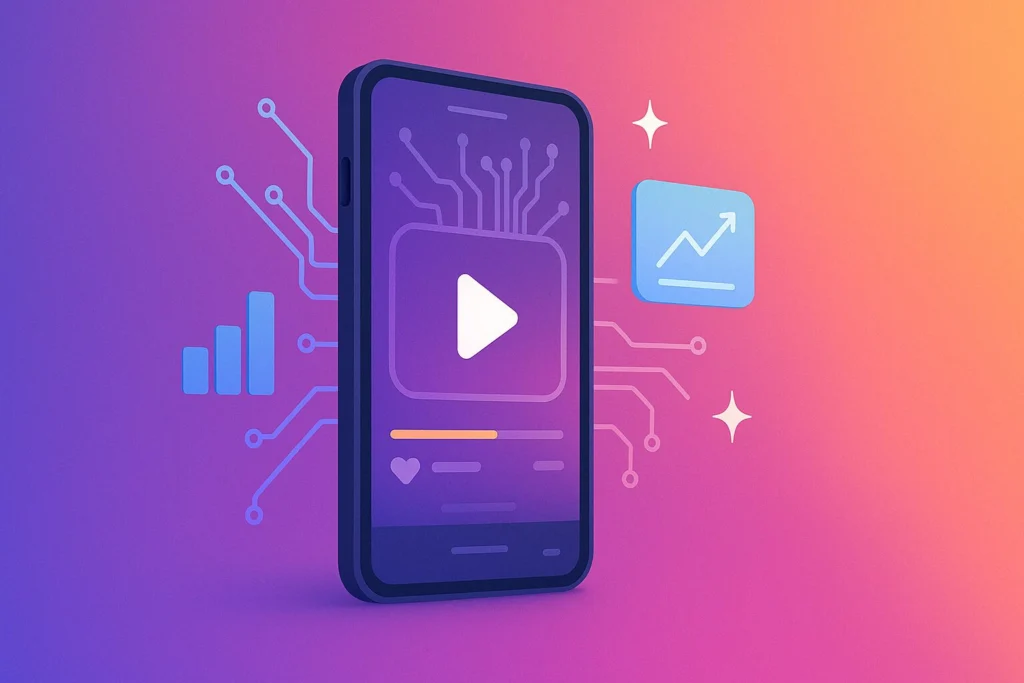To get started with YouTube Analytics, first access it via YouTube Studio. This tool provides crucial insights into your channel's performance, audience behavior, and engagement metrics. Track key metrics like views, watch time, subscriber growth, and audience retention. Use these data points to tailor your content strategy, improve engagement, and enhance viewer retention. Analyze traffic sources, audience demographics, and engagement metrics like likes, comments, and shares. Utilize tools like SocialBlade and VidIQ for deeper performance analysis and SEO recommendations. Keep exploring these metrics to continually refine and optimize your channel's performance.
Key Takeaways
- Access YouTube Analytics through the YouTube Studio by clicking on the channel's logo or navigating the Analytics section.
- Track essential metrics like views, watch time, subscriber growth, and audience retention for performance insights.
- Use the left sidebar for specific reports on viewer demographics, traffic sources, and device usage.
- Analyze engagement metrics including comments, shares, likes, and dislikes for viewer interaction trends.
- Leverage tools like SocialBlade, VidIQ, and TubeBuddy for competitor analysis, SEO recommendations, and performance optimization.
What Is Youtube Analytics?
YouTube Analytics is an important tool that delivers detailed insights into your channel's and videos' performance metrics, such as views, watch time, and subscriber growth. By leveraging data analysis, you can gain a deeper understanding of audience behavior, which is essential for optimizing your content and growth strategies.
Through YouTube Analytics, you can track key metrics like watch time, average view duration, and audience retention. These metrics help you pinpoint what content keeps viewers engaged and what might be causing them to drop off early. Additionally, engagement indicators such as likes, comments, and shares provide valuable feedback on how your audience interacts with your videos.
Understanding audience behavior is vital for tailoring your content to meet viewer preferences, thereby increasing engagement and subscriber retention. For instance, analyzing demographic data can reveal the age groups, genders, and geographic locations that are most engaged with your content, allowing you to create more targeted and appealing videos.
Strategically using YouTube Analytics to monitor performance trends and measure content effectiveness can greatly enhance your channel's growth. It enables you to make data-driven decisions that improve content quality, ensuring your channel remains competitive and continually attracts new viewers.
Accessing YouTube Analytics
To access YouTube Analytics, start by clicking on your channel's logo or avatar next to the Upload button in Creator Studio. From there, navigate to the Analytics section in YouTube Studio to explore your channel's performance data. This area is a treasure trove for data interpretation and tracking trends, providing insights into various aspects of your channel's activity.
Use the left sidebar options to investigate specific analytics reports. These reports will help you conduct a detailed performance analysis by examining viewer demographics, traffic sources, devices used, audience retention, and engagement metrics. By understanding these data points, you can uncover patterns in viewer behavior, allowing you to refine your content strategy.
Tracking video performance trends is essential for optimizing your channel's growth. For instance, if you notice a spike in views from a particular traffic source, you can allocate more resources to that area. Similarly, analyzing audience retention can highlight which parts of your videos keep viewers engaged. This level of insight is invaluable for making data-driven decisions.
Utilize YouTube Analytics to understand your audience better and make strategic adjustments. By doing so, you'll enhance viewer satisfaction and ultimately drive your channel's success.
Key Features Overview
Delve into a wealth of information with YouTube Analytics, where you'll find key metrics like views, watch time, and subscriber growth that are essential for crafting an effective content strategy. Explore data visualization tools that transform raw numbers into comprehensible graphs and charts, offering instant insights into your channel's performance.
YouTube Analytics meticulously tracks how viewers discover your videos, their behavior, and engagement levels, giving you the strategic edge needed for content optimization. Real-time monitoring of subscriber counts, views, and watch time guarantees you're always up-to-date with the latest trends impacting your channel.
Access detailed breakdowns of channel and video performance through YouTube Studio on both desktop and mobile. This flexibility allows you to make data-driven decisions no matter where you are. By understanding these metrics, you can identify which content resonates most with your audience and tailor future videos to their preferences.
Utilize these insights to track performance trends and refine your content strategy. With YouTube Analytics, you're equipped with the tools to not only monitor current success but also to forecast future growth by continually optimizing your content to meet viewer demands.
Channel Performance Metrics
When evaluating your channel performance, focus on views and watch time to gauge content popularity and audience engagement.
Monitor your subscriber growth rate to understand how effectively your content attracts and retains viewers.
Views and Watch Time
Monitoring views and watch time gives you a strategic insight into how well your content resonates with your audience, directly influencing your channel's growth and visibility. Views indicate how many times your videos have been watched, serving as a fundamental measure of interest.
However, watch time is a more thorough metric, reflecting the total minutes viewers spend on your content. Together, these metrics provide a clearer picture of audience engagement and content effectiveness.
To maximize your channel's performance, you should leverage engagement strategies that encourage viewers to watch longer. For instance, creating compelling intros and maintaining a consistent content schedule can keep your audience hooked.
Additionally, prioritizing content optimization is vital. This includes using relevant keywords, optimizing video descriptions, and creating eye-catching thumbnails, which can greatly enhance your video's discoverability and appeal.
Subscriber Growth Rate
By carefully tracking your subscriber growth rate, you'll gain valuable insights into how effectively your channel captures and retains new viewers. This metric measures the rate at which your channel gains new subscribers over a specific period, offering a clear picture of your channel's growth momentum. An increasing subscriber growth rate indicates that your audience finds your content engaging and worth subscribing to.
Monitoring this rate helps in evaluating the success of your promotion strategies and content effectiveness. For instance, if you notice a spike in subscriber growth after a particular video, it may be worth analyzing why that content resonated so well.
Additionally, understanding the trends in your subscriber growth rate can guide strategic adjustments to improve subscriber retention and better target your audience demographics. By focusing on the data, you can refine your content and promotional efforts to foster sustained growth.
Here's a table to illustrate the importance of tracking subscriber growth rate:
| Metric | Insight |
|---|---|
| Subscriber Growth Rate | Measures new subscriber acquisition |
| Subscriber Retention | Indicates ongoing audience engagement |
| Audience Demographics | Guides targeted content creation |
Video Performance Metrics
Understanding video performance metrics like watch time, average view duration, and audience retention is essential for optimizing your YouTube content strategy. These metrics are vital for measuring engagement rates and conducting retention analysis. Watch time, the total minutes viewers spend watching your videos, directly influences your video's ranking on YouTube. Higher watch time suggests that your content is compelling, keeping viewers engaged longer.
Average view duration, the average amount of time viewers spend watching your video, helps identify which parts of your content captivate or lose your audience. Analyzing this metric can guide you in crafting more engaging intros and maintaining viewer interest throughout your videos.
Audience retention indicates the percentage of viewers who watch your videos to completion. High retention rates often correlate with higher user satisfaction, signaling that your content is valuable and engaging.
Furthermore, monitoring re-watches and impressions click-through rate (CTR) can offer insights into content effectiveness and viewer behavior. Re-watches indicate which sections are particularly engaging, while a high CTR shows that your thumbnails and titles effectively attract viewers.
Audience Insights
To further refine your content strategy, leveraging Audience Insights in YouTube Analytics provides valuable demographic data, including viewer age, gender, and location. Understanding viewer demographics helps tailor your content to match the preferences of your primary audience.
For instance, if your analytics show a majority of viewers are aged 18-24, you might focus on trends and topics popular with that age group.
High engagement levels, indicated by likes, comments, and subscriptions, reveal what resonates most with your audience. Conversely, low engagement can signal content needing improvement.
Geographic distribution data helps you identify where your viewers are located. If a large portion of your audience is from a specific region, consider localizing your content to better appeal to that demographic.
Device usage data shows whether viewers are accessing your videos via mobile devices, tablets, or desktops. This information is essential for optimizing your videos for the most common viewing devices, ensuring the best possible user experience.
Traffic Sources
Understanding where your viewers are coming from is crucial for optimizing your YouTube channel's growth and engagement. Traffic sources in YouTube Analytics provide a detailed traffic breakdown, showing how viewers discover your content. Common traffic sources include YouTube search, suggested videos, external websites, and direct or unknown sources. Leveraging this data enables you to develop effective optimization strategies and fine-tune your content promotion tactics.
Here's how you can use traffic source insights strategically:
- Analyze Traffic Breakdown: Identify which sources drive the most views and engagement. This data helps you understand where to focus your promotional efforts.
- Audience Targeting: Use traffic source information to tailor your content and promotion tactics to specific audience segments. If YouTube search is a significant source, prioritize SEO optimization.
- Optimize Promotion Strategies: Collaborate with external websites or influencers if they're key traffic drivers. Enhance visibility by targeting high-performing sources with your promotional efforts.
Engagement Metrics
After examining where your viewers come from, it's time to focus on how they interact with your content through engagement metrics. These metrics include comments, shares, likes, and dislikes, and they provide you with qualitative data on viewer reactions.
Comments offer a glimpse into the emotional impact your videos have on viewers, helping you gauge the sentiment and feedback from your audience. Shares, on the other hand, indicate the value your viewers find in your content, showing how often they feel compelled to spread your message.
Likes and dislikes are also vital as they help you identify effective video topics and understand audience preferences. Consistent monitoring of these engagement trends can be found in YouTube's Interactions Report, which provides valuable insights into how viewers engage with your content.
By analyzing these metrics, you can make informed decisions for future videos, tailoring content to better meet your audience's expectations and preferences.
Understanding these engagement metrics is essential for building a successful YouTube channel. They help you refine your strategy, ensuring that your content not only attracts viewers but also resonates with them on a deeper level.
Using YouTube Analytics Tools
YouTube Analytics tools like YouTube Studio, SocialBlade, Hootsuite Analytics, VidIQ, and TubeBuddy offer powerful insights to help you optimize your channel's performance. Leveraging these tools effectively can provide a strategic edge through detailed data visualization and competitor analysis.
First, YouTube Studio's native analytics and Advanced Mode allow you to dive deep into your data. Use its data visualization features to track key metrics like watch time, subscriber growth, and audience retention.
Second, SocialBlade enables you to compare your channel's performance against others, offering valuable competitor analysis. This comparison helps you identify strengths and areas for improvement relative to your peers.
Third, Hootsuite Analytics excels in comparing performance across multiple channels you own. It's perfect for those managing several accounts, providing consolidated insights to streamline your strategy.
Other notable tools include:
- VidIQ: Provides unique metrics and SEO recommendations, enhancing your video's visibility and competitor analytics for strategic positioning.
- TubeBuddy: Optimizes titles and descriptions, improving video performance and engagement.
Strategically using these tools helps you not only understand your current standing but also identify opportunities for growth and optimization, making your data-driven decisions more impactful. Focus on these insights to stay ahead in the competitive YouTube landscape.
Improving Your Channel
Leveraging insights from analytics tools, you can strategically improve your channel by collaborating with other creators to increase visibility and audience engagement. Start by identifying collaborations opportunities with channels that have a similar or complementary audience. This can lead to cross-promotion, tapping into a broader viewer base.
Next, refine your content strategy by experimenting with different video formats. Analytics can show you which types of videos get the most views, highest watch times, and best audience retention. Use this data to double down on what's working and phase out what's not.
Optimizing video titles and thumbnails is essential for better click-through rates. Analyze which titles and thumbnails attract the most clicks and try to understand why. Make sure they're compelling and accurately represent your content.
Engage with your audience by actively responding to comments, likes, and shares. This interaction can foster a loyal community and increase viewer retention.
Frequently Asked Questions
How Do I Learn Youtube Analytics?
To learn YouTube Analytics, begin by exploring tutorial resources on YouTube Studio. Anticipate a learning curve, but immerse yourself in key metrics and utilize tools like VidIQ and TubeBuddy to gain strategic insights and optimize your content effectively.
Is Youtube Analytics Free?
Yes, YouTube Analytics is free, providing valuable insights on video performance. While it doesn't include premium features or monetization options, it offers detailed data on views, watch time, and audience demographics to enhance your content strategy.
How Do You Start Getting Views on Youtube?
To start getting views on YouTube, focus on thumbnail design and Video SEO. Create eye-catching thumbnails and optimize titles, descriptions, and tags with relevant keywords. These strategies will boost visibility, click-through rates, and audience retention.
What Analytics Should I Track on Youtube?
You should track metrics like Watch Time, CTR, and Audience Retention. Monitor Audience demographics and Traffic sources to tailor content. Analyze engagement rates, popular themes, and device usage for strategic insights to optimize and grow your channel.
Conclusion
By leveraging YouTube Analytics, you can gain strategic insights into your channel's performance and audience engagement. Use the data to refine your content strategy, optimize your traffic sources, and boost viewer interaction.
Don't just review the numbers—act on them. Implement changes based on your findings, and continually monitor your progress. With a data-driven approach, you'll see your channel grow and thrive, making informed decisions every step of the way.