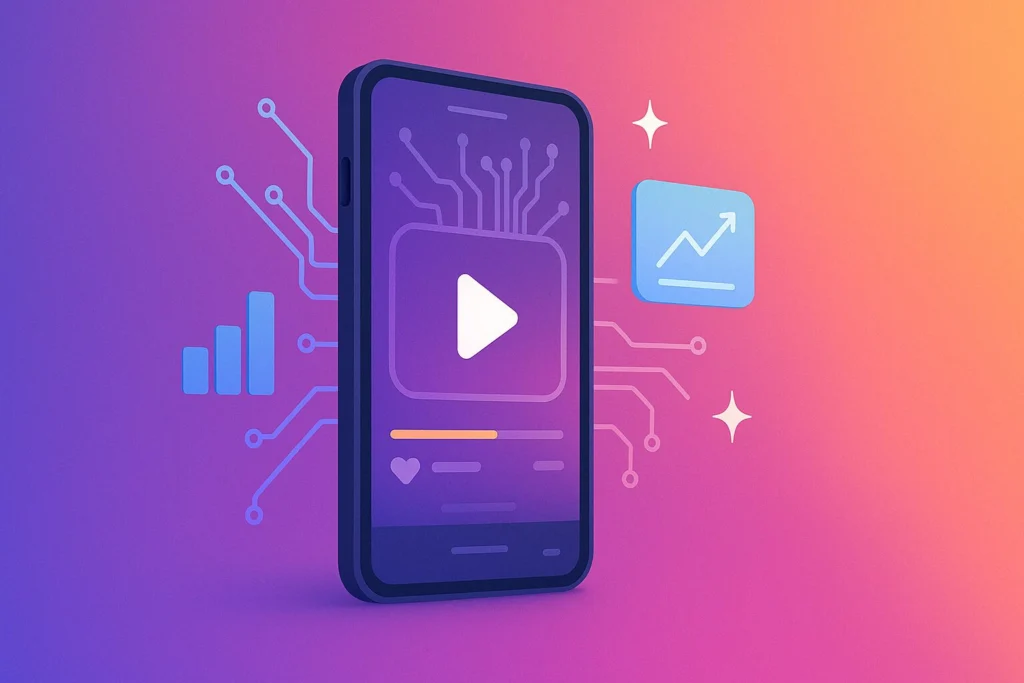Using green screens can greatly enhance the production value of your YouTube videos. Start by selecting a matte, non-reflective fabric to avoid unwanted glare. Make sure it's wrinkle-free and well-lit with daylight-balanced lights at 5500K. Use softbox lights and LED panels for even illumination. Proper lighting setup, including key and hair lights, is crucial for clean chroma keying. Position your screen and subject carefully to prevent color spill. Record with a high-resolution camera and edit with chroma key software to replace backgrounds. Implement dynamic effects like transformations and overlays to enhance your videos further. Mastering these techniques will enhance the professionalism of your content.
Key Takeaways
- Ensure the green screen is wrinkle-free and evenly lit for clean keying.
- Use daylight-balanced lights at 5500K to minimize color discrepancies.
- Maintain proper distance between the subject and the green screen to prevent color spill.
- Utilize high-resolution cameras and stable tripods for sharp, steady footage.
- Employ professional chroma key software to seamlessly replace green backgrounds with desired backdrops.
Choosing the Right Green Screen
When selecting the right green screen, you'll want to prioritize a matte, non-reflective fabric in a specific shade of green that's easy to key out during post-production. This guarantees that the green screen fabric won't create unwanted reflections or hotspots, which can complicate the keying process.
Quality green screen fabric typically comes in various forms, including cloth, paper, and even specialized paint. Each material has its advantages: cloth is durable and reusable, paper offers a smooth finish, and paint can cover large surfaces seamlessly.
Green screen size is another critical consideration. You'll need to assess the dimensions of your filming area to make sure the screen provides complete coverage. This is particularly important if your shots involve wide angles or full-body movements. A screen that's too small will result in parts of the background not being covered, complicating post-production work.
Additionally, consider the portability and retractability of your green screen. Portable options are ideal if you shoot in multiple locations, while retractable screens offer quick setup and storage.
Ensuring the screen is wrinkle-free and well-lit will help avoid shadows and achieve a clean key during editing.
Setting Up Your Green Screen
When setting up your green screen, make sure you position it with no wrinkles and make certain it's evenly lit using key and background lights.
Proper positioning minimizes shadows and helps create a clean chroma key effect.
Don't forget to use hair lights to separate you from the background, enhancing the overall video quality.
Choosing Proper Lighting
Proper lighting for your green screen setup is essential to achieving a seamless and professional look in your YouTube videos. Start by choosing the right lighting color; daylight-balanced lights at 5500K are ideal as they minimize color discrepancies.
Key, background, and hair lights each play an important role. The key light illuminates your subject from the front, while the background light ensures even color coverage on the green screen, preventing shadows and inconsistencies. A hair light, positioned behind the subject, helps create a clear separation between the subject and the background.
When considering budget options, softbox lights provide even, diffused lighting and are relatively affordable. LED panels offer adjustable brightness and color temperature, making them another budget-friendly choice.
Make sure the background light is evenly spread across the green screen, avoiding hotspots or dark areas, which can complicate the chroma key process.
Before filming, test your lighting setup. Position your lights and check for shadows or color inconsistencies. Make adjustments as needed to guarantee a smooth editing process.
Proper lighting not only enhances video quality but also simplifies post-production, leading to a more polished final product.
Positioning the Screen
To achieve a seamless chroma key effect, position your green screen in a way that it fully encompasses the frame without any wrinkles or creases. Secure it with a sturdy support system to prevent sagging or movement, ensuring a consistent background throughout filming.
Essential lighting placement is vital; evenly illuminate the green screen to avoid inconsistencies in color or brightness. Softbox lights or LED panels are ideal for achieving uniform lighting.
Position your subject a few feet in front of the green screen to minimize shadows and prevent color spill, which can greatly impact the quality of the final chroma keying process. The subject's distance should be adequate to avoid any unwanted reflections or color bleed onto them during filming. This spacing creates a clear separation between the subject and the green background, enhancing the keying effect.
Ensure that the environment is well-lit, with no hotspots or shadows on the green screen. This setup allows for a clean keying process in post-production, resulting in a professional look.
Optimal Lighting Techniques
To achieve ideal lighting for green screen work, position your key light to illuminate the subject more brightly than the background, ensuring clear separation.
Evenly distribute background lighting to avoid shadows or inconsistencies that can compromise the chroma key effect.
Additionally, use a hair light above and behind the subject to create a distinct outline, enhancing depth and professionalism.
Light Source Positioning
Positioning your key light at a 45-degree angle to the subject guarantees their features are well-lit and avoids harsh shadows. This angle allows for a balanced illumination of facial features, reducing the importance of unflattering shadows. When experimenting with lighting, consider how different angles and intensities impact shadow management. Adjusting the key light slightly can either soften or enhance contours, depending on the effect you aim for.
In addition to the key light, place a background light behind the green screen. This secures even color distribution, which is vital for clean keying in post-production. An evenly lit green screen prevents any color spill, which can interfere with the chroma keying process.
To further separate your subject from the background, use a hair light positioned above and slightly behind them. This light creates a subtle rim around your subject, adding depth and dimension to the shot. Properly positioning this light is essential to avoid unwanted shadows that can compromise the green screen effect.
Effective light source positioning is about finding the perfect balance. By experimenting with different setups and meticulously managing shadows, you can achieve professional, polished results in your YouTube videos.
Avoiding Shadows Effectively
Mastering excellent lighting techniques is essential for effectively avoiding shadows when filming with a green screen. To achieve the best shadow reduction, start by positioning your key light at a 45-degree angle to your subject. This angle minimizes shadows on the subject, providing a more natural look. Additionally, use a background light to guarantee even illumination on the green screen, preventing any shadow cast that might interfere with your video.
A hair light, placed behind and above the subject, is important. It creates separation between the subject and the background, preventing shadows from blending into the green screen. Remember, reflective or shiny materials can cast unwanted shadows, so avoid these in your wardrobe choices.
Testing different lighting setups is crucial. Each environment is unique, and slight adjustments can greatly enhance your shadow reduction efforts. Here's a quick reference table for your lighting solutions:
| Light Type | Position | Purpose |
|---|---|---|
| Key Light | 45-degree angle to subject | Minimize shadows on subject |
| Background Light | Evenly illuminating green screen | Reduce background shadows |
| Hair Light | Behind and above the subject | Create separation, avoid blending shadows |
Consistent Brightness Levels
Achieving consistent brightness levels is paramount to integrating your subject seamlessly with the green screen background, guaranteeing a professional and polished final product. Begin by using key lights to evenly illuminate your subject, preventing shadows that could disrupt the green screen effect.
Pay attention to color temperature; maintaining it consistent across all lights prevents color mismatches that could complicate post-production.
Incorporate background lights to achieve uniform color coverage on the green screen. Uneven patches or shadows on the green screen can make it difficult to key out the background effectively. Use softboxes or other light diffusion methods to spread the light evenly, eliminating hot spots and dark areas.
Adding hair lights can create a distinct separation between your subject's hair and the background. This not only enhances the visual appeal but also ensures that fine details like hair strands aren't lost during the keying process.
Testing your lighting setup before recording is essential. Conducting a few test shots will help you identify any issues with brightness levels, color temperature, or light diffusion, allowing you to make necessary adjustments.
Recording Your Footage
When recording your footage, start by selecting a high-quality green screen material that's wrinkle-free and evenly colored to guarantee seamless editing.
Set up your green screen in a location where you can control lighting conditions. Properly light the green screen using key, background, and hair lights to create a clean separation between your subject and the green background. This will help minimize shadows and make sure that the green screen is evenly lit, which is essential for effective color correction during post-production.
Position your camera at the right height and angle to capture the desired shot. Experiment with different camera angles to find the most flattering and professional look for your content. Use a camera with high resolution and frame rate to ensure your footage is clear and smooth. This high-quality footage will make the editing process much easier and more precise.
Before hitting record, double-check your setup. Make sure that no one in the shot is wearing clothing that matches the green screen, as this can cause unwanted blending. Conduct a few test recordings to verify that the lighting, camera angles, and green screen positioning are ideal, producing a professional appearance.
Editing With Green Screen Software
After capturing high-quality footage with your green screen setup, the next step involves utilizing green screen software like Camtasia to seamlessly remove the green background and replace it with your desired backdrop. Camtasia simplifies this process with intuitive tools that help you achieve a professional look. Here's how you can enhance your editing game:
- Advanced Techniques:
Camtasia offers advanced techniques such as chroma key adjustments to fine-tune the removal of the green screen. You can modify tolerance levels, smoothness, and even spill suppression to guarantee a clean and sharp keying of your subject.
- Special Effects:
Integrate special effects by leveraging Camtasia's motion backgrounds and transitions. These features help create dynamic scenes and enhance the visual appeal of your videos. Using TechSmith Assets, you can import additional media elements like overlays and animations directly into your project.
- Adjusting Properties:
Adjust lighting, scale, and crop your footage for the perfect fit. Camtasia provides precise control over these elements, allowing you to match the backdrop seamlessly with your subject. These adjustments are essential for maintaining consistency and realism in your final video.
Adding Backgrounds and Effects
How can you enhance your YouTube videos with engaging backgrounds and dynamic effects using green screen technology?
First, record your footage in front of a green screen. Post-filming, you can replace the green background with any image or video clip using chroma key software. This allows you to create immersive environments, whether you want a bustling cityscape or a serene beach backdrop.
Incorporating creative overlays can further enrich your content. These overlays might include animated graphics, text, or lower-thirds that provide additional information or visual flair. For example, you can add animated social media handles or real-time data visualizations to keep viewers engaged.
Dynamic transformations are another powerful tool. Instead of simple cuts, you can utilize wipes, fades, or 3D effects to move between scenes seamlessly. These transformations can make your video look more polished and professional, enhancing the viewer experience.
Experiment with various backgrounds and effects to find what best suits your video's theme and tone. Using these techniques not only boosts production value but also makes your content more engaging and visually stimulating, setting your YouTube videos apart from the competition.
Tips for Seamless Integration
Achieving seamless integration with green screen technology demands meticulous attention to lighting, camera quality, and editing techniques.
First and foremost, guarantee your green screen is evenly lit. Shadows and inconsistencies can lead to poor color contrast, making it challenging to remove the green background cleanly during post-production. Use multiple light sources to achieve uniform lighting across the screen.
Next, invest in a high-quality camera and tripod. High video resolution is crucial to maintaining sharpness and detail in your footage, preventing any blurring or artifacts that might disrupt the illusion of the integrated background. A stable tripod ensures your shots remain steady, which is essential for aligning your subject with the background correctly.
Finally, fine-tune your editing techniques. Consider utilizing specialized green screen software or plugins to streamline the process. These tools often come with advanced features for color keying and edge blending, allowing for a more professional outcome.
Experiment with different angles and distances to find the best setup, and remember, practice makes perfect.
- Lighting: Guarantee even lighting to avoid shadows and improve color contrast.
- Camera Quality: Use a high-resolution camera and tripod for sharp, stable footage.
- Editing Tools: Employ green screen software or plugins for efficient and professional results.
Frequently Asked Questions
Is Green Screen Good for Youtube Videos?
Yes, green screens are excellent for YouTube videos. They offer creative flexibility, allowing you to change backgrounds effortlessly. Conduct a cost analysis to determine expenses, but their professional impact often outweighs the investment.
How to Make a Green Screen Video for Youtube?
To create a green screen video for YouTube, make sure your lighting setup eliminates shadows. Use high-quality material, then choose an engaging background. Utilize video editing software to achieve seamless background removal and professional integration.
How to Use Green Screen Like a Pro?
To use green screen like a pro, focus on precise lighting techniques and meticulous background selection. Proper lighting eliminates shadows, ensuring clean keying, while a well-chosen background enhances realism and integrates seamlessly with your subject.
Why Do Video Editors Use Green Screen?
You use green screens because chroma keying allows for easy background replacement, enabling seamless integration of subjects into diverse environments. This technique enhances storytelling, improves visual appeal, and guarantees a polished, professional look in your videos.
Conclusion
By mastering green screen techniques, you'll enhance your YouTube videos to professional standards. Choose the right screen, set it up correctly, employ ideal lighting, and use precise editing software to add backgrounds and effects.
Pay attention to detail for seamless integration, ensuring your content looks polished and engaging. With these steps, you'll transform your video production, captivating your audience and enhancing your channel's credibility.
Embrace these tools and watch your creativity soar.