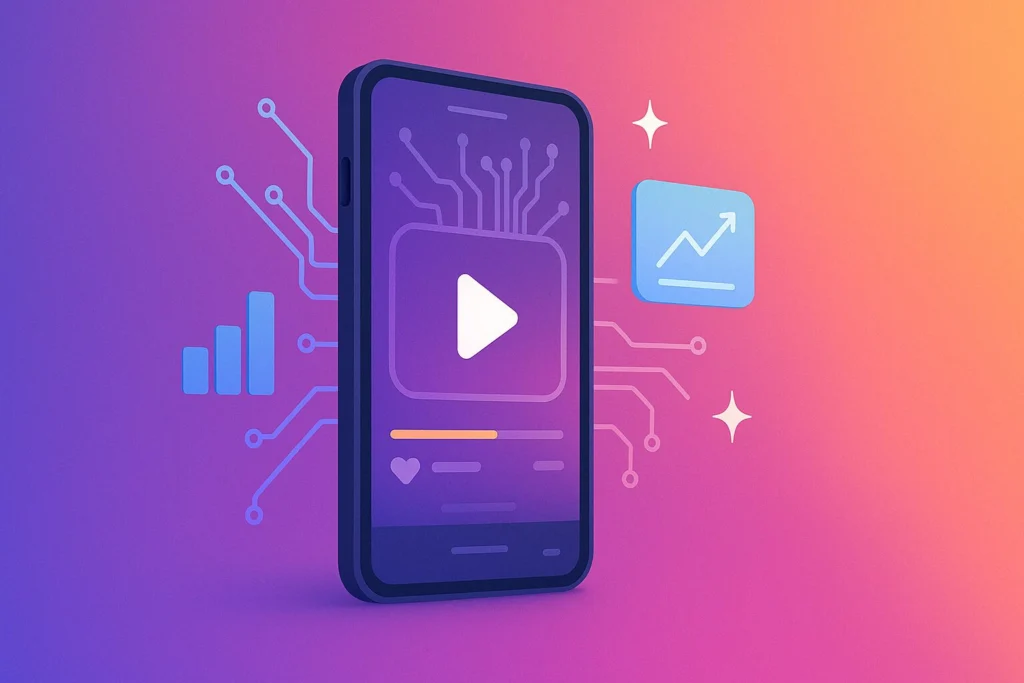Developing a content calendar for your YouTube channel is essential for consistency and audience engagement. Start by analyzing YouTube analytics to determine the best upload schedule aligned with peak activity times. Use tools like TubeBuddy's Topic Planner to find trending subjects and optimize for SEO. Allocate specific days for production and editing, and consider outsourcing to stay efficient. Schedule promotions on social platforms tailored to your audience's preferences. Track your performance using YouTube Analytics to refine your strategy. By following these steps, you'll maintain a steady stream of high-quality content that keeps viewers coming back for more. Stay tuned for deeper insights ahead.
Key Takeaways
- Analyze YouTube analytics to determine optimal upload times for your audience.
- Use TubeBuddy's Topic Planner to identify trending subjects and save ideas.
- Allocate specific days for production and editing to streamline workflow.
- Schedule promotion dates on social platforms to build anticipation and increase visibility.
- Monitor performance metrics to refine content strategy and improve engagement.
Choose Your Upload Schedule
Selecting your upload schedule is vital to maximizing audience engagement and growth on your YouTube channel. To determine the best schedule, consider your audience's preferences and behaviors. Analyzing your YouTube analytics can reveal peak times when your viewers are most active. By aligning your uploads with these times, you increase the chances of your videos being watched promptly, boosting engagement rates.
Next, evaluate your availability, workload, and content production capabilities. It's important to be realistic about how often you can produce high-quality content without burning out. Whether you choose to upload daily, weekly, or bi-weekly, maintaining a consistent schedule is key. Consistency helps build anticipation among your audience, making them more likely to return for future content.
Additionally, incorporating YouTube Shorts into your schedule can diversify your content and further enhance audience engagement. These short, engaging videos can complement your longer uploads and keep your audience entertained between regular uploads.
Brainstorm Video Topics
Start brainstorming video topics by identifying trending subjects using tools like TubeBuddy's Topic Planner.
Research your audience's interests and analyze competitor content to make sure your videos are relevant and engaging.
Save all your ideas, including potential remakes, in your content calendar to streamline your planning process.
Identify Trending Topics
Discover trending video topics by leveraging TubeBuddy's Topic Planner to streamline your content creation process and enhance audience engagement. Use the Topic Planner to explore viral challenges that are currently popular. This tool allows you to stay ahead of the curve by identifying which challenges are gaining traction, enabling you to create relevant content that resonates with your viewers.
Additionally, cover breaking news in your niche. This guarantees your channel remains a go-to source for timely information, increasing your authority and viewer retention.
TubeBuddy's Topic Planner isn't just about finding ideas; it's about finding the right ideas. Utilize the Keyword Explorer feature to perform effective keyword research, making sure your videos are optimized for search engines. This helps you tap into what your audience is actively searching for.
Incorporate national holidays and trending events into your content calendar. This approach allows you to produce timely and relevant videos that can capitalize on the increased search volume during these periods.
Save and track future video ideas efficiently using TubeBuddy's Topic Planner, so you're always prepared to create engaging content that aligns with current trends.
Research Audience Interests
Explore your YouTube analytics to pinpoint which video topics captivate your audience the most. Investigate metrics like watch time, likes, and comments to identify audience preferences and content themes that drive viewer engagement. Noticing which videos perform best will help you tailor future content to meet your audience's interests.
To expand your topic ideas, use tools like TubeBuddy's Topic Planner. This helps you find trending topics and relevant keywords in your niche. Additionally, feedback analysis is essential. Examine audience comments, questions, and feedback on your videos to uncover what they want to see more of.
Don't stop there—broaden your research. Platforms like Quora, Reddit, and industry forums can provide valuable insights into popular content themes. Observing discussions on these sites can reveal what topics resonate with viewers beyond your channel.
Analyze Competitor Content
Analyzing competitor content provides a strategic advantage, revealing popular video topics and successful content formats within your niche. By diving into market research on your competitors, you can pinpoint which videos are generating the most engagement and views. This data-driven approach allows you to identify key trends and successful content strategies that resonate with your shared audience.
When you study competitor performance, look for patterns in their most successful videos. Are there specific themes, titles, or formats that consistently perform well? Use this information to inform your own content strategy. Additionally, analyzing their content can help you discover gaps in the market—areas or topics your competitors haven't fully explored. These gaps represent opportunities for you to introduce unique video ideas that meet unmet audience needs.
Furthermore, observing how competitors tackle certain topics can inspire you to present new angles or perspectives, adding value to your content calendar. By incorporating these insights, you can better plan and prioritize your video topics, ensuring each one is optimized for engagement and relevance. Ultimately, this market research will guide your content planning, leading to a more effective and goal-oriented YouTube channel.
Plan Production and Editing
Allocating specific days for production and editing tasks will streamline your workflow and guarantee timely video releases. Effective time management is essential; setting aside dedicated days for these activities will enhance your workflow efficiency. When you focus on production and editing separately, you minimize distractions and make sure each phase receives the attention it deserves.
Start by designating specific production days where you concentrate solely on shooting your videos. This dedicated time allows you to focus on capturing high-quality content without the pressure of immediate editing. Creating a content research list can also help you prepare by keeping track of new ideas for future videos, ensuring you always have fresh material to work with.
For editing, consider setting aside separate days to polish your footage. If your channel grows, outsourcing editing tasks can be a wise investment to maintain efficiency while freeing up your time for other critical tasks. Sticking to your production and editing schedule is vital for timely releases, which helps build a reliable upload routine for your audience.
Schedule Promotion Dates
By scheduling your promotion dates in advance, you can build anticipation and guarantee your promotion strategies are effective. A well-planned content calendar not only helps you stay organized but also ensures that your videos gain maximum visibility. Start by identifying the best dates and times to post your content based on your audience demographics. This approach will help you tailor your promotion dates to achieve higher audience engagement.
Utilize other social platforms to promote your video content. For instance, if your YouTube video goes live on a Friday, consider posting teasers and reminders on Instagram or Twitter a few days earlier. Data shows that diversifying your promotion strategies across multiple platforms can greatly boost video visibility.
Additionally, it's vital to create platform-specific content formats for each promotion date. For example, use short clips for Instagram Stories or engaging tweets with hashtags for Twitter. This approach caters to the diverse preferences of your audience on different platforms, ensuring your content resonates and engages effectively.
Utilize Content Calendar Tools
Utilizing content calendar tools like TubeBuddy can greatly streamline your YouTube content planning and execution. TubeBuddy's Topic Planner tool allows you to save and track future video ideas, guaranteeing you never run out of engaging content. This tool not only helps with idea generation but also provides seamless integration with TubeBuddy's Keyword Explorer for effective keyword research. Leveraging trending topics and national holidays through TubeBuddy's Topic Planner can help you create timely and relevant seasonal content.
TubeBuddy Pro and Legend users benefit from unlimited access to these content planning tools, facilitating robust planning for collaboration opportunities. By tracking and organizing your ideas, you can easily identify potential cross promotion strategies with other creators, enhancing your channel's reach. Additionally, the Topic Planner can help you schedule sponsored videos, ensuring you're maximizing your monetization opportunities without overwhelming your audience.
Effective use of content calendar tools also allows for strategic alignment of your videos with audience interests, boosting engagement. By creating a well-planned calendar, you guarantee a steady stream of high-quality content, which is essential for maintaining viewer interest and growing your subscriber base. Leveraging these tools is essential for goal-oriented content creation and long-term channel success.
Track Performance Metrics
Monitoring performance metrics is essential for understanding how your audience engages with your content and measuring your video's ROI.
By analyzing viewer engagement, including watch time and retention, you can pinpoint what resonates with your audience.
Use these insights to refine your content strategy, ensuring each video adds value and drives channel growth.
Analyze Viewer Engagement
To effectively understand your video performance, analyze viewer engagement metrics such as watch time, click-through rate, and audience retention. These metrics are essential for forming effective engagement strategies and conducting thorough data analysis. By tracking these key performance indicators, you'll gain valuable insights into how well your content resonates with your audience.
Use YouTube Analytics to monitor metrics like likes, comments, shares, and subscriber growth to assess viewer interaction. This performance tracking helps you pinpoint what content captivates your audience and drives engagement. Pay special attention to average view duration and traffic sources; they reveal how viewers discover your videos and how long they stay engaged.
Additionally, tap into data on audience demographics, playback locations, and devices. This information allows you to tailor your content and scheduling to match your viewers' preferences, enhancing their overall experience.
Regular reviews of these engagement metrics will help you refine your content strategy, ultimately improving viewer retention and channel growth.
Measure Video ROI
Building on your insights from viewer engagement metrics, measuring video ROI involves tracking performance metrics like watch time, engagement rate, and click-through rate. These video analytics offer a clear picture of how effectively your content is performing. High engagement rates indicate that your viewers find your videos valuable, while low rates suggest you might need to rethink your retention strategies.
Dive deeper into audience retention to see exactly where viewers drop off. This insight helps you adjust your content to keep viewers watching longer. Additionally, conversion tracking lets you measure the direct impact of your videos on driving sales or leads, essential for understanding the business value of your content.
Don't overlook subscriber growth and video shares. These metrics are pivotal indicators of your content strategy's effectiveness. Increased subscriber numbers signify a growing, engaged audience, while shares amplify your reach.
Use tools like TubeBuddy's analytics to monitor key performance indicators consistently. These tools can help optimize your content calendar by highlighting what works and what doesn't.
Adjust and Optimize
Regularly analyzing viewer engagement data allows you to adjust your content calendar for peak performance. By focusing on content timing and audience engagement, you can optimize when you release videos to align with when your viewers are most active. Demographic insights and platform trends also play an essential role in this process. For instance, using tools like TubeBuddy, you can track video performance and make informed adjustments.
To make data-driven decisions, experiment with different types of content to see what resonates best. For example, you might notice that tutorial videos perform better in the mornings, while vlogs get more views in the evenings.
Below is an example of how you might organize your findings:
| Content Type | Best Time to Publish | Average Engagement Rate |
|---|---|---|
| Tutorials | 9 AM | 75% |
| Vlogs | 6 PM | 80% |
| Reviews | 3 PM | 65% |
| Q&A Sessions | 7 PM | 85% |
| Live Streams | 8 PM | 90% |
Continuously refine your content calendar based on these insights to stay relevant and meet audience expectations. This will help you maintain high engagement and grow your channel effectively. Don't hesitate to tweak your strategy as new data comes in, ensuring you always deliver what your audience wants.
Frequently Asked Questions
How Do I Create a Content Plan for Youtube?
To create a content plan for YouTube, start with audience research to understand their preferences. Align your content with your channel branding, set clear goals, and use analytics to schedule uploads and optimize engagement.
How to Write a Content Calendar?
To write a content calendar, start with topic brainstorming and set your posting frequency based on viewer analytics. Assign specific topics to dates, plan production days, and schedule content promotion to keep your audience engaged and achieve your goals.
What Is the Youtube Ideas and Content Planner?
The YouTube Ideas and Content Planner helps you streamline brainstorming sessions and boost audience engagement. It offers keyword research tools, topic saving capabilities, and trend insights to guarantee your content resonates and achieves your goals effectively.
How Do I Create a Content Calendar in Google?
To create a content calendar in Google, use calendar templates in Google Sheets for detailed scheduling and tracking. Leverage scheduling tools in Google Calendar for visual planning and reminders. Share with your team for collaborative coordination.
Conclusion
By creating a content calendar for your YouTube channel, you'll streamline your workflow, engage your audience, and achieve your goals.
Stick to your upload schedule, consistently brainstorm fresh video ideas, and plan your production and editing phases meticulously.
Don't forget to schedule promotion dates and use content calendar tools to stay organized.
Track performance metrics to understand what works and adjust your strategy accordingly.
With this approach, you'll optimize your channel's growth and audience engagement effectively.