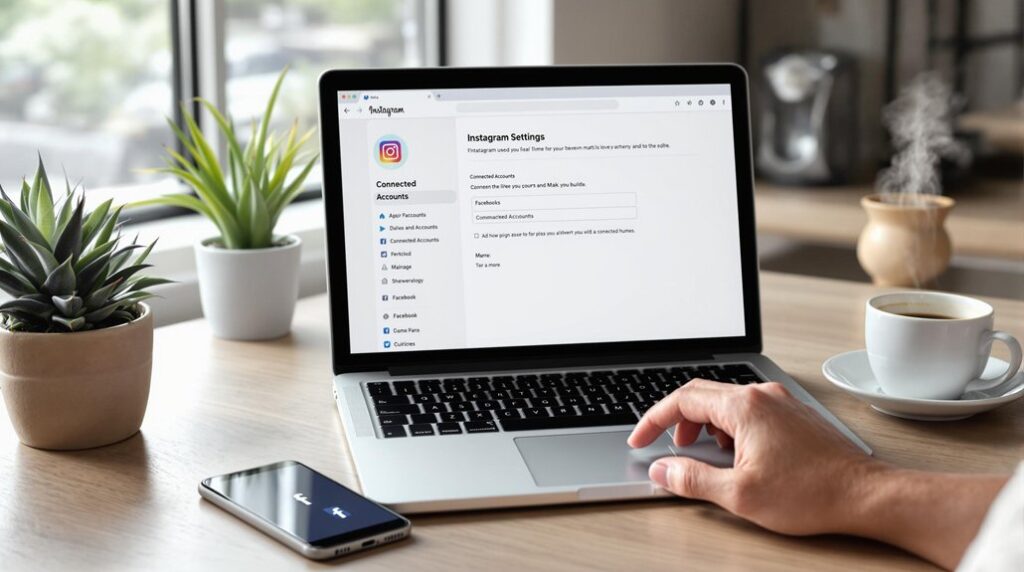To pin posts on Facebook, you'll need to use a Page or Group since personal profiles don't support this feature. On a Page, pin essential content to the top for maximum visibility. It's perfect for promoting events, offers, and important updates. In Groups, pin multiple posts to guarantee members see rules, announcements, and key discussions. Enhance visibility by using compelling headlines and high-quality visuals. Regularly update your pinned posts to keep things relevant and engaging. To learn how you can fully utilize this feature to boost your content strategy, there's more you can explore.
Key Takeaways
- Pin posts on Facebook Pages by selecting the post's options menu and choosing "Pin to Top of Page".
- Pin multiple posts in Facebook Groups by selecting the post's options menu and choosing "Pin to Featured".
- Use compelling headlines and high-quality visuals for pinned posts to increase engagement and visibility.
- Regularly update pinned posts to ensure content remains current and relevant to your audience.
- Pin important announcements, events, and guidelines to maintain order and improve engagement in groups.
Pinning Posts on Your Profile
While you can't pin posts on your personal profile, you can still highlight key content by utilizing Facebook Pages and Groups. It's important to understand that although your personal profile doesn't support pinning posts, alternative methods are available to make sure your important content doesn't go unnoticed.
By leveraging Facebook Pages and Groups, you can effectively increase the visibility of your key messages. These platforms allow you to pin posts, guaranteeing they stay at the top and are readily accessible to your audience. This is particularly useful for important announcements or content you want to keep front and center.
To pin a post, simply navigate to the post you'd like to highlight, click on the three dots in the upper right corner, and select 'Pin to Top of Page.' This straightforward action keeps your significant content prominently displayed, enhancing engagement and ensuring it reaches a wider audience.
While personal profiles don't have the pinning feature, using Pages and Groups strategically allows you to maintain a professional and organized presence on Facebook. This way, you can effectively communicate with your audience and keep them informed about your most critical updates.
Pinning Posts on a Facebook Page
Pinning posts on a Facebook Page is a powerful way to maintain essential content front and center for your audience. Whether it's an important announcement, a special promotion, or an upcoming event, pinning guarantees that your audience sees these key pieces of information first.
To pin a post, simply click on the three dots at the top right corner of the post and select 'Pin to Top of Page.' This action will keep your post prominently displayed at the top of your Page's timeline, regardless of new content being added.
Utilize pinning photos and pinning videos to highlight visual content that you want your audience to notice immediately. Whether it's a promotional video, a photo from a recent event, or user-generated content, pinning ensures these visuals stay in the spotlight.
When you're promoting events, pinning the event post can drive awareness and engagement, guaranteeing that your followers won't miss out on the details.
Pinning promotions is another effective strategy to boost visibility for special offers or sales. By keeping these posts at the top of your Page, you maximize their reach and impact.
Pinning Posts in Facebook Groups
Just as pinning posts on a Facebook Page highlights important content stays visible, pinning posts in Facebook Groups helps spotlight essential announcements and rules for all members. As a group admin, you can pin multiple posts to make sure important information is always accessible. This feature is particularly valuable for maintaining order and improving engagement within your community.
When it comes to pinning posts in Facebook Groups, here are three key steps to effectively utilize this tool:
- Pinning Rules: Make sure that your pinned posts include the group's rules and guidelines. This guarantees all members are aware of the expected behavior and helps maintain a positive environment.
- Highlighting Events: Use pinned posts to emphasize upcoming events. Whether it's a virtual meetup or a special discussion, pinning these posts can increase participation by keeping the information front and center.
- Showcasing Announcements: Important updates or announcements should be pinned to ensure that every member sees them. This is crucial for communicating changes or new initiatives within the group.
Enhancing Pinned Post Visibility
Maximize the impact of your pinned posts by crafting compelling headlines that immediately grab your audience's attention. A catchy headline can be the difference between a post that gets overlooked and one that drives substantial engagement.
Once you have their attention, focus on creating content that's both informative and engaging. High-quality visuals, such as images or videos, can greatly increase engagement and improve the reach of your pinned posts.
To further enhance visibility, pin posts that are timely and relevant. For example, if you have an upcoming event or a limited-time promotion, making sure these posts stay at the top of your Page or profile ensures they don't get lost in the feed.
Additionally, incorporating user-generated content or testimonials in your pinned posts can effectively showcase community engagement and build trust with your audience.
Best Practices for Pinned Posts
Updating your pinned posts regularly guarantees that your content stays current and relevant, capturing your audience's ongoing interest. A consistent update schedule should be a cornerstone of your content strategy. By frequently rotating your pinned posts, you make sure that your followers always see the most pertinent and engaging updates.
Here are some best practices to follow:
- Promote Special Offers and Events: Use pinned posts to highlight timely promotions, upcoming events, or important announcements. This tactic keeps your audience informed and engaged, encouraging them to take action.
- Feature Engaging Content: Consider creating a welcome video or showcasing user-generated content. These engagement tactics not only make your page more inviting but also foster a sense of community and interaction.
- Showcase Business Value: Pin educational resources or testimonials to demonstrate the value of your business or group. This approach builds credibility and trust with your audience, enhancing your overall content strategy.
Frequently Asked Questions
How Do I Pin a Post to Featured on Facebook?
To pin a post on Facebook and boost post visibility, click the three dots on your desired post and select 'Pin to Top.' This action guarantees content prioritization, making your key announcements or updates easily accessible.
What Does It Mean to Pin a Post on Facebook?
Pinning a post on Facebook means you keep it at the top of your timeline. The pinned benefits include an engagement boost since key content stays visible, ensuring announcements, promotions, or updates get maximum attention and interaction.
Why Can't I Pin a Post on My Facebook Timeline?
You can't pin a post on your Facebook timeline because personal profiles don't have that feature. It's only available for Pages and Groups due to privacy settings and account type restrictions.
How Do I Add a Featured Post on My Facebook Page?
To add a featured post on your Facebook Page, click on the Featured section, then hit Manage. This helps with post scheduling and content curation, ensuring that important announcements or promotions stay visible to your audience.
Conclusion
Pinning posts on Facebook is a powerful way to highlight key content, making it easier for your audience to find important updates.
Whether you're pinning on your profile, a page, or in a group, you'll enhance visibility and engagement.
Remember to keep your pinned posts relevant and fresh. By following best practices, you'll guarantee your top content stands out, driving more interaction and keeping your audience informed and engaged.
Happy pinning!