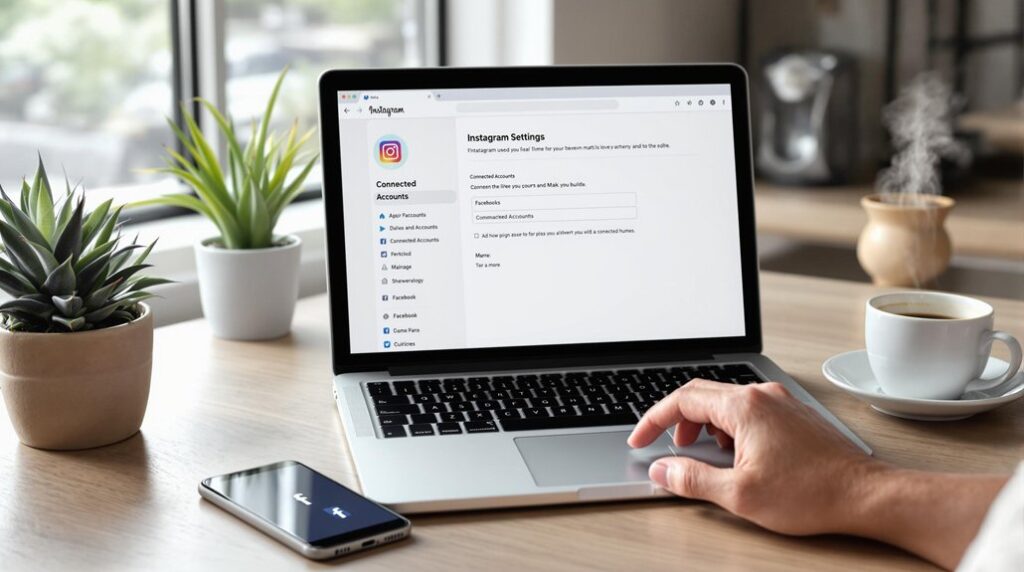Use Facebook Page Insights to enhance engagement by analyzing key metrics like reach, impressions, and engagement rates. Track post clicks, reactions, comments, and shares to identify top-performing content. Leverage audience demographics to tailor your content strategy for targeted segments. Evaluate the post reach vs. engagement ratio and adjust your approach accordingly. Focus on link clicks, photo views, and video views to understand content preferences. Monitor best posting times and refine content based on user interaction trends. Experimental content types and consistent analysis will improve your strategies. There's much more to discover through continuous data-driven insights.
Key Takeaways
- Analyze reach and engagement metrics to identify and replicate top-performing content.
- Use audience demographics to tailor content that resonates with your most active segments.
- Monitor post consumption data to focus on content types like videos that drive higher interaction.
- Track link clicks and views to determine the most effective posting times for maximum engagement.
- Refine your content strategy by experimenting with different topics and formats based on engagement trends.
Understanding Facebook Page Insights
To effectively harness Facebook Page Insights, you need to understand its key metrics like reach, impressions, and engagement rate. Interpreting Insights data allows you to track how your content performs and how your audience interacts with it.
Start by examining post clicks, reactions, comments, shares, and video views. These engagement metrics reveal what type of content resonates most with your audience, providing a foundation for your engagement optimization techniques.
Dive deeper into audience demographics to tailor your content strategy more effectively. Insights offer detailed data on age, gender, location, and even the time when your audience is most active. Use this information to create posts that better align with your audience's preferences and behaviors. By doing so, you can improve your engagement rate and make certain that your content reaches the right people at the right time.
Additionally, monitor trends in your data to measure progress towards your goals. Identify top-performing content to replicate its success and refine your engagement strategies. By consistently analyzing these metrics, you can make data-driven decisions that enhance your content strategy and drive higher engagement.
Analyzing Reach Metrics
Analyzing reach metrics in Facebook Page Insights enables you to understand how widely your content is being distributed and seen by your audience. Begin by looking at the number of people who saw your content (reach) and how many times it appeared on a person's screen (impressions).
Reach analysis helps you determine the extent of your content's visibility, while impression comparison reveals repeated views by the same users.
To make your reach metrics actionable, monitor trends over time. Are your posts consistently reaching a large audience, or do you notice fluctuations? Significant drops might indicate a need to adjust your content strategy.
Impressions exceeding reach suggest that users find your content engaging enough to view multiple times, a positive indicator of content performance.
Evaluating Engagement Metrics
Building on your understanding of reach metrics, it's time to focus on evaluating engagement metrics to gauge how your audience interacts with your content. Begin by tracking key engagement metrics such as reactions, comments, and shares. These interactions provide insights into how well your content resonates with your audience.
To set meaningful engagement benchmarks, compare the engagement metrics of your posts over time. By analyzing trends, you can identify which types of content consistently perform well. Look at the ratio of post reach versus engagement to pinpoint the content that not only reaches a large audience but also encourages active interaction.
Interpreting feedback from your audience is important. Pay attention to the comments and shares to understand engagement patterns. Are users discussing your content or sharing it with their network? This can reveal whether your content is sparking meaningful conversations.
Using Facebook Page Insights, extract the data to explore further into your engagement metrics. This allows you to make informed decisions and adjust your content strategy. Focus on improving the engagement rate as a key performance indicator (KPI) to measure the success of your Page.
Utilizing Post Consumption Data
Explore Post Consumption data to reveal valuable insights about how your audience engages with different types of content on your Facebook Page. This data includes metrics like link clicks, other clicks, photo views, and video views. By analyzing these metrics, you'll uncover engagement trends, allowing you to see which types of posts—be it articles, photos, or videos—resonate most with your audience.
Focus on the details of user interactions with your content. For instance, a high number of video views indicates a preference for video content, while substantial link clicks suggest that your audience finds your shared articles compelling. These insights into content preferences can guide you in tailoring your posts to match what your audience enjoys most.
Monitoring Audience Demographics
Why not leverage the detailed demographic data in Facebook Page Insights to tailor your content strategy and boost engagement? By analyzing audience demographics such as age, gender, and location, you can gain valuable audience insights that inform your engagement strategies. Understanding the characteristics of your fans, followers, and engaged audience allows you to target specific demographics more effectively.
Start by examining the demographic breakdowns available in Facebook Page Insights. Identify which segments are most active and responsive. Are your followers mostly younger or older? Is there a gender that engages more with your posts? Knowing these details helps in customizing content that resonates with your core audience.
For instance, if a significant portion of your audience is young adults, consider creating content that aligns with their interests and online behaviors. Similarly, if your audience is mostly female, tailor your messaging to address topics that might appeal more to women.
Planning future posts with these audience insights ensures that your content is more relatable and engaging, ultimately driving higher interaction rates.
Exporting Insights Data
Exporting Insights data enables you to conduct a in-depth analysis of your Facebook Page's performance beyond the platform's native tools. By exporting insights, you gain access to a wealth of information, including reach, engagement, demographics, and more. This detailed data can be manipulated to reveal trends, patterns, and areas needing improvement.
When you export this data, you get a thorough snapshot of metrics such as post clicks, photo views, and video views. This detailed data visualization allows for a more detailed analysis. For instance, by examining the engagement metrics, you can pinpoint which types of posts resonate most with your audience.
Using external tools like Excel or Google Sheets, you can create custom charts and graphs, transforming detailed data into actionable insights. This kind of data visualization aids in making informed decisions. For example, if you notice a spike in video views, you might decide to produce more video content to maintain or boost engagement.
Ultimately, exporting insights equips you with the knowledge to fine-tune your Facebook strategy, ensuring your content isn't just seen but actively engaged with by your audience.
Identifying Top Performing Content
Identifying your top performing content involves closely analyzing metrics such as post reach, engagement, and clicks within Facebook Page Insights. Start by accessing the 'Posts' tab. Here, you'll see a breakdown of each post's performance, including likes, comments, and shares. By examining these metrics, you can determine your audience's content preferences and understand which types of posts elicit the best audience response.
Focus on the engagement rate, which is an important indicator of how well your posts are resonating. Look for patterns in the data. Are videos garnering more interactions compared to photos or links? Use this information to refine your engagement strategies. For instance, if videos consistently perform well, consider incorporating more video content into your posting schedule.
Replicate successful content strategies by creating similar posts that mirror your top performers. This data-driven approach helps you improve post performance and overall engagement on your Facebook Page.
Don't just look at what's popular; analyze why it's popular. Is it the timing, the content itself, or the way it's presented? Use these insights to make informed decisions, tailoring future posts to better match your audience's preferences and boost engagement.
Tracking Link Clicks and Views
Tracking link clicks and views in Facebook Page Insights enables you to pinpoint which content types are driving the most engagement and effectively tailor your strategy. By focusing on link tracking, you can determine how many times users are clicking on links in your posts or on your Page. This data is vital as it helps you identify which posts resonate with your audience and prompt them to take action.
Visual content tracking is equally important. Monitoring photo and video views allows you to gauge which types of visual content are capturing your audience's attention.
For instance, if you notice a high number of views on videos compared to photos, you might want to incorporate more video content into your strategy.
Optimizing Posting Times
To optimize your posting times, start by analyzing your Facebook Page Insights to see when your audience is most active.
Use this data to identify patterns in post reach and engagement, and schedule your posts accordingly.
Analyze Audience Activity
Analyzing your audience's activity through Facebook Page Insights allows you to pinpoint the best times to post for maximum engagement. By leveraging the 'When Your Fans Are Online' data, you can craft more effective engagement strategies. This data provides a detailed breakdown of your fans' online habits, helping you identify peak times when they're most active on the platform.
Aligning your posting schedule with these peak times can greatly enhance the reach and visibility of your posts. When you post content during these high-activity periods, you're increasing the likelihood that your audience will see and interact with your content. This optimization can lead to higher engagement rates, as your posts are more likely to be seen by a larger segment of your audience.
Understanding your audience's activity patterns is essential. It provides a strategic advantage, allowing you to tailor your content delivery to times when it's most likely to make an impact. This data-driven approach ensures that you're not just posting content arbitrarily but strategically aiming to maximize interaction and engagement.
Schedule Based on Data
Leveraging Facebook Page Insights, you can strategically schedule your posts during peak engagement times to maximize visibility and interaction. Start by conducting a timing analysis to identify when your audience is most active. Facebook Page Insights provides detailed data on audience engagement, allowing you to pinpoint the exact times your posts receive the most interaction.
Use this information to develop effective engagement strategies. By aligning your posting schedules with periods of high audience activity, you guarantee that your content is seen by the largest possible audience. This can lead to higher engagement rates and improved overall performance on your page.
It's vital to experiment with different posting times and analyze the results. Track how changes in your schedule impact engagement metrics like likes, comments, and shares. This ongoing analysis helps you refine your posting schedules, optimizing them for maximum impact.
Understanding the best times to post isn't a one-time task but a continuous process. Regularly review your Insights data to stay updated on shifts in audience behavior. By doing so, you can consistently adjust your strategies to maintain high engagement and make sure your content reaches your audience when they're most likely to interact.
Tailoring Content Strategies
To tailor your content strategies effectively, start by analyzing audience demographics in Facebook Page Insights to understand age, gender, and location preferences. Use this data to refine your content types and posting schedule for best engagement.
Monitor post performance and engagement metrics to continually adjust and improve your approach.
Analyze Audience Demographics
Diving into the age, gender, and location data in Facebook Page Insights allows you to craft content strategies that precisely target and engage your diverse audience segments. By leveraging demographic segmentation, you can understand the composition of your fans, followers, and those who actively engage with your content. This understanding enables you to tailor your content personalization efforts to meet the specific interests and needs of different demographic groups.
When you analyze these demographics, you gain valuable insights into what types of content resonate most with each segment. For example, younger audiences might engage more with dynamic visuals and trending topics, while older demographics might prefer informative articles and community updates. By aligning your content strategies with these preferences, you boost audience engagement and ensure that your messages are more effectively received.
Additionally, targeted messaging becomes notably easier when you know the demographic breakdown of your audience. You can create campaigns and posts that speak directly to the unique characteristics of each group, enhancing relevance and increasing the likelihood of interaction. Ultimately, tailoring your content based on audience demographics leads to higher engagement rates and fosters a more loyal following.
Optimize Posting Times
Analyzing Facebook Page Insights reveals the best posting times, enabling you to strategically schedule content during peak engagement hours. By leveraging these data-driven insights, you can tailor your engagement strategies to maximize the visibility and interaction of your posts.
Here's how you can optimize your posting times:
- Identify Peak Engagement Periods: Use Facebook Page Insights to pinpoint when your audience is most active. This allows you to schedule posts during time slots that are more likely to generate higher engagement rates.
- Experiment and Monitor: Don't be afraid to test different posting times. Track the performance of your posts to see which time slots yield the best results. Adjust your strategy based on these observations.
- Consistent Scheduling: Once you've identified the best times, maintain a consistent posting schedule. Regularly posting during peak engagement hours helps build anticipation and routine for your audience.
These engagement strategies are essential for enhancing audience interaction and ensuring your content reaches its full potential. By focusing on peak engagement periods and refining your posting schedule, you can greatly improve your Facebook page's overall engagement metrics.
Stay data-driven and flexible in your approach to continually adapt and optimize your content strategy.
Measuring Engagement Rate
Calculating your Facebook Page's engagement rate involves dividing the total number of likes, comments, and shares by the total reach and multiplying by 100. This metric is a cornerstone for evaluating your engagement strategies and determining content improvement areas. The median engagement rate on Facebook is 0.063%, so use this as a benchmark to gauge your performance.
By monitoring your engagement rate, you're not just examining numbers; you're deciphering how well your content resonates with your audience. A higher engagement rate signifies that your posts are driving meaningful interactions, indicating that your engagement strategies are effective.
To optimize this metric, delve into Facebook Insights to identify which types of posts generate the most interaction. Look at the posts with the highest engagement rates and analyze their content, timing, and format. Are videos performing better than images? Is there a particular topic that sparks more conversations?
Understanding these patterns will guide your content improvement efforts. By continuously refining your posts based on data-driven insights, you can cultivate a more engaged audience.
Frequently Asked Questions
How Can I Improve My Facebook Page Engagement?
To improve your Facebook page engagement, analyze your content strategy with data-driven insights. Monitor audience interaction, identify trends in post performance, and tailor your content to better connect with your audience. Optimize posts for higher engagement rates.
How Do I Get Engagement Insights on Facebook?
To get engagement insights, go to your Facebook Page, click "Insights," and analyze metrics like post schedules and audience demographics. Use this data to optimize your content strategy and enhance overall engagement.
How to Use Facebook Insights?
To use Facebook Insights, analyze Audience Demographics and Post Timing. Export data to identify trends in engagement. Focus on key metrics like Lifetime Talking About This and Post Consumers to refine your strategy for better results.
What Are Three Key Benefits of Facebook Insights to a Business?
You'll gain critical insights into audience demographics, enabling targeted content creation. You can optimize post timing for maximum reach. Analyzing engagement metrics helps refine your strategy, ensuring better performance and higher engagement rates.
Conclusion
By strategically leveraging Facebook Page Insights, you'll boost engagement through data-driven decisions. Analyze reach and engagement metrics, post consumption, and audience demographics to fine-tune your approach.
Track link clicks, optimize posting times, and tailor content to your audience's preferences. Always measure your engagement rate to guarantee continuous improvement.
Use these insights to craft a dynamic, responsive strategy that keeps your audience engaged and your page thriving.