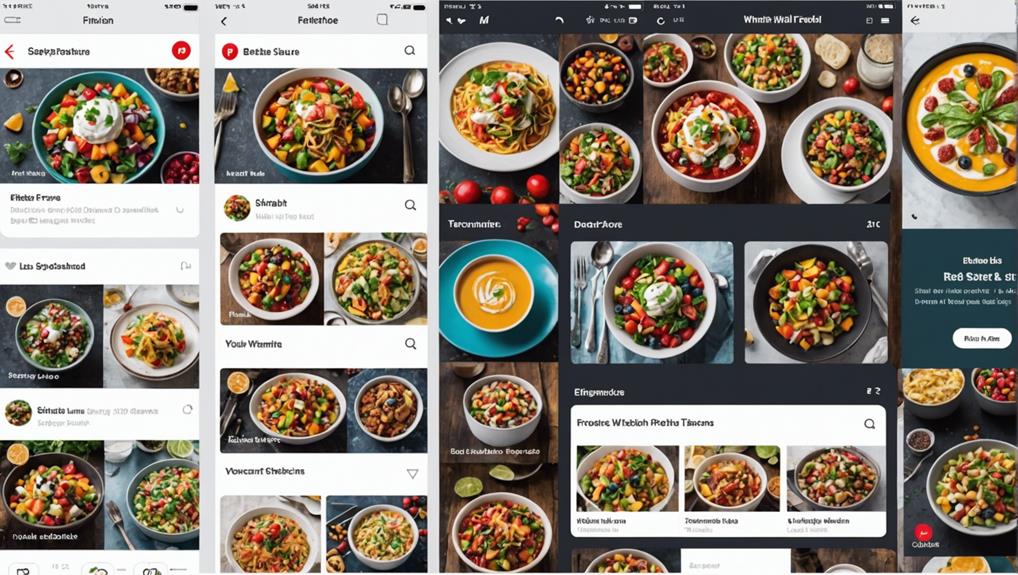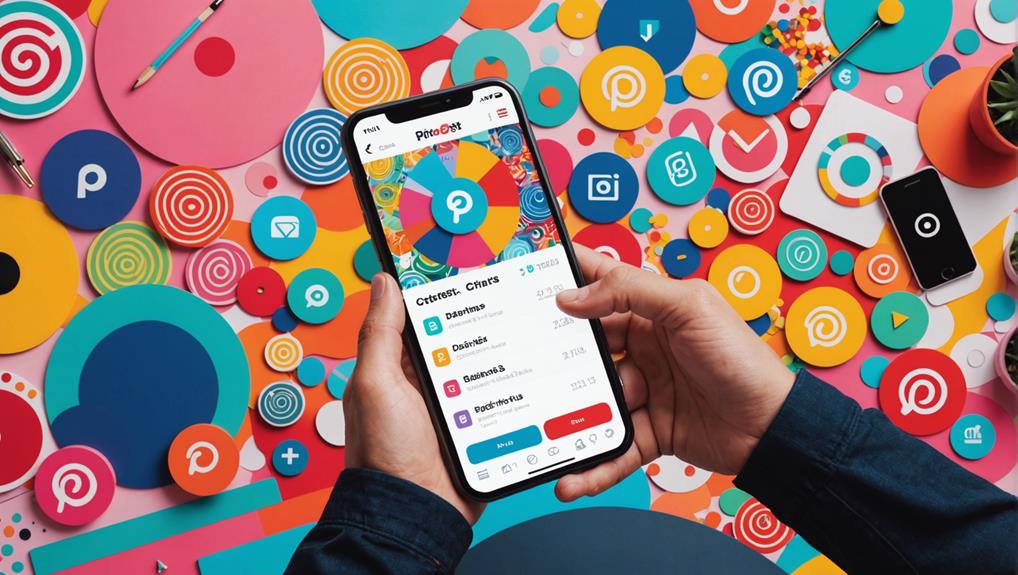For busy marketers, the best Pinterest scheduling tools are crafted to save time and enhance efficiency. Tailwind's SmartLoop and data-driven timing suggestions optimize Pin visibility and engagement. SocialBee excels in content planning and categorization, allowing you to queue posts effortlessly. Hootsuite integrates Pinterest scheduling with AI-powered hashtags to boost SEO. Buffer offers a straightforward and affordable scheduling option, ideal for quick setups. Additionally, Canva's design tools help create eye-catching Pins that capture attention. These tools not only streamline your efforts but also provide valuable analytics to refine your strategy. Dive in to uncover the full potential of each.
Key Takeaways
- Pinterest's built-in scheduler allows free scheduling of Pins up to 30 days in advance for Business accounts.
- Hootsuite offers cross-platform scheduling with AI-powered hashtag suggestions for optimizing Pinterest SEO.
- Tailwind enhances Pinterest strategy with features like SmartLoop, detailed analytics, and collaboration through Tribes.
- SocialBee provides robust content planning, categorization, and post variations to streamline social media management.
- Buffer offers a user-friendly interface for straightforward Pinterest scheduling and essential analytics at an affordable price.
Top Pinterest Scheduling Tools
When you're a busy marketer, leveraging top Pinterest scheduling tools can streamline your workflow and boost your productivity. Pinterest's built-in scheduler for Business accounts is a great starting point, letting you schedule Pins up to 30 days in advance for free. This feature helps you maintain a consistent posting schedule, essential for boosting engagement and driving traffic.
For a more advanced approach, Hootsuite offers powerful scheduling capabilities across multiple platforms, including Pinterest. It even provides AI-powered hashtag suggestions to optimize your Pins for Pinterest SEO, ensuring your content reaches the right audience.
The integration of SocialBee with Hootsuite further enhances your scheduling prowess, offering robust content planning, scheduling, and categorization features.
If you're looking to enhance your Pinterest presence through design and automation, Tailwind is a popular choice. It enables you to create visually appealing Pins and schedule them for maximum impact, thereby improving your Pinterest analytics.
How to Use Tailwind
Mastering Tailwind can greatly enhance your Pinterest strategy by utilizing its SmartLoop feature and timing suggestions. To get started, follow a quick Tailwind tutorial that will guide you through the setup process.
Once you're in, the SmartLoop feature takes center stage. It automatically reshuffles your top-performing Pins, ensuring they get seen by more users, driving continuous engagement.
To maximize your reach, Tailwind offers ideal timing suggestions. These data-driven insights help you schedule Pins when your audience is most active, greatly improving your engagement rates. It's like having a personal assistant that knows exactly when your followers are online.
Tailwind's detailed Pinterest analytics are another game-changer. You can track your Pin performance, monitor audience engagement, and refine your strategy based on real-time data. These insights allow you to focus on what works and ditch what doesn't.
And don't forget about Tailwind Tribes. This feature allows you to collaborate with other Pinterest users, broadening your reach and engagement even further. By joining Tribes relevant to your niche, you can share Pins and gain exposure to new audiences.
In essence, Tailwind simplifies your Pinterest marketing while boosting your results.
Benefits of SocialBee
Immerse yourself in SocialBee to optimize your social media management with its robust content planning and scheduling features. By categorizing content and creating post variations, SocialBee saves you valuable time that you can reinvest into other critical areas of your marketing strategy. Its seamless integration with Hootsuite guarantees that your Pinterest scheduling is both efficient and effective, allowing you to maintain a consistent posting schedule without overwhelming manual input.
One of SocialBee's standout time-saving features is its ability to plan and queue posts in advance, giving you the freedom to focus on other aspects of your marketing campaigns. The platform's basic analytics offer you insights into your content performance, helping you fine-tune your strategy for better engagement and reach.
SocialBee also provides personalized assistance through its concierge services. These services are ideal if you're a meticulous marketer who needs tailored support to manage your social media efforts more effectively. Whether it's crafting engaging posts or optimizing your content calendar, SocialBee's personalized assistance ensures you're not left handling the intricacies of social media management alone.
Embrace SocialBee to maximize your efficiency and enhance your Pinterest marketing game.
Buffer for Pinterest Scheduling
Buffer offers a straightforward and user-friendly approach to Pinterest scheduling, making it an attractive option for busy marketers seeking simplicity. While it may not boast the advanced scheduling capabilities of other platforms like Tailwind, Buffer excels in providing an easy-to-use interface that can handle the basics efficiently. This makes it ideal for those who prioritize ease over exhaustive features.
One of the key features of Buffer is its focus on simplicity, but it's important to weigh its pros and cons:
- Ease of Use: Buffer's interface is intuitive, allowing you to schedule posts quickly without a steep learning curve.
- Pinterest Analytics: Although basic, Buffer provides essential analytics to help you track the performance of your pins, offering insights into what works and what doesn't.
- Affordability: Buffer is generally more affordable than some of its more feature-rich counterparts, making it a cost-effective choice for marketers on a budget.
- Buffer Alternatives: For those needing more detailed scheduling options, exploring Buffer alternatives like Tailwind might be beneficial.
Enhancing Pins With Canva
After scheduling your posts with Buffer, enhance their visual appeal using Canva's extensive design tools to create eye-catching Pins. Canva offers thousands of design templates and elements, ensuring you have everything needed to craft visually stunning content.
By customizing Pins with photos, text, and creative elements, you can greatly boost your Pinterest strategies. One of the key Canva design tips is to tailor your Pins to reflect your brand identity. Use Canva's user-friendly platform to access a variety of fonts, colors, and shapes that align with your brand's visual content. This consistency not only reinforces brand recognition but also makes your Pins more engaging.
To maximize the impact of your visual content, leverage Canva's customizable features. Adjust templates to fit your specific needs, and experiment with different design elements to see what resonates most with your audience. According to data, Pins with compelling visuals are more likely to capture attention and drive engagement.
Canva simplifies the process of designing engaging Pins, making it an invaluable tool for busy marketers. By integrating Canva design tips into your Pinterest strategies, you can create visually appealing content that enhances your brand identity and drives results.
Frequently Asked Questions
Does Pinterest Have a Scheduling Tool?
Yes, Pinterest has a native scheduler for Business accounts. You can schedule Pins up to 30 days in advance, enjoying automation benefits like efficient content planning and strategic scheduling for better engagement. It simplifies your workflow!
Is Pinterest Still a Good Marketing Tool?
Yes, Pinterest is still a great marketing tool. With strong audience demographics and visual trends, it's perfect for reaching targeted consumers. Its influence on purchasing decisions and referral traffic can greatly boost your brand's visibility and conversions.
Is Planoly Good for Pinterest?
Planoly isn't good for Pinterest since it doesn't support Pinterest scheduling. If you need a tool for Pinterest, consider one with a strong user interface and visual planning features, like Tailwind or Hootsuite.
What Is the Difference Between Later and Tailwind for Pinterest?
Tailwind offers advanced scheduling and analytics for Pinterest, helping you grow strategically. Later provides a user-friendly platform with competitive pricing, focusing on seamless scheduling and performance metrics. Choose Tailwind for detailed insights or Later for simplicity.
Conclusion
You've got a lot on your plate, so leveraging top Pinterest scheduling tools can save you time and skyrocket your marketing efforts.
Tailwind simplifies scheduling, SocialBee offers robust features, Buffer provides seamless pin management, and Canva helps you create eye-catching pins.
Use these tools to stay organized and keep your audience engaged. Start integrating them today, and watch your Pinterest strategy thrive with efficiency and creativity.