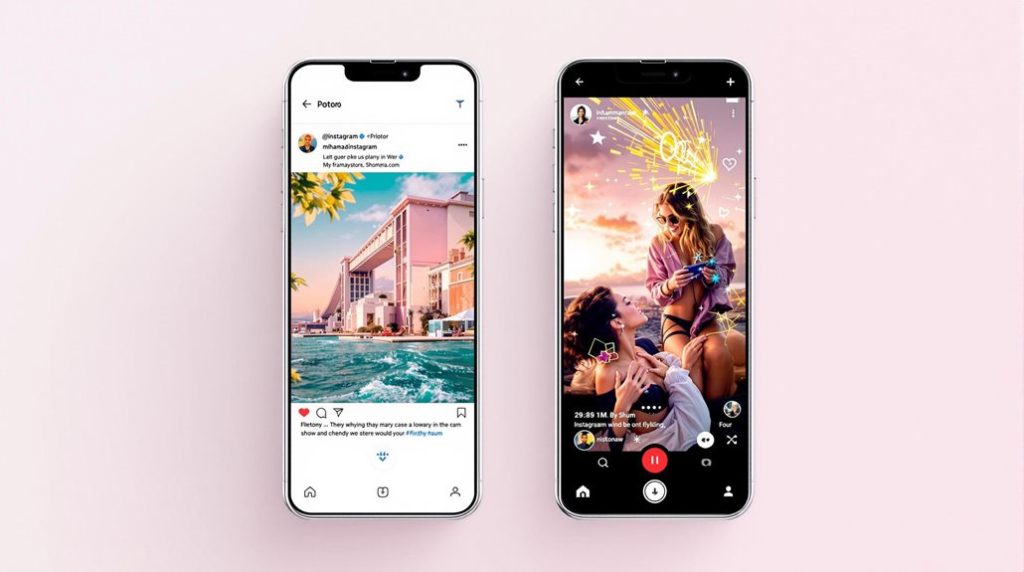To repost a Reel on Instagram, consider leveraging third-party apps like Repost or Regrann, which allow for simple content sharing with proper attribution. Alternatively, use Instagram’s “Add to Story” feature for direct sharing while tagging the original creator to boost engagement. Guarantee ethical sharing by adhering to Instagram’s terms and maintaining transparency. For broader reach, schedule reposts at peak times using tools like Hootsuite. Additionally, personal commentary and strategic collaboration can enrich reposts, enhancing audience interaction. Explore various methods for diverse audience preferences to maximize your reposting strategy’s effectiveness and impact.
Key Takeaways
- Use third-party apps like Repost or Regrann to easily download and repost Instagram Reels.
- Share Reels directly to your Stories using the paper airplane icon for quick reposting.
- Ensure to credit the original creator when reposting to maintain ethical sharing practices.
- Utilize scheduling tools like Hootsuite for optimal timing and increased engagement of reposted Reels.
- Regularly update reposting apps to access improved features and functionality.
Benefits of Reposting Reels
Reposting Reels on Instagram offers numerous advantages that can greatly enhance a brand’s digital strategy. By choosing to repost a Reel, brands can tap into the platform’s vast audience, with Reels attracting 500 million daily active users. This not only increases engagement but also expands a brand’s Instagram presence.
Utilizing user-generated content, brands can streamline their content creation process, saving valuable time and resources. In fact, 72% of marketers actively seek such strategies to optimize their creative workflows.
Reposting user-generated content substantially boosts brand credibility, as it fosters community engagement and builds trust. Followers are more likely to feel connected and loyal to a brand that showcases authentic content created by real users.
This approach allows brands to highlight diverse perspectives and real-world applications of their products or services, adding a layer of authenticity that traditional promotional posts often lack.
Moreover, engaging with original creators through reposting can lead to fruitful collaboration opportunities. These collaborations strengthen relationships within the community, enhancing overall visibility and impact.
Consequently, reposting Reels is not merely a convenience but a strategic move that enriches a brand’s digital narrative and community ties.
Methods for Reposting Reels
To effectively repost Reels on Instagram, users can choose between employing third-party applications like Repost or Regrann and utilizing Instagram’s native sharing features.
Third-party apps facilitate reposting by allowing users to paste the copied link of a desired Reel, while Instagram’s “Add to Story” option enables direct sharing to Stories with personalized enhancements.
Both methods require adherence to Instagram’s terms of service, with proper credit given to original creators to uphold ethical content sharing practices.
Using Third-Party Apps
Among the myriad of tools available for enhancing your Instagram experience, third-party apps provide an efficient method for reposting Reels. Repost for Instagram is a popular choice, enabling seamless content retrieval and sharing.
To begin the reposting process, first locate the desired Reel on Instagram. Tap the three-dot menu to copy the link of the Reel you wish to share. Then, paste this link into the repost app, which will extract the content for you to share.
It is essential to credit the original creator in your repost, both for ethical reasons and to comply with Instagram terms of service. Acknowledging the original creator respects their work and fosters a community of transparency.
Many third-party apps, like Repost for Instagram, offer watermark options that automatically include the original creator’s handle on the shared content, further simplifying this aspect of content sharing.
Always check for the latest features and updates in your chosen app, as these can greatly enhance functionality and improve the reposting process.
Sharing to Stories
While third-party apps offer robust solutions for enhancing reposting capabilities, Instagram itself provides a straightforward method for sharing Reels directly to Stories. To repost a Reel to your Instagram Story, simply locate the desired Reel and tap the paper airplane icon. This action allows you to select “Add to Story” for direct sharing.
This method is particularly advantageous for Reels under 15 seconds, as they can be shared without truncation or modification, guaranteeing that your audience experiences the content in its entirety.
When sharing Reels created by others, it is vital to tag the original creator. This not only gives proper credit but also notifies them of the repost, fostering a sense of community and mutual respect on the platform.
Instagram enhances the visibility of Reels over 15 seconds by automatically adding a “Watch Full Reel” link, directing viewers to the original content. This feature guarantees that the essence of the Reel is preserved, even when shared within the limited timeframe of an Instagram Story.
However, it is important to keep in mind that Reels shared to Stories will disappear after 24 hours, which limits their visibility compared to permanent posts on your Feed.
Reposting Your Own Reels
Reposting your own Reels on Instagram can be a strategic way to maximize content visibility and engagement.
By utilizing efficient reposting techniques, such as leveraging scheduling tools like Hootsuite or SocialBee, you can guarantee your Reels reach audiences at ideal times.
Additionally, enhancing your content with fresh captions or commentary can provide new context, keeping your audience engaged and your content relevant in the competitive landscape of Instagram’s 500 million daily active users.
Efficient Reposting Techniques
Effective reposting of your own Reels on Instagram can greatly enhance your content strategy by maximizing reach and engagement without the constant pressure of new content creation. To Repost Your Reels, start by traveling to your profile on the Instagram app. Tap on the Reel you wish to share again, and choose to save or share it through Stories or as another post. This simple step in sharing content guarantees your audience sees and interacts with your engaging content repeatedly. Alternatively, third-party apps can aid in downloading your Reels, which is beneficial when sharing across different platforms or accounts.
| Technique | Benefit |
|---|---|
| Repost on Stories | Increases visibility and engagement |
| Use third-party apps | Facilitates cross-platform sharing |
| Add personal commentary | Enhances audience connection |
| Attribute or credit | Maintains content integrity |
| Use detailed guide | Streamlines the reposting process |
Incorporate personal commentary or context to your reposts, thereby providing additional value and maintaining a consistent brand presence. Remember to give credit to the original effort when necessary, guaranteeing proper attribution or credit to maintain authenticity. This detailed guide to reposting via the Instagram app and third-party tools helps to keep your content strategy robust and engaging.
Scheduling for Optimal Reach
Maximizing the impact of your Instagram Reels involves not just reposting them effectively, but also strategically scheduling these reposts to reach your audience when they are most active.
Utilizing tools like SocialBee offers a significant advantage in this regard, as it allows you to schedule reposts for ideal reach and engagement. By implementing the re-queue feature, you can guarantee that high-performing Reels are not only seen once but are shared multiple times, thereby keeping your content lively in followers’ feeds.
A strategic approach to scheduling involves aligning your reposted Reels with your brand messaging, guaranteeing consistency and reinforcing your brand identity. This helps in crafting content ideas that resonate well with your audience, boosting your Instagram presence.
Setting expiration dates for reposted content is also essential; it maintains a dynamic and relevant feed by ensuring that only engaging Reels remain visible over time.
Incorporating templates for video creation when reposting can streamline your process and guarantee cohesiveness in your Reels’ aesthetic. This consistency not only enhances engagement but also solidifies your brand’s visual identity, making your Instagram presence more recognizable and impactful.
Enhancing Content Visibility
To greatly enhance content visibility on Instagram, reposting your own Reels is a powerful strategy, especially when executed thoughtfully. Reposting allows your content to reach a broader audience, as Instagram’s algorithm tends to favor content that garners engagement from multiple posts. This increased visibility can notably boost your brand’s recognition and audience interaction.
Employing tools like SocialBee to strategically schedule reposts guarantees that your content appears at ideal times for maximum audience engagement. By analyzing insights related to your audience’s activity, you can determine the best times to repost, additionally enhancing visibility and interaction.
Adding personal commentary or insights when reposting not only enhances relatability but also aligns with your brand narrative, keeping your audience engaged. Maintaining a consistent reposting schedule keeps your content fresh in followers’ feeds, which can lead to higher interaction rates and increased sharing.
Moreover, pinning high-engagement Reels to your profile showcases your best content, increasing the likelihood of attracting new followers. This strategy not only broadens content visibility but also solidifies brand recognition. Through thoughtful reposting, brands can effectively navigate Instagram’s algorithm to maximize engagement and visibility.
Sharing Others’ Reels
Reposting Reels on Instagram allows users to share engaging content from other creators while reaching a broader audience. To repost Reels effectively, start by ensuring that the original creator’s account is public.
Tap the paper airplane icon to access sharing options for the Reel. If the sharing option is unavailable, it may be because the creator has disabled sharing for their Instagram content.
When you wish to share Reels to your feed or Stories, consider using a third-party app such as Repost for Instagram. This app allows users to download the Reel by copying the link from the three-dot menu and pasting it into the app, ensuring the original creator receives proper credit.
When reposting, it’s essential to include an attribution label or credit in your caption to acknowledge the original creator. This respects their work and aligns with Instagram’s terms of service.
However, be aware that reposted Reels will not appear directly in your feed unless you use a third-party app. Utilizing these methods maintains harmony with the Instagram algorithm and fosters a respectful community environment.
Creative Reposting Strategies
Exploring creative reposting strategies can greatly enhance your presence on Instagram by allowing you to engage with your audience in innovative ways.
Reposting Reels with a personal touch can considerably boost audience engagement. One effective method is remixing a Reel to add your unique perspective. This not only creates original content but also increases your visibility. When you share a Reel, make sure to tag the original creator, thereby fostering community connections and potential collaborations.
Utilizing attribution settings correctly is vital to acknowledge the source and maintain ethical content sharing.
Incorporating trending topics into your reposting strategy can optimize your content for algorithm favorability and spark audience interest. Monitoring these trends guarantees that the Reels you choose to share are relevant and timely, enhancing your Instagram feed’s appeal.
Adding personal commentary or insights to reposted Reels can further drive user interaction and encourage discussions, creating a more dynamic engagement with your followers.
Sharing Reels to Stories is another strategy that extends their visibility and provides an additional platform to tag the original creator, solidifying community bonds.
These creative reposting strategies can transform your Instagram approach, making it more engaging and effective.
Tools for Reposting Reels
When aiming to streamline the process of sharing content on Instagram, utilizing the right tools for reposting Reels can considerably enhance efficiency and effectiveness. Reposting apps such as Repost for Instagram provide a seamless way to share the Reel by allowing users to copy the link and automatically credit the original creator. This third-party app guarantees that content attribution is maintained, which is vital in respecting intellectual property rights.
Moreover, some reposting apps offer watermark options, thereby reinforcing proper credit to the original creator. This feature aids in maintaining transparency and respect within the content community.
For those looking to manage reposted Reels more efficiently, scheduling tools like Hootsuite can be invaluable. They enable users to plan and share content at ideal times, maximizing audience engagement.
In addition to these tools, editing apps can be employed to enhance the visual appeal of reposted Reels. These apps allow for cropping, adding captions, or applying filters, making sure that the shared content aligns with your brand’s aesthetic.
To avoid any technical issues, it’s advisable to regularly check for updates on these apps to confirm compatibility with Instagram’s latest features.
Frequently Asked Questions
How Do I Repost Someone Else’s Video on Instagram?
To effectively repost someone else’s video, adhere to reposting etiquette by giving video credit. Use content curation and strategic engagement strategies with hashtags to enhance follower growth. Consider copyright issues, platform policies, and possible influencer collaboration for original content sharing.
How Do I Repost Full Reels on My Instagram Story?
To repost full reels on Instagram Stories, leverage reel editing and creative captions for enhanced audience engagement. Incorporate story highlights and trending hashtags for effective brand promotion. Utilize analytics tools and storytelling techniques to optimize content planning and video trends.
How Do I Copy a Reel on Instagram?
To copy a Reel on Instagram, leverage Reel editing and Instagram features to enhance content creation. Utilize video sharing for user engagement and branding strategies. Optimize social media presence through audience growth, analytics tools, and strategic hashtag usage.
Why Can’t I Repost Reels on Instagram Stories?
Repost limitations on Instagram Stories may arise due to privacy settings, content ownership, user permissions, or copyright issues. Platform rules and outdated app versions can impact engagement metrics and story sharing capabilities, necessitating regular app updates for best functionality.
Conclusion
Reposting Reels on Instagram offers numerous advantages, including increased engagement and broader content reach. Various methods exist for reposting, whether it involves sharing one’s own Reels or those created by others. Employing creative strategies can enhance visibility and engagement, while utilizing specialized tools can streamline the reposting process. By effectively leveraging these techniques, individuals and businesses can maximize their impact on Instagram, fostering a more dynamic and interactive presence on the platform.