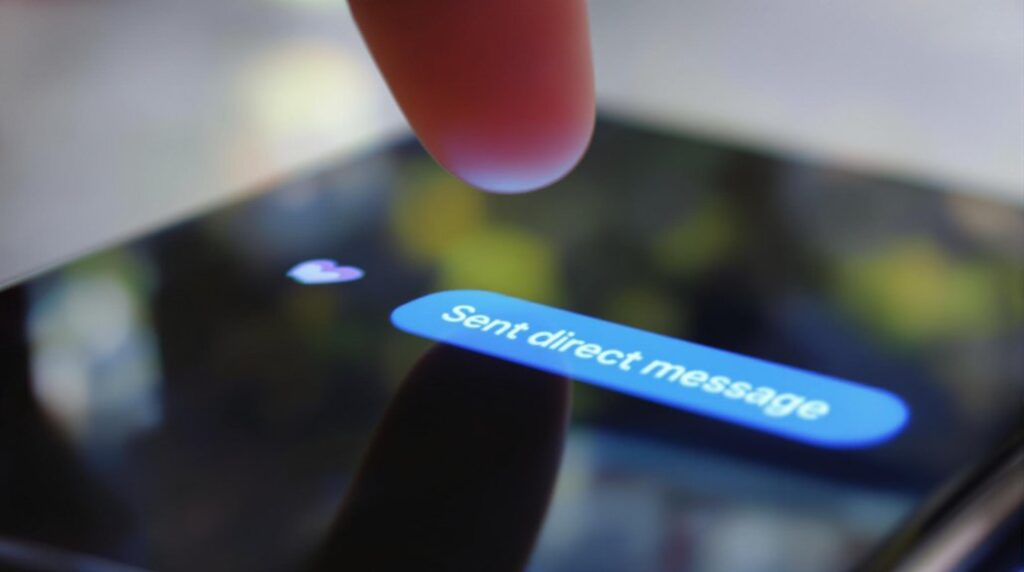Vanish Mode on Instagram introduces ephemeral messaging for private conversations. Activated by swiping up in a direct chat, it makes messages disappear upon chat exit, ensuring confidentiality. Notifications alert users of mode changes and screenshots, enhancing privacy. Ideal for sensitive exchanges without retaining history, it contrasts with other apps offering customizable message timers. Users cannot save, copy, or forward content, limiting unauthorized sharing. For those interested, more insights into its benefits and limitations await discovery.
Key Takeaways
- Vanish Mode allows Instagram users to send disappearing messages by swiping up in a direct chat.
- Messages vanish when participants leave the chat, ensuring privacy and confidentiality.
- Users are notified upon activation or deactivation of Vanish Mode, maintaining awareness.
- Screenshot alerts enhance privacy by notifying users if a screenshot is taken during Vanish Mode.
- Ideal for temporary, private exchanges, Vanish Mode automatically deletes messages, photos, and videos after viewing.
Understanding Vanish Mode on Instagram
Although Instagram is primarily known for its visual content sharing capabilities, the introduction of Vanish Mode adds a layer of ephemeral communication to the platform.
Vanish Mode allows users to send disappearing messages within Instagram chat, where messages, images, and videos vanish once both participants leave the chat or deactivate the feature. To activate this mode, users simply swipe up in an active direct message conversation, and deactivation follows the same gesture.
This feature enhances privacy since the messages cannot be saved, copied, or forwarded. Additionally, users are notified if a screenshot is taken, increasing awareness of potential privacy breaches.
Designed for one-on-one exchanges, Vanish Mode is not available for group chats or unconnected users, emphasizing its focus on private, confidential communication.
How Vanish Mode Ensures Privacy
By introducing Vanish Mode, Instagram markedly strengthens the privacy of its messaging system through a series of deliberate design choices. This feature is tailored to protect users during one-on-one conversations by automatically deleting messages once viewed and the chat is exited.
It guarantees privacy by:
- Automatic Deletion: Messages, images, and videos are auto-deleted after viewing, leaving no trace.
- Transparency: Users receive notifications when Vanish Mode is activated or deactivated, maintaining awareness.
- Screenshot Alerts: Senders are notified if screenshots are taken, preventing unauthorized content capture.
- Restricted Sharing: The inability to save, copy, or forward messages minimizes the risk of unintentional sharing.
These measures collaboratively enhance user confidentiality and security, aligning with privacy-centric communication needs.
Activating Vanish Mode: Step-by-Step Guide
To activate Vanish Mode on Instagram, users must first open the app and navigate to their direct messages by tapping the arrow in the top right corner.
Within the desired chat, a simple upward swipe from the bottom of the screen enables Vanish Mode, changing the interface to a darker theme and notifying both parties of its activation.
Disabling the mode is equally straightforward; another upward swipe restores the chat to its regular state, making previous messages visible again.
Initiating Vanish Mode
Accessing Vanish Mode on Instagram is straightforward and enhances privacy for direct messaging. To initiate vanish mode, users must open the Instagram app and tap the arrow in the top right to enter direct messages.
Upon selecting a conversation, a simple swipe up from the bottom of the screen activates vanish mode, altering the interface to confirm its activation.
The process can be summarized in four steps:
- Open the Instagram app and access direct messages.
- Select the desired one-on-one conversation.
- Swipe up to turn on vanish mode.
- Receive confirmation that messages sent in vanish mode will disappear.
This feature guarantees that messages vanish once the recipient exits the chat, emphasizing privacy.
Significantly, vanish mode is unavailable for group chats, maintaining a one-on-one context.
Disabling Vanish Mode
While Vanish Mode on Instagram offers a seamless way to enhance privacy during direct messaging, knowing how to disable it is essential for users who wish to revert their chat to its standard state.
To turn off Vanish Mode, users must swipe up from the bottom of the screen in their Instagram DMs. This action restores the visibility of messages sent in Vanish Mode, reverting the conversation to its regular format.
Such a feature allows users to manage their privacy effectively, ensuring sensitive messages disappear when needed. Both chat participants receive notifications whenever Vanish Mode is activated or deactivated, promoting transparency.
Disabling Vanish Mode provides a simple method for users to shift between private and standard messaging without leaving a permanent message trail.
The Mechanics of Vanish Mode
Vanish Mode on Instagram introduces a dynamic shift in private messaging by enabling messages to disappear after being viewed. Users can activate Vanish Mode by swiping up within a chat, instantly transforming the interface to signal the feature's activation.
This ephemeral communication method guarantees heightened privacy, as messages sent in this mode vanish once the recipient reads them and exits the chat. The mechanics of Vanish Mode are built around four key elements:
- Activation: Swipe up in a chat to enable Vanish Mode.
- Notification: Both parties are alerted when Vanish Mode is activated or deactivated.
- Ephemerality: Messages, photos, and videos cannot be saved, copied, or forwarded.
- Security: Alerts are sent if a screenshot is taken, reinforcing privacy.
These features collectively enhance private communication.
Key Features of Instagram's Vanish Mode
Instagram's Vanish Mode introduces a unique approach to private messaging, characterized by its disappearing messages and heightened security features.
This mode allows users to send messages, photos, and videos that vanish once both participants exit the chat or deactivate the mode, ensuring privacy through automatic deletion.
The interface shifts to a darker theme, signaling the activation of Vanish Mode. This feature enhances privacy as messages cannot be copied, saved, or forwarded.
A key security aspect is the screenshot notification, alerting senders if recipients capture screen content, thereby increasing user awareness.
Vanish Mode is exclusive to one-on-one chats, not supporting group conversations or message requests from unconnected users, thereby maintaining focused and private interactions.
Differences Between Vanish Mode and Regular Messaging
Vanish Mode on Instagram distinguishes itself from regular messaging by its ephemeral nature, automatically erasing messages once viewed or the chat is exited, contrasting with the permanent retention in standard chats.
It enhances privacy by notifying users of screenshots, a feature absent in regular messaging scenarios.
In addition, Vanish Mode is limited to one-on-one interactions and is toggled on or off with all messages disappearing upon deactivation, unlike the persistent logs of regular messaging, which can accommodate group chats.
Message Retention Differences
Regular messaging and Vanish Mode on Instagram exhibit distinct differences in message retention that significantly influence how users manage their communication.
Vanish Mode introduces self-erasing messages that automatically disappear after being viewed and upon chat exit, whereas regular messaging retains conversations indefinitely unless manually deleted.
This contrast in message retention offers varied user experiences:
- Permanence: Regular messaging archives conversations for future access, while Vanish Mode guarantees no record remains.
- Notifications: Screenshots in Vanish Mode alert the sender, unlike regular messaging, which lacks such notifications.
- Sharing Restrictions: Vanish Mode disallows forwarding or saving, maintaining message confidentiality.
- Chat Types: Regular messaging facilitates group interactions, but Vanish Mode is restricted to one-on-one conversations.
These message retention differences highlight the unique functionalities of each mode.
Privacy Features Comparison
While both regular messaging and Vanish Mode on Instagram serve as communication tools, their privacy features markedly differ, impacting user choice and usage. Vanish mode enhances privacy by automatically deleting messages once they are viewed and the chat is exited, whereas regular messaging retains the conversation history until manually deleted. Furthermore, messages in Vanish Mode cannot be copied, saved, or forwarded, unlike in regular messaging. Users of Vanish Mode receive notifications when the mode is activated or deactivated, providing an extra layer of awareness. Additionally, screenshot attempts in Vanish Mode alert the sender, contrasting with regular messaging, where capturing content occurs without notifying the original sender.
| Feature | Vanish Mode | Regular Messaging |
|---|---|---|
| Message Deletion | Automatic | Manual |
| Copy/Save/Forward | Not allowed | Allowed |
| Notifications | Activation alerts | None |
| Screenshot Notification | Yes | No |
Activation and Deactivation
In exploring the differences between regular messaging and Vanish Mode on Instagram, the activation and deactivation processes reveal distinct user experiences.
To activate Vanish Mode, users swipe up in an Instagram chat, signaling a shift to a temporary messaging state. In contrast, regular messaging requires no such action, maintaining message permanence unless manually removed.
Notifications play a significant role in Vanish Mode, alerting both parties upon activation and deactivation, unlike regular chats that lack such transparency.
The distinct privacy features are further highlighted by Vanish Mode's limitations on copying or saving messages, contrasting with standard messaging's ease of reference.
- Activation: Swipe up in chat.
- Deactivation: Exit chat.
- Privacy: Disappearing messages, no saving.
- Notification: Alerts for mode changes.
Reasons to Use Vanish Mode
Vanish Mode on Instagram offers a compelling solution for users seeking enhanced privacy in their digital communications. By ensuring that messages, photos, and videos disappear once both users exit the chat, Vanish Mode prioritizes privacy by eliminating message trails. This feature is particularly beneficial for sharing sensitive information like personal plans without the risk of leaving a permanent record. Additionally, the automatic deletion of conversations declutters chat interfaces, enhancing user experience. Notifications alert users if a screenshot is taken, providing an extra layer of privacy security. Vanish Mode promotes candid communication, allowing individuals to express thoughts without concern for future access.
| Feature | Benefit | Security Measure |
|---|---|---|
| Message Disappearance | Privacy enhancement | No message trail |
| Automatic Deletion | Chat decluttering | |
| Screenshot Alert | Privacy breach notification | Notification sent |
| Sensitive Sharing | Safe information exchange | |
| Candid Expression | Open communication |
Managing Conversations With Vanish Mode
Vanish Mode on Instagram offers an effective solution for temporary message exchange, ensuring that conversations remain private and secure.
By automatically erasing messages after they are viewed and the recipient leaves the chat, this feature enhances privacy by eliminating the risk of leaving sensitive information accessible.
Additionally, the inability to forward, save, or copy messages within vanish mode prevents unauthorized dissemination of shared content, providing users with greater control over their digital interactions.
Temporary Message Exchange
While digital communication often leaves a lasting record, Instagram's Vanish Mode offers users a unique way to manage conversations by allowing temporary message exchanges. This privacy feature enables users to send texts, photos, and videos that disappear once both parties exit the chat or deactivate Vanish Mode.
The process is simple: a swipe up activates, and a swipe down deactivates it.
Key characteristics include:
- Automatic Deletion: Messages vanish once the chat ends, preventing lingering digital traces.
- Non-Saveable Content: Shared items can't be saved, copied, or forwarded, ensuring privacy.
- Screenshot Notifications: Users are alerted if screenshots occur, enhancing awareness.
- Sensitive Discussions: Ideal for confidential talks without leaving a digital footprint.
Vanish Mode's temporary messaging offers a clutter-free, secure communication channel.
Privacy Enhancement Features
Instagram's Vanish Mode not only facilitates temporary message exchanges but also greatly enhances privacy in digital conversations. By guaranteeing messages, photos, and videos disappear after users exit the chat, it provides a secure environment for confidential exchanges.
This feature limits the risk of sensitive information being saved or forwarded, making it ideal for private discussions. Notifications play an essential role by informing both parties when Vanish Mode is activated or deactivated, maintaining transparency.
While users can take screenshots, the sender receives a notification, adding a layer of privacy awareness. Designed exclusively for one-on-one interactions, Vanish Mode prevents group chat clutter and guarantees discussions remain confidential.
This strategic approach underscores Instagram's commitment to user privacy in digital communication.
Limitations and Considerations
Frequently, users may overlook the limitations inherent in Instagram's Vanish Mode, despite its appeal for secure and private messaging. The mode enhances privacy by making messages ephemeral, but several constraints exist:
- Ephemeral Nature: Messages disappear when the chat is closed, leaving no history for future reference, which could be a drawback for users needing to retain information.
- Screen Recordings: Although Vanish Mode prevents saving or forwarding messages, recipients can still capture screen recordings, albeit with sender notifications.
- Usage Restrictions: Vanish Mode is confined to one-on-one conversations, excluding group chats and message requests from unfamiliar users.
- Professional Accounts: Some professional accounts lack access to Vanish Mode, limiting its integration in business communications.
Understanding these limitations is essential for informed usage.
Turning Off Vanish Mode: What You Need to Know
To effectively manage privacy and control over conversations, understanding how to deactivate Vanish Mode on Instagram is essential. Users can turn off Vanish Mode by swiping up on the chat screen, mirroring the activation process. This straightforward action guarantees a seamless change back to normal messaging.
Importantly, once Vanish Mode is deactivated, all messages sent in Vanish Mode disappear from the chat for both participants, enhancing privacy. Users receive notifications when Vanish Mode is turned off, maintaining transparency regarding the chat status.
Significantly, previous messages exchanged before activating Vanish Mode remain intact in the chat history, allowing continuity in conversation. This functionality provides users with an efficient way to manage temporary messaging environments without losing access to essential previous messages.
Comparing Vanish Mode Across Different Apps
While different messaging apps offer vanish mode or similar features, each platform implements this functionality with unique characteristics that cater to varying user needs.
Instagram vanish mode focuses on disappearing messages with media support, activated by a simple swipe. In contrast, Messenger's vanish mode prioritizes text and requires toggling in a menu.
Signal provides more control over privacy with customizable disappearance timers, enhancing user autonomy. Telegram's secret chat feature allows both sent and received messages to auto-delete, further securing privacy.
Here is a comparison of various apps:
- Instagram: Immediate message deletion upon chat exit.
- Messenger: Requires manual activation via settings.
- Signal: Customizable timer for message disappearance.
- Telegram: Auto-deletion for both sent and received messages.
Each approach reflects the platform's emphasis on user experience and privacy needs.
Frequently Asked Questions
Why Would Someone Use Vanish Mode on Instagram?
Individuals utilize Vanish Mode due to privacy concerns, favoring message security for temporary conversations. User preferences lean towards ephemeral interactions, aligning with social media trends prioritizing confidentiality, ensuring sensitive information remains protected and lessens digital clutter during private exchanges.
When You Put Vanish Mode on Instagram, Does the Other Person Know?
When Vanish Mode is activated, Instagram issues vanish notifications to both users, addressing privacy concerns and aligning with evolving messaging preferences. This feature enhances user experiences and reflects current social media trends towards ephemeral and secure communication.
Why Do Girls Turn on Vanish Mode?
Girls activate Vanish Mode due to safety concerns, privacy preferences, and relationship dynamics. This aligns with emerging communication styles and social media trends, offering a secure space for private exchanges while minimizing lasting digital footprints, fostering candid interactions.
How Can You Tell if Someone Is Using Vanish Mode on Instagram?
Vanish mode notifications alert users to active sessions, accommodating communication preferences and temporary message benefits. Users' privacy concerns are addressed by notifying screenshot attempts, supporting social media etiquette through informed interactions in one-on-one chats.
Conclusion
To sum up, Instagram's Vanish Mode offers users a temporary, secure way to communicate, prioritizing privacy by allowing messages to disappear after being viewed. This feature, easily activated and deactivated, enhances user control over their conversations. Despite its advantages, users must be mindful of its limitations, such as incompatibility with all message types. When compared to similar features in other apps, Vanish Mode represents Instagram's commitment to safeguarding user privacy while maintaining seamless communication.