Leveraging Instagram Shopping can transform your e-commerce business by providing a seamless in-app purchasing experience and increasing user engagement. With over 800 million monthly active users, it's a strategic platform for reaching a vast audience. Key benefits include a potential 37% sales increase through shoppable posts, enhanced product discoverability via thematic collections, and up to 33% more interaction with shopping stickers. Setting up requires meeting eligibility criteria and integrating a well-optimized product catalog. By utilizing targeted ads and analyzing performance metrics, businesses can maximize their return on investment and refine marketing strategies for sustained growth. Access further strategies for ideal success.
Key Takeaways
- Optimize Product Listings: Use high-quality images and detailed descriptions to increase engagement and help consumers make informed purchase decisions.
- Utilize Product Tags: Tag up to five products per post to boost sales by an average of 37%.
- Create Curated Collections: Organize thematic collections to simplify product discovery and enhance user experience.
- Run Targeted Ads: Use dynamic product ads and clear CTAs to drive traffic and increase conversions.
- Engage with Interactive Features: Enhance user engagement with polls, shopping stickers, and influencer collaborations for a more interactive shopping experience.
What Is Instagram Shopping?
Launched in November 2016, Instagram Shopping is an integrated suite of features designed to transform the social media platform into a dynamic e-commerce environment.
This innovative toolset enables brands to create a seamless shopping experience directly within the Instagram app, allowing users to discover and purchase products without ever leaving the platform.
Instagram features such as product tagging, shoppable posts, and dedicated shop tabs have greatly enhanced user engagement and brand visibility.
A critical aspect of Instagram Shopping is its ability to integrate product catalogs with high-quality images and detailed descriptions.
This allows users to explore curated collections and easily access thorough product information, creating an immersive shopping experience.
With over 800 million monthly active users, Instagram Shopping offers brands a vast potential customer base, facilitating direct sales through in-app purchases.
Brands can also benefit by engaging through polls and comments for feedback, fostering a two-way dialogue with their audience.
Key Benefits of Instagram Shopping
Understanding Instagram Shopping's core functionalities is vital to appreciating its strategic advantages. With access to over 800 million monthly active users, Instagram Shopping offers e-commerce businesses a vast pool of potential customers.
This platform's seamless in-app purchasing experience greatly boosts conversion rates, allowing users to buy products directly without leaving Instagram. Shoppable posts and product tags enhance brand visibility and customer engagement, often resulting in an average 37% increase in sales for businesses leveraging these features.
Interactive features like polls and end screens can further boost user engagement and visibility. This integration fosters a more interactive and engaging shopping experience, aligning with effective brand storytelling techniques. Companies can create themed collections, making product discovery more intuitive and organized. This organized approach not only simplifies the shopping process for users but also heightens engagement levels.
Instagram's robust analytics tools further amplify its benefits. By tracking product views, clicks, and sales data, brands can refine their marketing strategies and enhance overall performance.
This data-driven approach guarantees that marketing efforts are both effective and efficient, maximizing ROI. Essentially, Instagram Shopping's extensive features make it a powerful tool for enhancing customer engagement, driving sales, and telling your brand's story compellingly.
Setting Up Instagram Shopping
To effectively set up Instagram Shopping, your business must be located in a supported market and adhere to Facebook's commerce policies, including maintaining a functional website.
Shifting to a Business or Creator account and linking it to a Facebook Page is essential for managing your product catalog and accessing shopping features.
It is also important to set your Facebook Page template to Shopping for product tagging approval.
Utilizing Facebook Commerce Manager, confirm your catalog is accurate with up-to-date product details before submitting for review and linking it to your Instagram profile to start tagging products in your posts.
Account Eligibility Requirements
Establishing a successful Instagram Shopping account requires adherence to specific eligibility criteria that guarantee a seamless e-commerce experience. The initial step in the account setup process entails eligibility verification, confirming your business is in one of Instagram's supported markets and complies with Facebook's commerce policies, which limit listings to physical goods or specific service categories.
A vital criterion is owning a functional website where your products are sold. This requirement is non-negotiable as Instagram mandates direct product listings link back to your site.
Additionally, your Instagram account must be switched to a Business or Creator account and be connected to a Facebook Page. This linkage activates Instagram Shopping features and facilitates a more professional presentation of your offerings.
Establishing a Facebook Business Manager account is another significant step. This platform enables efficient management of ads and your product catalog, which must be created or connected via Commerce Manager.
The product catalog should contain precise information regarding product availability, descriptions, and images to guarantee compliance and visibility.
Product Catalog Setup
A well-structured product catalog is the backbone of a successful Instagram Shopping experience, enabling seamless integration and ideal discoverability.
To set up your product catalog, follow these steps:
1. Connect to Facebook Commerce Manager: Confirm your Instagram account is connected to Facebook Commerce Manager. This integration allows for efficient catalog management and guarantees compliance with Facebook's commerce policies. Your business must be located in supported markets to qualify for Instagram Shopping features.
2. Optimize Your Product Feed: A well-curated product feed is essential. Include high-quality images, detailed descriptions, and accurate pricing to enhance user engagement.
Fundamental attributes such as product name, category, description, and availability should be meticulously detailed to maximize discoverability and user experience.
3. Implement Catalog Management Strategies: Regularly update your product catalog to reflect changes in inventory and make certain all product details are accurate.
Merging multiple catalogs into one can simplify management and maintain consistency across your Instagram and Facebook shopping platforms.
Commerce Eligibility Requirements
To successfully leverage Instagram Shopping for e-commerce, businesses must verify they meet specific commerce eligibility requirements. This includes operating within Instagram's supported market locations and offering products that comply with Facebook's Commerce Policies, focusing primarily on physical goods in fashion, beauty, and retail sectors.
Additionally, businesses must maintain a functional website and confirm domain ownership, guaranteeing seamless integration with their Instagram and Facebook accounts.
Curating a product catalog that reflects the brand's style and aesthetic is also essential for attracting and retaining customers.
Supported Market Locations
Instagram Shopping offers a lucrative avenue for e-commerce businesses, but eligibility hinges on being located in supported markets such as the United States, Canada, Australia, the United Kingdom, and several European countries.
This geographic constraint underscores the significance of international market expansion for brands aiming to capitalize on Instagram's extensive user base. Leveraging regional shopping trends can greatly enhance market penetration and customer engagement.
To strategically align your business for Instagram Shopping, consider these key points:
- Supported Markets: Confirm your business operates in one of the eligible regions. Expanding into these markets can reveal new revenue streams and boost your brand's global presence.
- Compliance and Integration: Establish a functional website and link an approved Facebook shop or product catalog to your Instagram account. This integration is vital for seamless user navigation from product discovery to purchase.
- Catalog Maintenance: Regularly update your product catalog to reflect accurate inventory and product details. This practice not only meets Instagram's requirements but also enhances customer trust and satisfaction.
Product Type Compliance
Guaranteeing compliance with product type regulations is a foundational aspect of leveraging Instagram Shopping for e-commerce success. Adhering to Facebook's Commerce Eligibility Requirements is vital for businesses aiming to utilize Instagram Shopping. This includes offering only physical goods or services from approved categories such as fashion, beauty, and home decor.
Product variety compliance is not just a regulatory necessity but a strategic move to guarantee alignment with platform policies and consumer expectations. Digital goods, adult products, and non-physical services are excluded from Instagram Shopping, limiting the product types that can be sold. As a result, efficient inventory management is essential to maintain compliance.
Businesses must have a functional website with a secure checkout process to meet these standards. Additionally, brands must strictly follow community standards and commerce policies prohibiting items like weapons, live animals, and counterfeit goods.
Regular reviews and updates of product offerings are necessary to guarantee ongoing compliance with Instagram's evolving policies. Any violation can result in the suspension of shopping features, severely impacting sales and brand reputation.
Connecting Product Catalogs
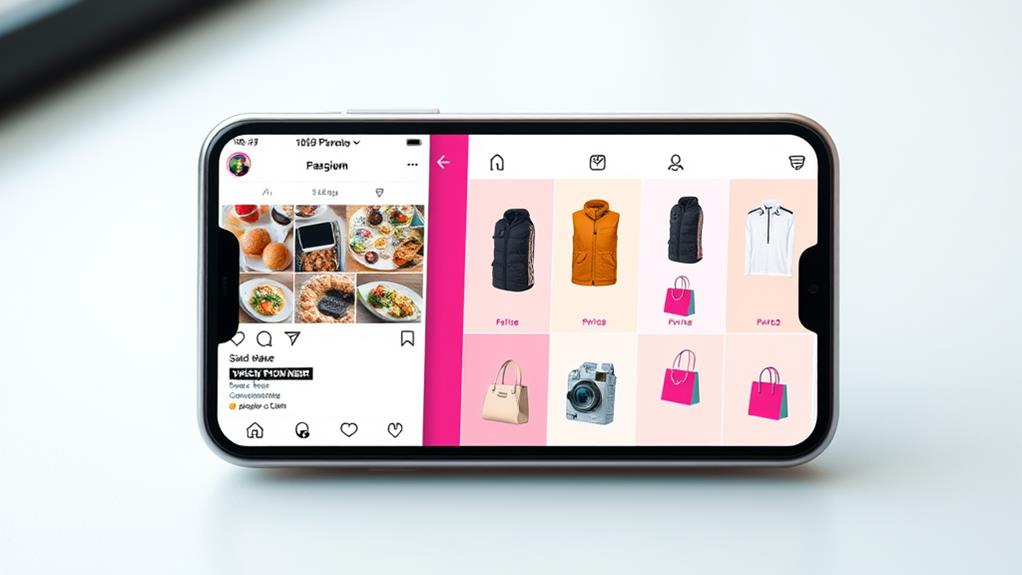
For businesses aiming to optimize their e-commerce strategy, connecting product catalogs to Instagram Shopping is a vital step that can substantially enhance product visibility and sales. Effective product catalog integration requires setting up a Facebook Commerce Manager account, which acts as the central hub for managing product listings across both Instagram and Facebook.
Confirming that your product catalog includes thorough details—such as product names, descriptions, images, prices, and availability—is essential for maximizing promotional effectiveness and visibility on Instagram. Incorporating shoppable stickers can also drive sales by making it easier for followers to purchase featured products directly from Stories.
Strategically, businesses can create a new product catalog within Commerce Manager or seamlessly connect an existing one from supported e-commerce platforms like Shopify or BigCommerce. This integration simplifies the process and guarantees that inventory data is accurate and up-to-date, which is fundamental for an effective inventory management strategy.
Regular updates to the product catalog are imperative to prevent customer dissatisfaction caused by displaying out-of-stock products.
Utilizing a single, consolidated product catalog for both Instagram and Facebook offers several advantages:
- Streamlined Management: Centralizing product data reduces administrative overhead.
- Consistency in Branding: Guarantees uniformity in product presentation across platforms.
- Enhanced Efficiency: Facilitates faster updates and changes to product listings.
Using Commerce Manager
Commerce Manager serves as the backbone for managing e-commerce activities on Instagram and Facebook, offering businesses a robust platform to streamline their operations. Central to its utility are the Commerce Manager features that allow businesses to handle their product catalogs effectively. By uploading a detailed product feed, which includes essential details such as product name, description, price, and image links, businesses can guarantee their offerings are accurately represented.
One of the standout Commerce Manager features is the ability to create thematic collections. This strategic grouping can greatly enhance the user experience, making it easier for customers to discover and purchase related items. Additionally, effective inventory management strategies are important. Commerce Manager enables businesses to oversee inventory in real-time, reducing the risk of stock-outs or overstocking. This approach mirrors quality publishing strategies on other platforms, where consistency and user engagement are key.
Moreover, the platform's insights and analytics tools provide data-driven metrics on product performance, including views, clicks, and sales. These analytics empower businesses to refine their marketing strategies and optimize product listings for better engagement and conversion rates.
Submitting the catalog for review guarantees compliance with Instagram's commerce eligibility requirements, paving the way for a seamless shopping experience. This centralized approach not only simplifies inventory management strategies but also enhances overall operational efficiency.
Activating Instagram Shopping

How can businesses capitalize on Instagram's robust e-commerce capabilities? Activating Instagram Shopping is a strategic move that leverages Instagram features to enhance your shopping strategies.
To begin, guarantee your business meets the Commerce Eligibility Requirements, such as having a functional website and adhering to Facebook's commerce policies.
Follow these steps to activate Instagram Shopping and unveil its full potential:
- Switch to a Business or Creator Account: This change is essential to access Instagram's shopping features. Link your Instagram account to a Facebook Page to streamline the setup process. Switching to a business account also provides access to Instagram Insights for better audience analysis.
- Connect to Facebook Commerce Manager: This platform allows you to upload and manage your product catalog. Syncing your catalog with your Instagram account guarantees a seamless integration of your inventory. Facebook Commerce Manager enables detailed audience segmentation and ad performance tracking.
- Submit Your Shop for Review: After your catalog is set up, submit your shop for review through Commerce Manager. This review process typically takes a few days, after which you can start tagging products in your posts and stories.
Once approved, businesses can begin tagging products in posts and stories, enabling users to view product details and make purchases directly within the Instagram app.
Optimizing Product Listings
Activating Instagram Shopping sets the foundation for a successful e-commerce strategy; however, to truly maximize the potential of this platform, optimizing product listings is crucial. High-quality images are indispensable, as posts featuring superior visuals can see an average engagement increase of 650% compared to those with lower quality images. This dramatic boost in engagement underscores the importance of investing in professional photography and guaranteeing that each image is clear and visually appealing.
Simplified visual elements enhance content consumption on small screens, ensuring clarity and impact in content for mobile viewing.
Description clarity is another essential factor. Providing detailed descriptions that highlight key features and benefits is critical, as 70% of consumers appreciate thorough product information before making a purchase. This not only builds trust but also assists potential buyers in making informed decisions. Incorporating relevant keywords within product titles and descriptions further enhances discoverability, improving searchability and visibility within Instagram's platform.
Moreover, implementing product tags in all applicable posts is a strategic move, as businesses utilizing product tags experience an average of 37% increase in sales. Regularly updating product listings to reflect current inventory and seasonal trends guarantees customers have access to the latest offerings, keeping your product catalog fresh and relevant.
Creating Compelling Collections

Crafting compelling collections on Instagram Shopping embodies a strategic approach to improving user engagement and driving conversions. By curating products around specific collection themes such as seasonal promotions or new arrivals, brands can considerably enhance the user experience and boost the likelihood of conversion by 30%, according to industry studies.
This method not only simplifies product discovery through thematic organization but also enriches visual storytelling, reinforcing brand identity and drawing in targeted audiences. Additionally, integrating clear objectives aligned with broader business goals can further refine your strategy, ensuring it meets both engagement and sales targets.
To maximize the impact of your collections, consider implementing the following strategies:
- Thematic Organization: Group products around clear, engaging themes—be it bestsellers, seasonal items, or trend adaptation—making it easier for customers to explore and purchase relevant items.
- Customer Feedback: Regularly update your collections based on customer feedback and emerging trends. This approach keeps your shop fresh and maintains continuous customer interest, driving sustained engagement and sales.
- High-Quality Visuals and Captions: Utilize excellent visuals and engaging captions to enhance the appeal of your collections. Posts that are visually compelling and well-organized can receive up to 10 times more engagement.
Utilizing Product Tags
Implementing product tags on Instagram Shopping posts offers a streamlined pathway to improve user experience and drive sales. By integrating product tag strategies, businesses can provide users with immediate access to product details, pricing, and purchase options directly from the image, thereby reducing friction in the buying process.
Data indicates a considerable 37% average increase in sales for businesses that utilize product tags, underscoring their effectiveness in driving conversions. Additionally, businesses should consider developing a content strategy that aligns with their brand goals and audience interests to maximize the impact of product tags.
Instagram allows tagging up to five products per post or up to 20 in carousel posts, maximizing the potential for product visibility. This feature empowers brands to showcase a range of products within a single post, engaging potential buyers through effective visual storytelling.
High-quality visuals paired with engaging captions not only attract attention but also foster higher engagement rates, encouraging users to interact with the tagged products.
Moreover, product tags can be included in both feed posts and Instagram Stories, offering diverse avenues to engage users and entice them to explore featured items.
Leveraging Shopping Stickers

Integrating shopping stickers into Instagram Stories offers a strategic advantage by creating an interactive shopping experience that greatly boosts product visibility and engagement, with brands reporting up to 33% more interaction.
Effective sticker placement within visually appealing content that aligns with the brand's aesthetic can streamline the purchasing process, driving traffic directly to product pages.
To maximize engagement, regular catalog maintenance is essential, ensuring that product information is accurate and up-to-date.
Analyzing audience engagement metrics can also help tailor content for better performance.
This approach not only enhances user engagement but also increases conversion rates by enabling a seamless shift from content consumption to immediate purchase action.
Effective Sticker Placement
When it comes to leveraging Instagram Shopping stickers, strategically placing these interactive elements within Stories can drastically enhance user engagement and drive conversions.
Effective sticker aesthetics are vital; they should be seamlessly integrated into the visual content to maintain a cohesive and appealing aesthetic. This can be achieved by using lifestyle images or tutorials that naturally highlight the product, creating a more organic shopping experience.
Storytelling techniques also play an essential role in maximizing the impact of shopping stickers. Crafting a compelling narrative around the product can captivate the audience and encourage them to explore further. Incorporating stickers into these narratives can make the shopping experience feel more personalized and engaging.
Consider these strategic tips for effective sticker placement:
- Highlight Key Moments: Place shopping stickers during pivotal storytelling moments to capture the viewer's attention and prompt immediate action.
- Use Consistent Updates: Regularly update your Stories with fresh content featuring shopping stickers to keep your audience engaged and coming back for more.
- Optimize Visual Appeal: Confirm that the shopping stickers align with the overall sticker aesthetics, enhancing the visual appeal and making the product stand out.
Interactive Shopping Experience
Maximizing the potential of Instagram's shopping stickers can transform a passive browsing experience into an interactive commerce journey. These interactive elements, integrated into Instagram Stories, provide an ideal customer engagement strategy by allowing users to tap directly on products for detailed information and immediate purchase options.
Data reveals that posts with product tags can lead to an average 37% increase in sales, underscoring their impact on consumer behavior.
The seamless shift from content consumption to shopping, facilitated by shopping stickers, greatly enhances the user experience. By keeping the user within the Instagram app, brands reduce friction in the purchase process, making it more likely for consumers to complete transactions.
Additionally, the customization of shopping stickers to feature seasonal collections or special promotions aligns with immersive storytelling techniques, effectively capturing user interest and driving sales.
Moreover, incorporating shopping stickers into Stories leverages Instagram's algorithm to boost the reach of branded content, thereby increasing visibility and traffic to product pages.
These stickers not only highlight specific products but also create an engaging and interactive shopping environment, making them an essential tool in an effective e-commerce customer engagement strategy.
Boosting Product Visibility
To greatly enhance product visibility on Instagram, leveraging shopping stickers in Instagram Stories is a proven strategy. These stickers allow businesses to tag products directly, thereby providing a seamless link for users to purchase items within the app.
Data shows that posts featuring shopping stickers can achieve a 37% increase in sales, underscoring their effectiveness in driving conversions and enhancing shopper experience.
Strategies to Boost Product Visibility:
- Regular Updates and Seasonal Promotions: Regularly updating Instagram Stories with new products and seasonal promotions guarantees that your content remains fresh and engaging. This approach aligns with Instagram algorithms, which favor frequently updated content, consequently enhancing audience targeting.
- Creative Storytelling and Visual Aesthetics: Utilize creative storytelling and maintain visual aesthetics to captivate your audience. High-quality images and compelling narratives can make your stories more engaging, encouraging user interaction and higher engagement rates.
- Influencer Collaborations and User Generated Content: Partnering with influencers and incorporating user generated content can greatly boost your product's visibility. Influencer collaborations expand your reach, while user-generated content adds authenticity, guaranteeing brand consistency and improving the overall content strategy.
Running Targeted Ads
Running targeted ads on Instagram Shopping is a game-changer for e-commerce businesses aiming to optimize their marketing efforts. By leveraging audience segmentation, companies can reach specific demographics, interests, and behaviors, greatly increasing conversion probabilities.
Instagram's algorithm facilitates dynamic product ads, which adapt based on user behavior, ensuring that ad creatives remain relevant and engaging. Posts with product tags, for instance, see an average of 37% increase in sales compared to those without, highlighting the importance of strategic tagging.
Strategically placing ads in users' feeds and Stories can further augment engagement. With over 500 million daily users engaging with Stories, this feature offers a fertile ground for driving traffic to product pages. Clear and compelling calls to action (CTAs) like "Shop Now" embedded within ads can considerably improve click-through rates, guiding users seamlessly to your product listings.
Furthermore, dynamic product ads can automatically showcase items from your catalog, optimizing the relevance of ads shown to potential customers. This not only enhances the user experience but also promotes higher engagement and conversion rates, making targeted ads an indispensable tool for any e-commerce business utilizing Instagram Shopping.
Analyzing Performance Metrics

To optimize your Instagram Shopping strategy, it is essential to monitor key performance metrics such as product views, clicks, and conversion rates.
Using Instagram Insights to evaluate engagement metrics like likes, comments, and shares on shoppable posts will provide an extensive understanding of user interaction.
Tracking Conversion Rates
Leveraging Instagram Shopping's analytics tools, businesses can strategically track conversion rates to optimize their e-commerce efforts. Conversion optimization is essential in understanding the effectiveness of shoppable posts. Brands utilizing product tags report a remarkable 37% increase in sales, showcasing the power of Instagram Shopping.
By analyzing product views, clicks, and purchases, businesses can identify which products resonate most with their audience. This data-driven approach not only enhances conversion rates but also supports customer retention by offering insights into consumer preferences.
To maximize the benefits of Instagram Shopping, consider the following strategies:
- Monitor Key Metrics: Regularly review product views, clicks, and purchases to identify top-performing items and adjust your strategy accordingly.
- Identify Bottlenecks: Track the customer journey from discovery to purchase to pinpoint stages where potential buyers drop off, allowing for targeted interventions to streamline the process.
- Refine Content Strategy: Use performance data from individual posts and stories to tailor content that engages your audience and drives higher conversions.
Evaluating Engagement Metrics
While tracking conversion rates provides valuable insights into the purchasing behaviors of your audience, evaluating engagement metrics offers a complete understanding of how users interact with your shoppable posts.
Analyzing metrics such as likes, comments, and shares on these posts can uncover which products resonate most with your audience, thereby informing your content strategy.
Tracking click-through rates (CTR) on product tags and links is another critical component. High CTRs indicate that your tagging strategy is effective and that the visibility of your products is optimized. Conversely, low CTRs may highlight the need for adjustments in your approach to make product tags more compelling.
Furthermore, monitoring conversion rates from product views to actual sales provides an all-encompassing picture of the impact of Instagram Shopping on your revenue generation.
Utilizing Instagram's built-in analytics tools facilitates this process by offering detailed reports and trends in user behavior.
Regularly reviewing these engagement metrics allows your brand to refine its content strategy, ultimately enhancing user engagement and improving overall sales performance on the platform.
Keeping up With Trends
Staying ahead in the dynamic landscape of Instagram Shopping necessitates a strategic approach to monitoring and adapting to trends. One vital strategy is to stay informed about Instagram's evolving shopping features, such as the introduction of Checkout on Instagram, which streamlines the purchasing process for customers.
Monitoring trends in user-generated content (UGC) also provides valuable insights into how customers engage with brands and products, helping shape effective marketing strategies and fostering community involvement.
Moreover, conducting regular competitor analysis can reveal successful tactics, such as themed collections or limited-edition releases, that can inspire your innovative approaches. Engaging with trending hashtags and participating in seasonal campaigns can further amplify your reach and align your offerings with current consumer interests.
To effectively keep up with trends:
- Stay Updated on Features: Regularly research and integrate new Instagram Shopping features like Checkout to enhance user experience.
- Monitor UGC: Analyze user-generated content to understand customer preferences and engagement patterns, adjusting your strategies accordingly.
- Competitor Analysis: Study competitors' successful campaigns and product releases to innovate and stay competitive.
Frequently Asked Questions
How to Leverage Instagram for Your Business?
To effectively leverage Instagram for your business, employ Instagram strategies such as targeted content planning, enhancing audience engagement, optimizing hashtags, maintaining brand aesthetics, collaborating with influencers, utilizing visual storytelling, and integrating customer feedback to refine approaches.
How to Use Instagram for an Ecommerce Business?
To effectively use Instagram for an e-commerce business, implement a robust Instagram Marketing strategy focused on Audience Engagement, Content Strategy, Brand Aesthetics, Influencer Collaborations, User Generated Content, Hashtag Optimization, and Analytics Insights for data-driven growth.
How Do I Integrate Instagram Shopping?
To integrate Instagram Shopping, guarantee compliance with Commerce Eligibility Requirements, then switch to a Business or Creator account. Upload a compliant product catalog and activate shopping features, enabling product tagging in posts and stories to maximize visibility and engagement.
How Do I Enable Shopping for My Business on Instagram?
To enable shopping for your business on Instagram, switch to a business or creator account, link to a Facebook Page, and guarantee compliance with eligibility requirements. Complete Instagram setup by submitting your shop for review, then utilize product tagging effectively.
Conclusion
The strategic utilization of Instagram Shopping can greatly enhance e-commerce business performance by driving traffic, increasing sales, and improving customer engagement. By understanding and implementing key components such as commerce eligibility requirements, product catalog connections, and targeted advertising, businesses can maximize the platform's potential. Additionally, leveraging shopping stickers and consistently analyzing performance metrics guarantees ongoing optimization. Staying abreast of trends will further enable businesses to maintain a competitive edge in the dynamic digital marketplace.




